position: fixed属性用法详解
<!DOCTYPE html>
<html>
<head>
<title>当锚点定位遇上position: fixed</title>
<style type="text/css">
* {
margin: 0;
padding: 0;
}
body {
position: relative;
}
a {
color: white;
text-decoration: none;
}
.nav {
position: fixed;
top: 0;
left: 0;
width: 100%;
height: 100px;
background-color: black;
}
.part-one,
.part-two,
.part-three {
width: 100%;
height: 800px;
}
.part-one {
background-color: red;
padding-top: 100px;
}
.part-two {
background-color: blue;
padding-top: 100px;
margin-top: -100px;
}
.part-three {
background-color: yellow;
padding-top: 100px;
margin-top: -100px;
}
</style>
</head>
<body>
<div class="nav">
<a href="#part-one">part one</a>
<a href="#part-two">part two</a>
<a href="#part-three">part three</a>
</div>
<div class="part-one" id="part-one">I'm part one</div>
<div class="part-two" id="part-two">I'm part two</div>
<div class="part-three" id="part-three">I'm part three</div>
</body>
</html><!DOCTYPE html>
<html>
<head>
<title>CSS解决有固定导航时链接锚点定位偏移</title>
<style type="text/css">
* {
margin: 0;
padding: 0;
}
body {
position: relative;
}
a {
color: white;
text-decoration: none;
}
.nav {
position: fixed;
top: 0;
left: 0;
width: 100%;
height: 100px;
background-color: black;
}
.part-one,
.part-two,
.part-three {
width: 100%;
height: 800px;
}
.part-one {
background-color: red;
padding-top: 100px;
}
.part-two {
background-color: blue;
padding-top: 100px;
margin-top: -100px;
}
.part-three {
background-color: yellow;
padding-top: 100px;
margin-top: -100px;
}
</style>
</head>
<body>
<div class="nav">
<a href="#part-one">part one</a>
<a href="#part-two">part two</a>
<a href="#part-three">part three</a>
</div>
<div class="part-one" id="part-one">I'm part one</div>
<div class="part-two" id="part-two">I'm part two</div>
<div class="part-three" id="part-three">I'm part three</div>
</body>
</html>
以上是position: fixed属性用法详解的详细内容。更多信息请关注PHP中文网其他相关文章!

热AI工具

Undresser.AI Undress
人工智能驱动的应用程序,用于创建逼真的裸体照片

AI Clothes Remover
用于从照片中去除衣服的在线人工智能工具。

Undress AI Tool
免费脱衣服图片

Clothoff.io
AI脱衣机

AI Hentai Generator
免费生成ai无尽的。

热门文章

热工具

记事本++7.3.1
好用且免费的代码编辑器

SublimeText3汉化版
中文版,非常好用

禅工作室 13.0.1
功能强大的PHP集成开发环境

Dreamweaver CS6
视觉化网页开发工具

SublimeText3 Mac版
神级代码编辑软件(SublimeText3)
 H5中position属性的灵活运用技巧
Dec 27, 2023 pm 01:05 PM
H5中position属性的灵活运用技巧
Dec 27, 2023 pm 01:05 PM
H5中如何灵活运用position属性在H5开发中,经常会涉及到元素的定位和布局问题。这时候,CSS的position属性就会发挥作用。position属性可以控制元素在页面中的定位方式,包括相对定位(relative)、绝对定位(absolute)、固定定位(fixed)和粘附定位(sticky)。本文将详细介绍在H5开发中如何灵活运用position属性
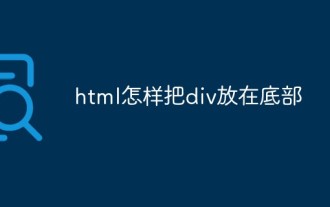 html怎样把div放在底部
Mar 02, 2021 pm 05:44 PM
html怎样把div放在底部
Mar 02, 2021 pm 05:44 PM
html把div放在底部的方法:1、使用position属性将div标签相对于浏览器窗口进行定位,语法“div{position:fixed;}”;2、设置到底部距离为0来把div永远放置于页面底部,语法“div{bottom:0;}”。
 CSS 布局属性优化技巧:position sticky 和 flexbox
Oct 20, 2023 pm 03:15 PM
CSS 布局属性优化技巧:position sticky 和 flexbox
Oct 20, 2023 pm 03:15 PM
CSS布局属性优化技巧:positionsticky和flexbox在网页开发中,布局是一个非常重要的方面。良好的布局结构可以提高用户体验,使页面更加美观和易于导航。而CSS布局属性则是实现这一目标的关键。在本文中,我将介绍两种常用的CSS布局属性优化技巧:positionsticky和flexbox,并提供具体的代码示例。一、positions
 h5如何使用position
Dec 26, 2023 pm 01:39 PM
h5如何使用position
Dec 26, 2023 pm 01:39 PM
在H5中使用position属性可以通过CSS来控制元素的定位方式:1、相对定位relative,语法为“style="position: relative;”;2、绝对定位absolute,语法为“style="position: absolute;”;3、固定定位fixed,语法为“style="position: fixed;”等等。
 position有哪些属性
Oct 10, 2023 am 11:18 AM
position有哪些属性
Oct 10, 2023 am 11:18 AM
position属性取值有static、relative、absolute、fixed和sticky等。详细介绍:1、static是position属性的默认值,表示元素按照正常的文档流进行布局,不进行特殊的定位,元素的位置由其在HTML文档中的先后顺序决定,无法通过top、right、bottom和left属性进行调整;2、relative是相对定位等等。
 CSS中sticky定位属性的用法和效果展示
Dec 27, 2023 pm 12:08 PM
CSS中sticky定位属性的用法和效果展示
Dec 27, 2023 pm 12:08 PM
CSS中的position属性应用实例:sticky定位的使用方法和效果在前端开发中,我们经常使用CSS的position属性来控制元素的定位。其中,position属性有四个值可选:static、relative、absolute和fixed。而在这些常见的位置属性之外,还有一种特殊的定位方式,即sticky定位。本文将探讨sticky定位的使用方法和效果
 CSS 层叠属性解读:z-index 和 position
Oct 20, 2023 pm 07:19 PM
CSS 层叠属性解读:z-index 和 position
Oct 20, 2023 pm 07:19 PM
CSS层叠属性解读:z-index和position在CSS中,布局和样式的设计是非常重要的。而在设计中,经常需要对元素进行层叠和定位。两个重要的CSS属性,即z-index和position,可以帮助我们实现这些需求。本文将深入探讨这两个属性并提供具体的代码示例。一、z-index属性z-index属性用于定义元素在垂直方向上的堆叠顺序。元素的层叠
 HTML布局技巧:如何使用position属性进行浮动元素控制
Oct 21, 2023 am 09:22 AM
HTML布局技巧:如何使用position属性进行浮动元素控制
Oct 21, 2023 am 09:22 AM
HTML布局技巧:如何使用position属性进行浮动元素控制在网页设计中,布局是非常重要的一环。通过合理的布局可以使网页更加美观、易读,提升用户体验。而在实现布局过程中,浮动元素的控制是其中一个关键点。HTML提供了position属性,通过这个属性我们可以实现对浮动元素的控制。本文将介绍如何使用position属性进行浮动元素的布局,并提供一些具体的代码






