python爬取文章实例教程
这篇文章主要跟大家介绍了利用python爬取散文网文章的相关资料,文中介绍的非常详细,对大家具有一定的参考学习价值,需要的朋友们下面来一起看看吧。
本文主要给大家介绍的是关于python爬取散文网文章的相关内容,分享出来供大家参考学习,下面一起来看看详细的介绍:
效果图如下:

配置python 2.7
bs4 requests
安装 用pip进行安装 sudo pip install bs4
sudo pip install requests
简要说明一下bs4的使用因为是爬取网页 所以就介绍find 跟find_all
find跟find_all的不同在于返回的东西不同 find返回的是匹配到的第一个标签及标签里的内容
find_all返回的是一个列表
比如我们写一个test.html 用来测试find跟find_all的区别。
内容是:
<html> <head> </head> <body> <p id="one"><a></a></p> <p id="two"><a href="#" rel="external nofollow" rel="external nofollow" rel="external nofollow" rel="external nofollow" rel="external nofollow" >abc</a></p> <p id="three"><a href="#" rel="external nofollow" rel="external nofollow" rel="external nofollow" rel="external nofollow" rel="external nofollow" >three a</a><a href="#" rel="external nofollow" rel="external nofollow" rel="external nofollow" rel="external nofollow" rel="external nofollow" >three a</a><a href="#" rel="external nofollow" rel="external nofollow" rel="external nofollow" rel="external nofollow" rel="external nofollow" >three a</a></p> <p id="four"><a href="#" rel="external nofollow" rel="external nofollow" rel="external nofollow" rel="external nofollow" rel="external nofollow" >four<p>four p</p><p>four p</p><p>four p</p> a</a></p> </body> </html>
然后test.py的代码为:
from bs4 import BeautifulSoup import lxml if __name__=='__main__': s = BeautifulSoup(open('test.html'),'lxml') print s.prettify() print "------------------------------" print s.find('p') print s.find_all('p') print "------------------------------" print s.find('p',id='one') print s.find_all('p',id='one') print "------------------------------" print s.find('p',id="two") print s.find_all('p',id="two") print "------------------------------" print s.find('p',id="three") print s.find_all('p',id="three") print "------------------------------" print s.find('p',id="four") print s.find_all('p',id="four") print "------------------------------"
运行以后我们可以看到结果当获取指定标签时候两者区别不大当获取一组标签的时候两者的区别就会显示出来
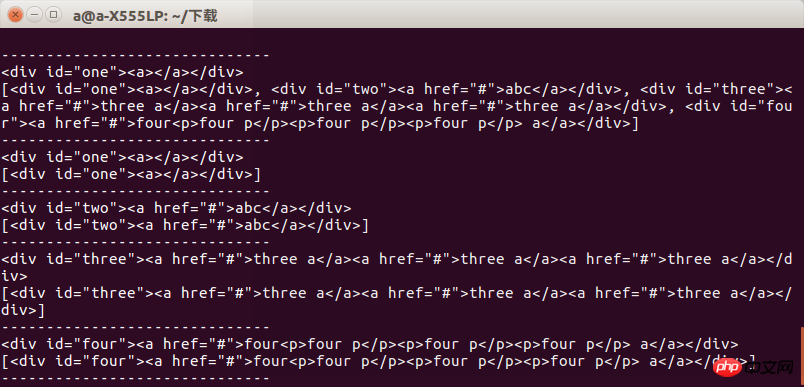
所以我们在使用时候要注意到底要的是什么,否则会出现报错
接下来就是通过requests 获取网页信息了,我不太懂别人为什么要写heard跟其他的东西
我直接进行网页访问,通过get方式获取散文网几个分类的二级网页然后通过一个组的测试,把所有的网页爬取一遍
def get_html():
url = "https://www.sanwen.net/"
two_html = ['sanwen','shige','zawen','suibi','rizhi','novel']
for doc in two_html:
i=1
if doc=='sanwen':
print "running sanwen -----------------------------"
if doc=='shige':
print "running shige ------------------------------"
if doc=='zawen':
print 'running zawen -------------------------------'
if doc=='suibi':
print 'running suibi -------------------------------'
if doc=='rizhi':
print 'running ruzhi -------------------------------'
if doc=='nove':
print 'running xiaoxiaoshuo -------------------------'
while(i<10):
par = {'p':i}
res = requests.get(url+doc+'/',params=par)
if res.status_code==200:
soup(res.text)
i+=i这部分的代码中我没有对res.status_code不是200的进行处理,导致的问题是会不显示错误,爬取的内容会有丢失。然后分析散文网的网页,发现是www.sanwen.net/rizhi/&p=1
p最大值是10这个不太懂,上次爬盘多多是100页,算了算了以后再分析。然后就通过get方法获取每页的内容。
获取每页内容以后就是分析作者跟题目了代码是这样的
def soup(html_text): s = BeautifulSoup(html_text,'lxml') link = s.find('p',class_='categorylist').find_all('li') for i in link: if i!=s.find('li',class_='page'): title = i.find_all('a')[1] author = i.find_all('a')[2].text url = title.attrs['href'] sign = re.compile(r'(//)|/') match = sign.search(title.text) file_name = title.text if match: file_name = sign.sub('a',str(title.text))
获取标题的时候出现坑爹的事,请问大佬们写散文你标题加斜杠干嘛,不光加一个还有加两个的,这个问题直接导致我后面写入文件的时候文件名出现错误,于是写正则表达式,我给你改行了吧。
最后就是获取散文内容了,通过每页的分析,获得文章地址,然后直接获取内容,本来还想直接通过改网页地址一个一个的获得呢,这样也省事了。
def get_content(url): res = requests.get('https://www.sanwen.net'+url) if res.status_code==200: soup = BeautifulSoup(res.text,'lxml') contents = soup.find('p',class_='content').find_all('p') content = '' for i in contents: content+=i.text+'\n' return content
最后就是写入文件保存ok
f = open(file_name+'.txt','w') print 'running w txt'+file_name+'.txt' f.write(title.text+'\n') f.write(author+'\n') content=get_content(url) f.write(content) f.close()
三个函数获取散文网的散文,不过有问题,问题在于不知道为什么有些散文丢失了我只能获取到大概400多篇文章,这跟散文网的文章是差很多很多的,但是确实是一页一页的获取来的,这个问题希望大佬帮忙看看。可能应该做网页无法访问的处理,当然我觉得跟我宿舍这个破网有关系
f = open(file_name+'.txt','w') print 'running w txt'+file_name+'.txt' f.write(title.text+'\n') f.write(author+'\n') content=get_content(url) f.write(content) f.close()
差点忘了效果图
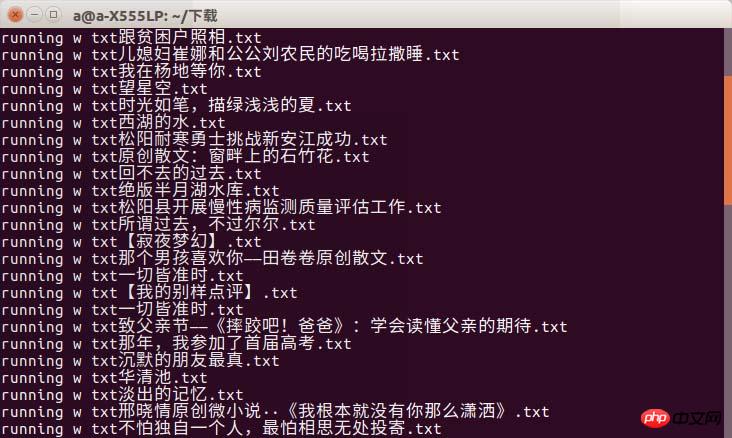
能会出现timeout现象吧,只能说上大学一定要选网好的啊!
以上是python爬取文章实例教程的详细内容。更多信息请关注PHP中文网其他相关文章!

热AI工具

Undresser.AI Undress
人工智能驱动的应用程序,用于创建逼真的裸体照片

AI Clothes Remover
用于从照片中去除衣服的在线人工智能工具。

Undress AI Tool
免费脱衣服图片

Clothoff.io
AI脱衣机

AI Hentai Generator
免费生成ai无尽的。

热门文章

热工具

记事本++7.3.1
好用且免费的代码编辑器

SublimeText3汉化版
中文版,非常好用

禅工作室 13.0.1
功能强大的PHP集成开发环境

Dreamweaver CS6
视觉化网页开发工具

SublimeText3 Mac版
神级代码编辑软件(SublimeText3)

热门话题
 mysql 是否要付费
Apr 08, 2025 pm 05:36 PM
mysql 是否要付费
Apr 08, 2025 pm 05:36 PM
MySQL 有免费的社区版和收费的企业版。社区版可免费使用和修改,但支持有限,适合稳定性要求不高、技术能力强的应用。企业版提供全面商业支持,适合需要稳定可靠、高性能数据库且愿意为支持买单的应用。选择版本时考虑的因素包括应用关键性、预算和技术技能。没有完美的选项,只有最合适的方案,需根据具体情况谨慎选择。
 mysql安装后怎么使用
Apr 08, 2025 am 11:48 AM
mysql安装后怎么使用
Apr 08, 2025 am 11:48 AM
文章介绍了MySQL数据库的上手操作。首先,需安装MySQL客户端,如MySQLWorkbench或命令行客户端。1.使用mysql-uroot-p命令连接服务器,并使用root账户密码登录;2.使用CREATEDATABASE创建数据库,USE选择数据库;3.使用CREATETABLE创建表,定义字段及数据类型;4.使用INSERTINTO插入数据,SELECT查询数据,UPDATE更新数据,DELETE删除数据。熟练掌握这些步骤,并学习处理常见问题和优化数据库性能,才能高效使用MySQL。
 mySQL下载完安装不了
Apr 08, 2025 am 11:24 AM
mySQL下载完安装不了
Apr 08, 2025 am 11:24 AM
MySQL安装失败的原因主要有:1.权限问题,需以管理员身份运行或使用sudo命令;2.依赖项缺失,需安装相关开发包;3.端口冲突,需关闭占用3306端口的程序或修改配置文件;4.安装包损坏,需重新下载并验证完整性;5.环境变量配置错误,需根据操作系统正确配置环境变量。解决这些问题,仔细检查每个步骤,就能顺利安装MySQL。
 mysql下载文件损坏无法安装的修复方案
Apr 08, 2025 am 11:21 AM
mysql下载文件损坏无法安装的修复方案
Apr 08, 2025 am 11:21 AM
MySQL下载文件损坏,咋整?哎,下载个MySQL都能遇到文件损坏,这年头真是不容易啊!这篇文章就来聊聊怎么解决这个问题,让大家少走弯路。读完之后,你不仅能修复损坏的MySQL安装包,还能对下载和安装过程有更深入的理解,避免以后再踩坑。先说说为啥下载文件会损坏这原因可多了去了,网络问题是罪魁祸首,下载过程中断、网络不稳定都可能导致文件损坏。还有就是下载源本身的问题,服务器文件本身就坏了,你下载下来当然也是坏的。另外,一些杀毒软件过度“热情”的扫描也可能造成文件损坏。诊断问题:确定文件是否真的损坏
 如何针对高负载应用程序优化 MySQL 性能?
Apr 08, 2025 pm 06:03 PM
如何针对高负载应用程序优化 MySQL 性能?
Apr 08, 2025 pm 06:03 PM
MySQL数据库性能优化指南在资源密集型应用中,MySQL数据库扮演着至关重要的角色,负责管理海量事务。然而,随着应用规模的扩大,数据库性能瓶颈往往成为制约因素。本文将探讨一系列行之有效的MySQL性能优化策略,确保您的应用在高负载下依然保持高效响应。我们将结合实际案例,深入讲解索引、查询优化、数据库设计以及缓存等关键技术。1.数据库架构设计优化合理的数据库架构是MySQL性能优化的基石。以下是一些核心原则:选择合适的数据类型选择最小的、符合需求的数据类型,既能节省存储空间,又能提升数据处理速度
 mysql安装后怎么优化数据库性能
Apr 08, 2025 am 11:36 AM
mysql安装后怎么优化数据库性能
Apr 08, 2025 am 11:36 AM
MySQL性能优化需从安装配置、索引及查询优化、监控与调优三个方面入手。1.安装后需根据服务器配置调整my.cnf文件,例如innodb_buffer_pool_size参数,并关闭query_cache_size;2.创建合适的索引,避免索引过多,并优化查询语句,例如使用EXPLAIN命令分析执行计划;3.利用MySQL自带监控工具(SHOWPROCESSLIST,SHOWSTATUS)监控数据库运行状况,定期备份和整理数据库。通过这些步骤,持续优化,才能提升MySQL数据库性能。
 mysql 需要互联网吗
Apr 08, 2025 pm 02:18 PM
mysql 需要互联网吗
Apr 08, 2025 pm 02:18 PM
MySQL 可在无需网络连接的情况下运行,进行基本的数据存储和管理。但是,对于与其他系统交互、远程访问或使用高级功能(如复制和集群)的情况,则需要网络连接。此外,安全措施(如防火墙)、性能优化(选择合适的网络连接)和数据备份对于连接到互联网的 MySQL 数据库至关重要。
 MySQL安装后服务无法启动的解决办法
Apr 08, 2025 am 11:18 AM
MySQL安装后服务无法启动的解决办法
Apr 08, 2025 am 11:18 AM
MySQL拒启动?别慌,咱来排查!很多朋友安装完MySQL后,发现服务死活启动不了,心里那个急啊!别急,这篇文章带你从容应对,揪出幕后黑手!读完后,你不仅能解决这个问题,还能提升对MySQL服务的理解,以及排查问题的思路,成为一名更强大的数据库管理员!MySQL服务启动失败,原因五花八门,从简单的配置错误到复杂的系统问题都有可能。咱们先从最常见的几个方面入手。基础知识:服务启动流程简述MySQL服务启动,简单来说,就是操作系统加载MySQL相关的文件,然后启动MySQL守护进程。这其中涉及到配置






