jq源码中绑在$,jQuery上面的方法
1.当我们用$符号直接调用的方法。在jQuery内部是如何封装的呢?有没有好奇心?
// jQuery.extend 的方法 是绑定在 $ 上面的。
jQuery.extend( {
//expando 用于决定当前页面的唯一性。 /\D/ 非数字。其实就是去掉小数点。
expando: "jQuery" + ( version + Math.random() ).replace( /\D/g, "" ),
// Assume jQuery is ready without the ready module
isReady: true,
// 报错的情况
error: function( msg ) {
throw new Error( msg );
},
// 空函数
noop: function() {},
// 判断是不是一个函数
isFunction: function( obj ) {
return jQuery.type( obj ) === "function";
},
//判断当前对象是不是window对象。
isWindow: function( obj ) {
return obj != null && obj === obj.window;
},
//判断obj是不是一个数字 当为一个数字字符串的时候页可以的哦 比如 "3.2"
isNumeric: function( obj ) {
var type = jQuery.type( obj );
return ( type === "number" || type === "string" ) &&
// 这个话的意思就是要限制 "3afc 这个类型的 字符串"
!isNaN( obj - parseFloat( obj ) );
},
//判断obj 是不是一个对象
isPlainObject: function( obj ) {
var proto, Ctor;
// obj 存在且 toString.call(obj) !== "[object object]"; 就肯定不是一个对象了。
if ( !obj || toString.call( obj ) !== "[object Object]" ) {
return false;
}
//getProto获取原型链上的对象。 getProto = Object.getPrototypeOf(); 获取原型链上的属性
proto = getProto( obj );
// getProto(Object.create(null)) -> proto == null 这种情况也是对象 obj = Object.create(null);
if ( !proto ) {
return true;
}
// obj 原型上的属性。 proto 上面有 constructor hasOwn = hasOwnPrototypeOf('name') 判断某个对象自身是否有 这个属性
// Ctor: 当 proto 自身有constructor的时候, 取得constructor 这个属性的value 值。 其实就是 obj的构造函数。 type -> function
Ctor = hasOwn.call( proto, "constructor" ) && proto.constructor;
//Ctor 类型为“function” 且 为构造函数类型吧。 这个时候 obj 也是对象。 我的理解 这个时候,obj = new O(); 其实就是某个构造函数的实列
return typeof Ctor === "function" && fnToString.call( Ctor ) === ObjectFunctionString;
},
//判断obj是不是一个空对象
isEmptyObject: function( obj ) {
//var o = {}
var name;
for ( name in obj ) {
return false;
}
return true;
},
//获取js的数据类型。 其实方法就是 Object.prototype.toString.call(xx); xx 就是要检测的某个变量。 得到的结果是 "[object object]" "[object array]" ...
type: function( obj ) {
//除去null 和undefined 的情况。 返回本身。 也就是 null 或者 undefined. 因为 undefined == null -> true。
if ( obj == null ) {
return obj + "";
}
// 这个跟typeof xx(某个变量 ) -> undefined object,number,string,function,boolean(typeof 一个变量只能得到6中数据类型)
/**
* 1. obj 是一个对象 或者 obj 是一个 function 那么 直接class2type[toString.call(obj)] 这个话其实是在class2type 中根据key值找到对应的value。
* class2type = {
* [object object]: "object",
* [object array]:"array" ...
*
* }
* 这样类似的值。
* class2type[toString.call(obj)] || "object" 连起来读就是,在class2type 中找不到类型的值,就直接返回 object
*
* 2.或者返回 typeof obj。的数据类型。 -> number, string,boolean 基本数据了类型吧。 (js 中有5中基本数据类型。 null ,undefined,number,string,boolean)
*/
return typeof obj === "object" || typeof obj === "function" ?
class2type[ toString.call( obj ) ] || "object" :
typeof obj;
},
// 翻译为:全局的Eval函数。 说句实话。没有看懂这个是拿来干嘛的。 DOMval();
/**
*
* @param code
* function DOMEval( code, doc ) {
doc = doc || document;
var script = doc.createElement( "script" );
script.text = code;
doc.head.appendChild( script ).parentNode.removeChild( script );
}
创建一个 script标签, 或remove 这个标签。 目前没有搞懂拿来干嘛用。
*/
globalEval: function( code ) {
DOMEval( code );
},
// 这个是用来转为 驼峰的用函数吧。 ms- 前缀转为驼峰的吧。
camelCase: function( string ) {
return string.replace( rmsPrefix, "ms-" ).replace( rdashAlpha, fcamelCase );
},
// each 方法。 $.each(obj,function(){}); 用于循环数组和对象的方法。
each: function( obj, callback ) {
var length, i = 0;
if ( isArrayLike( obj ) ) { // 当obj 是一个数组的时候执行这个方法
length = obj.length;
for ( ; i < length; i++ ) {
/*当$.each(obj,function(i,item){
if( i = 2){
return false。
}
})
当$.each(obj,function(){}) 中的匿名函数中纯在 return false; 的时候跳出循环。
*/
if ( callback.call( obj[ i ], i, obj[ i ] ) === false ) {
break;
}
}
} else { // for in 循环对象。 callback.call(obj[i],i,obj,[i]) === false 跟数组循环是一道理
for ( i in obj ) {
if ( callback.call( obj[ i ], i, obj[ i ] ) === false ) {
break;
}
}
}
return obj;
},
// 去掉 text 两边的空白字符 $("input").val().trim() 一个道理吧。 text + "" 其实是为了把 text 转成一个字符串。 类型这种情况 123.replace(rtrim,"") 是会报错的。
// 如果 123 + "" 其实变成了 "123"
trim: function( text ) {
return text == null ?
"" :
( text + "" ).replace( rtrim, "" );
},
// $.makeArray 其实是将类数组转换成数组 对象。
/**
*
*
* @param arr
* @param results
* @returns {*|Array}
* 比如: var b = document.getElementsByTagName("p"); b.reverse() 。 用b 来调reserver() 方法会直接报错的。因为这个时候b是类数组对象。
* var a = $.makeArray(document.getElementsByTagName("p")); a.reverser()。 这样就不会报错了。
*
*/
makeArray: function( arr, results ) {
var ret = results || [];
if ( arr != null ) {
if ( isArrayLike( Object( arr ) ) ) {
jQuery.merge( ret,
typeof arr === "string" ?
[ arr ] : arr
);
} else {
push.call( ret, arr );
}
}
return ret;
},
/**
*
* @param elem 要检测的值
* @param arr 待处理的数组
* @param i 从待处理的数组的第几位开始查询. 默认是0
* @returns {number} 返回 -1 。表示arr 中没有该value值, 或者该值的下表
* $.inArray()。
*
*/
inArray: function( elem, arr, i ) {
//如果arr 为 null 直接返回 -1 。
/**
* 对indxOf.call(arr,elem,i);方法的解释
* var s = new String();
* eg: var indexOf = s.indexOf; 用indexOf 变量来存字符串中的 indexOf的方法。
* indexOf.call(arr,elem,i) ; 其实就是把字符串的indexOf 继承给数组,并且传递 elem 和 i 参数。
* 更简单一点其实可以理解为: arr.indexOf(elem,i);
*/
return arr == null ? -1 : indexOf.call( arr, elem, i );
},
// 合并数组
/**
*
* @param first 第一个数组
* @param second 第二个数组
* @returns {*}
*/
merge: function( first, second ) {
var len = +second.length, //第二个数组的长度
j = 0, //j 从0 开始
i = first.length; //第一个数组的长度
for ( ; j < len; j++ ) {
first[ i++ ] = second[ j ];
}
// 其实用push 应该可以吧。
first.length = i;
return first;
},
/**
*
* @param elems 带过滤的函数
* @param callback 过滤的添加函数
* @param invert 来决定 $.grep(arr,callback) 返回来的数组,是满足条件的还是不满足条件的。 true 是满足条件的。 false 是不满足条件的。
* @returns {Array}
*
* 返回一个数组。
*/
grep: function( elems, callback, invert ) {
var callbackInverse,
matches = [],
i = 0,
length = elems.length,
callbackExpect = !invert;
// Go through the array, only saving the items
// that pass the validator function
for ( ; i < length; i++ ) {
callbackInverse = !callback( elems[ i ], i );
if ( callbackInverse !== callbackExpect ) {
matches.push( elems[ i ] );
}
}
return matches;
},
/**
*
* @param elems 带处理的数组
* @param callback 回调函数
* @param arg 这参数用在callback回调函数的。
* callback(elems[i],i,arg)
* @returns {*}
*
* $.map(arr,function(item,i,arg){},arg)
* 将一个数组,通过callback 转换成另一个数组。
* eg: var b = [2,3,4];
* var a = $.map(b,function(item,i,arg){
* return item + arg;
* },1)
* console.log(a) [3,4,5]
*/
map: function( elems, callback, arg ) {
var length, value,
i = 0,
ret = [];
// Go through the array, translating each of the items to their new values
if ( isArrayLike( elems ) ) {
length = elems.length;
for ( ; i < length; i++ ) {
value = callback( elems[ i ], i, arg );
if ( value != null ) {
ret.push( value );
}
}
// Go through every key on the object,
} else {
for ( i in elems ) {
value = callback( elems[ i ], i, arg );
if ( value != null ) {
ret.push( value );
}
}
}
// Flatten any nested arrays
return concat.apply( [], ret );
},
// 对对象的一个全局标志量吧。 没搞懂具体用处
guid: 1,
// Bind a function to a context, optionally partially applying any
// arguments.
/**
*
* @param fn
* @param context
* @returns {*}
*
* es6也提供了 new Proxy() 。对象。
*/
proxy: function( fn, context ) {
var tmp, args, proxy;
//当content是字符串的时候
if ( typeof context === "string" ) {
tmp = fn[ context ];
context = fn;
fn = tmp;
}
// Quick check to determine if target is callable, in the spec
// this throws a TypeError, but we will just return undefined.
if ( !jQuery.isFunction( fn ) ) {
return undefined;
}
// Simulated bind
args = slice.call( arguments, 2 );
proxy = function() {
return fn.apply( context || this, args.concat( slice.call( arguments ) ) );
};
// Set the guid of unique handler to the same of original handler, so it can be removed
proxy.guid = fn.guid = fn.guid || jQuery.guid++;
return proxy;
},
//$.now 当前时间搓
now: Date.now,
// jQuery.support is not used in Core but other projects attach their
// properties to it so it needs to exist.
/**
* 检测浏览器是否支持某个属性
* $.support.style
*/
support: support
} );以上是jq源码中绑在$,jQuery上面的方法 的详细内容。更多信息请关注PHP中文网其他相关文章!

热AI工具

Undresser.AI Undress
人工智能驱动的应用程序,用于创建逼真的裸体照片

AI Clothes Remover
用于从照片中去除衣服的在线人工智能工具。

Undress AI Tool
免费脱衣服图片

Clothoff.io
AI脱衣机

AI Hentai Generator
免费生成ai无尽的。

热门文章

热工具

记事本++7.3.1
好用且免费的代码编辑器

SublimeText3汉化版
中文版,非常好用

禅工作室 13.0.1
功能强大的PHP集成开发环境

Dreamweaver CS6
视觉化网页开发工具

SublimeText3 Mac版
神级代码编辑软件(SublimeText3)

热门话题
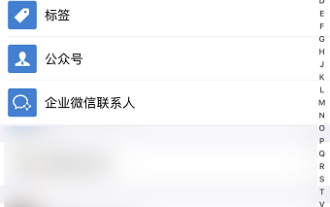 怎么删除微信好友?删除微信好友的方法
Mar 04, 2024 am 11:10 AM
怎么删除微信好友?删除微信好友的方法
Mar 04, 2024 am 11:10 AM
微信是主流的聊天工具之一,我们可以通过微信认识新的朋友,联系老的朋友,维系朋友之间的情谊。正如天下没有不散的宴席,人与人之间的相处难免会发生意见不合的时候。当一个人极其影响你的情绪,或者在相处的时候发现三观不合,没办法再继续沟通,那么我们可能需要删除微信好友的方法。怎么删除微信好友?删除微信好友的方法第一步:在微信主界面轻触【通讯录】;第二步:点击对应要删除的好友,进入【详细资料】;第三步:点击右上角【...】;第四步:点击下方【删除】即可;第五步:了解后页面提示后,点击【删除联系人】即可;温馨
 怎么在番茄免费小说app中写小说 分享番茄小说写小说方法教程
Mar 28, 2024 pm 12:50 PM
怎么在番茄免费小说app中写小说 分享番茄小说写小说方法教程
Mar 28, 2024 pm 12:50 PM
番茄小说是一款非常热门的小说阅读软件,我们在番茄小说中经常会有新的小说和漫画可以去阅读,每一本小说和漫画都很有意思,很多小伙伴也想着要去写小说来赚取赚取零花钱,在把自己想要写的小说内容编辑成文字,那么我们要怎么样在这里面去写小说呢?小伙伴们都不知道,那就让我们一起到本站本站中花点时间来看写小说的方法介绍吧。分享番茄小说写小说方法教程 1、首先在手机上打开番茄免费小说app,点击个人中心——作家中心 2、跳转到番茄作家助手页面——点击创建新书在小说的结
 七彩虹主板怎么进入bios?教你两种方法
Mar 13, 2024 pm 06:01 PM
七彩虹主板怎么进入bios?教你两种方法
Mar 13, 2024 pm 06:01 PM
七彩虹主板在中国国内市场享有较高的知名度和市场占有率,但是有些七彩虹主板的用户还不清楚怎么进入bios进行设置呢?针对这一情况,小编专门为大家带来了两种进入七彩虹主板bios的方法,快来试试吧! 方法一:使用u盘启动快捷键直接进入u盘装系统 七彩虹主板一键启动u盘的快捷键是ESC或F11,首先使用黑鲨装机大师制作一个黑鲨U盘启动盘,然后开启电脑,当看到开机画面的时候,连续按下键盘上的ESC或F11键以后将会进入到一个启动项顺序选择的窗口,将光标移动到显示“USB”的地方,然
 微信删除的人如何找回(简单教程告诉你如何恢复被删除的联系人)
May 01, 2024 pm 12:01 PM
微信删除的人如何找回(简单教程告诉你如何恢复被删除的联系人)
May 01, 2024 pm 12:01 PM
而后悔莫及、人们常常会因为一些原因不小心将某些联系人删除、微信作为一款广泛使用的社交软件。帮助用户解决这一问题,本文将介绍如何通过简单的方法找回被删除的联系人。1.了解微信联系人删除机制这为我们找回被删除的联系人提供了可能性、微信中的联系人删除机制是将其从通讯录中移除,但并未完全删除。2.使用微信内置“通讯录恢复”功能微信提供了“通讯录恢复”节省时间和精力,用户可以通过该功能快速找回之前被删除的联系人,功能。3.进入微信设置页面点击右下角,打开微信应用“我”再点击右上角设置图标、进入设置页面,,
 Win11管理员权限获取方法汇总
Mar 09, 2024 am 08:45 AM
Win11管理员权限获取方法汇总
Mar 09, 2024 am 08:45 AM
Win11管理员权限获取方法汇总在Windows11操作系统中,管理员权限是非常重要的权限之一,可以让用户对系统进行各种操作。有时候,我们可能需要获取管理员权限来完成一些操作,比如安装软件、修改系统设置等。下面就为大家总结了一些获取Win11管理员权限的方法,希望能帮助到大家。1.使用快捷键在Windows11系统中,可以通过快捷键的方式快速打开命令提
 手机版龙蛋孵化方法大揭秘(一步一步教你如何成功孵化手机版龙蛋)
May 04, 2024 pm 06:01 PM
手机版龙蛋孵化方法大揭秘(一步一步教你如何成功孵化手机版龙蛋)
May 04, 2024 pm 06:01 PM
手机游戏成为了人们生活中不可或缺的一部分,随着科技的发展。它以其可爱的龙蛋形象和有趣的孵化过程吸引了众多玩家的关注,而其中一款备受瞩目的游戏就是手机版龙蛋。帮助玩家们在游戏中更好地培养和成长自己的小龙,本文将向大家介绍手机版龙蛋的孵化方法。1.选择合适的龙蛋种类玩家需要仔细选择自己喜欢并且适合自己的龙蛋种类,根据游戏中提供的不同种类的龙蛋属性和能力。2.提升孵化机的等级玩家需要通过完成任务和收集道具来提升孵化机的等级,孵化机的等级决定了孵化速度和孵化成功率。3.收集孵化所需的资源玩家需要在游戏中
 快速掌握:华为手机开启两个微信账号方法大揭秘!
Mar 23, 2024 am 10:42 AM
快速掌握:华为手机开启两个微信账号方法大揭秘!
Mar 23, 2024 am 10:42 AM
在当今社会,手机已经成为我们生活中不可或缺的一部分。而微信作为我们日常沟通、工作、生活的重要工具,更是经常被使用。然而,在处理不同事务时可能需要分开两个微信账号,这就要求手机能够支持同时登录两个微信账号。华为手机作为国内知名品牌,很多人使用,那么华为手机开启两个微信账号的方法是怎样的呢?下面就来揭秘一下这个方法。首先,要在华为手机上同时使用两个微信账号,最简
 手机字体大小设置方法(轻松调整手机字体大小)
May 07, 2024 pm 03:34 PM
手机字体大小设置方法(轻松调整手机字体大小)
May 07, 2024 pm 03:34 PM
字体大小的设置成为了一项重要的个性化需求,随着手机成为人们日常生活的重要工具。以满足不同用户的需求、本文将介绍如何通过简单的操作,提升手机使用体验,调整手机字体大小。为什么需要调整手机字体大小-调整字体大小可以使文字更清晰易读-适合不同年龄段用户的阅读需求-方便视力不佳的用户使用手机系统自带字体大小设置功能-如何进入系统设置界面-在设置界面中找到并进入"显示"选项-找到"字体大小"选项并进行调整第三方应用调整字体大小-下载并安装支持字体大小调整的应用程序-打开应用程序并进入相关设置界面-根据个人






