JavaScript实现右下角弹出提示框的方法
Dec 05, 2017 pm 02:26 PM
javascript
js
右下角
在我们日常开发工作中,我们会经常遇到需要在页面的右下角弹出提示框或者广告的小功能,这样是为了更好的让用户体验,那么如何实现网页右下角弹出提示框呢?今天我们就带大家介绍下JavaScript实现右下角弹出提示框的方法!
本文实例讲解了网页右下角弹出广告信息框实例代码,分享给大家供大家参考,具体内容如下
效果图:
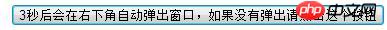
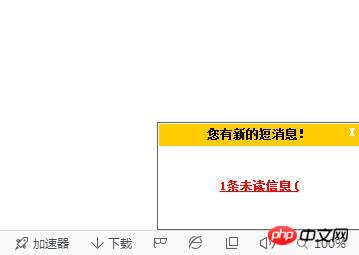
具体代码:
<!DOCTYPE html>
<html>
<head>
<meta charset="gb2312">
<title>网页右下角的信息框</title>
</head>
<style type="text/css">
#winpop {
width:200px;
height:0px;
position:absolute;
right:0;
bottom:0;
border:1px solid #666;
margin:0;
padding:1px;
overflow:hidden;
display:none;
}
#winpop .title{
width:100%;
height:22px;
line-height:20px;
background:#FFCC00;
font-weight:bold;
text-align:center;
font-size:12px;
}
#winpop .con{
width:100%;
height:90px;
line-height:80px;
font-weight:bold;
font-size:12px;
color:#FF0000;
text-decoration:underline;
text-align:center
}
#silu{
font-size:12px;
color:#666;
position:absolute;
right:0;
text-decoration:underline;
line-height:22px;
}
.close{
position:absolute;
right:4px;
top:-1px;
color:#FFF;
cursor:pointer
}
</style>
<script type="text/javascript">
function tips_pop(){
var MsgPop=document.getElementById("winpop");
var popH=parseInt(MsgPop.style.height);//将对象的高度转化为数字
if(popH==0){
MsgPop.style.display="block";//显示隐藏的窗口
show=setInterval("changeH('up')",2);
}
else{
hide=setInterval("changeH('down')",2);
}
}
function changeH(str){
var MsgPop=document.getElementById("winpop");
var popH=parseInt(MsgPop.style.height);
if(str=="up"){
if(popH<=100){
MsgPop.style.height=(popH+4).toString()+"px";
}
else{
clearInterval(show);
}
}
if(str=="down"){
if(popH>=4){
MsgPop.style.height=(popH-4).toString()+"px";
}
else{
clearInterval(hide);
MsgPop.style.display="none"; //隐藏p
}
}
}
window.onload=function(){
var oclose=document.getElementById("close");
var bt=document.getElementById("bt");
document.getElementById('winpop').style.height='0px';
setTimeout("tips_pop()",3000);
oclose.onclick=function(){tips_pop()}
bt.onclick=function(){tips_pop()}
}
</script>
<body>
<p id="silu">
<button id="bt">3秒后会在右下角自动弹出窗口,如果没有弹出请点击这个按钮</button>
</p>
<p id="winpop">
<p class="title">您有新的短消息!<span class="close" id="close">X</span></p>
<p class="con">1条未读信息(</p>
</p>
</body>
</html>登录后复制
以上代码实现了我们需要的功能,下面简单介绍一下实现过程。
实现原理:
原理非常的简单,下面分步做一下简单的介绍:
1.让窗口居于网页的右下角:
实现代码如下:
#winpop {
width:200px;
height:0px;
position:absolute;
right:0;
bottom:0;
border:1px solid #666;
margin:0;
padding:1px;
overflow:hidden;
display:none;
}登录后复制
以上代码将windpop元素设置为绝对定位,尤其是将它的right和bottom属性值设置为0,这样就保证了它位于网页的右下角,同时也将它的高度设置为0px,也就是说在默认状态下是隐藏的。
2.如何显示和隐藏:
通过定时器函数setInterval()每隔指定时间调用一次changeH()函数,此函数可以根据传递的值不断的设置windpop的高度,这样就实现了此窗口平滑出现和消失的效果。原理大体如上,这里就不多介绍了。
总结:
本文通过实例,以及实现的过程与原理的介绍,给小伙伴们更好的解释了JavaScript实现右下角弹出提示框的方法,相信对此大家都有进一步的了解!希望对你的工作有所帮助!
相关推荐:
以上是JavaScript实现右下角弹出提示框的方法的详细内容。更多信息请关注PHP中文网其他相关文章!
本站声明
本文内容由网友自发贡献,版权归原作者所有,本站不承担相应法律责任。如您发现有涉嫌抄袭侵权的内容,请联系admin@php.cn

热门文章
R.E.P.O.能量晶体解释及其做什么(黄色晶体)
1 周前
By 尊渡假赌尊渡假赌尊渡假赌
仓库:如何复兴队友
3 周前
By 尊渡假赌尊渡假赌尊渡假赌
Hello Kitty Island冒险:如何获得巨型种子
3 周前
By 尊渡假赌尊渡假赌尊渡假赌
击败分裂小说需要多长时间?
3 周前
By DDD
公众号网页更新缓存难题:如何避免版本更新后旧缓存影响用户体验?
3 周前
By 王林

热门文章
R.E.P.O.能量晶体解释及其做什么(黄色晶体)
1 周前
By 尊渡假赌尊渡假赌尊渡假赌
仓库:如何复兴队友
3 周前
By 尊渡假赌尊渡假赌尊渡假赌
Hello Kitty Island冒险:如何获得巨型种子
3 周前
By 尊渡假赌尊渡假赌尊渡假赌
击败分裂小说需要多长时间?
3 周前
By DDD
公众号网页更新缓存难题:如何避免版本更新后旧缓存影响用户体验?
3 周前
By 王林

热门文章标签

记事本++7.3.1
好用且免费的代码编辑器

SublimeText3汉化版
中文版,非常好用

禅工作室 13.0.1
功能强大的PHP集成开发环境

Dreamweaver CS6
视觉化网页开发工具

SublimeText3 Mac版
神级代码编辑软件(SublimeText3)
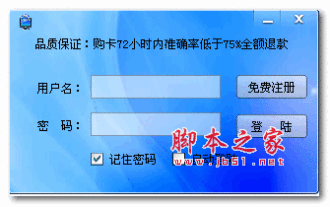 win11 24H2右下角的评估副本水印怎么去掉? 去除win11右下角评估副本技巧
Jun 01, 2024 pm 09:52 PM
win11 24H2右下角的评估副本水印怎么去掉? 去除win11右下角评估副本技巧
Jun 01, 2024 pm 09:52 PM
win11 24H2右下角的评估副本水印怎么去掉? 去除win11右下角评估副本技巧















