实例详解EasyUI框架使用Ajax提交注册信息
本文主要介绍了EasyUI框架 使用Ajax提交注册信息的实现代码的相关资料,希望通过本文能帮助到大家,需要的朋友可以参考下,希望能帮助到大家。
EasyUI框架 使用Ajax提交注册信息的实现代码
一、服务器代码:
@Controller
@Scope("prototype")
public class StudentAction extends BaseAction<Student> {
private static final long serialVersionUID = -2612140283476148779L;
private Logger logger = Logger.getLogger(StudentAction.class);
private String rows;// 每页显示的记录数
private String page;// 当前第几页
private Map<String, Object> josnMap = new HashMap<>();
// 查询出所有学生信息
public String list() throws Exception {
return "list";
}
public String regUI() throws Exception {
return "regUI";
}
// 查询出所有学生信息
public String listContent() throws Exception {
List<Student> list = studentService.getStudentList(page, rows);
System.out.println("list==" + list);
toBeJson(list, studentService.getStudentTotal());
return "toJson";
}
// 转化为Json格式
public void toBeJson(List<Student> list, int total) throws Exception {
josnMap.put("total", total);
josnMap.put("rows", list);
JSONParser.writeJson(josnMap);// 自定义的工具类
}
public String reg(){
logger.error("kkk");
try {
studentService.save(model);
josnMap.put("success", true);
josnMap.put("msg", "注册成功!");
} catch (Exception e) {
e.printStackTrace();
josnMap.put("success", false);
josnMap.put("msg", "注册失败!");
}
try {
ServletActionContext.getResponse().setContentType("text/html;charset=utf-8");
ServletActionContext.getResponse().setCharacterEncoding("utf-8");
ServletActionContext.getResponse().getWriter().print(JSON.toJSONString(josnMap));
} catch (IOException e) {
e.printStackTrace();
}
return "toJson";
}
public void setRows(String rows) {
this.rows = rows;
}
public void setPage(String page) {
this.page = page;
}
public Map<String, Object> getJosnMap() {
return josnMap;
}
public void setJosnMap(Map<String, Object> josnMap) {
this.josnMap = josnMap;
}
}二、BaseAction代码:
import java.lang.reflect.ParameterizedType;
import javax.annotation.Resource;
import org.apache.struts2.ServletActionContext;
import cn.oppo.oa.service.DepartmentService;
import cn.oppo.oa.service.ForumService;
import cn.oppo.oa.service.PrivilegeService;
import cn.oppo.oa.service.RoleService;
import cn.oppo.oa.service.StudentService;
import cn.oppo.oa.service.UserService;
import com.alibaba.fastjson.JSON;
import com.opensymphony.xwork2.ActionSupport;
import com.opensymphony.xwork2.ModelDriven;
public abstract class BaseAction<T> extends ActionSupport implements ModelDriven<T> {
/**
*
*/
private static final long serialVersionUID = 1L;
@Resource
protected RoleService roleService;
@Resource
protected DepartmentService departmentService;
@Resource
protected UserService userService;
@Resource
protected PrivilegeService privilegeService;
@Resource
protected ForumService forumService;
@Resource
protected StudentService studentService;
protected T model;
@SuppressWarnings("unchecked")
public BaseAction() {
try {
// 得到model的类型信息
ParameterizedType pt = (ParameterizedType) this.getClass().getGenericSuperclass();
Class<T> clazz = (Class<T>) pt.getActualTypeArguments()[0];
// 通过反射生成model的实例
model = (T) clazz.newInstance();
} catch (Exception e) {
throw new RuntimeException(e);
}
}
public void writeJson(Object object){
try {
String json = JSON.toJSONStringWithDateFormat(object, "yyyy-MM-dd HH:mm:ss");
ServletActionContext.getResponse().setContentType("text/html;charset=utf-8");
ServletActionContext.getResponse().setCharacterEncoding("utf-8");
ServletActionContext.getResponse().getWriter().write(json);
ServletActionContext.getResponse().getWriter().flush();
ServletActionContext.getResponse().getWriter().close();
} catch (Exception e) {
e.printStackTrace();
}
}
public T getModel() {
return model;
}
}三、页面代码:
<%@ page language="java" import="java.util.*" pageEncoding="utf-8"%>
<html>
<head>
<title>EasyUI框架</title>
<%@ include file="/WEB-INF/jsp/public/common.jspf" %>
<script type="text/javascript">
$(function(){
if(${"#easyui_regForm"}.form('validate')){
$.ajax({
url:'${pageContext.request.contextPath}/student_reg.action',
data:${"#easyui_regForm"}.serialize(),
dataType:'json',
success:function(obj,status,jqXHR){
if(obj.success){
$("#easyui_regDialog").dialog('close');
}
$.message.show({
title:'提示',
msg:obj.msg
});
}
});
}else{
alert('验证失败');
}
});
</script>
</head>
<body class="easyui-layout">
<p data-options="region:'north',split:true" style="height:100px;">aa</p>
<!-- <p data-options="region:'south',split:true" style="height:100px;">bb</p>-->
<p data-options="region:'east',title:'East',split:true" style="width:200px;">cc</p>
<p data-options="region:'west',title:'West',split:true" style="width:200px;">dd</p>
<p data-options="region:'center',title:'center title'" style="padding:5px;background:#eee;">kk</p>
<p class="easyui-dialog" data-options="title:'登陆', modal:true,
closable:false,
toolbar:[{
text:'Edit',
iconCls:'icon-edit',
handler:function(){alert('edit')}
},{
text:'Help',
iconCls:'icon-help',
handler:function(){alert('help')}
}],
buttons:[{
text:'登陆',
handler:function(){alert('登陆')}
},{
text:'注册',
handler:function(){
$('#easyui_regForm input').val('');
$('#easyui_regDialog').dialog('open');
}
}]" >
<table>
<tr>
<td>登陆名称:</td>
<td><input type="text" name="name"/></td>
</tr>
<tr>
<td>登陆密码:</td>
<td><input type="password" name="password"/></td>
</tr>
</table>
</p>
<p id="easyui_regDialog" class="easyui-dialog" data-options="title:'注册', modal:true,
closable:true,
closed:true,
buttons:[{
text:'注册',
handler:function(){
$('#easyui_regForm').form('submit',{
url : '${pageContext.request.contextPath}/student_reg.action',
success : function(data) {
var obj = jQuery.parseJSON(data);
if (obj.success) {
$('#easyui_regDialog').dialog('close');
}
$.messager.show({
title : '提示',
msg : obj.msg
});
}
});
}
},{
text:'取消',
handler:function(){alert('注册')}
}]" >
<form id="easyui_regForm" method="post">
<table>
<tr>
<td>登陆名称:</td>
<td><input type="text" name="loginName" class="easyui-validatebox" data-options="required:true,missingMessage:'用户名称不能为空'"/></td>
</tr>
<tr>
<td>登陆密码:</td>
<td><input id="reg_pwd" type="password" name="password" class="easyui-validatebox" data-options="required:true,missingMessage:'用户密码不能为空'"/></td>
</tr>
<tr>
<td>确定密码:</td>
<td><input type="password" name="repassword" class="easyui-validatebox" data-options="required:true,missingMessage:'确认密码不能为空',validType:'equals[\'#reg_pwd\']'" /></td>
</tr>
</table>
</form>
</p>
</body>
</html>四、struts2.xml配置
<?xml version="1.0" encoding="UTF-8" ?>
<!DOCTYPE struts PUBLIC
"-//Apache Software Foundation//DTD Struts Configuration 2.0//EN"
"http://struts.apache.org/dtds/struts-2.0.dtd">
<struts>
<!-- 配置为开发模式 -->
<constant name="struts.devMode" value="true" />
<!-- 配置扩展名为action -->
<constant name="struts.action.extension" value="action" />
<!-- 配置主题 -->
<constant name="struts.ui.theme" value="simple" />
<package name="default" namespace="/" extends="json-default">
<interceptors>
<!-- 声明一个拦截器 -->
<interceptor name="checkePrivilege" class="cn.oppo.oa.interceptor.CheckPrivilegeInterceptor"></interceptor>
<!-- 重新定义defaultStack拦截器栈,需要先判断权限 -->
<interceptor-stack name="defaultStack">
<interceptor-ref name="checkePrivilege" />
<interceptor-ref name="defaultStack" />
</interceptor-stack>
</interceptors>
<!-- 配置全局的Result -->
<global-results>
<result name="loginUI">/WEB-INF/jsp/user/loginUI.jsp</result>
<result name="noPrivilegeError">/noPrivilegeError.jsp</result>
</global-results>
<!-- 测试用的action,当与Spring整合后,class属性写的就是Spring中bean的名称 -->
<action name="test" class="testAction">
<result name="success">/test.jsp</result>
</action>
<action name="*_*" class="{1}Action" method="{2}">
<result name="{2}">/WEB-INF/jsp/{1}/{2}.jsp</result>
<!-- 跳转到添加与修改页面 -->
<result name="saveUI">/WEB-INF/jsp/{1}/saveUI.jsp</result>
<!-- 返回list页 -->
<result name="toList" type="redirectAction">{1}_list?parentId=${parentId}</result>
<!-- 返回主页 -->
<result name="toIndex" type="redirect">/index.jsp</result>
<!-- 返回论坛主题 -->
<result name="toShow" type="redirectAction">topic_show?id=${id}</result>
<result name="toTopicShow" type="redirectAction">topic_show?id=${topicId}</result>
<!-- json解析 -->
<result name="toJson" type="json">
<param name="root">josnMap</param>
</result>
<result name="reg">/easyui.jsp</result>
</action>
</package>
</struts>相关推荐:
以上是实例详解EasyUI框架使用Ajax提交注册信息的详细内容。更多信息请关注PHP中文网其他相关文章!

热AI工具

Undresser.AI Undress
人工智能驱动的应用程序,用于创建逼真的裸体照片

AI Clothes Remover
用于从照片中去除衣服的在线人工智能工具。

Undress AI Tool
免费脱衣服图片

Clothoff.io
AI脱衣机

AI Hentai Generator
免费生成ai无尽的。

热门文章

热工具

记事本++7.3.1
好用且免费的代码编辑器

SublimeText3汉化版
中文版,非常好用

禅工作室 13.0.1
功能强大的PHP集成开发环境

Dreamweaver CS6
视觉化网页开发工具

SublimeText3 Mac版
神级代码编辑软件(SublimeText3)

热门话题
 如何评估Java框架商业支持的性价比
Jun 05, 2024 pm 05:25 PM
如何评估Java框架商业支持的性价比
Jun 05, 2024 pm 05:25 PM
评估Java框架商业支持的性价比涉及以下步骤:确定所需的保障级别和服务水平协议(SLA)保证。研究支持团队的经验和专业知识。考虑附加服务,如升级、故障排除和性能优化。权衡商业支持成本与风险缓解和提高效率。
 什么是Bitget Launchpool?如何使用Bitget Launchpool?
Jun 07, 2024 pm 12:06 PM
什么是Bitget Launchpool?如何使用Bitget Launchpool?
Jun 07, 2024 pm 12:06 PM
BitgetLaunchpool是一个为所有加密货币爱好者而设计的动态平台。BitgetLaunchpool以其独特的产品脱颖而出。在这里,您可以质押您的代币来解锁更多奖励,包括空投、高额回报,以及专属早期参与者的丰厚奖池。什么是BitgetLaunchpool?BitgetLaunchpool是一个加密货币平台,可以透过用户友善的条款和条件来质押和赚取代币。透过在Launchpool中投入BGB或其他代币,用户有机会获得免费空投、收益和参与丰厚的奖金池。质押资产的收益在T+1小时内计算,奖励按
 PHP 框架的学习曲线与其他语言框架相比如何?
Jun 06, 2024 pm 12:41 PM
PHP 框架的学习曲线与其他语言框架相比如何?
Jun 06, 2024 pm 12:41 PM
PHP框架的学习曲线取决于语言熟练度、框架复杂性、文档质量和社区支持。与Python框架相比,PHP框架的学习曲线更高,而与Ruby框架相比,则较低。与Java框架相比,PHP框架的学习曲线中等,但入门时间较短。
 PHP 框架的轻量级选项如何影响应用程序性能?
Jun 06, 2024 am 10:53 AM
PHP 框架的轻量级选项如何影响应用程序性能?
Jun 06, 2024 am 10:53 AM
轻量级PHP框架通过小体积和低资源消耗提升应用程序性能。其特点包括:体积小,启动快,内存占用低提升响应速度和吞吐量,降低资源消耗实战案例:SlimFramework创建RESTAPI,仅500KB,高响应性、高吞吐量
 Java框架的性能比较
Jun 04, 2024 pm 03:56 PM
Java框架的性能比较
Jun 04, 2024 pm 03:56 PM
根据基准测试,对于小型、高性能应用程序,Quarkus(快速启动、低内存)或Micronaut(TechEmpower优异)是理想选择。SpringBoot适用于大型、全栈应用程序,但启动时间和内存占用稍慢。
 golang框架文档最佳实践
Jun 04, 2024 pm 05:00 PM
golang框架文档最佳实践
Jun 04, 2024 pm 05:00 PM
编写清晰全面的文档对于Golang框架至关重要。最佳实践包括:遵循既定文档风格,例如Google的Go编码风格指南。使用清晰的组织结构,包括标题、子标题和列表,并提供导航。提供全面准确的信息,包括入门指南、API参考和概念。使用代码示例说明概念和使用方法。保持文档更新,跟踪更改并记录新功能。提供支持和社区资源,例如GitHub问题和论坛。创建实际案例,如API文档。
 如何为不同的应用场景选择最佳的golang框架
Jun 05, 2024 pm 04:05 PM
如何为不同的应用场景选择最佳的golang框架
Jun 05, 2024 pm 04:05 PM
根据应用场景选择最佳Go框架:考虑应用类型、语言特性、性能需求、生态系统。常见Go框架:Gin(Web应用)、Echo(Web服务)、Fiber(高吞吐量)、gorm(ORM)、fasthttp(速度)。实战案例:构建RESTAPI(Fiber),与数据库交互(gorm)。选择框架:性能关键选fasthttp,灵活Web应用选Gin/Echo,数据库交互选gorm。
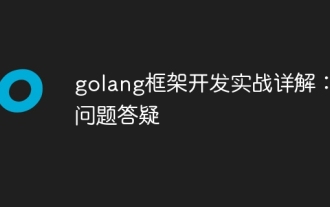 golang框架开发实战详解:问题答疑
Jun 06, 2024 am 10:57 AM
golang框架开发实战详解:问题答疑
Jun 06, 2024 am 10:57 AM
在Go框架开发中,常见的挑战及其解决方案是:错误处理:利用errors包进行管理,并使用中间件集中处理错误。身份验证和授权:集成第三方库并创建自定义中间件来检查凭据。并发处理:利用goroutine、互斥锁和通道来控制资源访问。单元测试:使用gotest包,模拟和存根进行隔离,并使用代码覆盖率工具确保充分性。部署和监控:使用Docker容器打包部署,设置数据备份,通过日志记录和监控工具跟踪性能和错误。






