jquery仿京东商品放大浏览页面_实例分享
前面我们和大家分享过很多仿京东功能的文章,本文我们主要为大家详细介绍jquery仿京东商品浏览页面,鼠标放在图片上实现放大效果,具有一定的参考价值,感兴趣的小伙伴们可以参考一下,希望能帮助到大家。
jquery仿京东商品页面
京东页面大家都很熟悉,进入商品页面把鼠标放在图片上旁边会出现一个放大的效果,接下来就带大家看看怎么实现的!!!!
仿京东商品页面css的代码!!!
*{
margin: 0;
padding: 0;
}
.da{
width: 360px;
height: 418px;
float: left;
}
.shang{
width: 350px;
height: 350px;
border: 1px solid #ccc;
margin: 10px 0 10px 10px;
position: relative;
}
.yin{
width: 150px;
height: 150px;
border: 1px solid #ccc;
background: rgba(255,255,255,0.3);
position: absolute;
top:0;
left: 0;
cursor: pointer;
display: none;
}
.bao{
width: 362px;
height: 56px;
}
.tab{
width: 320px;
height: 56px;
margin-left: 10px;
overflow: hidden;
}
.Ul{
width: 9999px;
height: 56px;
}
.Ul li{
width: 52px;
height: 52px;
float: left;
border: 2px solid #ccc;
margin-left: 8px;
list-style: none;
position:relative;
text-align:center;
}
.li{
width: 52px;
height: 52px;
border: 2px solid #FF7403;
}
.li img{
display: block;
position: absolute;
top:50%;
left: 50%;
margin-top:-26px;
margin-left:-26px;
}
.zuo{
display: block;
width: 12px;
height: 56px;
background: url(../img/icon_clubs.gif) no-repeat;
background-size: 180px 608px;
background-position: -82px -462px;
float: left;
margin-left: 10px;
}
.you{
display: block;
width: 12px;
height: 56px;
background: url(../img/icon_clubs.gif) no-repeat;
background-size: 180px 608px;
background-position: -95px -462px;
float: right;
margin-top: -56px;
}
.xia{
width: 360px;
height: 418px;
border: 1px solid #ccc;
float: left;
margin: 10px 0 0px 20px;
overflow: hidden;
display: none;
}
.lie{
width: 1329px;
height: 30px;
margin-left: 10px;
margin-top: 20px;
border-bottom: 2px solid #BE0000;
}
.lie li{
float: left;
list-style: none;
width: 80px;
height: 28px;
background: #fff;
border-radius: 3px;
border: 0;
line-height: 30px;
text-align: center;
margin-right: 5px;
border:1px solid #BE0000;
color: #c30;
cursor: pointer;
font-weight: bold;
}
.lie>ul .ll{
width: 80px;
height: 30px;
background: #BE0000;
border-radius: 3px;
border: 0;
line-height: 30px;
text-align: center;
color: #fff;
cursor: pointer;
}
.nie{
width: 1329px;
height: 200px;
margin-left: 10px;
overflow: hidden;
}
.bao1{
width: 1329px;
height: 500px;
}
.up{
width: 1329px;
height: 200px;
}
.up span{
display: block;
padding:10px 0 0 10px;
margin-bottom: 70px;
}
.up p{
text-align: center;
margin-top: 5px;
}
.down{
width: 1329px;
height: 300px;
background: yellow;
}仿京东商品页面html的代码!!!
<p>
<p class="da ">
<p class="shang">
<img src="img/b1.jpg" height="350" width="350" id="pian">
<p class="yin"></p>
</p>
<p class="bao">
<span class="zuo"></span>
<p class="tab">
<ul class="Ul">
<li>
<img src="img/b1.jpg" height="52" width="52" />
</li>
<li>
<img src="img/b2.jpg" height="52" width="52" />
</li>
<li>
<img src="img/b3.jpg" height="52" width="52" />
</li>
<li>
<img src="img/b1.jpg" height="52" width="52" />
</li>
<li>
<img src="img/b2.jpg" height="52" width="52" />
</li>
<li>
<img src="img/b3.jpg" height="52" width="52" />
</li>
<li>
<img src="img/b1.jpg" height="52" width="52" />
</li>
<li>
<img src="img/b2.jpg" height="52" width="52" />
</li>
</ul>
</p>
<span class="you"></span>
</p>
<p class="lie ">
<ul>
<li class="ll">图文介绍</li>
<li>评论(1)</li>
</ul>
</p>
<p class="nie">
<p class="bao1">
<p class="up">
<span>暂无好评!</span>
<p>适用浏览器:IE8、360、FireFox、Chrome、Safari、Opera、傲游、搜狗、世界之窗</p>
<p>来源:师徒课堂</p>
</p>
<p class="down">
<img src="img/11.png" height="300" width="1329" />
</p>
</p>
</p>
</p>
<p class="xia">
<img src="img/b1.jpg" height="600" width="600" id="zhao" />
</p>
</p>仿京东商品页面jquery的代码!!!
$(function(){
var $yin = $(".yin");
$(".Ul li img").mouseover(function(){
$(this).parent().addClass("li").siblings().removeClass("li");
$("#pian").attr("src",$(this).attr("src"));
$("#zhao").attr("src",$(this).attr("src"));
}).mouseout(function(){
$(this).parent().removeClass("li");
});
var l = $(".shang").eq(0).offset().left;
var t = $(".shang").eq(0).offset().top;
var width1 = $(".yin").outerWidth()/2;
var height1 = $(".yin").outerHeight()/2;
var maxL = $(".shang").width() - $yin.outerWidth();
var maxT = $(".shang").height() - $yin.outerHeight();
var bili = $("#zhao").width()/$("#pian").width();
$(".shang").mousemove(function(e){
var maskL = e.clientX - l - width1,maskT = e.clientY - t - height1;
if (maskL < 0) { maskL = 0};
if (maskT < 0) { maskT = 0};
if (maskL > maxL) {maskL = maxL};
if (maskT > maxT) {maskT = maxT};
$yin.css({"left":maskL,"top":maskT});
$(".xia").show();
$(".yin").show();
$("#zhao").css({"margin-left":-maskL*bili,"margin-top":-maskT*bili});
});
$(".shang").mouseleave(function(){
$(".xia").hide();
$(".yin").hide();
});
var marginLeft = 0;
$(".you").click(function(){
marginLeft = marginLeft - 64;
if (marginLeft < -192) {marginLeft = -192};
$(".tab ul").stop().animate({"margin-left":marginLeft},"fast");
});
$(".zuo").click(function(){
marginLeft = marginLeft + 64;
if (marginLeft > 0) {marginLeft = 0};
$(".tab ul").stop().animate({"margin-left":marginLeft},"fast");
});
$(".lie li").click(function(){
var index=$(this).index();
$(this).addClass("ll").siblings().removeClass("ll");
$(".bao1>p").eq(index).show().siblings().hide();
});
});仿京东商品页面的效果!!!
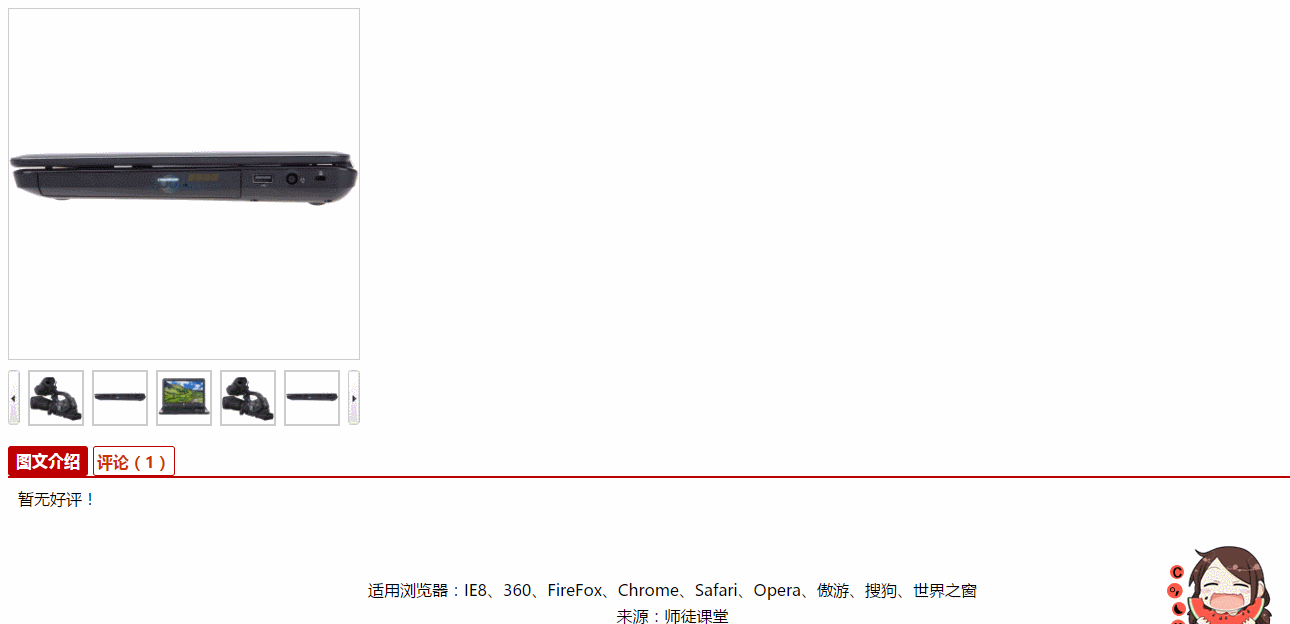
大家觉得怎么样?是不是很有趣,赶紧动手尝试一下吧。
相关推荐:
Html+Css新手简单快速仿京东商品分类导航_html/css_WEB-ITnose
以上是jquery仿京东商品放大浏览页面_实例分享的详细内容。更多信息请关注PHP中文网其他相关文章!

热AI工具

Undresser.AI Undress
人工智能驱动的应用程序,用于创建逼真的裸体照片

AI Clothes Remover
用于从照片中去除衣服的在线人工智能工具。

Undress AI Tool
免费脱衣服图片

Clothoff.io
AI脱衣机

Video Face Swap
使用我们完全免费的人工智能换脸工具轻松在任何视频中换脸!

热门文章

热工具

记事本++7.3.1
好用且免费的代码编辑器

SublimeText3汉化版
中文版,非常好用

禅工作室 13.0.1
功能强大的PHP集成开发环境

Dreamweaver CS6
视觉化网页开发工具

SublimeText3 Mac版
神级代码编辑软件(SublimeText3)

热门话题
 jQuery引用方法详解:快速上手指南
Feb 27, 2024 pm 06:45 PM
jQuery引用方法详解:快速上手指南
Feb 27, 2024 pm 06:45 PM
jQuery引用方法详解:快速上手指南jQuery是一个流行的JavaScript库,被广泛用于网站开发中,它简化了JavaScript编程,并为开发者提供了丰富的功能和特性。本文将详细介绍jQuery的引用方法,并提供具体的代码示例,帮助读者快速上手。引入jQuery首先,我们需要在HTML文件中引入jQuery库。可以通过CDN链接的方式引入,也可以下载
 jQuery中如何使用PUT请求方式?
Feb 28, 2024 pm 03:12 PM
jQuery中如何使用PUT请求方式?
Feb 28, 2024 pm 03:12 PM
jQuery中如何使用PUT请求方式?在jQuery中,发送PUT请求的方法与发送其他类型的请求类似,但需要注意一些细节和参数设置。PUT请求通常用于更新资源,例如更新数据库中的数据或更新服务器上的文件。以下是在jQuery中使用PUT请求方式的具体代码示例。首先,确保引入了jQuery库文件,然后可以通过以下方式发送PUT请求:$.ajax({u
 jQuery如何移除元素的height属性?
Feb 28, 2024 am 08:39 AM
jQuery如何移除元素的height属性?
Feb 28, 2024 am 08:39 AM
jQuery如何移除元素的height属性?在前端开发中,经常会遇到需要操作元素的高度属性的需求。有时候,我们可能需要动态改变元素的高度,而有时候又需要移除元素的高度属性。本文将介绍如何使用jQuery来移除元素的高度属性,并提供具体的代码示例。在使用jQuery操作高度属性之前,我们首先需要了解CSS中的height属性。height属性用于设置元素的高度
 jQuery小技巧:快速修改页面所有a标签的文本
Feb 28, 2024 pm 09:06 PM
jQuery小技巧:快速修改页面所有a标签的文本
Feb 28, 2024 pm 09:06 PM
标题:jQuery小技巧:快速修改页面所有a标签的文本在网页开发中,我们经常需要对页面中的元素进行修改和操作。在使用jQuery时,有时候需要一次性修改页面中所有a标签的文本内容,这样可以节省时间和精力。下面将介绍如何使用jQuery快速修改页面所有a标签的文本,同时给出具体的代码示例。首先,我们需要引入jQuery库文件,确保在页面中引入了以下代码:<
 使用jQuery修改所有a标签的文本内容
Feb 28, 2024 pm 05:42 PM
使用jQuery修改所有a标签的文本内容
Feb 28, 2024 pm 05:42 PM
标题:使用jQuery修改所有a标签的文本内容jQuery是一款流行的JavaScript库,被广泛用于处理DOM操作。在网页开发中,经常会遇到需要修改页面上链接标签(a标签)的文本内容的需求。本文将介绍如何使用jQuery来实现这个目标,并提供具体的代码示例。首先,我们需要在页面中引入jQuery库。在HTML文件中添加以下代码:
 了解jQuery中eq的作用及应用场景
Feb 28, 2024 pm 01:15 PM
了解jQuery中eq的作用及应用场景
Feb 28, 2024 pm 01:15 PM
jQuery是一种流行的JavaScript库,被广泛用于处理网页中的DOM操作和事件处理。在jQuery中,eq()方法是用来选择指定索引位置的元素的方法,具体使用方法和应用场景如下。在jQuery中,eq()方法选择指定索引位置的元素。索引位置从0开始计数,即第一个元素的索引是0,第二个元素的索引是1,依此类推。eq()方法的语法如下:$("s
 如何判断jQuery元素是否具有特定属性?
Feb 29, 2024 am 09:03 AM
如何判断jQuery元素是否具有特定属性?
Feb 29, 2024 am 09:03 AM
如何判断jQuery元素是否具有特定属性?在使用jQuery操作DOM元素时,经常会遇到需要判断元素是否具有某个特定属性的情况。这种情况下,我们可以借助jQuery提供的方法来轻松实现这一功能。下面将介绍两种常用的方法来判断一个jQuery元素是否具有特定属性,并附上具体的代码示例。方法一:使用attr()方法和typeof操作符//判断元素是否具有特定属
 使用jQuery为表格添加新行的方法介绍
Feb 29, 2024 am 08:12 AM
使用jQuery为表格添加新行的方法介绍
Feb 29, 2024 am 08:12 AM
jQuery是一个流行的JavaScript库,广泛用于网页开发中。在网页开发过程中,经常需要通过JavaScript动态地向表格中添加新行。本文将介绍如何使用jQuery为表格添加新行,并提供具体的代码示例。首先,我们需要在HTML页面中引入jQuery库。可以通过以下代码在标签中引入jQuery库:






