HighCharts绘制2D圆环图效果实例分享
本文主要介绍了jQuery插件HighCharts绘制2D圆环图效果,结合实例形式分析了jQuery使用HighCharts插件绘制圆环图的实现步骤与相关操作技巧,并附带demo源码供读者下载参考,需要的朋友可以参考下,希望能帮助到大家。
本文实例讲述了jQuery插件HighCharts绘制2D圆环图效果。分享给大家供大家参考,具体如下:
1、实例代码:
<!DOCTYPE html>
<html>
<head>
<meta charset="UTF-8">
<title>HighCharts 2D圆环图</title>
<script type="text/javascript" src="js/jquery-1.7.2.min.js"></script>
<script type="text/javascript" src="js/highcharts.js"></script>
<script type="text/javascript">
$(function(){
var colors = Highcharts.getOptions().colors,
categories = ['花', '树', '鱼', '鸟', '鲸'],
name = 'Browser brands',
data = [{
y: 55.11,
color: colors[0],
drilldown: {
name: '花的种类',
categories: ['梅花', '桃花', '梨花', '樱花'],
data: [13.6, 7.35, 33.06, 2.81],
color: colors[0]
}
}, {
y: 21.63,
color: colors[1],
drilldown: {
name: '树的种类',
categories: ['樟树', '桉树', '茶树', '桃树', '梨树'],
data: [15.20, 3.83, 18.58, 13.12, 45.43],
color: colors[1]
}
}, {
y: 11.94,
color: colors[2],
drilldown: {
name: '鱼的种类',
categories: ['鲫鱼', '鲢鱼', '草鱼', '青鱼', '鲦鱼','鳙鱼', '鲥鱼'],
data: [41.12, 10.19, 11.12, 14.36, 21.32, 9.91, 17.50],
color: colors[2]
}
}, {
y: 7.15,
color: colors[3],
drilldown: {
name: '鸟的种类',
categories: ['松鸡', '卷尾', '鹪鹩', '岩鹨', '山鹑','画眉', '金鸡'],
data: [14.55, 19.42, 16.23, 16.21, 18.20, 23.19, 10.14],
color: colors[3]
}
}, {
y: 2.14,
color: colors[4],
drilldown: {
name: '鲸的种类',
categories: ['须鲸', '蓝鲸', '虎鲸'],
data: [ 24.12, 18.37, 32.65],
color: colors[4]
}
}];
// 构建物种数据
var speciesData = [];
var speData = [];
for (var i = 0; i < data.length; i++) {
// 添加物种数据
speciesData.push({
name: categories[i],
y: data[i].y,
color: data[i].color
});
for (var j = 0; j < data[i].drilldown.data.length; j++) {
var brightness = 0.4 - (j / data[i].drilldown.data.length) / 5 ;
speData.push({
name: data[i].drilldown.categories[j],
y: data[i].drilldown.data[j],
color: Highcharts.Color(data[i].color).brighten(brightness).get()
});
}
}
// 创建圆环图
$('#donutChart').highcharts({
chart: {
type: 'pie'
},
title: {
text: '物种数量及其比例'
},
yAxis: {
title: {
text: '比例'
}
},
plotOptions: {
pie: {
shadow: true,
center: ['50%', '50%']
}
},
tooltip: {
valueSuffix: '%'
},
series: [{
name: '物种',
data: speciesData,
size: '70%',
dataLabels: {
formatter: function() {
return this.y > 5 ? this.point.name : null;
},
color: 'white',
distance: -30
}
}, {
name: '数量',
data: speData,
size: '80%',
innerSize: '80%',
dataLabels: {
formatter: function() {
return this.y > 1 ? '<b>'+ this.point.name +':</b> '+ this.y +'%' : null;
}
}
}]
});
});
</script>
</head>
<body>
<p id="donutChart" style="width: 1250px; height: 550px; margin: 0 auto"></p>
</body>
</html>2、运行效果图:
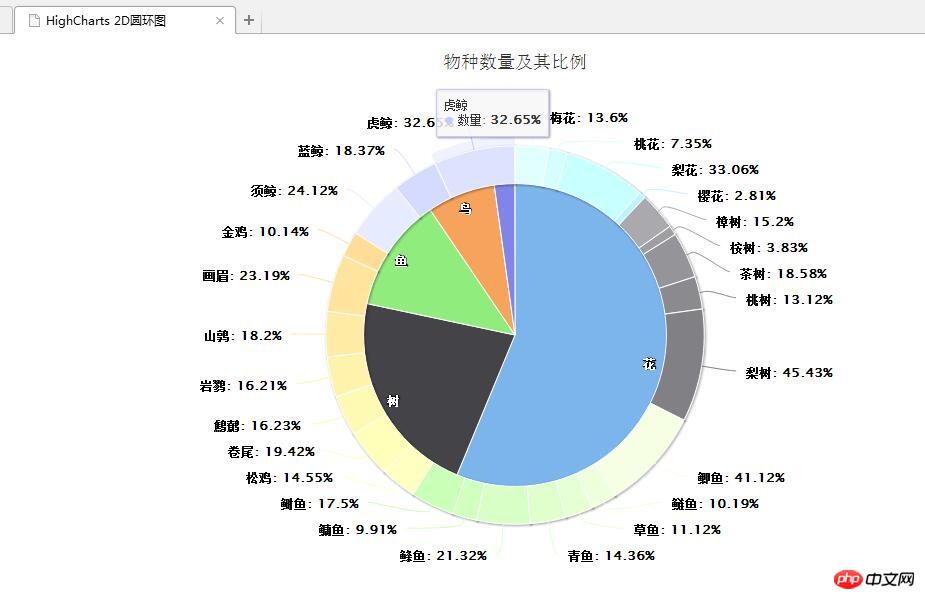
相关推荐:
HighCharts绘制2D带有Legend的饼图效果实例分享
以上是HighCharts绘制2D圆环图效果实例分享的详细内容。更多信息请关注PHP中文网其他相关文章!

热AI工具

Undresser.AI Undress
人工智能驱动的应用程序,用于创建逼真的裸体照片

AI Clothes Remover
用于从照片中去除衣服的在线人工智能工具。

Undress AI Tool
免费脱衣服图片

Clothoff.io
AI脱衣机

AI Hentai Generator
免费生成ai无尽的。

热门文章

热工具

记事本++7.3.1
好用且免费的代码编辑器

SublimeText3汉化版
中文版,非常好用

禅工作室 13.0.1
功能强大的PHP集成开发环境

Dreamweaver CS6
视觉化网页开发工具

SublimeText3 Mac版
神级代码编辑软件(SublimeText3)

热门话题
 Python中的SVM实例
Jun 11, 2023 pm 08:42 PM
Python中的SVM实例
Jun 11, 2023 pm 08:42 PM
Python中的支持向量机(SupportVectorMachine,SVM)是一个强大的有监督学习算法,可以用来解决分类和回归问题。SVM在处理高维度数据和非线性问题的时候表现出色,被广泛地应用于数据挖掘、图像分类、文本分类、生物信息学等领域。在本文中,我们将介绍在Python中使用SVM进行分类的实例。我们将使用scikit-learn库中的SVM模
 如何在Highcharts中使用桑基图来展示数据
Dec 17, 2023 pm 04:41 PM
如何在Highcharts中使用桑基图来展示数据
Dec 17, 2023 pm 04:41 PM
如何在Highcharts中使用桑基图来展示数据桑基图(SankeyDiagram)是一种用于可视化流量、能源、资金等复杂流程的图表类型。它能清晰展示各个节点之间的关系和流动情况,可以帮助我们更好地理解和分析数据。在本文中,我们将介绍如何使用Highcharts来创建和定制一个桑基图,并附上具体的代码示例。首先,我们需要加载Highcharts库和Sank
 如何在Highcharts中使用动态数据来展示实时数据
Dec 17, 2023 pm 06:57 PM
如何在Highcharts中使用动态数据来展示实时数据
Dec 17, 2023 pm 06:57 PM
如何在Highcharts中使用动态数据来展示实时数据随着大数据时代的到来,对于实时数据的展示变得越来越重要。Highcharts作为一种流行的图表库,提供了丰富的功能和可定制性,使得我们可以灵活地展示实时数据。本文将介绍如何在Highcharts中使用动态数据来展示实时数据,并给出具体的代码示例。首先,我们需要准备一个能够提供实时数据的数据源。在本文中,我
 如何使用Highcharts创建甘特图表
Dec 17, 2023 pm 07:23 PM
如何使用Highcharts创建甘特图表
Dec 17, 2023 pm 07:23 PM
如何使用Highcharts创建甘特图表,需要具体代码示例引言:甘特图是一种常用于展示项目进度和时间管理的图表形式,能够直观地展示任务的开始时间、结束时间和进度。Highcharts是一款功能强大的JavaScript图表库,提供了丰富的图表类型和灵活的配置选项。本文将介绍如何使用Highcharts创建甘特图表,并给出具体的代码示例。一、Highchart
 如何在Highcharts中使用堆叠图表来展示数据
Dec 18, 2023 pm 05:56 PM
如何在Highcharts中使用堆叠图表来展示数据
Dec 18, 2023 pm 05:56 PM
如何在Highcharts中使用堆叠图表来展示数据堆叠图表是一种常见的数据可视化方式,它可以同时展示多个数据系列的总和,并以柱状图的形式显示每个数据系列的贡献。Highcharts是一款功能强大的JavaScript库,提供了丰富的图表种类和灵活的配置选项,可以满足各种数据可视化的需求。在本文中,我们将介绍如何使用Highcharts来创建一个堆叠图表,并提
 如何使用Highcharts创建地图热力图
Dec 17, 2023 pm 04:06 PM
如何使用Highcharts创建地图热力图
Dec 17, 2023 pm 04:06 PM
如何使用Highcharts创建地图热力图,需要具体代码示例热力图是一种可视化的数据展示方式,能够通过不同颜色深浅来表示各个区域的数据分布情况。在数据可视化领域,Highcharts是一个非常受欢迎的JavaScript库,它提供了丰富的图表类型和交互功能。本文将介绍如何使用Highcharts创建地图热力图,并提供具体的代码示例。首先,我们需要准备一些数据
 VUE3入门实例:制作一个简单的视频播放器
Jun 15, 2023 pm 09:42 PM
VUE3入门实例:制作一个简单的视频播放器
Jun 15, 2023 pm 09:42 PM
随着新一代前端框架的不断涌现,VUE3作为一个快速、灵活、易上手的前端框架备受热爱。接下来,我们就来一起学习VUE3的基础知识,制作一个简单的视频播放器。一、安装VUE3首先,我们需要在本地安装VUE3。打开命令行工具,执行以下命令:npminstallvue@next接着,新建一个HTML文件,引入VUE3:<!doctypehtml>
 学习Golang指针转换的最佳实践示例
Feb 24, 2024 pm 03:51 PM
学习Golang指针转换的最佳实践示例
Feb 24, 2024 pm 03:51 PM
Golang是一门功能强大且高效的编程语言,可以用于开发各种应用程序和服务。在Golang中,指针是一种非常重要的概念,它可以帮助我们更灵活和高效地操作数据。指针转换是指在不同类型之间进行指针操作的过程,本文将通过具体的实例来学习Golang中指针转换的最佳实践。1.基本概念在Golang中,每个变量都有一个地址,地址就是变量在内存中的位置。






