微信一次性订阅消息接入问题解析
本文主要和大家分享微信一次性订阅消息接入问题解析,环境都已经接入,发送 一次性订阅消息 授权:
final IWXAPI api = WXAPIFactory.createWXAPI(SettingActivity.this, response.getAppId());
// 将该app注册到微信
api.registerApp(ServerUrls.WEIXIN_APP_ID);
Log.i("20180228", "come to send request with subscribeMessage....");
SubscribeMessage.Req req = new SubscribeMessage.Req();
req.templateID = response.getTemplateId();
req.scene = 889;
// req.reserved = response.getReserved();
Log.i("20180228", "req.appId: "+response.getAppId());
Log.i("20180228", "req.templateId: "+req.templateID);
// Log.i("20180228", "req.scene: "+req.scene);
// Log.i("20180228", "req.reserved: "+req.reserved);
Log.i("20180228", "before send request: "+req.toString());
boolean sendResult = api.sendReq(req);
Log.i("20180228", "after send request: "+sendResult);
ToastUtils.show(SettingActivity.this, "发送请求结束");在授权页面的回调中做简单的处理:
@Override
public void onResp(BaseResp resp) {
Log.i("20180228", "here come to the resp with wechat request: "+resp.toString());
Log.i("20180228", "here come to the resp with wechat errCode: "+resp.errCode);
Log.i("20180228", "here come to the resp with wechat errStr: "+resp.errStr);
Log.i("20180228", "here come to the resp with wechat openId: "+resp.openId);
Log.i("20180228", "here come to the resp with wechat type: "+resp.getType());
ToastUtils.show(this, "openId: "+resp.openId);
if(resp.getType() == ConstantsAPI.COMMAND_SUBSCRIBE_MESSAGE){
Log.i("20180305", "here come to resp method successful....");
}
// if (resp.getType() == ConstantsAPI.COMMAND_SENDAUTH && resp.errCode == BaseResp.ErrCode.ERR_OK){
// ToastUtils.show(this, "request auth here ....");
// String openId = resp.openId;
// int errCode = resp.errCode;
// String errString = resp.errStr;
//
// new UserManager(this).bidnWXRSS(openId, new SimpleCallback<ApiResponse>() {
// @Override
// public void onSuccess(ApiResponse response) {
// ToastUtils.show(WXEntryActivity.this, "绑定成功!");
// finish();
// }
// });
// }
finish();
}在打开的调试打印中显示:
03-05 17:46:00.967 10706-10706/com.xxx I/MicroMsg.SDK.WXApiImplV10: handleIntent, cmd = 4 03-05 17:46:00.967 10706-10706/com.xxx I/MicroMsg.SDK.WXMediaMessage: pathOldToNew, oldPath = com.tencent.mm.sdk.openapi.WXAppExtendObject 03-05 17:46:00.967 10706-10706/com.xxx I/MicroMsg.SDK.WXApiImplV10: handleWxInternalRespType, extInfo = wx_internal_resptype=subscribemessage&openid=oerX_woJRjvv8NzuUJHcKJe5PzwU&template_id=H0tXdBxs_ea5bVofycFBUPZl3hRgLWHxJIVBEYhSnxQ&action=confirm&reserved=null&scene=889 03-05 17:46:00.967 10706-10706/com.xxx I/MicroMsg.SDK.WXApiImplV10: handleWxInternalRespType, respType = null 03-05 17:46:00.967 10706-10706/com.xxx E/MicroMsg.SDK.WXApiImplV10: handleWxInternalRespType fail, respType is null
handleIntent()的时候,返回的是false,也没法调用onResp方法,其中的原因是因为上面的respType = null,但是上面发现extInfo是有数据的,并且可以看出wx_internal_resptype=subscribemessage。
这边查看WXApiImplV10.class,部分代码如下:
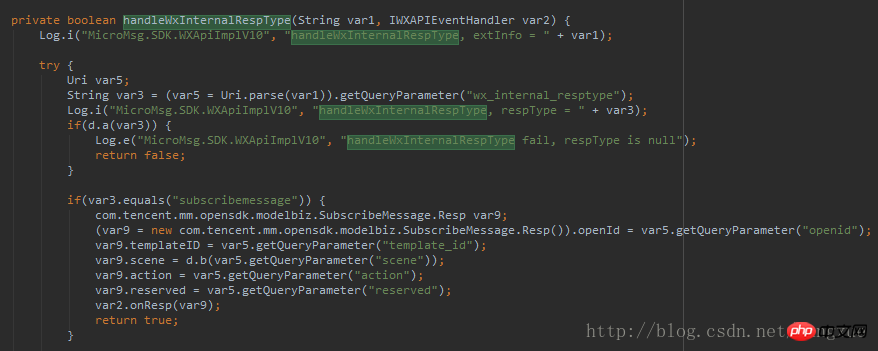
也就是说,这边的respType=subscribemessage,但是上面解析出来变成了null, 其中关键的代码是:
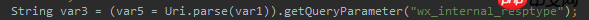
然后才明白,这边的extInfo字符串的起始处少了一个“?”,所以把extInfo解析成Uri后,就找不到指定的“wx_internal_resptype”属性了。所以页面会卡在WXEntryActivity页面没有进行下一步的操作,这边希望微信开发团队可以尽早处理!
以上是微信一次性订阅消息接入问题解析的详细内容。更多信息请关注PHP中文网其他相关文章!

热AI工具

Undresser.AI Undress
人工智能驱动的应用程序,用于创建逼真的裸体照片

AI Clothes Remover
用于从照片中去除衣服的在线人工智能工具。

Undress AI Tool
免费脱衣服图片

Clothoff.io
AI脱衣机

Video Face Swap
使用我们完全免费的人工智能换脸工具轻松在任何视频中换脸!

热门文章

热工具

记事本++7.3.1
好用且免费的代码编辑器

SublimeText3汉化版
中文版,非常好用

禅工作室 13.0.1
功能强大的PHP集成开发环境

Dreamweaver CS6
视觉化网页开发工具

SublimeText3 Mac版
神级代码编辑软件(SublimeText3)
 解决C++代码中出现的'error: redefinition of class 'ClassName'”问题
Aug 25, 2023 pm 06:01 PM
解决C++代码中出现的'error: redefinition of class 'ClassName'”问题
Aug 25, 2023 pm 06:01 PM
解决C++代码中出现的“error:redefinitionofclass'ClassName'”问题在C++编程中,我们经常会遇到各种各样的编译错误。其中一个常见的错误是“error:redefinitionofclass'ClassName'”(类‘ClassName’的重定义错误)。这个错误通常出现在同一个类被定义了多次的情况下。本文将
 聚类算法中的聚类效果评估问题
Oct 10, 2023 pm 01:12 PM
聚类算法中的聚类效果评估问题
Oct 10, 2023 pm 01:12 PM
聚类算法中的聚类效果评估问题,需要具体代码示例聚类是一种无监督学习方法,通过对数据进行聚类,将相似的样本归为一类。在聚类算法中,如何评估聚类的效果是一个重要的问题。本文将介绍几种常用的聚类效果评估指标,并给出相应的代码示例。一、聚类效果评估指标轮廓系数(SilhouetteCoefficient)轮廓系数是通过计算样本的紧密度和与其他簇的分离度来评估聚类效
 win10下载不了steam怎么办
Jul 07, 2023 pm 01:37 PM
win10下载不了steam怎么办
Jul 07, 2023 pm 01:37 PM
Steam是十分受欢迎的一个平台游戏,拥有众多优质游戏,可是有些win10用户体现自己下载不了steam,这是怎么回事呢?极有可能是用户的ipv4服务器地址没有设置好。要想解决这个问题的话,你可以试着在兼容模式下安装Steam,随后手动修改一下DNS服务器,将其改成114.114.114.114,以后应当就能下载了。win10下载不了steam怎么办:WIn10下能够试着兼容模式下安装,更新后必须关掉兼容模式,不然网页将无法加载。点击程序安装的属性,以兼容模式运作运行这个程序。重启以增加内存,电
 教你如何诊断常见问题的iPhone故障
Dec 03, 2023 am 08:15 AM
教你如何诊断常见问题的iPhone故障
Dec 03, 2023 am 08:15 AM
iPhone以其强大的性能和多方面的功能而闻名,它不能幸免于偶尔的打嗝或技术困难,这是复杂电子设备的共同特征。遇到iPhone问题可能会让人感到沮丧,但通常不需要警报。在这份综合指南中,我们旨在揭开与iPhone使用相关的一些最常遇到的挑战的神秘面纱。我们的分步方法旨在帮助您解决这些常见问题,提供实用的解决方案和故障排除技巧,让您的设备恢复到最佳工作状态。无论您是面对一个小故障还是更复杂的问题,本文都可以帮助您有效地解决这些问题。一般故障排除提示在深入研究具体的故障排除步骤之前,以下是一些有助于
 解决PHP报错:继承父类时遇到的问题
Aug 17, 2023 pm 01:33 PM
解决PHP报错:继承父类时遇到的问题
Aug 17, 2023 pm 01:33 PM
解决PHP报错:继承父类时遇到的问题在PHP中,继承是一种重要的面向对象编程的特性。通过继承,我们能够重用已有的代码,并且能够在不修改原有代码的情况下,对其进行扩展和改进。尽管继承在开发中应用广泛,但有时候在继承父类时可能会遇到一些报错问题,本文将围绕解决继承父类时遇到的常见问题进行讨论,并提供相应的代码示例。问题一:未找到父类在继承父类的过程中,如果系统无
 解决jQuery无法获取表单元素值的方法
Feb 19, 2024 pm 02:01 PM
解决jQuery无法获取表单元素值的方法
Feb 19, 2024 pm 02:01 PM
解决jQuery.val()无法使用的问题,需要具体代码示例对于前端开发者,使用jQuery是常见的操作之一。其中,使用.val()方法来获取或设置表单元素的值是非常常见的操作。然而,在一些特定的情况下,可能会出现无法使用.val()方法的问题。本文将介绍一些常见的情况以及解决方案,并提供具体的代码示例。问题描述在使用jQuery开发前端页面时,有时候会碰
 弱监督学习中的标签获取问题
Oct 08, 2023 am 09:18 AM
弱监督学习中的标签获取问题
Oct 08, 2023 am 09:18 AM
弱监督学习中的标签获取问题,需要具体代码示例引言:弱监督学习是一种利用弱标签进行训练的机器学习方法。与传统的监督学习不同,弱监督学习只需利用较少的标签来训练模型,而不是每个样本都需要有准确的标签。然而,在弱监督学习中,如何从弱标签中准确地获取有用的信息是一个关键问题。本文将介绍弱监督学习中的标签获取问题,并给出具体的代码示例。弱监督学习中的标签获取问题简介:
 机器学习模型的泛化能力问题
Oct 08, 2023 am 10:46 AM
机器学习模型的泛化能力问题
Oct 08, 2023 am 10:46 AM
机器学习模型的泛化能力问题,需要具体代码示例随着机器学习的发展和应用越来越广泛,人们越来越关注机器学习模型的泛化能力问题。泛化能力指的是机器学习模型对未标记数据的预测能力,也可以理解为模型在真实世界中的适应能力。一个好的机器学习模型应该具有较高的泛化能力,能够对新的数据做出准确的预测。然而,在实际应用中,我们经常会遇到模型在训练集上表现良好,但在测试集或真实






