深入JavaScript之JS的运动
这次给大家带来深入JavaScript之JS的运动,使用JavaScript之JS的运动注意事项有哪些,下面就是实战案例,一起来看一下。
JS运动基础
运动框架
在开始运动时,关闭已有定时器
把运动和停止隔开(if/else)
1.匀速运动
<!DOCTYPE HTML><html><head>
<meta charset="utf-8">
<title>01-运动基础</title>
<style>
#div1 {width:200px; height:200px; background:red; position:absolute; top:50px; left:0px;} </style>
<script>
//定时器
var timer=null; function startMove() { var oDiv=document.getElementById('div1'); //为了保证只有一个定时器工作,把之前的定时器全关了
clearInterval(timer);
timer=setInterval(function (){ var speed=1; if(oDiv.offsetLeft>=300)
{
clearInterval(timer);
} else
{
oDiv.style.left=oDiv.offsetLeft+speed+'px';
}
}, 30);
} </script></head><body><input id="btn1" type="button" value="开始运动" onclick="startMove()" /><div id="div1"></div></body></html>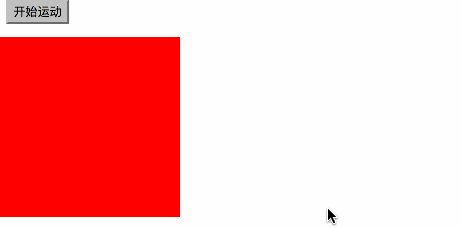
<!DOCTYPE HTML><html><head><meta charset="utf-8"><title>无标题文档</title><style>#div1 {width:150px; height:200px; background:green; position:absolute; left:-150px;}#div1 span {position:absolute; width:20px; height:60px; line-height:20px; background:blue; right:-20px; top:70px;}</style><script>window.onload=function (){ var oDiv=document.getElementById('div1');
oDiv.onmouseover=function () {
startMove(0);
};
oDiv.onmouseout=function () {
startMove(-150);
};
};var timer=null;function startMove(iTarget){ var oDiv=document.getElementById('div1');
clearInterval(timer);
timer=setInterval(function (){ //先初始化速度
var speed=0; //开始位置 > 终点位置:比方 起点:350 终点 50 要想到50这个位置,速度得为:-10;
//oDiv.offsetLeft : 起点位置
//iTarget终点位置
if(oDiv.offsetLeft>iTarget)
{
speed=-10;
} else
{
speed=10;
} //这个函数存在一个漏洞,如果oDiv.offsetLef 刚好t >=iTarget 定时器不会停止
if(oDiv.offsetLeft==iTarget)
{
clearInterval(timer);
} else
{
oDiv.style.left=oDiv.offsetLeft+speed+'px';
}
}, 30);
}</script></head><body><div id="div1">
<span>分享到</span></div></body></html>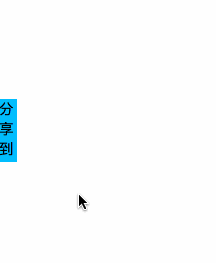
3.淡入淡出
<!DOCTYPE html><html lang="en"><head>
<meta charset="UTF-8">
<title>03-淡入淡出</title>
<style>
div{
width: 200px;
height: 200px;
background-color: red;
opacity:0.3; //兼容chrome和ff
filtr:alpha(opacity:30);//兼容低版本的IE
} </style>
<script>
window.onload = function () { var oDiv = document.getElementsByTagName('div')[0];
oDiv.onmouseover = function () {
changeAlpha(100);
};
oDiv.onmouseout = function () {
changeAlpha(30);
}; var timer = null; var alpha = 30; function changeAlpha(isTarget) {
clearInterval(timer); var speed = 0;
timer = setInterval(function () { //注意这个速度判断要写在定时器里面
if (alpha < isTarget){
speed = 10;
}else {
speed = -10;
} if (alpha == isTarget){
clearInterval(timer);
}else {
alpha += speed;
oDiv.style.opacity = alpha/100;
oDiv.style.filter = 'alpha(opacity:'+alpha+')';
}
},30);
}
} </script></head><body><div></div></body></html>
3.缓冲运动
逐渐变慢,最后停止
距离越远速度越大
速度由距离决定
速度=(目标值-当前值)/缩放系数
Math.ceil():向上取整 Math.ceil(3.41) 结果是4 ,Math.ceil(-9.8) 结果是 -9; Math.floor():向下取整 Math.floor(-0.9) 结果是 -1;
例子:缓冲菜单
Bug:速度取整,取小数会出事!!!
<html><head> <meta charset="utf-8"> <title>无标题文档</title> <style> *{ padding: 0; margin: 0; } #div1 {width:100px; height:100px; background:red; position:absolute; left:0; top:50px;} #div2 {width:1px; height:300px; position:absolute; left:300px; top:0; background:black;} </style> <script> function startMove() { var oDiv=document.getElementById('div1'); setInterval(function (){ var speed=(300-oDiv.offsetLeft)/10; //缓冲运动一定要取整,否则会出事的!!!! //Math.ceil():向上取整 Math.ceil(3.41) 结果是4 ,Math.ceil(-9.8) 结果是 -9; //Math.floor():向下取整 Math.floor(-0.9) 结果是 -1; //speed=Math.floor(speed); //速度大于0,向上取整,速度小于0,向下取整; speed=speed>0?Math.ceil(speed):Math.floor(speed); //速度不能为小数:速度里面有小数,导致oDiv.style.left的值带有小数,而oDiv.style.left会自动取整,导致他把小数抹掉了,导致误差!!! //故把速度向上取整,来避免此误差 oDiv.style.left=oDiv.offsetLeft+speed+'px'; document.title=oDiv.offsetLeft+','+speed; }, 30); } </script></head><body><input type="button" value="开始运动" onclick="startMove()" /><div id="div1"></div><div id="div2"></div></body></html>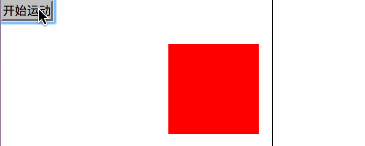
缓冲运动一(chorme浏览器上有兼容问题)
跟随页面滚动的缓冲侧边栏
潜在问题:目标值不是整数时,会出现抖动的情况,只要强转成整数就可以了!可能会有0.5像素的误差,可以忽略不计!
右侧悬浮框
先了解下一些基础知识
获取浏览器滚动条滚动的距离
1.在设计页面时可能经常会用到固定层的位置,这就需要获取一些html对象的坐标以更灵活的设置目标层的坐标,这里可能就会用到document.body.scrollTop等属性,但是此属性在xhtml标准网页或者更简单的说是带标签的页面里得到的结果是0,如果不要此标签则一切正常,那么在xhtml页面怎么获得body的坐标呢,当然有办法-使用document.documentElement来取代document.body,可以这样写
例:
获取浏览器滚动条滚动的距离
var top = document.documentElement.scrollTop || document.body.scrollTop;
在JavaScript里||是个好东西,除了能用在if等条件判断里,还能用在变量赋值上。那么上例等同于下例。
例:var top = document.documentElement.scrollTop ? document.documentElement.scrollTop : document.body.scrollTop;
这么写可以得到很好的兼容性。
相反,如果不做声明的话,document.documentElement.scrollTop反而会显示为0。
document.body.clientWidth ==> BODY对象宽度document.body.clientHeight ==> BODY对象高度document.documentElement.clientWidth ==> 可见区域宽度document.documentElement.clientHeight ==> 可见区域高度
<html><head><meta charset="utf-8"><title>右侧悬浮窗</title><style>#div1 {width:100px; height:150px; background:red; position:absolute; right:0; bottom:0;}</style><script>window.onscroll=function (){ var oDiv=document.getElementById('div1'); var scrollTop=document.documentElement.scrollTop||document.body.scrollTop; //oDiv.style.top=document.documentElement.clientHeight-oDiv.offsetHeight+scrollTop+'px'; startMove(document.documentElement.clientHeight-oDiv.offsetHeight+scrollTop);};var timer=null;function startMove(iTarget){ var oDiv=document.getElementById('div1'); clearInterval(timer); timer=setInterval(function (){ var speed=(iTarget-oDiv.offsetTop)/4; speed=speed>0?Math.ceil(speed):Math.floor(speed); if(oDiv.offsetTop==iTarget) { clearInterval(timer); } else { oDiv.style.top=oDiv.offsetTop+speed+'px'; } }, 30);}</script></head><body style="height:2000px;"><div id="div1"></div></body></html>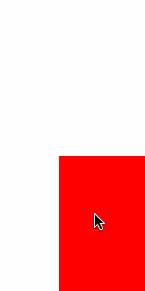
匀速停止
//绝对值,
Math.abs()
比如:(Math.abs(-6)) 和 (Math.abs(6))结果都是6,他的意思就是把值变成没有正负号的样子,都是正的.
<html><head>
<meta charset="utf-8">
<title>无标题文档</title>
<style>
#div1 {width:100px; height:100px; background:red; position:absolute; left:600px; top:50px;} #div2 {width:1px; height:300px; position:absolute; left:300px; top:0; background:black;} #div3 {width:1px; height:300px; position:absolute; left:100px; top:0; background:black;} </style>
<script>
var timer=null; function startMove(iTarget) { var oDiv=document.getElementById('div1');
clearInterval(timer);
timer=setInterval(function (){ var speed=0; if(oDiv.offsetLeft<iTarget)
{
speed=10;
} else
{
speed=-10;
} //目标和物体之间的距离的绝对值小于等于速度,就算他达到目标了.
if(Math.abs(iTarget-oDiv.offsetLeft)<=Math.abs(speed))
{
clearInterval(timer); //目标和物体之间的有一小小的距离,计算误差导致的.
//让left直接等于目标点
oDiv.style.left=iTarget+'px';
} else
{
oDiv.style.left=oDiv.offsetLeft+speed+'px';
}
}, 30);
} </script></head><body><input type="button" value="到100" onclick="startMove(100)" /><input type="button" value="到300" onclick="startMove(300)" /><div id="div1"></div><div id="div2"></div><div id="div3"></div></body></html>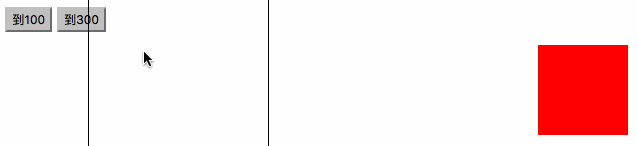
相信看了本文案例你已经掌握了方法,更多精彩请关注php中文网其它相关文章!
推荐阅读:
以上是深入JavaScript之JS的运动的详细内容。更多信息请关注PHP中文网其他相关文章!

热AI工具

Undresser.AI Undress
人工智能驱动的应用程序,用于创建逼真的裸体照片

AI Clothes Remover
用于从照片中去除衣服的在线人工智能工具。

Undress AI Tool
免费脱衣服图片

Clothoff.io
AI脱衣机

Video Face Swap
使用我们完全免费的人工智能换脸工具轻松在任何视频中换脸!

热门文章

热工具

记事本++7.3.1
好用且免费的代码编辑器

SublimeText3汉化版
中文版,非常好用

禅工作室 13.0.1
功能强大的PHP集成开发环境

Dreamweaver CS6
视觉化网页开发工具

SublimeText3 Mac版
神级代码编辑软件(SublimeText3)

热门话题
 如何使用WebSocket和JavaScript实现在线语音识别系统
Dec 17, 2023 pm 02:54 PM
如何使用WebSocket和JavaScript实现在线语音识别系统
Dec 17, 2023 pm 02:54 PM
如何使用WebSocket和JavaScript实现在线语音识别系统引言:随着科技的不断发展,语音识别技术已经成为了人工智能领域的重要组成部分。而基于WebSocket和JavaScript实现的在线语音识别系统,具备了低延迟、实时性和跨平台的特点,成为了一种被广泛应用的解决方案。本文将介绍如何使用WebSocket和JavaScript来实现在线语音识别系
 推荐:优秀JS开源人脸检测识别项目
Apr 03, 2024 am 11:55 AM
推荐:优秀JS开源人脸检测识别项目
Apr 03, 2024 am 11:55 AM
人脸检测识别技术已经是一个比较成熟且应用广泛的技术。而目前最为广泛的互联网应用语言非JS莫属,在Web前端实现人脸检测识别相比后端的人脸识别有优势也有弱势。优势包括减少网络交互、实时识别,大大缩短了用户等待时间,提高了用户体验;弱势是:受到模型大小限制,其中准确率也有限。如何在web端使用js实现人脸检测呢?为了实现Web端人脸识别,需要熟悉相关的编程语言和技术,如JavaScript、HTML、CSS、WebRTC等。同时还需要掌握相关的计算机视觉和人工智能技术。值得注意的是,由于Web端的计
 WebSocket与JavaScript:实现实时监控系统的关键技术
Dec 17, 2023 pm 05:30 PM
WebSocket与JavaScript:实现实时监控系统的关键技术
Dec 17, 2023 pm 05:30 PM
WebSocket与JavaScript:实现实时监控系统的关键技术引言:随着互联网技术的快速发展,实时监控系统在各个领域中得到了广泛的应用。而实现实时监控的关键技术之一就是WebSocket与JavaScript的结合使用。本文将介绍WebSocket与JavaScript在实时监控系统中的应用,并给出代码示例,详细解释其实现原理。一、WebSocket技
 股票分析必备工具:学习PHP和JS绘制蜡烛图的步骤
Dec 17, 2023 pm 06:55 PM
股票分析必备工具:学习PHP和JS绘制蜡烛图的步骤
Dec 17, 2023 pm 06:55 PM
股票分析必备工具:学习PHP和JS绘制蜡烛图的步骤,需要具体代码示例随着互联网和科技的快速发展,股票交易已经成为许多投资者的重要途径之一。而股票分析是投资者决策的重要一环,其中蜡烛图被广泛应用于技术分析中。学习如何使用PHP和JS绘制蜡烛图将为投资者提供更多直观的信息,帮助他们更好地做出决策。蜡烛图是一种以蜡烛形状来展示股票价格的技术图表。它展示了股票价格的
 如何利用JavaScript和WebSocket实现实时在线点餐系统
Dec 17, 2023 pm 12:09 PM
如何利用JavaScript和WebSocket实现实时在线点餐系统
Dec 17, 2023 pm 12:09 PM
如何利用JavaScript和WebSocket实现实时在线点餐系统介绍:随着互联网的普及和技术的进步,越来越多的餐厅开始提供在线点餐服务。为了实现实时在线点餐系统,我们可以利用JavaScript和WebSocket技术。WebSocket是一种基于TCP协议的全双工通信协议,可以实现客户端与服务器的实时双向通信。在实时在线点餐系统中,当用户选择菜品并下单
 如何使用WebSocket和JavaScript实现在线预约系统
Dec 17, 2023 am 09:39 AM
如何使用WebSocket和JavaScript实现在线预约系统
Dec 17, 2023 am 09:39 AM
如何使用WebSocket和JavaScript实现在线预约系统在当今数字化的时代,越来越多的业务和服务都需要提供在线预约功能。而实现一个高效、实时的在线预约系统是至关重要的。本文将介绍如何使用WebSocket和JavaScript来实现一个在线预约系统,并提供具体的代码示例。一、什么是WebSocketWebSocket是一种在单个TCP连接上进行全双工
 JavaScript和WebSocket:打造高效的实时天气预报系统
Dec 17, 2023 pm 05:13 PM
JavaScript和WebSocket:打造高效的实时天气预报系统
Dec 17, 2023 pm 05:13 PM
JavaScript和WebSocket:打造高效的实时天气预报系统引言:如今,天气预报的准确性对于日常生活以及决策制定具有重要意义。随着技术的发展,我们可以通过实时获取天气数据来提供更准确可靠的天气预报。在本文中,我们将学习如何使用JavaScript和WebSocket技术,来构建一个高效的实时天气预报系统。本文将通过具体的代码示例来展示实现的过程。We
 简易JavaScript教程:获取HTTP状态码的方法
Jan 05, 2024 pm 06:08 PM
简易JavaScript教程:获取HTTP状态码的方法
Jan 05, 2024 pm 06:08 PM
JavaScript教程:如何获取HTTP状态码,需要具体代码示例前言:在Web开发中,经常会涉及到与服务器进行数据交互的场景。在与服务器进行通信时,我们经常需要获取返回的HTTP状态码来判断操作是否成功,根据不同的状态码来进行相应的处理。本篇文章将教你如何使用JavaScript获取HTTP状态码,并提供一些实用的代码示例。使用XMLHttpRequest






