PHP生成微信二维码实例
通过后台接口可以获取小程序任意页面的二维码,扫描该二维码可以直接进入小程序对应的页面。官方推荐生成并使用小程序码,它具有更好的辨识度。目前有3个接口可以生成小程序码,开发者可以根据自己的需要选择合适的接口。
接口A: 适用于需要的码数量较少的业务场景 接口地址:
1 |
|
参数如下:
注意:通过该接口生成的小程序码,永久有效,数量限制见文末说明,请谨慎使用。用户扫描该码进入小程序后,将直接进入 path 对应的页面。
接口B:适用于需要的码数量极多,或仅临时使用的业务场景:
1 |
|
参数如下: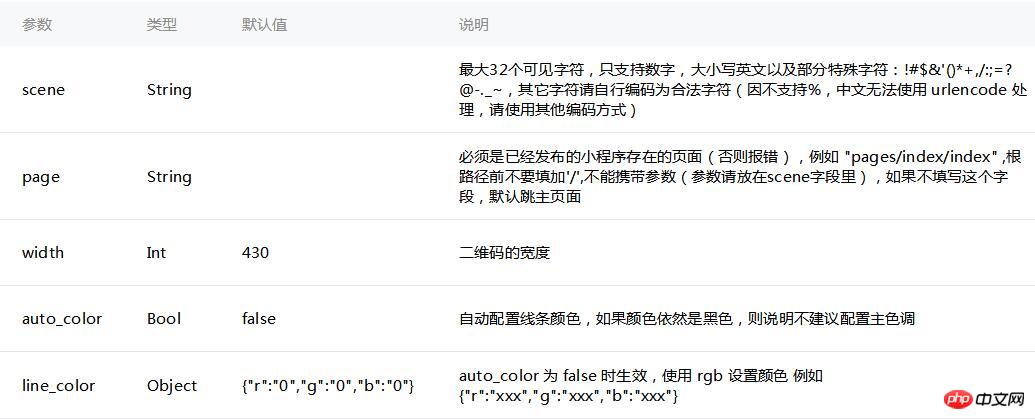
注意:通过该接口生成的小程序码,永久有效,数量暂无限制。用户扫描该码进入小程序后,开发者需在对应页面获取的码中 scene 字段的值,再做处理逻辑。使用如下代码可以获取到二维码中的 scene 字段的值。调试阶段可以使用开发工具的条件编译自定义参数 scene=xxxx 进行模拟,开发工具模拟时的 scene 的参数值需要进行 urlencode
1 2 3 4 5 6 7 |
|
接口C:适用于需要的码数量较少的业务场景:
1 |
|
参数如下:
注意:通过该接口生成的小程序二维码,永久有效,数量限制见文末说明,请谨慎使用。用户扫描该码进入小程序后,将直接进入 path 对应的页面。
这几个接口POST 参数需要转成 json 字符串,不支持 form 表单提交。接口A加上接口C,总共生成的码数量限制为100,000,请谨慎调用。这里以接口B为例,讲一下生成二维码图片并保存本地服务器:
1. 获取 access_token
access_token 是全局唯一接口调用凭据,开发者调用各接口时都需使用 access_token,需妥善保存。做过微信开发和公众号开发,这都是最基本的,这里获取方法跟公众号获取 access_token 一模一样,方法见: 获取微信基础接口凭证Access_token
2.生成二维码
1 2 3 4 5 6 7 8 9 10 11 12 13 14 15 16 17 18 19 20 21 22 23 24 25 26 27 28 29 30 31 32 33 34 35 36 37 38 39 40 41 42 43 44 |
|
相关推荐:
以上是PHP生成微信二维码实例的详细内容。更多信息请关注PHP中文网其他相关文章!

热AI工具

Undresser.AI Undress
人工智能驱动的应用程序,用于创建逼真的裸体照片

AI Clothes Remover
用于从照片中去除衣服的在线人工智能工具。

Undress AI Tool
免费脱衣服图片

Clothoff.io
AI脱衣机

AI Hentai Generator
免费生成ai无尽的。

热门文章

热工具

记事本++7.3.1
好用且免费的代码编辑器

SublimeText3汉化版
中文版,非常好用

禅工作室 13.0.1
功能强大的PHP集成开发环境

Dreamweaver CS6
视觉化网页开发工具

SublimeText3 Mac版
神级代码编辑软件(SublimeText3)
 适用于 Ubuntu 和 Debian 的 PHP 8.4 安装和升级指南
Dec 24, 2024 pm 04:42 PM
适用于 Ubuntu 和 Debian 的 PHP 8.4 安装和升级指南
Dec 24, 2024 pm 04:42 PM
适用于 Ubuntu 和 Debian 的 PHP 8.4 安装和升级指南
 如何设置 Visual Studio Code (VS Code) 进行 PHP 开发
Dec 20, 2024 am 11:31 AM
如何设置 Visual Studio Code (VS Code) 进行 PHP 开发
Dec 20, 2024 am 11:31 AM
如何设置 Visual Studio Code (VS Code) 进行 PHP 开发












