JS怎么实现开关效果
这次给大家带来JS怎么实现开关效果,JS实现开关效果的注意事项有哪些,下面就是实战案例,一起来看一下。
使用JavaScript实现开关效果也是很多人会遇到的操作,这次文章就给大家简单的介绍下方法,感兴趣的一起来看看。
<!DOCTYPE html>
<html>
<head>
<meta charset="UTF-8">
<title>开关灯</title>
<style type="text/css">
html, body {
margin: 0px;
padding: 0px;
width: 100%;
height: 100%;
cursor: pointer;
background-color: white;
}
</style>
</head>
<body id="bodyEle">
<script type="text/javascript">
var oBody = document.getElementById("bodyEle");
oBody.onclick = function () {
var bg = this.style.backgroundColor;
switch (bg) {
case "white":
this.style.backgroundColor = "red";
break;
case "red":
this.style.backgroundColor = "black";
break;
default:
this.style.backgroundColor = "white";
}
}
</script>
</body>
</html>相信看了本文案例你已经掌握了方法,更多精彩请关注php中文网其它相关文章!
推荐阅读:
以上是JS怎么实现开关效果的详细内容。更多信息请关注PHP中文网其他相关文章!

热AI工具

Undresser.AI Undress
人工智能驱动的应用程序,用于创建逼真的裸体照片

AI Clothes Remover
用于从照片中去除衣服的在线人工智能工具。

Undress AI Tool
免费脱衣服图片

Clothoff.io
AI脱衣机

Video Face Swap
使用我们完全免费的人工智能换脸工具轻松在任何视频中换脸!

热门文章

热工具

记事本++7.3.1
好用且免费的代码编辑器

SublimeText3汉化版
中文版,非常好用

禅工作室 13.0.1
功能强大的PHP集成开发环境

Dreamweaver CS6
视觉化网页开发工具

SublimeText3 Mac版
神级代码编辑软件(SublimeText3)
 用户遭遇罕见故障 三星 Watch 智能手表突现白屏问题
Apr 03, 2024 am 08:13 AM
用户遭遇罕见故障 三星 Watch 智能手表突现白屏问题
Apr 03, 2024 am 08:13 AM
你可能遇到过智能手机屏幕出现绿色线条的问题,即使没见过,也一定在网络上看到过相关图片。那么,智能手表屏幕变白的情况你遇见过吗?4月2日,CNMO从外媒了解到,一名Reddit用户在社交平台上分享了一张图片,展示了三星Watch系列智能手表屏幕变白的情况。该用户写道:"我离开时正在充电,回来时就这样了,我尝试重启,但重启过程中屏幕还是这样。"三星Watch智能手表屏幕变白这位Reddit用户并未指明这款智能手表的具体型号。不过,从图片上看,应该是三星Watch5。此前,另一位Reddit用户也报告
 九州风神阿萨辛 4S 散热器评测 风冷'刺客大师”范儿
Mar 28, 2024 am 11:11 AM
九州风神阿萨辛 4S 散热器评测 风冷'刺客大师”范儿
Mar 28, 2024 am 11:11 AM
说起阿萨辛ASSASSIN,相信玩家们一定会想到《刺客信条》中的各位刺客大师,不仅身手了得,而且"躬身于黑暗、服务于光明"的信条,与国内知名机箱/电源/散热器品牌九州风神(DeepCool)旗下的阿萨辛ASSASSIN系列旗舰级风冷散热器不谋而合。最近,该系列的最新产品阿萨辛ASSASSIN4S重磅上线,"西装刺客,再进阶"为高级玩家带来全新的风冷散热体验。外观一览细节满满阿萨辛4S散热器采用双塔构造+单风扇内嵌设计,外面包覆立方体造型的整流罩,整体感极强,并提供白、黑两种配色可选,满足不同色系
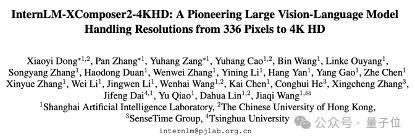 轻松拿捏 4K 高清图像理解!这个多模态大模型自动分析网页海报内容,打工人简直不要太方便
Apr 23, 2024 am 08:04 AM
轻松拿捏 4K 高清图像理解!这个多模态大模型自动分析网页海报内容,打工人简直不要太方便
Apr 23, 2024 am 08:04 AM
一个可以自动分析PDF、网页、海报、Excel图表内容的大模型,对于打工人来说简直不要太方便。上海AILab,香港中文大学等研究机构提出的InternLM-XComposer2-4KHD(简写为IXC2-4KHD)模型让这成为了现实。相比于其他多模态大模型不超过1500x1500的分辨率限制,该工作将多模态大模型的最大输入图像提升到超过4K(3840x1600)分辨率,并支持任意长宽比和336像素~4K动态分辨率变化。发布三天,该模型就登顶HuggingFace视觉问答模型热度榜单第一。轻松拿捏
 航嘉 MX750P 全模组电源评测:750W 的白金实力浓缩
Mar 28, 2024 pm 03:20 PM
航嘉 MX750P 全模组电源评测:750W 的白金实力浓缩
Mar 28, 2024 pm 03:20 PM
ITX平台以小巧的身形吸引了不少追求极致和独特美感的玩家,随着制程的提升和技术的进步,英特尔第14代酷睿和RTX40系显卡都可以在ITX平台中发挥实力,游戏玩家也对SFX电源有了更高的要求。游戏爱好者航嘉推出新的MX系列电源,在满足高性能需求的ITX平台中,MX750P全模组电源的定额功率高达750W,同时通过了80PLUS白金级认证。以下我们就带来这款电源的评测。航嘉MX750P全模组电源采用了简约时尚的设计理念,共有黑白两款供玩家选择,均采用磨砂表面处理,搭配银灰色和红色的字体有很好的质感,
 七彩虹隐星 P15 24 评测:颜值性能兼具的硬核全能游戏本
Mar 06, 2024 pm 04:40 PM
七彩虹隐星 P15 24 评测:颜值性能兼具的硬核全能游戏本
Mar 06, 2024 pm 04:40 PM
在当下科技飞速发展的时代,笔记本电脑已经成为人们日常生活和工作中不可或缺的重要工具。对于那些对性能有高要求的玩家而言,拥有配置强大、性能出色的笔记本电脑才能满足其硬核需求。七彩虹隐星P15笔记本电脑凭借其卓越性能和令人惊艳的设计,成为了未来的引领者,堪称硬核笔记本的典范。七彩虹隐星P1524配备了13代英特尔酷睿i7处理器和RTX4060LaptopGPU,外观采用更时尚的宇宙飞船设计风格,同时在细节表现上也有出色表现。让我们先来了解一下这款笔记本的特点。至高搭载英特尔酷睿i7-13620H处理
 春日里的精致光影艺术,哈趣 H2 性价比之选
Apr 17, 2024 pm 05:07 PM
春日里的精致光影艺术,哈趣 H2 性价比之选
Apr 17, 2024 pm 05:07 PM
随着春天的到来,万物复苏,一切都充满了生机与活力。在这个美好的季节里,如何为家居生活增添一抹别样的色彩?哈趣H2投影仪,以其精致的设计和超高的性价比,成为了这个春天里不可或缺的一道亮丽风景。这款H2投影仪小巧玲珑却不失时尚。无论是放在客厅的电视柜上,还是卧室的床头柜旁,都能成为一道亮丽的风景线。它的机身采用了奶白色的磨砂质地,这种设计不仅让投影仪的外观更显高级,同时也增加了触感的舒适度。米色仿皮纹材质,更是为整体外观增添了一抹温馨与雅致。这种色彩与材质的搭配,既符合现代家居的审美趋势,又能够融入
 真正的一镜走天下 尼克尔 Z 28-400mm f/4-8 VR 镜头上手体验
Mar 28, 2024 pm 02:54 PM
真正的一镜走天下 尼克尔 Z 28-400mm f/4-8 VR 镜头上手体验
Mar 28, 2024 pm 02:54 PM
很多摄影爱好者喜欢使用镜头,他们的拍摄需求非常多变,因此在镜头的选择上更倾向于一支比较全能的产品,也就是我们俗称的"一镜走天下"镜头。刚好,现在尼康推出了一支新的产品,尼克尔Z28-400mmf/4-8VR镜头,一支真正的"一镜走天下"镜头。镜头从28mm广角端一直覆盖到400mm长焦端,配备其Z卡口相机,可以轻松拍摄十分丰富的摄影主题,并带来一场丰富的视角变化。今天,我们就通过近期的使用体验,跟大家一起聊聊这支尼克尔Z28-400mmf/4-8VR镜头。尼克尔Z28-400mmf/4-8VR是
 屏幕好打游戏才够爽 iQOO Neo9S Pro+ 屏幕简析
Jul 19, 2024 pm 03:53 PM
屏幕好打游戏才够爽 iQOO Neo9S Pro+ 屏幕简析
Jul 19, 2024 pm 03:53 PM
在当今智能手机市场中,屏幕素质已经成为衡量一款手机综合性能的关键指标之一。iQOO旗下的Neo系列一直致力于为用户提供出色的游戏体验和视觉享受,最新款产品iQOONeo9SPro+更是采用一块"三好护眼电竞屏",接下来我们就来一起看看这块屏幕的素质有多出色。iQOONeo9SPro+搭载了一块1.5KOLED电竞直屏,支持从1Hz到144Hz的旗舰级LTPO自适应刷新率,意味着在显示静态内容时能够实现超低功耗的待机状态,而在游戏过程中也能智能切换至90Hz至144Hz的动态高






