关于Python中异常(Exception)
这篇文章介绍的内容是关于关于Python中异常(Exception) ,有着一定的参考价值,现在分享给大家,有需要的朋友可以参考一下
异常是指程序中的例外,违例情况。异常机制是指程序出现错误后,程序的处理方法。当出现错误后,程序的执行流程发生改变,程序的控制权转移到异常处理。下面这篇文章主要汇总了关于Python中异常(Exception)的相关资料,需要的朋友可以参考下。
前言
Exception类是常用的异常类,该类包括StandardError,StopIteration, GeneratorExit, Warning等异常类。python中的异常使用继承结构创建,可以在异常处理程序中捕获基类异常,也可以捕获各种子类异常,python中使用try...except语句捕获异常,异常子句定义在try子句后面。
Python中的异常处理
异常处理的语句结构
try: <statements> #运行try语句块,并试图捕获异常 except <name1>: <statements> #如果name1异常发现,那么执行该语句块。 except (name2, name3): <statements> #如果元组内的任意异常发生,那么捕获它 except <name4> as <variable>: <statements> #如果name4异常发生,那么进入该语句块,并把异常实例命名为variable except: <statements> #发生了以上所有列出的异常之外的异常 else: <statements> #如果没有异常发生,那么执行该语句块 finally: <statement> #无论是否有异常发生,均会执行该语句块。
说明
else和finally是可选的,可能会有0个或多个except,但是,如果出现一个else的话,必须有至少一个except。
不管你如何指定异常,异常总是通过实例对象来识别,并且大多数时候在任意给定的时刻激活。一旦异常在程序中某处由一条except子句捕获,它就死掉了,除非由另一个raise语句或错误重新引发它。
raise语句
raise语句用来手动抛出一个异常,有下面几种调用格式:
raise #可以在raise语句之前创建该实例或者在raise语句中创建。
raise #Python会隐式地创建类的实例
raise name(value) #抛出异常的同时,提供额外信息value
raise # 把最近一次产生的异常重新抛出来
raise exception from E
例如:
抛出带有额外信息的ValueError: raise ValueError('we can only accept positive values')
当使用from的时候,第二个表达式指定了另一个异常类或实例,它会附加到引发异常的__cause__属性。如果引发的异常没有捕获,Python把异常也作为标准出错消息的一部分打印出来:
比如下面的代码:
try: 1/0 except Exception as E: raise TypeError('bad input') from E
执行的结果如下:
Traceback (most recent call last): File "hh.py", line 2, in <module> 1/0 ZeropisionError: pision by zero The above exception was the direct cause of the following exception: Traceback (most recent call last): File "hh.py", line 4, in <module> raise TypeError('bad input') from E TypeError: bad input
assert语句
assert主要用来做断言,通常用在单元测试中较多,到时候再做介绍。
with...as语句
with语句支持更丰富的基于对象的协议,可以为代码块定义支持进入和离开动作。
with语句对应的环境管理协议要求如下:
环境管理器必须有
__enter__和__exit__方法。
__enter__方法会在初始化的时候运行,如果存在ass子在, __enter__函数的返回值会赋值给as子句中的变量,否则,直接丢弃。
代码块中嵌套的代码会执行。
如果with代码块引发异常, __exit__(type,value,traceback)方法就会被调用(带有异常细节)。这些也是由 sys.exc_info返回的相同值.如果此方法返回值为假,则异常会重新引发。否则,异常会终止。正常 情况下异常是应该被重新引发,这样的话才能传递到with语句之外。
如果with代码块没有引发异常, __exit__方法依然会被调用,其type、value以及traceback参数都会以None传递。
下面为一个简单的自定义的上下文管理类。
class Block: def __enter__(self): print('entering to the block') return self def prt(self, args): print('this is the block we do %s' % args) def __exit__(self,exc_type, exc_value, exc_tb): if exc_type is None: print('exit normally without exception') else: print('found exception: %s, and detailed info is %s' % (exc_type, exc_value)) return False with Block() as b: b.prt('actual work!') raise ValueError('wrong')
如果注销到上面的raise语句,那么会正常退出。
在没有注销掉该raise语句的情况下,运行结果如下:
entering to the block this is the block we do actual work! found exception: <class 'ValueError'>, and detailed info is wrong Traceback (most recent call last): File "hh.py", line 18, in <module> raise ValueError('wrong') ValueError: wrong
异常处理器
如果发生异常,那么通过调用sys.exc_info()函数,可以返回包含3个元素的元组。 第一个元素就是引发异常类,而第二个是实际引发的实例,第三个元素traceback对象,代表异常最初发生时调用的堆栈。如果一切正常,那么会返回3个None。
Python的Builtins模块中定义的Exception
|Exception Name|Description| |BaseException|Root class for all exceptions| | SystemExit|Request termination of Python interpreter| |KeyboardInterrupt|User interrupted execution (usually by pressing Ctrl+C)| |Exception|Root class for regular exceptions| | StopIteration|Iteration has no further values| | GeneratorExit|Exception sent to generator to tell it to quit| | SystemExit|Request termination of Python interpreter| | StandardError|Base class for all standard built-in exceptions| | ArithmeticError|Base class for all numeric calculation errors| | FloatingPointError|Error in floating point calculation| | OverflowError|Calculation exceeded maximum limit for numerical type| | ZeropisionError|pision (or modulus) by zero error (all numeric types)| | AssertionError|Failure of assert statement| | AttributeError|No such object attribute| | EOFError|End-of-file marker reached without input from built-in| | EnvironmentError|Base class for operating system environment errors| | IOError|Failure of input/output operation| | OSError|Operating system error| | WindowsError|MS Windows system call failure| | ImportError|Failure to import module or object| | KeyboardInterrupt|User interrupted execution (usually by pressing Ctrl+C)| | LookupError|Base class for invalid data lookup errors| | IndexError|No such index in sequence| | KeyError|No such key in mapping| | MemoryError|Out-of-memory error (non-fatal to Python interpreter)| | NameError|Undeclared/uninitialized object(non-attribute)| | UnboundLocalError|Access of an uninitialized local variable| | ReferenceError|Weak reference tried to access a garbage collected object| | RuntimeError|Generic default error during execution| | NotImplementedError|Unimplemented method| | SyntaxError|Error in Python syntax| | IndentationError|Improper indentation| | TabErrorg|Improper mixture of TABs and spaces| | SystemError|Generic interpreter system error| | TypeError|Invalid operation for type| | ValueError|Invalid argument given| | UnicodeError|Unicode-related error| | UnicodeDecodeError|Unicode error during decoding| | UnicodeEncodeError|Unicode error during encoding| | UnicodeTranslate Error|Unicode error during translation| | Warning|Root class for all warnings| | DeprecationWarning|Warning about deprecated features| | FutureWarning|Warning about constructs that will change semantically in the future| | OverflowWarning|Old warning for auto-long upgrade| | PendingDeprecation Warning|Warning about features that will be deprecated in the future| | RuntimeWarning|Warning about dubious runtime behavior| | SyntaxWarning|Warning about dubious syntax| | UserWarning|Warning generated by user code|
相关推荐:
以上是关于Python中异常(Exception)的详细内容。更多信息请关注PHP中文网其他相关文章!

热AI工具

Undresser.AI Undress
人工智能驱动的应用程序,用于创建逼真的裸体照片

AI Clothes Remover
用于从照片中去除衣服的在线人工智能工具。

Undress AI Tool
免费脱衣服图片

Clothoff.io
AI脱衣机

AI Hentai Generator
免费生成ai无尽的。

热门文章

热工具

记事本++7.3.1
好用且免费的代码编辑器

SublimeText3汉化版
中文版,非常好用

禅工作室 13.0.1
功能强大的PHP集成开发环境

Dreamweaver CS6
视觉化网页开发工具

SublimeText3 Mac版
神级代码编辑软件(SublimeText3)

热门话题
 mysql安装后怎么使用
Apr 08, 2025 am 11:48 AM
mysql安装后怎么使用
Apr 08, 2025 am 11:48 AM
文章介绍了MySQL数据库的上手操作。首先,需安装MySQL客户端,如MySQLWorkbench或命令行客户端。1.使用mysql-uroot-p命令连接服务器,并使用root账户密码登录;2.使用CREATEDATABASE创建数据库,USE选择数据库;3.使用CREATETABLE创建表,定义字段及数据类型;4.使用INSERTINTO插入数据,SELECT查询数据,UPDATE更新数据,DELETE删除数据。熟练掌握这些步骤,并学习处理常见问题和优化数据库性能,才能高效使用MySQL。
 PS羽化如何控制过渡的柔和度?
Apr 06, 2025 pm 07:33 PM
PS羽化如何控制过渡的柔和度?
Apr 06, 2025 pm 07:33 PM
羽化控制的关键在于理解其渐变本质。PS本身不提供直接控制渐变曲线的选项,但你可以通过多次羽化、配合蒙版、精细选区,灵活调整半径和渐变柔和度,实现自然过渡效果。
 mysql 是否要付费
Apr 08, 2025 pm 05:36 PM
mysql 是否要付费
Apr 08, 2025 pm 05:36 PM
MySQL 有免费的社区版和收费的企业版。社区版可免费使用和修改,但支持有限,适合稳定性要求不高、技术能力强的应用。企业版提供全面商业支持,适合需要稳定可靠、高性能数据库且愿意为支持买单的应用。选择版本时考虑的因素包括应用关键性、预算和技术技能。没有完美的选项,只有最合适的方案,需根据具体情况谨慎选择。
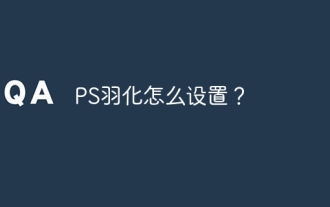 PS羽化怎么设置?
Apr 06, 2025 pm 07:36 PM
PS羽化怎么设置?
Apr 06, 2025 pm 07:36 PM
PS羽化是一种图像边缘模糊效果,通过在边缘区域对像素加权平均实现。设置羽化半径可以控制模糊程度,数值越大越模糊。灵活调整半径可根据图像和需求优化效果,如处理人物照片时使用较小半径保持细节,处理艺术作品时使用较大半径营造朦胧感。但需注意,半径过大易丢失边缘细节,过小则效果不明显。羽化效果受图像分辨率影响,且需要根据图像理解和效果把握进行调整。
 mysql安装后怎么优化数据库性能
Apr 08, 2025 am 11:36 AM
mysql安装后怎么优化数据库性能
Apr 08, 2025 am 11:36 AM
MySQL性能优化需从安装配置、索引及查询优化、监控与调优三个方面入手。1.安装后需根据服务器配置调整my.cnf文件,例如innodb_buffer_pool_size参数,并关闭query_cache_size;2.创建合适的索引,避免索引过多,并优化查询语句,例如使用EXPLAIN命令分析执行计划;3.利用MySQL自带监控工具(SHOWPROCESSLIST,SHOWSTATUS)监控数据库运行状况,定期备份和整理数据库。通过这些步骤,持续优化,才能提升MySQL数据库性能。
 PS羽化对图像质量有什么影响?
Apr 06, 2025 pm 07:21 PM
PS羽化对图像质量有什么影响?
Apr 06, 2025 pm 07:21 PM
PS羽化会导致图像细节丢失、色彩饱和度降低和噪点增加。为了减少影响,建议使用较小的羽化半径,复制图层后再羽化,以及仔细对比羽化前后图像质量。此外,羽化并不适用于所有情况,有时蒙版等工具更适合处理图像边缘。
 如何针对高负载应用程序优化 MySQL 性能?
Apr 08, 2025 pm 06:03 PM
如何针对高负载应用程序优化 MySQL 性能?
Apr 08, 2025 pm 06:03 PM
MySQL数据库性能优化指南在资源密集型应用中,MySQL数据库扮演着至关重要的角色,负责管理海量事务。然而,随着应用规模的扩大,数据库性能瓶颈往往成为制约因素。本文将探讨一系列行之有效的MySQL性能优化策略,确保您的应用在高负载下依然保持高效响应。我们将结合实际案例,深入讲解索引、查询优化、数据库设计以及缓存等关键技术。1.数据库架构设计优化合理的数据库架构是MySQL性能优化的基石。以下是一些核心原则:选择合适的数据类型选择最小的、符合需求的数据类型,既能节省存储空间,又能提升数据处理速度
 Navicat查看MongoDB数据库密码的方法
Apr 08, 2025 pm 09:39 PM
Navicat查看MongoDB数据库密码的方法
Apr 08, 2025 pm 09:39 PM
直接通过 Navicat 查看 MongoDB 密码是不可能的,因为它以哈希值形式存储。取回丢失密码的方法:1. 重置密码;2. 检查配置文件(可能包含哈希值);3. 检查代码(可能硬编码密码)。






