JS实现导出Excel的五种方法详解
这篇文章主要介绍了JS实现导出Excel的五种方法,结合实例形式较为详细的分析了基于table表格导出Excel文件的相关操作技巧,并附源码供读者下载参考,需要的朋友可以参考下
本文实例讲述了JS实现导出Excel的五种方法。分享给大家供大家参考,具体如下:
这五种方法前四种方法只支持IE浏览器,最后一个方法支持当前主流的浏览器(火狐,IE,Chrome,Opera,Safari)
<!DOCTYPE html>
<html>
<head lang="en">
<meta charset="UTF-8">
<title>html 表格导出道</title>
<script language="JavaScript" type="text/javascript">
//第一种方法
function method1(tableid) {
var curTbl = document.getElementById(tableid);
var oXL = new ActiveXObject("Excel.Application");
var oWB = oXL.Workbooks.Add();
var oSheet = oWB.ActiveSheet;
var sel = document.body.createTextRange();
sel.moveToElementText(curTbl);
sel.select();
sel.execCommand("Copy");
oSheet.Paste();
oXL.Visible = true;
}
//第二种方法
function method2(tableid)
{
var curTbl = document.getElementById(tableid);
var oXL = new ActiveXObject("Excel.Application");
var oWB = oXL.Workbooks.Add();
var oSheet = oWB.ActiveSheet;
var Lenr = curTbl.rows.length;
for (i = 0; i < Lenr; i++)
{ var Lenc = curTbl.rows(i).cells.length;
for (j = 0; j < Lenc; j++)
{
oSheet.Cells(i + 1, j + 1).value = curTbl.rows(i).cells(j).innerText;
}
}
oXL.Visible = true;
}
//第三种方法
function getXlsFromTbl(inTblId, inWindow){
try {
var allStr = "";
var curStr = "";
if (inTblId != null && inTblId != "" && inTblId != "null") {
curStr = getTblData(inTblId, inWindow);
}
if (curStr != null) {
allStr += curStr;
}
else {
alert("你要导出的表不存在");
return;
}
var fileName = getExcelFileName();
doFileExport(fileName, allStr);
}
catch(e) {
alert("导出发生异常:" + e.name + "->" + e.description + "!");
}
}
function getTblData(inTbl, inWindow) {
var rows = 0;
var tblDocument = document;
if (!!inWindow && inWindow != "") {
if (!document.all(inWindow)) {
return null;
}
else {
tblDocument = eval(inWindow).document;
}
}
var curTbl = tblDocument.getElementById(inTbl);
var outStr = "";
if (curTbl != null) {
for (var j = 0; j < curTbl.rows.length; j++) {
for (var i = 0; i < curTbl.rows[j].cells.length; i++) {
if (i == 0 && rows > 0) {
outStr += " t";
rows -= 1;
}
outStr += curTbl.rows[j].cells[i].innerText + "t";
if (curTbl.rows[j].cells[i].colSpan > 1) {
for (var k = 0; k < curTbl.rows[j].cells[i].colSpan - 1; k++) {
outStr += " t";
}
}
if (i == 0) {
if (rows == 0 && curTbl.rows[j].cells[i].rowSpan > 1) {
rows = curTbl.rows[j].cells[i].rowSpan - 1;
}
}
}
outStr += "rn";
}
}
else {
outStr = null;
alert(inTbl + "不存在 !");
}
return outStr;
}
function getExcelFileName() {
var d = new Date();
var curYear = d.getYear();
var curMonth = "" + (d.getMonth() + 1);
var curDate = "" + d.getDate();
var curHour = "" + d.getHours();
var curMinute = "" + d.getMinutes();
var curSecond = "" + d.getSeconds();
if (curMonth.length == 1) {
curMonth = "0" + curMonth;
}
if (curDate.length == 1) {
curDate = "0" + curDate;
}
if (curHour.length == 1) {
curHour = "0" + curHour;
}
if (curMinute.length == 1) {
curMinute = "0" + curMinute;
}
if (curSecond.length == 1) {
curSecond = "0" + curSecond;
}
var fileName = "table" + "_" + curYear + curMonth + curDate + "_"
+ curHour + curMinute + curSecond + ".csv";
return fileName;
}
function doFileExport(inName, inStr) {
var xlsWin = null;
if (!!document.all("glbHideFrm")) {
xlsWin = glbHideFrm;
}
else {
var width = 6;
var height = 4;
var openPara = "left=" + (window.screen.width / 2 - width / 2)
+ ",top=" + (window.screen.height / 2 - height / 2)
+ ",scrollbars=no,width=" + width + ",height=" + height;
xlsWin = window.open("", "_blank", openPara);
}
xlsWin.document.write(inStr);
xlsWin.document.close();
xlsWin.document.execCommand('Saveas', true, inName);
xlsWin.close();
}
//第四种
function method4(tableid){
var curTbl = document.getElementById(tableid);
var oXL;
try{
oXL = new ActiveXObject("Excel.Application"); //创建AX对象excel
}catch(e){
alert("无法启动Excel!\n\n如果您确信您的电脑中已经安装了Excel,"+"那么请调整IE的安全级别。\n\n具体操作:\n\n"+"工具 → Internet选项 → 安全 → 自定义级别 → 对没有标记为安全的ActiveX进行初始化和脚本运行 → 启用");
return false;
}
var oWB = oXL.Workbooks.Add(); //获取workbook对象
var oSheet = oWB.ActiveSheet;//激活当前sheet
var sel = document.body.createTextRange();
sel.moveToElementText(curTbl); //把表格中的内容移到TextRange中
sel.select(); //全选TextRange中内容
sel.execCommand("Copy");//复制TextRange中内容
oSheet.Paste();//粘贴到活动的EXCEL中
oXL.Visible = true; //设置excel可见属性
var fname = oXL.Application.GetSaveAsFilename("将table导出到excel.xls", "Excel Spreadsheets (*.xls), *.xls");
oWB.SaveAs(fname);
oWB.Close();
oXL.Quit();
}
//第五种方法
var idTmr;
function getExplorer() {
var explorer = window.navigator.userAgent ;
//ie
if (explorer.indexOf("MSIE") >= 0) {
return 'ie';
}
//firefox
else if (explorer.indexOf("Firefox") >= 0) {
return 'Firefox';
}
//Chrome
else if(explorer.indexOf("Chrome") >= 0){
return 'Chrome';
}
//Opera
else if(explorer.indexOf("Opera") >= 0){
return 'Opera';
}
//Safari
else if(explorer.indexOf("Safari") >= 0){
return 'Safari';
}
}
function method5(tableid) {
if(getExplorer()=='ie')
{
var curTbl = document.getElementById(tableid);
var oXL = new ActiveXObject("Excel.Application");
var oWB = oXL.Workbooks.Add();
var xlsheet = oWB.Worksheets(1);
var sel = document.body.createTextRange();
sel.moveToElementText(curTbl);
sel.select();
sel.execCommand("Copy");
xlsheet.Paste();
oXL.Visible = true;
try {
var fname = oXL.Application.GetSaveAsFilename("Excel.xls", "Excel Spreadsheets (*.xls), *.xls");
} catch (e) {
print("Nested catch caught " + e);
} finally {
oWB.SaveAs(fname);
oWB.Close(savechanges = false);
oXL.Quit();
oXL = null;
idTmr = window.setInterval("Cleanup();", 1);
}
}
else
{
tableToExcel(tableid)
}
}
function Cleanup() {
window.clearInterval(idTmr);
CollectGarbage();
}
var tableToExcel = (function() {
var uri = 'data:application/vnd.ms-excel;base64,',
template = '<html><head><meta charset="UTF-8"></head><body><table>{table}</table></body></html>',
base64 = function(s) { return window.btoa(unescape(encodeURIComponent(s))) },
format = function(s, c) {
return s.replace(/{(\w+)}/g,
function(m, p) { return c[p]; }) }
return function(table, name) {
if (!table.nodeType) table = document.getElementById(table)
var ctx = {worksheet: name || 'Worksheet', table: table.innerHTML}
window.location.href = uri + base64(format(template, ctx))
}
})()
</script>
</head>
<body>
<p >
<button type="button" onclick="method1('tableExcel')">导出Excel方法一</button>
<button type="button" onclick="method2('tableExcel')">导出Excel方法二</button>
<button type="button" onclick="getXlsFromTbl('tableExcel','myp')">导出Excel方法三</button>
<button type="button" onclick="method4('tableExcel')">导出Excel方法四</button>
<button type="button" onclick="method5('tableExcel')">导出Excel方法五</button>
</p>
<p id="myp">
<table id="tableExcel" width="100%" border="1" cellspacing="0" cellpadding="0">
<tr>
<td colspan="5" align="center">html 表格导出道Excel</td>
</tr>
<tr>
<td>列标题1</td>
<td>列标题2</td>
<td>类标题3</td>
<td>列标题4</td>
<td>列标题5</td>
</tr>
<tr>
<td>aaa</td>
<td>bbb</td>
<td>ccc</td>
<td>ddd</td>
<td>eee</td>
</tr>
<tr>
<td>AAA</td>
<td>BBB</td>
<td>CCC</td>
<td>DDD</td>
<td>EEE</td>
</tr>
<tr>
<td>FFF</td>
<td>GGG</td>
<td>HHH</td>
<td>III</td>
<td>JJJ</td>
</tr>
</table>
</p>
</body>
</html>今天上来发现,好多人,会遇到文件名,格式等问题。这里添加一种方法。兼容性我没有测试,大家可以试下,不过需要利用JQ直接贴代码了。源代码可点击此处本站下载。注意一定要引jquery-3.2.1.min.js,jquery.table2excel.js对应的文件。jquery-3.2.1.min.js这个看你对应的文件版本,不重要。如有问题,欢迎批评指导。
<!DOCTYPE html>
<html>
<head lang="en">
<meta charset="UTF-8">
<title>html 表格导出道</title>
<script src="js/vendor/jquery-3.2.1.min.js"></script>
<script src="jquery.table2excel.js"></script>
<script language="JavaScript" type="text/javascript">
$(document).ready(function () {
$("#btnExport").click(function () {
$("#tableExcel").table2excel({
exclude : ".noExl", //过滤位置的 css 类名
filename : "你想说啥" + new Date().getTime() + ".xls", //文件名称
name: "Excel Document Name.xlsx",
exclude_img: true,
exclude_links: true,
exclude_inputs: true
});
});
});
</script>
</head>
<body>
<p >
<button type="button" id="btnExport" onclick="method5('tableExcel')">导出Excel</button>
</p>
<p id="myp">
<table id="tableExcel" width="100%" border="1" cellspacing="0" cellpadding="0">
<tr>
<td colspan="5" align="center">html 表格导出道Excel</td>
</tr>
<tr>
<td>列标题1</td>
<td>列标题2</td>
<td>类标题3</td>
<td>列标题4</td>
<td>列标题5</td>
</tr>
<tr>
<td>aaa</td>
<td>bbb</td>
<td>ccc</td>
<td>ddd</td>
<td>eee</td>
</tr>
<tr>
<td>AAA</td>
<td>BBB</td>
<td>CCC</td>
<td>DDD</td>
<td>EEE</td>
</tr>
<tr>
<td>FFF</td>
<td>GGG</td>
<td>HHH</td>
<td>III</td>
<td>JJJ</td>
</tr>
</table>
</p>
</body>
</html>上面是我整理给大家的,希望今后会对大家有帮助。
相关文章:
以上是JS实现导出Excel的五种方法详解的详细内容。更多信息请关注PHP中文网其他相关文章!

热AI工具

Undresser.AI Undress
人工智能驱动的应用程序,用于创建逼真的裸体照片

AI Clothes Remover
用于从照片中去除衣服的在线人工智能工具。

Undress AI Tool
免费脱衣服图片

Clothoff.io
AI脱衣机

AI Hentai Generator
免费生成ai无尽的。

热门文章

热工具

记事本++7.3.1
好用且免费的代码编辑器

SublimeText3汉化版
中文版,非常好用

禅工作室 13.0.1
功能强大的PHP集成开发环境

Dreamweaver CS6
视觉化网页开发工具

SublimeText3 Mac版
神级代码编辑软件(SublimeText3)

热门话题
 excel打印表格框线消失怎么办
Mar 21, 2024 am 09:50 AM
excel打印表格框线消失怎么办
Mar 21, 2024 am 09:50 AM
如果在打开一份需要打印的文件时,在打印预览里我们会发现表格框线不知为什么消失不见了,遇到这样的情况,我们就要及时进行处理,如果你的打印文件里也出现了此类的问题,那么就和小编一起来学习下边的课程吧:excel打印表格框线消失怎么办?1、打开一份需要打印的文件,如下图所示。 2、选中所有需要的内容区域,如下图所示。 3、单击鼠标右键,选择“设置单元格格式”选项,如下图所示。 4、点击窗口上方的“边框”选项,如下图所示。 5、在左侧的线条样式中选择细实线图样,如下图所示。 6、选择“外边框”
 excel同时筛选3个以上关键词怎么操作
Mar 21, 2024 pm 03:16 PM
excel同时筛选3个以上关键词怎么操作
Mar 21, 2024 pm 03:16 PM
在日常办公中经常使用Excel来处理数据,时常遇到需要使用“筛选”功能。当我们在Excel中选择执行“筛选”时,对于同一列而言,最多只能筛选两个条件,那么,你知道excel同时筛选3个以上关键词该怎么操作吗?接下来,就让小编为大家演示一遍。第一种方法是将条件逐步添加到筛选器中。如果要同时筛选出三个符合条件的明细,首先需要逐步筛选出其中一个。开始时,可以先根据条件筛选出姓“王”的员工。然后单击【确定】,接着在筛选结果中勾选【将当前所选内容添加到筛选器】。操作步骤如下所示。 同样,再次分别执行筛选
 excel表格兼容模式改正常模式的方法
Mar 20, 2024 pm 08:01 PM
excel表格兼容模式改正常模式的方法
Mar 20, 2024 pm 08:01 PM
在我们日常的工作学习中,从他人处拷贝了Excel文件,打开进行内容添加或重新编辑后,再保存的有时候,有时会提示出现兼容性检查的对话框,非常的麻烦,不知道Excel软件,可不可改为正常模式呢?那么下面就由小编为大家带来解决这个问题的详细步骤,让我们一起来学习吧。最后一定记得收藏保存。1、打开一个工作表,在工作表的名称中显示多出来一个兼容模式,如图所示。2、在这个工作表中,进行了内容的修改后保存,结果总是弹出兼容检查器的对话框,很麻烦看见这个页面,如图所示。 3、点击Office按钮,点另存为,然
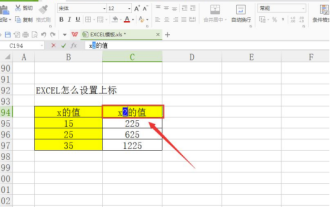 excel上标应该如何设置
Mar 20, 2024 pm 04:30 PM
excel上标应该如何设置
Mar 20, 2024 pm 04:30 PM
在处理数据时,有时我们会遇到数据包含了倍数、温度等等各种符号的时候,你知道excel上标应该如何设置吗?我们在使用excel处理数据时,如果不会设置上标,这可是会让我们的很多数据在录入时就会比较麻烦。今天小编就为大家带来了excel上标的具体设置方法。1.首先,让我们打开桌面上的MicrosoftOfficeExcel文档,选择需要修改为上标的文字,具体如图所示。2.然后,点击右键,在点击后出现的菜单中,选择“设置单元格格式”选项,具体如图所示。3.接下来,在系统自动弹出来的“单元格格式”对话框
 excel中iif函数的用法
Mar 20, 2024 pm 06:10 PM
excel中iif函数的用法
Mar 20, 2024 pm 06:10 PM
大部分用户使用Excel都是用来处理表格数据的,其实Excel还有vba程序编写,这个除了专人士应该没有多少用户用过此功能,在vba编写时常常会用到iif函数,它其实跟if函数的功能差不多,下面小编给大家介绍下iif函数的用法。Excel中SQL语句和VBA代码中都有iif函数。iif函数和excel工作表中的IF函数用法相似,执行真假值判断,根据逻辑计算的真假值,返回不同结果。IF函数用法是(条件,是,否)。VBA中的IF语句和IIF函数,前者IF语句是控制语句可以根据条件执行不同的语句,后者
 excel阅读模式在哪里设置
Mar 21, 2024 am 08:40 AM
excel阅读模式在哪里设置
Mar 21, 2024 am 08:40 AM
在软件的学习中,我们习惯用excel,不仅仅是因为需要方便,更因为它可以满足多种实际工作中需要的格式,而且excel运用起来非常的灵活,有种模式是方便阅读的,今天带给大家的就是:excel阅读模式在哪里设置。1、打开电脑,然后再打开Excel应用,找到目标数据。2、要想在Excel中,设置阅读模式,有两种方式。第一种:Excel中,有大量的便捷处理方式,分布在Excel中布局中。在Excel的右下角,有设置阅读模式的快捷方式,找到十字标志的图案,点击即可进入阅读模式,在十字标志的右边有一个小的三
 PPT幻灯片插入excel图标的操作方法
Mar 26, 2024 pm 05:40 PM
PPT幻灯片插入excel图标的操作方法
Mar 26, 2024 pm 05:40 PM
1、打开PPT,翻页至需要插入excel图标的页面。点击插入选项卡。2、点击【对象】。3、跳出以下对话框。4、点击【由文件创建】,点击【浏览】。5、选择需要插入的excel表格。6、点击确定后跳出如下页面。7、勾选【显示为图标】。8、点击确定即可。
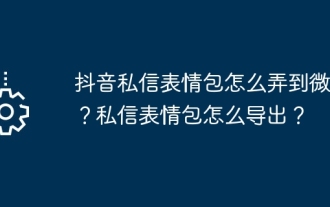 抖音私信表情包怎么弄到微信?私信表情包怎么导出?
Mar 21, 2024 pm 10:01 PM
抖音私信表情包怎么弄到微信?私信表情包怎么导出?
Mar 21, 2024 pm 10:01 PM
随着社交媒体的不断兴起,抖音作为一款备受欢迎的短视频平台,吸引了大量用户的青睐。在抖音上,用户不仅可以展示自己的生活,还能与其他用户进行互动。在这种互动中,表情包逐渐成为用户们表达情感的重要方式。一、抖音私信表情包怎么弄到微信?首先,要在抖音平台上获取私信表情包,需要登录抖音账号,然后浏览并选择喜欢的表情包,可以选择发送给好友或自己收藏。在抖音收到表情包后,可以通过私信界面长按该表情包,然后选择“添加到表情”功能。这样,就可以将这个表情包添加到抖音的表情库中。3.接下来,我们需要将抖音表情库中的






