vue中父子组件传值及slot使用剖析
Jun 01, 2018 am 10:37 AM
slot
使用
剖析
这次给大家带来vue中父子组件传值及slot使用剖析,vue中父子组件传值及slot使用的注意事项有哪些,下面就是实战案例,一起来看一下。
一.父子组件传值
<!DOCTYPE html>
<html lang="en">
<head>
<meta charset="UTF-8">
<title>父子组件传值</title>
<style>
</style>
<script src="./vue.js"></script>
</head>
<body>
<p id="root">
<counter :count="0" @numberchange="handleChange"></counter>
<counter :count="0" @numberchange="handleChange"></counter>
<p>{{total}}</p>
<validate-content content="hello world"></validate-content>
</p>
<script>
//父组件向子组件传值用 props ,加:号后传递的为js表达式,示例中则为数字,不加:号代表的是字符串
var counter = { //局部注册
props:['count'],
data:function(){//在子组件中定义数据,data不能是对象,必须是一个函数。
return {
number:this.count
}
},
template:'<p @click="handleClick2">{{number}}</p>',
methods:{
handleClick2:function(){
this.number ++;
//this.count++; 父组件可以传值给子组件,但子组件不可以修改父组件属性,这里这么写会报错。
this.$emit("numberchange",this.number);//子组件向父组件传递事件,值
}
}
}
var validateContent = {
props:{
//content:[Number,String] //组件参数校验,可以多选
content:{//组件参数校验
type:String,
required:true,
default:"default value",
validator:function(value){
return value.length > 5
}
}
},
template:'<p >{{content}}</p>',
}
var vm = new Vue({
el:'#root',
data:{
total:0
},
methods:{
handleChange:function(number){
console.log(number)
// this.total +=1;
}
},
components:{
counter, //局部注册要在根节点注册组件
validateContent
}
})
</script>
</body>
</html>登录后复制
二.父组件向子组件传递DOM
先看一个示例
<body>
<p id="root">
<child><p>Qin</p></child>
</p>
<script>
let child = {
template :`<p>
<p>hello world</p>
</p>`
}
var vm = new Vue({
el:'#root',
components:{
child
}
})
</script>
</body>登录后复制
打开查看器查看一下

发现Qin不见了
<p>Qin</p>1
查看官方文档 , https://cn.vuejs.org/v2/guide/components-slots.html
我们得出结论:如果 child 没有包含一个 < slot > 元素,则任何传入它的内容都会被抛弃
我们加入插槽
<body>
<p id="root">
<child><p>Qin</p></child>
</p>
<script>
let child = {
template :`<p>
<p>hello world</p>
<slot></slot>
</p>`
}
var vm = new Vue({
el:'#root',
components:{
child
}
})
</script>
</body>登录后复制
发现Qin能正常显示,且slot将会被替换为解析后的片段 < p > Qin < /p >
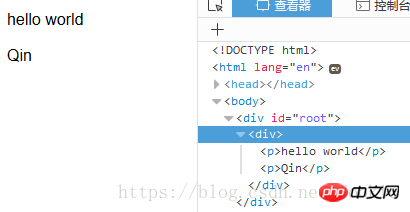
当父组件不向子组件传值的时候,slot还可以作为父组件默认值出现
<body>
<p id="root">
<child></child>
</p>
<script>
let child = {
template :`<p>
<p>hello world</p>
<slot>default value</slot>
</p>`
}
var vm = new Vue({
el:'#root',
components:{
child
}
})
</script>
</body>登录后复制
效果图
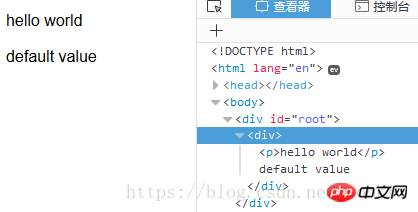
具名插槽
如果想使用多个插槽,我们先看看效果:
<body>
<p id="root">
<child>
<header>This is header</header>
<footer>This is footer</footer>
</child>
</p>
<script>
let child = {
template :
`<p>
<slot></slot>
<p>Main content</p>
<slot></slot>
</p>`
}
var vm = new Vue({
el:'#root',
components:{
child
}
})
</script>
</body>登录后复制
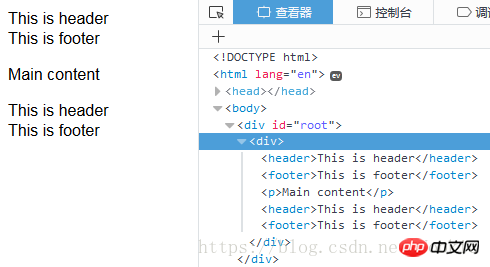
发现出现了多个header和footer,要解决这个问题就要用到具名插槽
我们修改代码如下:
<body>
<p id="root">
<child>
<header slot="header">This is header</header>
<footer slot="footer">This is footer</footer>
</child>
</p>
<script>
let child = {
template :
`<p>
<slot name="header"></slot>
<p>Main content</p>
<slot name="footer"></slot>
</p>`
}
var vm = new Vue({
el:'#root',
components:{
child
}
})
</script>
</body>登录后复制

可以看到显示正常了
相信看了本文案例你已经掌握了方法,更多精彩请关注php中文网其它相关文章!
推荐阅读:
如何使用VeeValidate在vue项目内进行表单校验功能
以上是vue中父子组件传值及slot使用剖析的详细内容。更多信息请关注PHP中文网其他相关文章!
本站声明
本文内容由网友自发贡献,版权归原作者所有,本站不承担相应法律责任。如您发现有涉嫌抄袭侵权的内容,请联系admin@php.cn

热门文章
仓库:如何复兴队友
3 周前
By 尊渡假赌尊渡假赌尊渡假赌
击败分裂小说需要多长时间?
3 周前
By DDD
R.E.P.O.能量晶体解释及其做什么(黄色晶体)
1 周前
By 尊渡假赌尊渡假赌尊渡假赌
Hello Kitty Island冒险:如何获得巨型种子
3 周前
By 尊渡假赌尊渡假赌尊渡假赌
公众号网页更新缓存难题:如何避免版本更新后旧缓存影响用户体验?
3 周前
By 王林

热门文章
仓库:如何复兴队友
3 周前
By 尊渡假赌尊渡假赌尊渡假赌
击败分裂小说需要多长时间?
3 周前
By DDD
R.E.P.O.能量晶体解释及其做什么(黄色晶体)
1 周前
By 尊渡假赌尊渡假赌尊渡假赌
Hello Kitty Island冒险:如何获得巨型种子
3 周前
By 尊渡假赌尊渡假赌尊渡假赌
公众号网页更新缓存难题:如何避免版本更新后旧缓存影响用户体验?
3 周前
By 王林

热门文章标签

记事本++7.3.1
好用且免费的代码编辑器

SublimeText3汉化版
中文版,非常好用

禅工作室 13.0.1
功能强大的PHP集成开发环境

Dreamweaver CS6
视觉化网页开发工具

SublimeText3 Mac版
神级代码编辑软件(SublimeText3)
 crystaldiskmark是什么软件?-crystaldiskmark如何使用?
Mar 18, 2024 pm 02:58 PM
crystaldiskmark是什么软件?-crystaldiskmark如何使用?
Mar 18, 2024 pm 02:58 PM
crystaldiskmark是什么软件?-crystaldiskmark如何使用?















