这次给大家带来在实战项目中怎样使用webpack+react+antd脚手架,在实战项目中怎样使用webpack+react+antd脚手架的注意事项有哪些,下面就是实战案例,一起来看一下。
优化类目
样式分离
第三方资源分离
区分开发环境
热更新
提取公共代码
1. CSS分离
npm install extract-text-webpack-plugin -D
webpack.config.js
将css、less、sass文件单独从打包文件中分离
+ let cssExtract = new ExtractTextWebpackPlugin({
+ filename: 'css.css',
+ allChunks: true
+ });
+ let sassExtract = new ExtractTextWebpackPlugin('sass.css')
+ let lessExtract = new ExtractTextWebpackPlugin('less.css')在webpack.config.js中单独添加规则,
test:匹配处理文件的扩展名的正则表达式
include/exclude手动指定必须处理的文件夹或屏蔽不需要处理的文件夹
{
test: /\.css$/,
use: cssExtract.extract({
fallback: "style-loader",
use: ['css-loader?minimize','postcss-loader'],
publicPath: "/dist"
}),
include:path.join(__dirname,'./src'),
exclude:/node_modules/
},
{
test: /\.scss$/,
use: sassExtract.extract({
fallback: "style-loader",
use: ["css-loader?minimize","sass-loader"],
publicPath: "/dist"
}),
include:path.join(__dirname,'./src'),
exclude:/node_modules/
},
{
test: /\.less$/,
loader: lessExtract.extract({
use: ["css-loader?minimize", "less-loader"]
}),
include:path.join(__dirname,'./src'),
exclude:/node_modules/
},然后运行webpack命令时报错
compilation.mainTemplate.applyPluginsWaterfall is not a function
Use Chunks.groupsIterable and filter by instanceof Entrypoint instead
研究得出结论:webpack升级到v4然而响应的插件没有升级的原故。
解决方法:安装指定版本的依赖
"html-webpack-plugin": "^3.0.4" "extract-text-webpack-plugin": "^4.0.0-beta.0"
resolve
指定extension之后可以不用在require或是import的时候加文件扩展名,会依次尝试添加扩展名进行匹配
resolve: {
//引入模块的时候,可以不用扩展名
extensions: [".js", ".less", ".json"],
alias: {//别名
"bootstrap": "bootstrap/dist/css/bootstrap.css"
}
}监听文件修改
webpack模式下使用,webpack-dev-server模式不用,可以将watch改为false
watchOptions: {
ignored: /node_modules/,
aggregateTimeout: 300, //监听到变化发生后等300ms再去执行动作,防止文件更新太快导致编译频率太高
poll: 1000 //通过不停的询问文件是否改变来判断文件是否发生变化,默认每秒询问1000次
}提取公共代码
optimization: {
splitChunks: {
cacheGroups: {
commons: {
chunks: "initial",
minChunks: 2,
maxInitialRequests: 5, // The default limit is too small to showcase the effect
minSize: 0 // This is example is too small to create commons chunks
},
vendor: {
test: /node_modules/,
chunks: "initial",
name: "vendor",
priority: 10,
enforce: true
}
}
}
}分离react react-dom ant公共代码
方法一:externals
在页面上引入第三方资源库,然后使用externals防止将某些 import 的包(package)打包到 bundle 中,而是在运行时(runtime)再去从外部获取这些扩展依赖(external dependencies)。
<script src="https://cdn.bootcss.com/react/16.4.0-alpha.0911da3/cjs/react.production.min.js"></script>
<script src="https://cdn.bootcss.com/react-dom/16.4.0-alpha.0911da3/cjs/react-dom-server.browser.production.min.js"></script>
externals: { 'react': 'React', 'react-dom': 'ReactDOM', // 提出ant design的公共资源, }方法二:DLL
DLL在上篇文章中写过,但是打包后一直出现
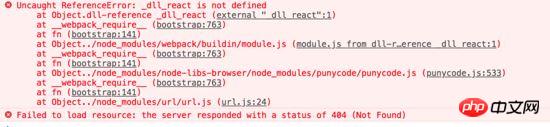
后来才发现是页面上没有引入资源。。。。(我一直以为会webpack自动生成在页面上....)
在index.html文件中引入
<script src="./vendor/react.dll.js"></script>
分离成功!上代码
webpack.base.js
var path = require('path');
var webpack = require('webpack');
var ExtractTextWebpackPlugin = require("extract-text-webpack-plugin");
const HtmlWebpackPlugin = require("html-webpack-plugin");
const CleanWebpackPlugin = require('clean-webpack-plugin');
const CopyWebpackPlugin = require('copy-webpack-plugin')
let cssExtract = new ExtractTextWebpackPlugin({
filename: 'css.css',
allChunks: true
});
let sassExtract = new ExtractTextWebpackPlugin('sass.css')
let lessExtract = new ExtractTextWebpackPlugin('less.css')
module.exports = {
entry:'./src/index.js',
output: {
path: path.resolve(__dirname, './dist'),
filename: 'bundle.[hash:8].js',
publicPath: ''
},
resolve: {
//引入模块的时候,可以不用扩展名
extensions: [".js", ".less", ".json"],
alias: {//别名
"bootstrap": "bootstrap/dist/css/bootstrap.css"
},
modules: [path.resolve(__dirname, 'node_modules')]
},
/* externals: {
'react': 'React',
'react-dom': 'ReactDOM',
// 提出ant design的公共资源
//'antd': 'antd',
},*/
devtool: 'source-map',
devServer: {
contentBase:path.resolve(__dirname,'dist'),
publicPath: '/',
port: 8080,
hot:true,
compress:true,
historyApiFallback: true,
inline: true
},
watch: false, //只有在开启监听模式时,watchOptions才有意义
watchOptions: {
ignored: /node_modules/,
aggregateTimeout: 300, //监听到变化发生后等300ms再去执行动作,防止文件更新太快导致编译频率太高
poll: 1000 //通过不停的询问文件是否改变来判断文件是否发生变化,默认每秒询问1000次
},
optimization: {
splitChunks: {
cacheGroups: {
commons: {
chunks: "initial",
minChunks: 2,
maxInitialRequests: 5, // The default limit is too small to showcase the effect
minSize: 0 // This is example is too small to create commons chunks
},
vendor: {
test: /node_modules/,
chunks: "initial",
name: "vendor",
priority: 10,
enforce: true
}
}
}
},
module: {
rules:[
{
test: /\.js$/,
use: {
loader:'babel-loader',
options: {
presets: ['env','es2015', 'react'],
}
},
include:path.join(__dirname,'./src'),
exclude:/node_modules/
},
{
test: /\.css$/,
use: cssExtract.extract({
fallback: "style-loader",
use: ['css-loader?minimize','postcss-loader'],
publicPath: "/dist"
}),
include:path.join(__dirname,'./src'),
exclude:/node_modules/
},
{
test: /\.scss$/,
use: sassExtract.extract({
fallback: "style-loader",
use: ["css-loader?minimize","sass-loader"],
publicPath: "/dist"
}),
include:path.join(__dirname,'./src'),
exclude:/node_modules/
},
{
test: /\.less$/,
loader: lessExtract.extract({
use: ["css-loader?minimize", "less-loader"]
}),
include:path.join(__dirname,'./src'),
exclude:/node_modules/
},
{
test: /\.(html|htm)/,
use: 'html-withimg-loader'
},
{
test: /\.(png|jpg|gif|svg|bmp|eot|woff|woff2|ttf)/,
use: {
loader:'url-loader',
options:{
limit: 5 * 1024,
//指定拷贝文件的输出目录
outputPath: 'images/'
}
}
}
]
},
plugins: [
//定义环境变量
new webpack.DefinePlugin({
__development__: JSON.stringify(process.env.NODE_ENV)
}),
new CleanWebpackPlugin(['dist']),
cssExtract,
lessExtract,
sassExtract,
new HtmlWebpackPlugin({
title: 'React Biolerplate by YuanYuan',
template: './src/index.html',
filename: `index.html`,
hash: true
}),
new webpack.DllReferencePlugin({
manifest: path.join(__dirname, 'vendor', 'react.manifest.json')
}),
new CopyWebpackPlugin([{
from: path.join(__dirname,'vendor'),//静态资源目录源地址
to:'./vendor' //目标地址,相对于output的path目录
}]),
/* new webpack.optimize.CommonsChunkPlugin({
name: 'common' // 指定公共 bundle 的名称。
+ })*/
new webpack.HotModuleReplacementPlugin(), // 热替换插件
new webpack.NamedModulesPlugin() // 执行热替换时打印模块名字
]
};webpack.config.js
const path = require('path');
const webpack = require('webpack');
const merge = require('webpack-merge');//用来合并配置文件
const base = require('./webpack.base');
let other = '';
//console.log(process.env.NODE_ENV )
if (process.env.NODE_ENV == 'development') {
other = require('./webpack.dev.config');
} else {
other = require('./webpack.prod.config');
}
//console.log(merge(base, other));
module.exports = merge(base, other);
webpack.prod.config.js
const path = require('path');
const webpack = require('webpack');
const UglifyJSPlugin = require('uglifyjs-webpack-plugin')
module.exports = {
output: {
filename: 'bundle.min.js',
},
plugins: [
new UglifyJSPlugin({sourceMap: true})
]
}原脚手架地址

优化后手架地址

打包速度优化,打包文件细化,改造成功~
相信看了本文案例你已经掌握了方法,更多精彩请关注php中文网其它相关文章!
推荐阅读:
以上是在实战项目中怎样使用webpack+react+antd脚手架的详细内容。更多信息请关注PHP中文网其他相关文章!




