利用vue.js如何实现$refs和$emit 父子组件交互
本篇文章主要介绍了vue.js $refs和$emit 父子组件交互的方法,现在分享给大家,也给大家做个参考。
本文介绍了vue.js $refs和$emit 父子组件交互的方法,分享给大家,废话不多说直接看代码:
<strong>父调子 $refs (把父组件的数据传给子组件) </strong><br><br><template>
<p id="app">
<input type="button" name="" id="" @click="parentCall" value="父调子" />
<hello ref="chil" />//hello组件
</p>
</template>
<script>
import hello from './components/Hello'
export default {
name: 'app',
'components': {
hello
},
methods: {
parentCall () {
this.$refs.chil.chilFn('我是父元素传过来的')
}
}
}
</script>
/*Hello.vue :*/
<template>
<p class="hello"></p>
</template>
<script>
export default {
name: 'hello',
'methods': {
chilFn (msg) {
alert(msg)
}
}
}
</script><strong>子调父 $emit (把子组件的数据传给父组件)</strong>
//ps:App.vue 父组件
//Hello.vue 子组件
<!--App.vue :-->
<template>
<p id="app">
<hello @newNodeEvent="parentLisen" />
</p>
</template>
<script>
import hello from './components/Hello'
export default {
name: 'app',
'components': {
hello
},
methods: {
parentLisen(evtValue) {
//evtValue 是子组件传过来的值
alert(evtValue)
}
}
}
</script>
<!--Hello.vue :-->
<template>
<p class="hello">
<input type="button" name="" id="" @click="chilCall()" value="子调父" />
</p>
</template>
<script>
export default {
name: 'hello',
'methods': {
chilCall(pars) {
this.$emit('newNodeEvent', '我是子元素传过来的')
}
}
}
</script>上面是我整理给大家的,希望今后会对大家有帮助。
相关文章:
在Vue中有关于localstorage和sessionstorage如何使用
以上是利用vue.js如何实现$refs和$emit 父子组件交互的详细内容。更多信息请关注PHP中文网其他相关文章!

热AI工具

Undresser.AI Undress
人工智能驱动的应用程序,用于创建逼真的裸体照片

AI Clothes Remover
用于从照片中去除衣服的在线人工智能工具。

Undress AI Tool
免费脱衣服图片

Clothoff.io
AI脱衣机

Video Face Swap
使用我们完全免费的人工智能换脸工具轻松在任何视频中换脸!

热门文章

热工具

记事本++7.3.1
好用且免费的代码编辑器

SublimeText3汉化版
中文版,非常好用

禅工作室 13.0.1
功能强大的PHP集成开发环境

Dreamweaver CS6
视觉化网页开发工具

SublimeText3 Mac版
神级代码编辑软件(SublimeText3)
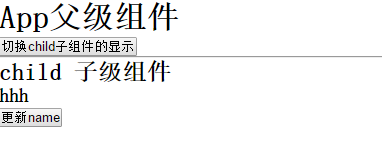 vue2与vue3中的生命周期执行顺序有什么区别
May 16, 2023 pm 09:40 PM
vue2与vue3中的生命周期执行顺序有什么区别
May 16, 2023 pm 09:40 PM
vue2与vue3中生命周期执行顺序区别生命周期比较vue2中执行顺序beforeCreate=>created=>beforeMount=>mounted=>beforeUpdate=>updated=>beforeDestroy=>destroyedvue3中执行顺序setup=>onBeforeMount=>onMounted=>onBeforeUpdate=>onUpdated=>onBeforeUnmount=&g
 深入探讨vite是怎么解析.env文件的
Jan 24, 2023 am 05:30 AM
深入探讨vite是怎么解析.env文件的
Jan 24, 2023 am 05:30 AM
使用vue框架开发前端项目时,我们部署的时候都会部署多套环境,往往开发、测试以及线上环境调用的接口域名都是不一样的。如何能做到区分呢?那就是使用环境变量和模式。
 图文详解如何在Vue项目中集成Ace代码编辑器
Apr 24, 2023 am 10:52 AM
图文详解如何在Vue项目中集成Ace代码编辑器
Apr 24, 2023 am 10:52 AM
Ace 是一个用 JavaScript 编写的可嵌入代码编辑器。它与 Sublime、Vim 和 TextMate 等原生编辑器的功能和性能相匹配。它可以很容易地嵌入到任何网页和 JavaScript 应用程序中。Ace 被维护为Cloud9 IDE的主要编辑器 ,并且是 Mozilla Skywriter (Bespin) 项目的继承者。
 vue中组件化和模块化有什么区别
Dec 15, 2022 pm 12:54 PM
vue中组件化和模块化有什么区别
Dec 15, 2022 pm 12:54 PM
组件化和模块化的区别:模块化是从代码逻辑的角度进行划分的;方便代码分层开发,保证每个每个功能模块的职能一致。组件化是从UI界面的角度进行规划;前端的组件化,方便UI组件的重用。
 探讨如何在Vue3中编写单元测试
Apr 25, 2023 pm 07:41 PM
探讨如何在Vue3中编写单元测试
Apr 25, 2023 pm 07:41 PM
当今前端开发中,Vue.js 已经成为了一个非常流行的框架。随着 Vue.js 的不断发展,单元测试变得越来越重要。今天,我们将探讨如何在 Vue.js 3 中编写单元测试,并提供一些最佳实践和常见的问题及解决方案。
 深入聊聊vue3中的reactive()
Jan 06, 2023 pm 09:21 PM
深入聊聊vue3中的reactive()
Jan 06, 2023 pm 09:21 PM
前言:在vue3的开发中,reactive是提供实现响应式数据的方法。日常开发这个是使用频率很高的api。这篇文章笔者就来探索其内部运行机制。
 Vue中JSX语法和模板语法的简单对比(优劣势分析)
Mar 23, 2023 pm 07:53 PM
Vue中JSX语法和模板语法的简单对比(优劣势分析)
Mar 23, 2023 pm 07:53 PM
在Vue.js中,开发人员可以使用两种不同的语法来创建用户界面:JSX语法和模板语法。这两种语法各有优劣,下面就来探讨一下它们的区别和优劣势。
 解析Vue2实现composition API的原理
Jan 13, 2023 am 08:30 AM
解析Vue2实现composition API的原理
Jan 13, 2023 am 08:30 AM
自从 Vue3 发布之后,composition API 这个词走入写 Vue 同学的视野之中,相信大家也一直听到 composition API 比之前的 options API 有多好多强,如今由于 @vue/composition-api 插件的发布,Vue2 的同学也可以上车咯,接下来我们主要以响应式的 ref 和 reactive 来深入分析一下,这个插件是怎么实现此






