JAVASCRIPT代码编写俄罗斯方块网页版_javascript技巧
俄罗斯方块方块是小时候的一个回忆,从最开始的掌上的黑白游戏机,到电视游戏机,到电脑,无不有它的痕迹,今天我们来一起重温它的一种实现方法,也算是整理一下我的思路吧......
HTML CSS JS实现俄罗斯方块完整版,素材只有图片,想要的下载图片按提示名字保存,css中用的时候注意路径!!主要在JS中!JS附有详细注释
效果:

按键提示:[键盘按键]
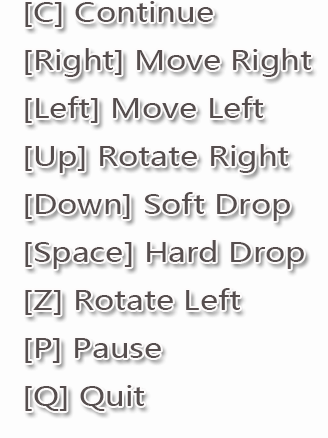
素材:图片名字与代码里对应
1、背景图片:tetris.png

2、失败时候的弹出框图片:game-over.png

3、七种色彩小方块图片:
I.png:
J.png:
L.png:
O.png:
S.png:
T.png:
Z.png:
HTML代码
<!DOCTYPE html>
<html>
<head>
<meta charset="UTF-8" />
<title>俄罗斯方块 — 经典完整版</title>
<link rel="stylesheet" href="css/tetris.css"/>
<script src="js/shapes.js"></script>
<script src="js/tetris.js"></script>
</head>
<body>
<div class="playground">
<p>SCORE:<span>0</span></p>
<p>LINES:<span>0</span></p>
<p>LEVEL:<span>1</span></p>
</div>
</body>
</html>CSS代码
.playground {
width: 525px;
height: 550px;
margin: 20px auto 0 auto;
position: relative;
background-image:url("tetris.png");
}
.playground img { position: absolute;}
.playground p {font-size: 30px;
font-family: 'SimHei';
font-weight: bold;
color: #667799;
position: absolute;
left:305px;
top:120px;
}
.playground p+p { top:176px; }
.playground p+p+p { top:232px; } JAVASCRIPT代码:分两段附有详细步骤解释
1、tetris.js
window.$=HTMLElement.prototype.$=function(selector){
return (this==window?document:this).querySelectorAll(selector);
}
var tetris={
RN:20,//总行数
CN:10,//总列数
CSIZE:26,//每个格子的宽高都是26px
OFFSET_X:15,//每个单元格的左侧都要加15px
OFFSET_y:15,//每个单元格的上面都要加15px
pg:null,//保存游戏主界面对象
currShape:null,//专门保存正在移动的图形对象
nextShape:null,//八、专门保存下一个图形
interval:500,//每秒重绘一次==>下落的速度
timer:null,
wall:[],//六、保存所有停止的下落的方块
state:1,//十、保存游戏当前状态
STATE_RUNNING:1,//十、游戏正在运行
STATE_GAMEOVER:0,//十、游戏结束
STATE_PAUSE:2,//十、游戏暂停
IMG_GAMEOVER:"img/game-over.png",
IMG_PAUSE:"img/pause.png",
SCORES:[0,10,50,80,200],//十三,要加的分数档位
score:0,//十三、当前总分
lines:0,//十三、当前总行数
//十、为游戏添加不同状态的图片
paintState:function(){//根据当前游戏状态,为游戏添加不同的图片
var img=new Image();
switch(this.state){
//如果当前状态是STATE_GAMEOVER
case this.STATE_GAMEOVER:
// img.src设置为IMG_GAMEOVER
img.src=this.IMG_GAMEOVER;
break;
//如果当前状态是STATE_PAUSE
case this.STATE_PAUSE:
// img.src设置为IMG_PAUSE
img.src=this.IMG_PAUSE;
}
//将img追加到pg中
this.pg.appendChild(img);
},
init:function(){
this.pg=$(".playground")[0];
//创建一个随机图形的对象存在currShape中
this.currShape=this.randomShape();
this.nextShape=this.randomShape();
//六、将wall数组初始化为RN的空数组对象
for(var i=0;i<this.RN;i++){
this.wall[i]=[];
}
this.score=0;//十六、初始化
this.lines=0;//十六、初始化
this.state=1;//十六、初始化
this.paint();
//三、
this.timer=setInterval(function(){
//调用tetris的drop方法
tetris.drop();
//再调用tetris的paint方法;
tetris.paint();
},this.interval);
//十一、
document.onkeydown=function(){
var e=window.event||arguments[0];
switch(e.keyCode){
case 37: tetris.moveL();break;//左
case 39: tetris.moveR();break;//右
case 40: tetris.drop();break;//下
//十五步、
case 38: tetris.rotateR();break;//上键控制右边旋转
case 90: tetris.rotateL();break;//字母Z键控制控制左边旋转
//十六步
case 80: tetris.pause();break;//字母P键:暂停
case 81: tetris.gameOver();break;//字母Q:结束游戏
case 67: tetris.myContinue();break;//字母C,在暂停后有效:暂停后,继续游戏
case 83: //游戏结束后,重新开始
if(this.state==this.STATE_GAMEOVER){
tetris.init();
}//字母S键:重新开始游戏
}
}
},//init的结束
//十六、暂停,开始,继续、结束
gameOver:function(){
this.state=this.STATE_GAMEOVER;
clearInterval(this.timer);
this.timer=null;
this.paint();
},
pause:function(){
if(this.state==this.STATE_RUNNING){
this.state=this.STATE_PAUSE;
}
},
myContinue:function(){
if(this.state==this.STATE_PAUSE){
this.state=this.STATE_RUNNING;
}
},
//十五、变形
rotateR:function(){//按键上,向右旋转
if(this.state==this.STATE_RUNNING){//十六
this.currShape.rotateR();
if(this.outOfBounds()||this.hit()){//验证不通过
this.currShape.rotateL();
}
}
},
rotateL:function(){//按键Z,向左旋转
if(this.state==this.STATE_RUNNING){
this.currShape.rotateL();
if(this.outOfBounds()||this.hit()){//验证不通过
this.currShape.rotateR();
}
}
},
//十一、
moveR:function(){
this.currShape.moveR();
if(this.outOfBounds()||this.hit()){//验证不通过
this.currShape.moveL();
}
},
moveL:function(){
this.currShape.moveL();
if(this.outOfBounds()||this.hit()){//验证不通过
this.currShape.moveR();
}
},
outOfBounds:function(){//检查当前图形是否越界
//当前shape中任意一个单元格的col<0或>=CN
var cells=this.currShape.cells;
for(var i=0;i<cells.length;i++){
if(cells[i].col<0||cells[i].col>=this.CN){
return true;
}
}
return false;
},
hit:function(){//检查当前图形是否碰撞
//当前shape中任意一个单元格在wall中相同位置有格
var cells=this.currShape.cells;
for(var i=0;i<cells.length;i++){
if(this.wall[cells[i].row][cells[i].col]){
return true;
}
}
return false;
},
//四、重绘所有的格子,分数等的方法
paint:function(){
//把所有的img格子删除,再重绘
/*结尾的4个/<img(.*?){4}>*/
this.pg.innerHTML=this.pg.innerHTML.replace(/<img(.*?)>/g,"");
this.paintShape();
this.paintWall();
this.paintNext();
//十三
this.paintScore();
this.paintState();//十、
},
//十三、计分
paintScore:function(){//找到span元素
//第一个span中放this.score
$("span")[0].innerHTML=this.score;
//第二个放this.lines
$("span")[1].innerHTML=this.lines;
},
drop:function(){
//判断能否下落
if(this.state==this.STATE_RUNNING){//该行是第十六步加的
if(this.canDrop()){
this.currShape.drop();
}else{//六、否则
//六、如果不能下落,就将图形中每个cell,放入wall数组中
this.landIntoWall();
//十二、消行、并计分
var ln=this.deleteLines();//消除并返回本次删除的行数
//十三、计分
this.score+=this.SCORES[ln];
this.lines+=ln;
//九、如果游戏没有结束才。。
if(!this.isGameOver()){
//七、将等待的nextShape,换到currShape
this.currShape=this.nextShape;
//七、
this.nextShape=this.randomShape();
}else{//十、否则,一级结束
clearInterval(this.timer);
this.timer=null;
this.state=this.STATE_GAMEOVER;
this.paint();//手动绘制一次
}
}
}
},
//十二、消行,并计分
deleteLines:function(){//检查wall中每一行是否要消除
//遍历wall中每一行,定义lines变量存本次共删除的行数line
for(var row=0,lines=0;row<this.RN;row++){
//如果当前行是满的:isFull(row)
if(this.isFull(row)){
// 就删除当前行:
this.deleteL(row);
// 每删除一行,lines++
lines++;
}
}
return lines;
},
isFull:function(row){//判断指定行是否已满
//取出wall中第row行,存在line变量中
var line=this.wall[row];
//遍历line中每个cell
for(var c=0;c<this.CN;c++){
// 只要当前cell无效
if(!line[c]){
return false;
}
}//遍历结束后
return true;
},
deleteL:function(row){//删除指定行,并将其之上所有的cell下移
this.wall.splice(row,1);//只删除一行
this.wall.unshift([]);//顶部压入一个新空行
//从row行开始,向上遍历每一行
for(var r=row;r>0;r--){
// 从0开始遍历当前行每个格
for(var c=0;c<this.CN;c++){
// 如果当前格有效
if(this.wall[r][c]){
// 将当前格的row++
this.wall[r][c].row++;
}
}
}
},
//九、判断游戏是否结束
isGameOver:function(){
//获取nextShape中所有cell,保存在cells中
var cells=this.nextShape.cells;
//遍历cells中每个cell
for(var i=0;i<cells.length;i++){
//取出wall中和当前cell相同row,col位置的格子
var cell=this.wall[cells[i].row][cells[i].col];
//只要碰到有效的
if(cell){
return true;
}
}//for的结束
return false;
},
//八、
paintNext:function(){
var cells=this.nextShape.cells;
for(var i=0;i<cells.length;i++){
//先将当前cell的row+1,存在r变量中
var r=cells[i].row+1;
//再将当前cell的col+11,存在c变量中
var c=cells[i].col+11;
var x=c*this.CSIZE+this.OFFSET_X;
var y=r*this.CSIZE+this.OFFSET_y;
var img=new Image();
img.src=cells[i].img;
img.style.left=x+"px";
img.style.top=y+"px";
this.pg.appendChild(img);
}
},
//七、
paintWall:function(){
//七、遍历二维数组wall中每个格
for(var r=0;r<this.RN;r++){
for(var c=0;c<this.CN;c++){
var cell=this.wall[r][c];
// 如果当前cell有效
if(cell){
var x=cell.col*this.CSIZE+this.OFFSET_X;
var y=cell.row*this.CSIZE+this.OFFSET_y;
var img=new Image();
img.src=cell.img;
img.style.left=x+"px";
img.style.top=y+"px";
this.pg.appendChild(img);
}
}
}
},
//六、把所有停止下落的方块放入wall中
landIntoWall:function(){
//遍历当前图形中每个cells
// 每遍历一个cell
// 就将cell放入wall中相同row,col的位置:this.wall[?][?]=?
var cells=this.currShape.cells;
for(var i=0;i<cells.length;i++){
this.wall[cells[i].row][cells[i].col]=cells[i];
}
},
//五、//判断是否继续可以下落
canDrop:function(){
//遍历当前currShape中的cells
// 只要发现任意一个的cell的row==RN-1
// 就返回false
//
var cells=this.currShape.cells;
for(var i=0;i<cells.length;i++){
if(cells[i].row==this.RN-1){
return false;
}//七、wall中,当前cell的下一行位置有效
if(this.wall[cells[i].row+1][cells[i].col]){
return false
}
}//遍历结束后
//七、currShape中,任意一个cell的下方有wall中的cell
return true;
},
//4、随机生成一种图形--二
randomShape:function(){
switch(parseInt(Math.random()*7)){
case 0: return new O();
case 1: return new L();
case 2: return new J();
case 3: return new S();
case 4: return new Z();
case 5: return new I();
case 6: return new T();
}
},
//3
paintShape:function(){//3、专门绘制当前图形的方法
var cells=this.currShape.cells;
for(var i=0;i<cells.length;i++){
var x=cells[i].col*this.CSIZE+this.OFFSET_X;
var y=cells[i].row*this.CSIZE+this.OFFSET_y;
var img=new Image();
img.src=cells[i].img;
img.style.left=x+"px";
img.style.top=y+"px";
this.pg.appendChild(img);
}
},//paintShape的结束
}//tetris结束
window.onload=function(){
tetris.init();
}2、shapes.js
function Cell(row,col,img){
this.row=row;
this.col=col;
this.img=img;
//三下落
if(!Cell.prototype.drop){
Cell.prototype.drop=function(){
this.row++;
}
}
if(!Cell.prototype.moveR){//十一
Cell.prototype.moveR=function(){
this.col++;
}
}
if(!Cell.prototype.moveL){//十一
Cell.prototype.moveL=function(){
this.col--;
}
}
}
//十四、下落的各种变化状态
function State(r0,c0,r1,c1,r2,c2,r3,c3){
//第0个cell相对于参照cell的下标偏移量
this.r0=r0;
this.c0=c0;
//第1个cell相对于参照cell的下标偏移量
this.r1=r1;
this.c1=c1;
//第2个cell相对于参照cell的下标偏移量
this.r2=r2;
this.c2=c2;
//第3个cell相对于参照cell的下标偏移量
this.r3=r3;
this.c3=c3;
}
function Shape(img,orgi){
this.img=img;
this.states=[];//十四、保存每个图形不同状态的数组
this.orgi=orgi;//十四、以它为固定不变的参照点,去旋转变形,就是数组states的下标
this.statei=0;//默认所有图形的最初状态都是0
//三
if(!Shape.prototype.drop){
Shape.prototype.drop=function(){
//遍历当前对象的cells中的每个cell对象
// 调用当前cell对象的drop方法
for(var i=0;i<this.cells.length;i++){
this.cells[i].drop();
}
}
}
if(!Shape.prototype.moveR){//十一
Shape.prototype.moveR=function(){
//遍历当前对象的cells中的每个cell对象
for(var i=0;i<this.cells.length;i++){
// 调用当前cell对象的drop方法
this.cells[i].moveR();
}
}
}
if(!Shape.prototype.moveL){//十一
Shape.prototype.moveL=function(){
//遍历当前对象的cells中的每个cell对象
for(var i=0;i<this.cells.length;i++){
// 调用当前cell对象的drop方法
this.cells[i].moveL();
}
}
}
//十五
if(!Shape.prototype.rotateR){
Shape.prototype.rotateR=function(){
//if(Object.getPrototypeOf(this)!=O.prototype){
if(this.constructor!=O){
this.statei++;
this.statei>=this.states.length&&(this.statei=0);
//获得下一个状态对象
var state=this.states[this.statei];
var orgr=this.cells[this.orgi].row;
var orgc=this.cells[this.orgi].col;
//遍历当前图形中的每个cell
//按state中偏移量,设置每个cell的新位置
for(var i=0;i<this.cells.length;i++){
this.cells[i].row=orgr+state["r"+i];
this.cells[i].col=orgc+state["c"+i];
}//for的结束
}//if的结束
}//function的结束
}//if的结束
if(!Shape.prototype.rotateL){
Shape.prototype.rotateL=function(){
//if(Object.getPrototypeOf(this)!O.prototype){
if(this.constructor!=O){
this.statei--;
this.statei<0&&(this.statei=this.states.length-1);
//获得下一个状态对象
var state=this.states[this.statei];
var orgr=this.cells[this.orgi].row;
var orgc=this.cells[this.orgi].col;
//遍历当前图形中的每个cell
//按照state中偏移量,设置每个cell的心位置
for(var i=0;i<this.cells.length;i++){
this.cells[i].row=orgr+state["r"+i];
this.cells[i].col=orgc+state["c"+i];
}//for的结束
}//if的结束
}//function的结束
}//if的结束
}//function Shape(img,orgi)的结束
//二
function O(){//1
Shape.call(this,"img/O.png");
if(!Shape.prototype.isPrototypeOf(O.prototype)){
Object.setPrototypeOf(O.prototype,Shape.prototype);//继承
}
this.cells=[
new Cell(0,4,this.img),new Cell(0,5,this.img),
new Cell(1,4,this.img),new Cell(1,5,this.img)
];
}
function T(){//2
Shape.call(this,"img/T.png",1);
if(!Shape.prototype.isPrototypeOf(T.prototype)){
Object.setPrototypeOf(T.prototype,Shape.prototype);//继承
}
this.cells=[
new Cell(0,3,this.img),new Cell(0,4,this.img),
new Cell(0,5,this.img),new Cell(1,4,this.img)
];
//十四
this.states[0]=new State(0,-1, 0,0, 0,1, 1,0);
this.states[1]=new State(-1,0, 0,0, 1,0, 0,-1);
this.states[2]=new State(0,1, 0,0, 0,-1, -1,0);
this.states[3]=new State(1,0, 0,0, -1,0, 0,1);
// [0] [1] [2] [3]
}
function I(){//3
Shape.call(this,"img/I.png",1);
if(!Shape.prototype.isPrototypeOf(I.prototype)){
Object.setPrototypeOf(I.prototype,Shape.prototype);//继承
}
this.cells=[
new Cell(0,3,this.img),new Cell(0,4,this.img),
new Cell(0,5,this.img),new Cell(0,6,this.img)
];
this.states[0]=new State(0,-1, 0,0, 0,1, 0,2);
// [0] [1] [2] [3]
this.states[1]=new State(-1,0, 0,0, 1,0, 2,0);
}
function S(){//4
Shape.call(this,"img/S.png",3);
if(!Shape.prototype.isPrototypeOf(S.prototype)){
Object.setPrototypeOf(S.prototype,Shape.prototype);//继承
}
this.cells=[
new Cell(0,4,this.img),new Cell(0,5,this.img),
new Cell(1,3,this.img),new Cell(1,4,this.img)
];
//十四
this.states[0]=new State(-1,0, -1,1, 0,-1, 0,0);
this.states[1]=new State(0,1, 1,1, -1,0, 0,0);
// [0] [1] [2] [3]
}
function Z(){//5
Shape.call(this,"img/Z.png",1);
if(!Shape.prototype.isPrototypeOf(Z.prototype)){
Object.setPrototypeOf(Z.prototype,Shape.prototype);//继承
}
this.cells=[
new Cell(0,3,this.img),new Cell(0,4,this.img),
new Cell(1,4,this.img),new Cell(1,5,this.img)
];
this.states[0]=new State(0,-1, 0,0, 1,0, 1,1);
this.states[1]=new State(-1,0, 0,0, 0,-1, 1,-1);
// [0] [1] [2] [3]
}
function L(){//6
Shape.call(this,"img/L.png",1);
if(!Shape.prototype.isPrototypeOf(L.prototype)){
Object.setPrototypeOf(L.prototype,Shape.prototype);//继承
}
this.cells=[
new Cell(0,3,this.img),new Cell(0,4,this.img),
new Cell(0,5,this.img),new Cell(1,3,this.img)
];
this.states[0]=new State(0,-1, 0,0, 0,1, 1,-1);
this.states[1]=new State(-1,0, 0,0, 1,0, -1,-1);
this.states[2]=new State(0,1, 0,0, 0,-1, -1,1);
this.states[3]=new State(1,0, 0,0, -1,0, 1,1);
// [0] [1] [2] [3]
}
function J(){//7
Shape.call(this,"img/J.png",1);
if(!Shape.prototype.isPrototypeOf(J.prototype)){
Object.setPrototypeOf(J.prototype,Shape.prototype);//继承
}
this.cells=[
new Cell(0,3,this.img),new Cell(0,4,this.img),
new Cell(0,5,this.img),new Cell(1,5,this.img)
];
this.states[0]=new State(-1,0, 0,0, 1,-1, 1,0);
this.states[1]=new State(0,1, 0,0, -1,-1, 0,-1);
this.states[2]=new State(1,0, 0,0, -1,1, -1,0);
this.states[3]=new State(0,-1, 0,0, 1,1, 0,1);
// [0] [1] [2] [3]
}最终效果图如下所示:
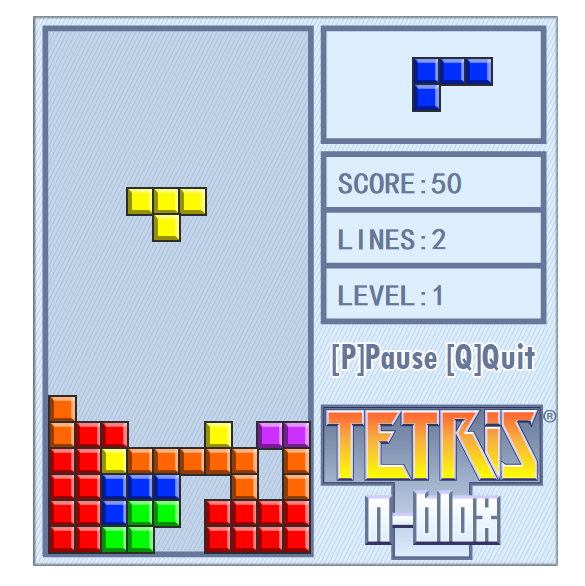
------------------------------------------------------------------------------------>为了生活而改变,为了改变而创造.
以上就是小编给大家分享的关于基于javascript代码编写的网页版俄罗斯方块。希望大家喜欢。

热AI工具

Undresser.AI Undress
人工智能驱动的应用程序,用于创建逼真的裸体照片

AI Clothes Remover
用于从照片中去除衣服的在线人工智能工具。

Undress AI Tool
免费脱衣服图片

Clothoff.io
AI脱衣机

AI Hentai Generator
免费生成ai无尽的。

热门文章

热工具

记事本++7.3.1
好用且免费的代码编辑器

SublimeText3汉化版
中文版,非常好用

禅工作室 13.0.1
功能强大的PHP集成开发环境

Dreamweaver CS6
视觉化网页开发工具

SublimeText3 Mac版
神级代码编辑软件(SublimeText3)
 在JavaScript中替换字符串字符
Mar 11, 2025 am 12:07 AM
在JavaScript中替换字符串字符
Mar 11, 2025 am 12:07 AM
JavaScript字符串替换方法详解及常见问题解答 本文将探讨两种在JavaScript中替换字符串字符的方法:在JavaScript代码内部替换和在网页HTML内部替换。 在JavaScript代码内部替换字符串 最直接的方法是使用replace()方法: str = str.replace("find","replace"); 该方法仅替换第一个匹配项。要替换所有匹配项,需使用正则表达式并添加全局标志g: str = str.replace(/fi
 8令人惊叹的jQuery页面布局插件
Mar 06, 2025 am 12:48 AM
8令人惊叹的jQuery页面布局插件
Mar 06, 2025 am 12:48 AM
利用轻松的网页布局:8个基本插件 jQuery大大简化了网页布局。 本文重点介绍了简化该过程的八个功能强大的JQuery插件,对于手动网站创建特别有用
 构建您自己的Ajax Web应用程序
Mar 09, 2025 am 12:11 AM
构建您自己的Ajax Web应用程序
Mar 09, 2025 am 12:11 AM
因此,在这里,您准备好了解所有称为Ajax的东西。但是,到底是什么? AJAX一词是指用于创建动态,交互式Web内容的一系列宽松的技术。 Ajax一词,最初由Jesse J创造
 10张移动秘籍用于移动开发
Mar 05, 2025 am 12:43 AM
10张移动秘籍用于移动开发
Mar 05, 2025 am 12:43 AM
该帖子编写了有用的作弊表,参考指南,快速食谱以及用于Android,BlackBerry和iPhone应用程序开发的代码片段。 没有开发人员应该没有他们! 触摸手势参考指南(PDF) Desig的宝贵资源
 通过来源查看器提高您的jQuery知识
Mar 05, 2025 am 12:54 AM
通过来源查看器提高您的jQuery知识
Mar 05, 2025 am 12:54 AM
jQuery是一个很棒的JavaScript框架。但是,与任何图书馆一样,有时有必要在引擎盖下发现发生了什么。也许是因为您正在追踪一个错误,或者只是对jQuery如何实现特定UI感到好奇
 10个JQuery Fun and Games插件
Mar 08, 2025 am 12:42 AM
10个JQuery Fun and Games插件
Mar 08, 2025 am 12:42 AM
10款趣味横生的jQuery游戏插件,让您的网站更具吸引力,提升用户粘性!虽然Flash仍然是开发休闲网页游戏的最佳软件,但jQuery也能创造出令人惊喜的效果,虽然无法与纯动作Flash游戏媲美,但在某些情况下,您也能在浏览器中获得意想不到的乐趣。 jQuery井字棋游戏 游戏编程的“Hello world”,现在有了jQuery版本。 源码 jQuery疯狂填词游戏 这是一个填空游戏,由于不知道单词的上下文,可能会产生一些古怪的结果。 源码 jQuery扫雷游戏
 jQuery视差教程 - 动画标题背景
Mar 08, 2025 am 12:39 AM
jQuery视差教程 - 动画标题背景
Mar 08, 2025 am 12:39 AM
本教程演示了如何使用jQuery创建迷人的视差背景效果。 我们将构建一个带有分层图像的标题横幅,从而创造出令人惊叹的视觉深度。 更新的插件可与JQuery 1.6.4及更高版本一起使用。 下载







