Angular5中提取公共组件之radio list的实例代码_AngularJS
这篇文章主要介绍了Angular5中提取公共组件之radio list的实例代码,非常不错,具有一定的参考借鉴价值,需要的朋友可以参考下
本文给大家说一下Radio List的公共组件提取。
Radio List组件提取起来很方便,不想Checkbox那么复杂。
radio-list.component.ts
import { Component, OnInit, Input, Output, EventEmitter } from '@angular/core';
import { RadioItem } from '../../model/radio';
import { NgModel } from '@angular/forms';
@Component({
selector: 'app-radio-list',
templateUrl: './radio-list.component.html',
styleUrls: ['./radio-list.component.css']
})
export class RadioListComponent implements OnInit {
@Input() list: RadioItem[];
@Input() name: string;
@Input() colNum: number = 6;
@Input("selectModel") model: string;
@Output("selectChange") onChange: EventEmitter<any> = new EventEmitter<any>();
constructor() { }
ngOnInit() {
}
changeSelected() {
let data = { value: this.model, name: this.name };
this.onChange.emit(data);
}
}radio-list.component.html
<p *ngIf="list" class="form-row">
<p class="col-{{colNum}} mb-2" *ngFor="let item of list">
<p class="form-check abc-radio abc-radio-primary">
<input class="form-check-input" type="radio" [value]="item.id" [(ngModel)]="model" (change)="changeSelected()" name="{{name}}" id="{{name}}_{{item.id}}">
<label class="form-check-label" for="{{name}}_{{item.id}}">
{{item.name}}
</label>
</p>
</p>
</p>在相关引用的module中注册
import { RadioListComponent } from '../components/radio-list/radio-list.component';
export const routes = [
{ path: '', component: xxxComponent, pathMatch: 'full' }
];
@NgModule({
imports: [...],
declarations: [...
, RadioListComponent
, ...],
providers: []
})
export class xxxModule {
static routes = routes;
}对应的html中引用如下:
<app-radio-list [list]="sourceArr"
[name]="'selectedSource'"
[colNum]="12"
[(selectModel)]="selectedSource"
(selectChange)="selectChange($event)">
</app-radio-list>按照如上步骤,还缺少对应的selectChange($event):
selectChange(model: any) {
this[model.name] = model.value;
}以上是Angular5中提取公共组件之radio list的实例代码_AngularJS的详细内容。更多信息请关注PHP中文网其他相关文章!

热AI工具

Undresser.AI Undress
人工智能驱动的应用程序,用于创建逼真的裸体照片

AI Clothes Remover
用于从照片中去除衣服的在线人工智能工具。

Undress AI Tool
免费脱衣服图片

Clothoff.io
AI脱衣机

Video Face Swap
使用我们完全免费的人工智能换脸工具轻松在任何视频中换脸!

热门文章

热工具

记事本++7.3.1
好用且免费的代码编辑器

SublimeText3汉化版
中文版,非常好用

禅工作室 13.0.1
功能强大的PHP集成开发环境

Dreamweaver CS6
视觉化网页开发工具

SublimeText3 Mac版
神级代码编辑软件(SublimeText3)
 php如何实现Redis的List操作
May 26, 2023 am 11:51 AM
php如何实现Redis的List操作
May 26, 2023 am 11:51 AM
List操作//从list头部插入一个值。$ret=$redis->lPush('city','guangzhou');//从list尾部插入一个值。$ret=$redis->rPush('city','guangzhou');//获取列表指定区间中的元素。0表示列表第一个元素,-1表示最后一个元素,-2表示倒数第二个元素。$ret=$redis->l
 60 年的酝酿:NASA 证实了关于地球全球电场的假设
Aug 31, 2024 pm 09:35 PM
60 年的酝酿:NASA 证实了关于地球全球电场的假设
Aug 31, 2024 pm 09:35 PM
美国宇航局通过最近的火箭发射证实了地球周围存在全球电场。这是一件大事,因为这是对一种长期理论化但从未被观察到的现象的首次直接测量
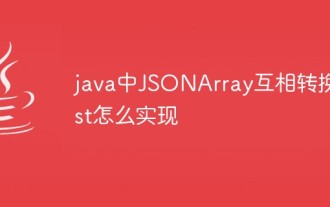 java中JSONArray互相转换List怎么实现
May 04, 2023 pm 05:25 PM
java中JSONArray互相转换List怎么实现
May 04, 2023 pm 05:25 PM
1:JSONArray转ListJSONArray字符串转List//初始化JSONArrayJSONArrayarray=newJSONArray();array.add(0,"a");array.add(1,"b");array.add(2,"c");Listlist=JSONObject.parseArray(array.toJSONString(),String.class);System.out.println(list.to
 list如何转numpy
Nov 22, 2023 am 11:29 AM
list如何转numpy
Nov 22, 2023 am 11:29 AM
list转numpy的方法:1、使用numpy.array()函数,该函数的第一个参数是列表对象,可以是一维或多维的列表;2、使用numpy.asarray()函数,该函数会尽量使用输入列表的数据类型;3、使用numpy.reshape()函数,可以将一维的列表转换为多维的NumPy数组;4、使用numpy.fromiter()函数,该函数的第一个参数是可迭代对象。
 为什么在Python中list.sort()不会返回已排序的列表?
Sep 18, 2023 am 09:29 AM
为什么在Python中list.sort()不会返回已排序的列表?
Sep 18, 2023 am 09:29 AM
示例在这个例子中,我们先看看list.sort()的用法,然后再继续。在这里,我们创建了一个列表并使用sort()方法按升序排序-#CreatingaListmyList=["Jacob","Harry","Mark","Anthony"]#DisplayingtheListprint("List=",myList)#SorttheListsinAscendingOrdermyList.sort(
 如何使用C#中的List.Sort函数对列表进行排序
Nov 17, 2023 am 10:58 AM
如何使用C#中的List.Sort函数对列表进行排序
Nov 17, 2023 am 10:58 AM
如何使用C#中的List.Sort函数对列表进行排序在C#编程语言中,我们经常需要对列表进行排序操作。而List类的Sort函数正是为此设计的一个强大工具。本文将介绍如何使用C#中的List.Sort函数对列表进行排序,并提供具体的代码示例,帮助读者更好地理解和应用该函数。List.Sort函数是List类的一个成员函数,用于对列表中的元素进行排序。该函数接
 Java中如何将数组转换为List
Apr 19, 2023 am 09:13 AM
Java中如何将数组转换为List
Apr 19, 2023 am 09:13 AM
一.最常见方式(未必最佳)通过Arrays.asList(strArray)方式,将数组转换List后,不能对List增删,只能查改,否则抛异常。关键代码:Listlist=Arrays.asList(strArray);privatevoidtestArrayCastToListError(){String[]strArray=newString[2];Listlist=Arrays.asList(strArray);//对转换后的list插入一条数据list.add("1"
 Java基础中List常用方法是什么
May 14, 2023 am 10:16 AM
Java基础中List常用方法是什么
May 14, 2023 am 10:16 AM
一、List接口简介List是一个有序的集合、可重复的集合。它是继承Collection接口,在List集合中是可以出现重复的元素,可以通过索引(下标)来访问指定位置的元素。二、List常用方法——voidadd(intindex,Obejctelement)方法1.voidadd(intindex,Obejctelement)方法是把element元素插入在指定位置,后面的元素往后移一个元素。2.voidadd(intindex,Obejctelemen






