使用h5 canvas实现时钟的动态效果
canvas 绘制好时钟界面,使用定时器定时重绘整个canvas,就实现了仿真动态时钟的效果。
难点在于:
秒钟刻度和时钟刻度的绘制
整点文字沿着内边圆形环绕
其中刻度的环绕并不难计算,文字的环绕就比较坑爹了,canvas绘制的文字是在绘制坐标之上的(文字基线和对齐方式影响),需要进行偏移的计算,使之文字中点正好落在圆上。
这一步相当淡疼,由于api中并没有测量字高的办法,而使用fontSize,其实也并不是字的准确高度,因此,y坐标+二分之一行高向下偏移,使之垂直居中,却总是不够准确的。而x坐标+二分之一行宽向左偏移,使之水平居中,则没有这个问题,因为api提供了测量行宽的方法。
一切都是因为 ctx.measureText(text).width 存在,但 ctx.measureText(numText).height 不存在。打印测量结果,也只有一个宽度属性。文档中说canvas对于绘制文字的支持比较弱,从这一点上看 何止是弱。
直接设置基线和对齐方式为居中,似乎也存在一定误差,看起来总不是那么赏心悦目。下面的代码中两种方式都写了。
会走的时钟预览:

时间显示可能略有误差。
知识点和求解参考图
主要知识点为圆的坐标公式,和三角函数sin,cos计算。实际上,圆的坐标公式使用的并不多,引入求值反而可能复杂化。
下图是计算刻度线坐标和整点文字绘制坐标的参考图:
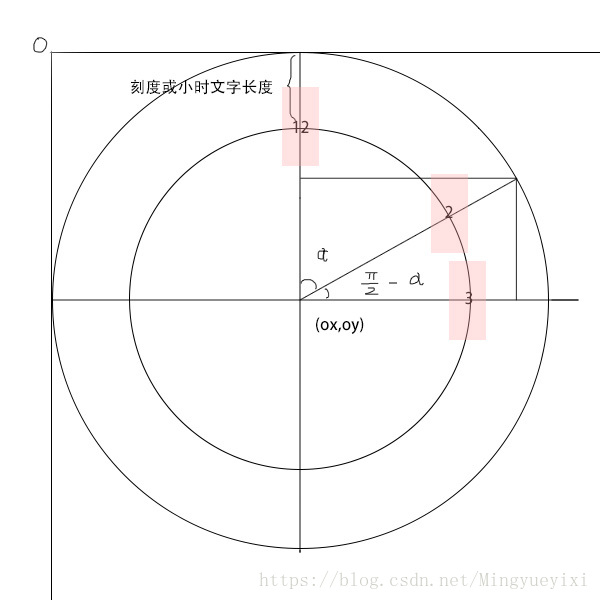
canvas画时钟效果的代码编写
下面是全部代码:
<!DOCTYPE html><html lang="en"><head>
<meta charset="UTF-8">
<meta name="viewport" content="width=1024, height=768,initial-scale=1.0,maximum-scale=1.0,user-scalable=0">
<title>时钟</title></head><body><p style="margin: 50px">
<canvas width="300" height="300"></canvas>
<canvas width="200" height="200" style="background-color: #bbbbbb"></canvas>
<canvas width="200" height="200"></canvas>
<canvas width="200" height="200"></canvas></p><script>
var clockHelper = function (canvas, config) {
if (!config) {
config = {}
} var ctx = canvas.getContext('2d'); var deColor = config.deColor ? config.deColor : '#333333'; var deConfig = {
ringWidth: config.ringWidth ? config.ringWidth : 6,//圆环宽度
ringColor: config.ringColor ? config.ringColor : deColor,//圆环颜色
hSaleL: config.hSaleL ? config.hSaleL : 8,//时刻度线长
hScaleWidth: config.hScaleWidth ? config.hScaleWidth : 4,//时刻度线宽
hScaleColor: config.hScaleColor ? config.hScaleColor : deColor,//时刻度颜色
msSaleL: config.msSaleL ? config.msSaleL : 4,//分秒刻度线长
msScaleWidth: config.msScaleWidth ? config.msScaleWidth : 2,//分秒刻度线宽
msScaleColor: deColor,//分秒刻度颜色
hFontSize: config.hFontSize ? config.hFontSize : 18,//整点文字大小
hHandWidth: config.hHandWidth ? config.hHandWidth : 10,//时针宽度
mHandWidth: config.mHandWidth ? config.mHandWidth : 5,//分针宽度
sHandWidth: config.sHandWidth ? config.sHandWidth : 2,//秒针宽度
hHandColor: config.hHandColor ? config.hHandColor : deColor,//时针颜色
mHandColor: config.mHandColor ? config.mHandColor : deColor,//分针颜色
sHandColor: config.sHandColor ? config.sHandColor : '#bb3333',//秒针颜色
handMode: ['ms', 's'].indexOf("" + config.handMode) !== -1 ? config.handMode : 's',//指针读秒模式,ms:毫秒,s:秒。
clockFaceColor: config.clockFaceColor ? config.clockFaceColor : '',
}; var ox = canvas.width / 2; var oy = canvas.height / 2; var width = canvas.width; var height = canvas.height;
ctx.font = deConfig.hFontSize + "px 黑体"; //中线圆环半径
var ringR = (width < height) ? (width / 2 - deConfig.ringWidth / 2) : (height / 2 - deConfig.ringWidth / 2); //内圆环半径
var ringInnerR = (width < height) ? (width / 2 - deConfig.ringWidth) : (height / 2 - deConfig.ringWidth); var timer; var timeSleep = 100; var isStart = false; function start() {
if (isStart) { return;
}
isStart = true; if (deConfig.handMode == 'ms') {
timeSleep = 100;
} else {
timeSleep = 1000;
}
ctx.clearRect(0, 0, width, height);
draw();
timer = setInterval(function () {
if (isStart) {
ctx.clearRect(0, 0, width, height);
draw();
}
}, timeSleep);
} function stop() {
isStart = false;
clearInterval(timer)
} function draw() {
beforeDraw();
drawCircleFace();
drawHands();
afterDraw();
} function drawCircleFace() {
ctx.fillStyle = deConfig.ringColor;
ctx.strokeStyle = deConfig.ringColor;
ctx.lineWidth = deConfig.ringWidth;
ctx.beginPath();
ctx.arc(ox, oy, ringR, 0, Math.PI * 2);
ctx.stroke(); if (deConfig.clockFaceColor) {
ctx.fillStyle = deConfig.clockFaceColor;
ctx.fill();
} var x1 = ox; var y1 = oy; var x2 = ox; var y2 = oy; var radin = 0;
ctx.lineWidth = deConfig.hScaleWidth; // ctx.beginPath();
for (var i = 1; i <= 60; i++) {
radin = i * 6 * Math.PI / 180;
x1 = ox + ringInnerR * Math.sin(radin);
y1 = oy - ringInnerR * Math.cos(radin); if (i % 5 === 0) {
ctx.lineWidth = deConfig.hScaleWidth;
x2 = ox + (ringInnerR - deConfig.hSaleL) * Math.sin(radin);
y2 = oy - (ringInnerR - deConfig.hSaleL) * Math.cos(radin);
ctx.fillStyle = deConfig.hScaleColor; var numText = i / 5 + ""; var textWidth = ctx.measureText(numText).width; var x3 = ox + (ringInnerR - deConfig.hSaleL - deConfig.hFontSize) * Math.sin(radin); var y3 = oy - (ringInnerR - deConfig.hSaleL - deConfig.hFontSize) * Math.cos(radin);
ctx.textAlign = 'center';
ctx.textBaseline = 'middle'; //不设置文字居中,基线居中,自己计算。貌似都有误差。因为旋转过程中,角度变化,且文字宽高不尽相同
// var x3 = ox + (ringInnerR - deConfig.hSaleL - deConfig.hFontSize) * Math.sin(radin) - textWidth / 2;
// var y3 = oy - (ringInnerR - deConfig.hSaleL - deConfig.hFontSize) * Math.cos(radin) + deConfig.hFontSize/ 2;
//x2,y2已经求过,化简为:
// var x3 = x2 - deConfig.hFontSize * Math.sin(radin) - textWidth / 2;
// var y3 = y2 + deConfig.hFontSize * Math.cos(radin) + textWidth / 2;
//文字x轴向左偏移一半文字宽,使之水平居中;向下偏移一半高度,使之垂直居中。
// 实际中发现,字高没法测(api无),而使用fontSize不准。但y轴加上字宽,位置倒是更对齐一些。
// var x3 = x2 + textWidth / 2;
// var y3 = y2 - deConfig.hFontSize / 2;
ctx.fillText(numText, x3, y3);
} else {
ctx.lineWidth = deConfig.msScaleWidth;
x2 = ox + (ringInnerR - deConfig.msSaleL) * Math.sin(radin);
y2 = oy - (ringInnerR - deConfig.msSaleL) * Math.cos(radin);
}
ctx.beginPath();
ctx.moveTo(x1, y1);
ctx.lineTo(x2, y2);
ctx.stroke();
}
} //改变坐标中点,并旋转画布也许是更好的选择。
function drawHands() {
var date = new Date(); var h = date.getHours() % 12; var m = date.getMinutes(); var s = date.getSeconds(); var ms = date.getMilliseconds(); // console.log(h + ":" + m + ":" + s);
// 时针
var hRadin = (h + m / 60 + s / 3600) * Math.PI * 2 / 12; var mRadin = (m + s / 60) * Math.PI * 2 / 60; var sRadin; if (deConfig.handMode == 'ms') {
sRadin = (s + ms / 1000) * Math.PI * 2 / 60;
} else {
sRadin = s * Math.PI * 2 / 60;
} var x = 0; var y = 0; var hDotR = deConfig.hHandWidth + 2; var mDotR = 0.6 * hDotR var sDotR = 0.5 * hDotR //秒针半径
var sHandR = ringInnerR - deConfig.hSaleL * 2
//分针半径
var mHandR = 0.8 * sHandR; //时针半径
var hHandR = 0.7 * mHandR; //时针
ctx.beginPath();
ctx.lineWidth = deConfig.hHandWidth;
ctx.strokeStyle = deConfig.hHandColor;
ctx.strokeStyle = deConfig.hHandColor;
ctx.moveTo(ox, oy);
x = ox + hHandR * Math.cos(hRadin - Math.PI / 2);
y = oy + hHandR * Math.sin(hRadin - Math.PI / 2);
ctx.lineTo(x, y);
ctx.stroke(); //针尖。直接圆型了(矩形指针来绘制针尖,计算复杂。。。)
ctx.beginPath();
ctx.lineWidth = 0;
ctx.arc(x, y, deConfig.hHandWidth / 2, 0, 2 * Math.PI);
ctx.fill(); //中心
ctx.beginPath(); // ctx.lineWidth = hDotR;
ctx.arc(ox, oy, hDotR / 2, 0, Math.PI * 2);
ctx.fill();
ctx.stroke(); //分针
ctx.beginPath();
ctx.lineWidth = deConfig.mHandWidth;
ctx.strokeStyle = deConfig.mHandColor;
ctx.fillStyle = deConfig.mHandColor;
ctx.moveTo(ox, oy);
x = ox + mHandR * Math.cos(mRadin - Math.PI / 2);
y = oy + mHandR * Math.sin(mRadin - Math.PI / 2);
ctx.lineTo(x, y);
ctx.stroke(); //针尖。直接圆型了(矩形指针来绘制针尖,计算复杂。。。)
ctx.beginPath();
ctx.lineWidth = 0;
ctx.arc(x, y, deConfig.mHandWidth / 2, 0, 2 * Math.PI);
ctx.fill(); //中心
ctx.beginPath();
ctx.arc(ox, oy, mDotR / 2, 0, Math.PI * 2);
ctx.stroke(); //秒针
ctx.beginPath();
ctx.strokeStyle = deConfig.sHandColor;
ctx.fillStyle = deConfig.sHandColor;
ctx.lineWidth = deConfig.sHandWidth; //秒针有长短两线
x = ox - sHandR / 4 * Math.cos(sRadin - Math.PI / 2);
y = oy - sHandR / 4 * Math.sin(sRadin - Math.PI / 2);
ctx.moveTo(x, y);
x = ox + sHandR * Math.cos(sRadin - Math.PI / 2);
y = oy + sHandR * Math.sin(sRadin - Math.PI / 2);
ctx.lineTo(x, y);
ctx.stroke(); //针尖。直接圆型了(矩形指针来绘制针尖,计算复杂。。。)
ctx.beginPath();
ctx.lineWidth = 0;
ctx.arc(x, y, deConfig.sHandWidth / 2, 0, 2 * Math.PI);
ctx.fill(); //中心
ctx.beginPath();
ctx.fillStyle = deColor;
ctx.arc(ox, oy, sDotR, 0, Math.PI * 2);
ctx.fill();
ctx.stroke();
} function beforeDraw() {
if (typeof exp.beforeDraw === 'function') {
exp.beforeDraw(ctx, deConfig);
}
} function afterDraw() {
if (typeof exp.afterDraw === 'function') {
exp.afterDraw(ctx, deConfig);
}
} var exp = {
start: start,
stop: stop,
beforeDraw: null,
afterDraw: null,
} return exp;
} var clockCanvas1 = document.getElementsByTagName('canvas')[0]; var clockCanvas2 = document.getElementsByTagName('canvas')[1]; var clockCanvas3 = document.getElementsByTagName('canvas')[2]; var clockCanvas4 = document.getElementsByTagName('canvas')[3]; var clock = clockHelper(clockCanvas1, {mHandColor: '#3333bb', sHandColor: '#bb3333'});
clock.start();
setTimeout(function () {
clock.stop()
}, 5000)
setTimeout(function () {
clock.start();
}, 8000)
clockHelper(clockCanvas2, {
mHandColor: 'green',
hHandWidth: 6,
mHandWidth: 4,
hFontSize: 14,
hScaleWidth: 2,
handMode: 'ms'
}).start();
clockHelper(clockCanvas2, {
mHandColor: 'green',
hHandWidth: 6,
mHandWidth: 4,
hFontSize: 14,
hScaleWidth: 2,
handMode: 'ms'
}).start();
clockHelper(clockCanvas3, {
deColor: '#bbbbbb',
sHandColor: '#bbbbbb',
clockFaceColor: '#112233',//钟面
hHandWidth: 6,
mHandWidth: 4,
hFontSize: 14,
hScaleWidth: 2,
handMode: 's'
}).start(); var clock4 = clockHelper(clockCanvas4, {
deColor: '#bbbbbb',
sHandColor: '#bbbbbb', // clockFaceColor: '#112233',
hHandWidth: 6,
mHandWidth: 4,
hFontSize: 14,
hScaleWidth: 2,
handMode: 's'
});
clock4.afterDraw = function (ctx, deConfig) {
var grd = ctx.createLinearGradient(0, 0, clockCanvas4.width, clockCanvas4.height);
grd.addColorStop(0, "rgba(255,0,0,0.3)");
grd.addColorStop(1, "rgba(0,0,255,0.5)");
ctx.fillStyle = grd;
ctx.arc(clockCanvas4.width/2,clockCanvas4.height/2,clockCanvas4.width/2,0,Math.PI*2); // ctx.fillRect(0, 0, clockCanvas4.width, clockCanvas4.height);
ctx.fill();
ctx.fillText('时钟绘制完成后,自定义其他绘制',clockCanvas4.width/2,clockCanvas4.height - deConfig.hFontSize);
};
clock4.start();</script></body></html>说明:
1、clockHelper第一个参数传入画布。第二个参数传入时钟界面的配置对象,包括指针、刻度的颜色、大小等,配置项和clockHelper中的deConfig默认对象是相对的,参考deConfig的属性传入参数即可。
2、clockHelper的封装性略差,仅是基本能用型。但属性不多,改造应该并不困难。
3、提供了时钟界面绘制之前和之后的方法,可以在beforeDraw和afterDraw这两个方法中执行自己的逻辑。但是由于事先设计没有留出足够的空白像素,用处不大。只能进行一些简单的再绘制。比如给钟面添加色彩、渐变。
相关推荐:
以上是使用h5 canvas实现时钟的动态效果的详细内容。更多信息请关注PHP中文网其他相关文章!

热AI工具

Undresser.AI Undress
人工智能驱动的应用程序,用于创建逼真的裸体照片

AI Clothes Remover
用于从照片中去除衣服的在线人工智能工具。

Undress AI Tool
免费脱衣服图片

Clothoff.io
AI脱衣机

Video Face Swap
使用我们完全免费的人工智能换脸工具轻松在任何视频中换脸!

热门文章

热工具

记事本++7.3.1
好用且免费的代码编辑器

SublimeText3汉化版
中文版,非常好用

禅工作室 13.0.1
功能强大的PHP集成开发环境

Dreamweaver CS6
视觉化网页开发工具

SublimeText3 Mac版
神级代码编辑软件(SublimeText3)















