小程序 WXSS wx:key的作用以及使用实例
小程序 WXSS wx:key是怎样使用的?当列表中的项目动态的改变的时候,我们需要设置wx:key,Now you can provide attr "wx:key" for a "wx:for" to improve performance.
在循环数组的时候有时候会出现如下面的提示。
VM1364:2 ./index/index.wxml
(anonymous) @ VM1364:2
VM1364:3 Now you can provide attr "wx:key" for a "wx:for" to improve performance.
> 1 | <view wx:for="{{data}}" class="block" style="{{item.style}}">
| ^
2 | Block{{index}}
3 | <view>{{item.title}}</view>
4 | </view>
(anonymous) @ VM1364:3官方对wx:key的解释:
如果列表中项目的位置会动态改变或者有新的项目添加到列表中,并且希望列表中的项目保持自己的特征和状态(如 <input/> 中的输入内容, <switch/> 的选中状态),需要使用 wx:key 来指定列表中项目的唯一的标识符。
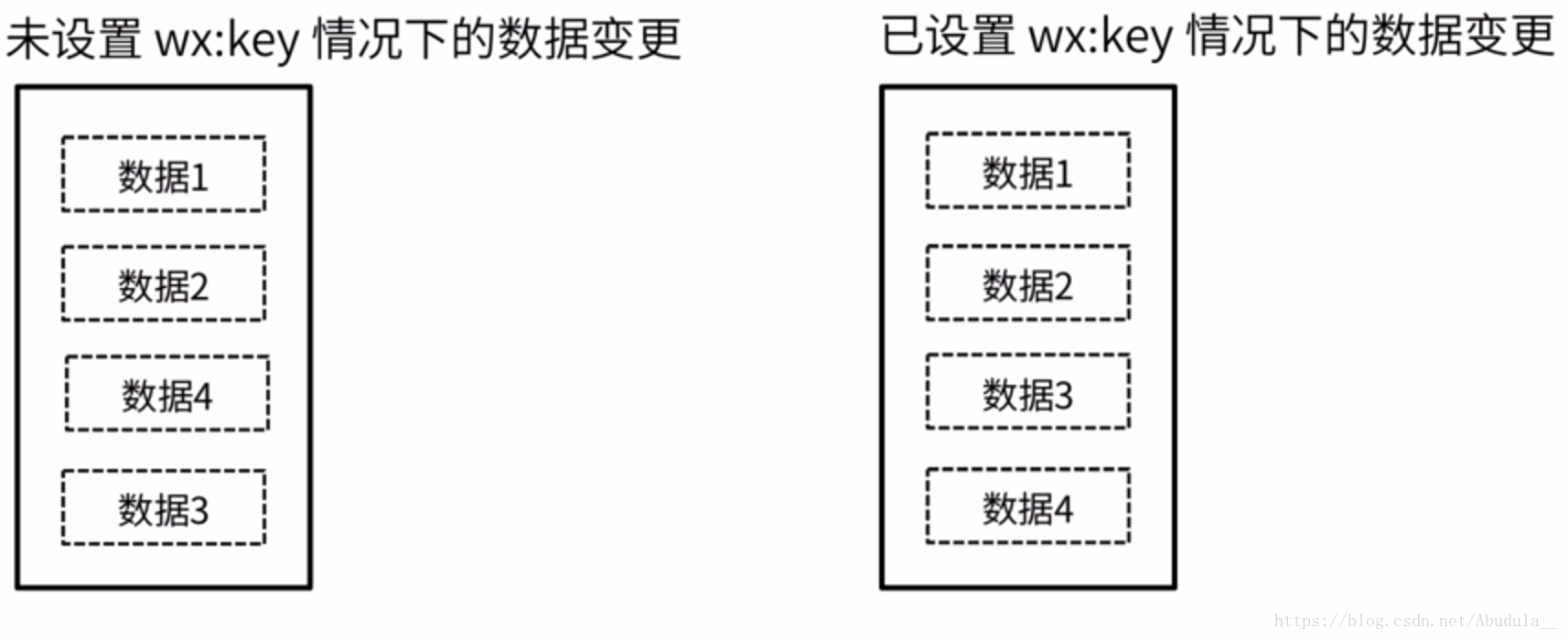
当列表中的项目动态的改变的时候,我们需要设置wx:key,如果我们不设置,会出现如上图的情况,我们想要加入数据4,在左图中数据4被排在了乱的位置,这个是我们不希望的,因此为了防止这种情况的出现,我们设置wx:key.
wx:key 的值以两种形式提供:
1.字符串,代表在 for 循环的 array 中 item 的某个 property,该 property 的值需要是列表中唯一的字符串或数字,且不能动态改变。
2.保留关键字 this 代表在 for 循环中的 item 本身,这种表示需要 item 本身是一个唯一的字符串或者数字,如:
当数据改变触发渲染层重新渲染的时候,会校正带有 key 的组件,框架会确保他们被重新排序,而不是重新创建,以确保使组件保持自身的状态,并且提高列表渲染时的效率。
<switch wx:for="{{objectArray}}" wx:key="unique" > {{item.id}} </switch>
<button bindtap="switch"> Switch </button>
<button bindtap="addToFront"> Add to the front </button>
<switch wx:for="{{numberArray}}" wx:key="*this" > {{item}} </switch>
<button bindtap="addNumberToFront"> Add to the front </button>Page({
data: {
objectArray: [
{id: 5, unique: 'unique_5'},
{id: 4, unique: 'unique_4'},
{id: 3, unique: 'unique_3'},
{id: 2, unique: 'unique_2'},
{id: 1, unique: 'unique_1'},
{id: 0, unique: 'unique_0'},
],
numberArray: [1, 2, 3, 4]
},
switch: function(e) {
const length = this.data.objectArray.length
for (let i = 0; i < length; ++i) {
const x = Math.floor(Math.random() * length)
const y = Math.floor(Math.random() * length)
const temp = this.data.objectArray[x]
this.data.objectArray[x] = this.data.objectArray[y]
this.data.objectArray[y] = temp
}
this.setData({
objectArray: this.data.objectArray
})
},
addToFront: function(e) {
const length = this.data.objectArray.length
this.data.objectArray = [{id: length, unique: 'unique_' + length}].concat(this.data.objectArray)
this.setData({
objectArray: this.data.objectArray
})
},
addNumberToFront: function(e){
this.data.numberArray = [ this.data.numberArray.length + 1 ].concat(this.data.numberArray)
this.setData({
numberArray: this.data.numberArray
})
}
})相关推荐:
以上是小程序 WXSS wx:key的作用以及使用实例的详细内容。更多信息请关注PHP中文网其他相关文章!

热AI工具

Undresser.AI Undress
人工智能驱动的应用程序,用于创建逼真的裸体照片

AI Clothes Remover
用于从照片中去除衣服的在线人工智能工具。

Undress AI Tool
免费脱衣服图片

Clothoff.io
AI脱衣机

Video Face Swap
使用我们完全免费的人工智能换脸工具轻松在任何视频中换脸!

热门文章

热工具

记事本++7.3.1
好用且免费的代码编辑器

SublimeText3汉化版
中文版,非常好用

禅工作室 13.0.1
功能强大的PHP集成开发环境

Dreamweaver CS6
视觉化网页开发工具

SublimeText3 Mac版
神级代码编辑软件(SublimeText3)




