网页上导航栏样式的设计尤为重要,那么有哪些样式可以令人眼前一亮呢?那么这篇文章就给大家介绍一种当鼠标经过导航时出现下划线的特效。
css鼠标经过出现下划线特效实现的具体代码示例如下:
<div class="htmleaf-container">
<header class="header">
<div class="wrapper">
<h1 class="site-title">css鼠标经过出现下划线特效测试</h1>
</div>
<nav class="navigation">
<div class="wrapper">
<ul class="navigation-list ul-reset">
<li class="navigation-item ib">
<a href="#" class="navigation-link">
Home
</a>
</li>
<li class="navigation-item ib">
<a href="#" class="navigation-link">
About
</a>
</li>
<li class="navigation-item ib">
<a href="#" class="navigation-link">
Contact
</a>
</li>
<li class="navigation-item ib">
<a href="#" class="navigation-link">
FAQ
</a>
</li>
<li class="navigation-item ib">
<a href="#" class="navigation-link">
More
</a>
</li>
</ul>
</div>
</nav>
</header>
<!-- /.header -->
</div>style.css代码如下:
/* defaults */
body{
background: #494A5F;
color: #D5D6E2;
font-weight: 500;
font-size: 1.05em;
font-family: "Microsoft YaHei"," ","Segoe UI", "Lucida Grande", Helvetica, Arial,sans-serif, FreeSans, Arimo;
}
a{color: #2fa0ec;text-decoration: none;outline: none;}
a:hover,a:focus{color:#74777b;}
html,
body {
height: 100%;
}
html {
box-sizing: border-box;
font-size: 16px;
}
*,
*:before,
*:after {
box-sizing: inherit;
}
body {
margin: 0;
line-height: 1.5;
font-family: Roboto, Helvectica, Arial, sans-serif;
/*color: #333;*/
}
/* main ie fix */
main {
display: block;
}
/* headers */
h1 {
font-size: 2.2em;
}
h2 {
font-size: 2em;
}
h3 {
/*font-size: 1.8em;*/
}
h4 {
font-size: 1.6em;
}
h5 {
font-size: 1.4em;
}
h6 {
font-size: 1.2em;
}
/* anchor links */
a {
color: #009688;
}
a:hover,
a:active {
text-decoration: none;
}
/* inline block */
.ib {
display: -moz-inline-stack;
display: inline-block;
zoom: 1;
*display: inline;
vertical-align: top;
}
/* ul-reset */
.ul-reset {
padding-left: 0;
margin-top: 0;
margin-bottom: 0;
list-style: none;
}
/* wrapper */
.wrapper {
width: 80%;
margin-right: auto;
margin-left: auto;
padding-right: 20px;
padding-left: 20px;
}
/* header */
.header {
text-align: center;
}
/* navigation */
.navigation {
background-color: #eee;
font-weight: 700;
}
.navigation-list {
font-size: 0;
padding-top: 10px;
padding-bottom: 10px;
}
.navigation-item {
font-size: 1.2rem;
}
.navigation-link {
display: block;
position: relative;
padding: 5px 20px;
text-decoration: none;
color: #333;
-webkit-transition: color .2s ease-in-out;
transition: color .2s ease-in-out;
}
.navigation-link:before {
content: "";
position: absolute;
bottom: 0;
width: 0;
border-bottom: solid 2px;
}
.navigation-link:before {
left: 0;
}
.navigation-link:hover {
color: #009688;
}
.navigation-link:hover:before {
width: 100%;
}
.navigation-link:before {
-webkit-transition: width .2s ease-in-out;
transition: width .2s ease-in-out;
}
/* main */
.main {
padding-top: 20px;
padding-bottom: 20px;
}
.content-article {
margin-top: 80px;
}
.content-article:first-child {
margin-top: 0;
}
.content-article > h1:first-child {
margin-top: 0;
}
/* media queries */
@media only screen and (max-width:1024px) {
.wrapper {
width: 90%;
}
}本地测试结果如下截图:
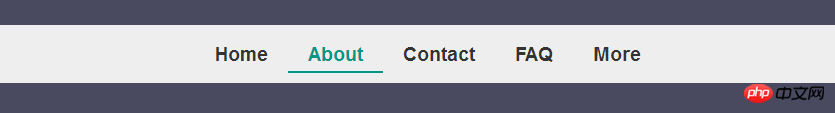
本篇关于css下划线及css鼠标经过出现下划线时特效介绍,希望对有需要的朋友有所帮助。
注:
text-decoration 属性规定添加到文本的修饰。修饰的颜色由 "color" 属性设置。这个属性允许对文本设置某种效果,如加下划线。如果后代元素没有自己的装饰,祖先元素上设置的装饰会“延伸”到后代元素中。不要求用户代理支持 blink。
此属性所属的可能值有:
none 默认。定义标准的文本。
underline 定义文本下的一条线。
overline 定义文本上的一条线。
line-through 定义穿过文本下的一条线。
blink 定义闪烁的文本。
inherit 规定应该从父元素继承 text-decoration 属性的值。
以上是鼠标经过字段时出现下划线css怎么实现?(导航栏代码示例)的详细内容。更多信息请关注PHP中文网其他相关文章!




