Paypal 支付功能的 C# .NET / JS 实现
说明
最近用到了 Paypal 支付功能,英语一般般的我也不得不硬着头皮踩一踩这样的坑。经过近乎半个月的作,终于实现了简单的支付功能,那么首先就说说使用 Paypal 必定要知道的几点(当前日期 2018年08月07日):
1. 你应该知道 Paypal 支付功能是支持银联卡的,但是不支持中国买家账号支付给中国卖家账号
2. Paypal 接口有两套,切记,产品环境和 sandbox 测试环境不同
3. 测试账号同样不能使用中国账号给中国账号付款
4. 如果你仅仅想具有固定金额的支付按钮,用你的 Paypal 商家账号登录官网,配置页里面完全可以配置出固定的支付按钮,然后 Copy 对应的 Html 到你的页面就 OK 了,也就没有必要通过更复杂的方式去支付了
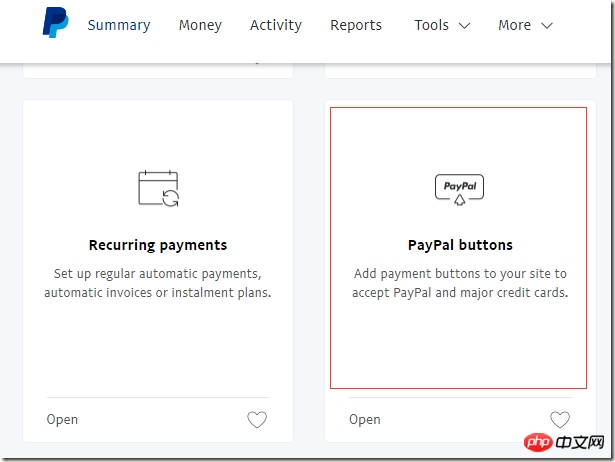
5. 如果你必须动态价格和商品信息、或者你要学习基本的 Paypal 接口的话,那么就请静静的往下看吧
6. 真实环境支付 Paypal 每一笔都需要收取商家账号手续费的,并且手续费不低,如果你用真实环境测试,那么一定要记得每一笔都申请退款吧,退款很方便,商家后台就能直接发起,退款几乎是实时的。
Paypal 费用说明:https://www.paypal.com/businesswallet/fees/paypal-fees
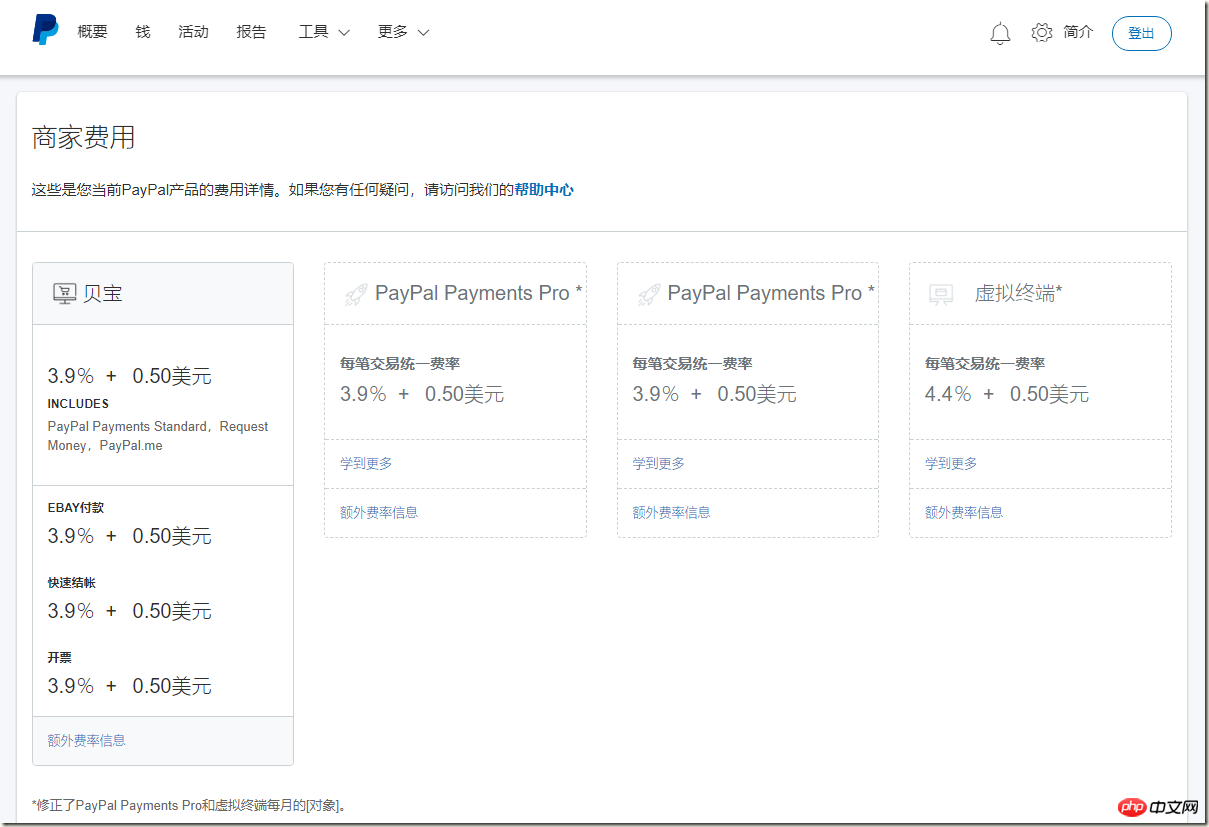
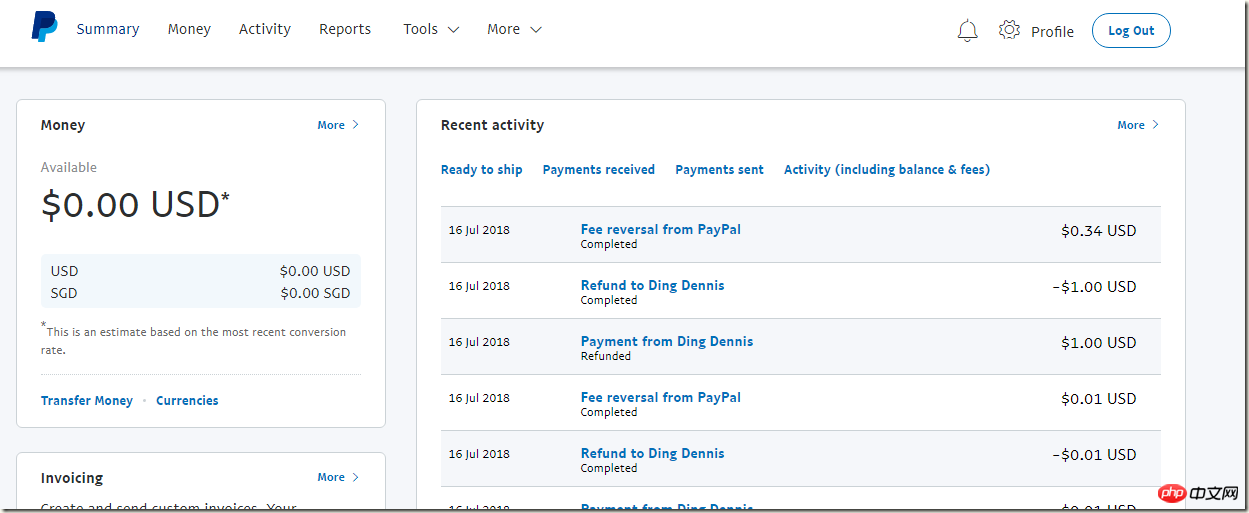
相关资料
Paypal 官方地址:https://www.paypal.com/
Paypal 官方测试地址:https://www.sandbox.paypal.com
Paypal 开发者中心:https://developer.paypal.com/
Paypal API: https://api.paypal.com
Paypal sandbox API: https://api.sandbox.paypal.com
Paypal Checkout JS 支付模式
模式图片:
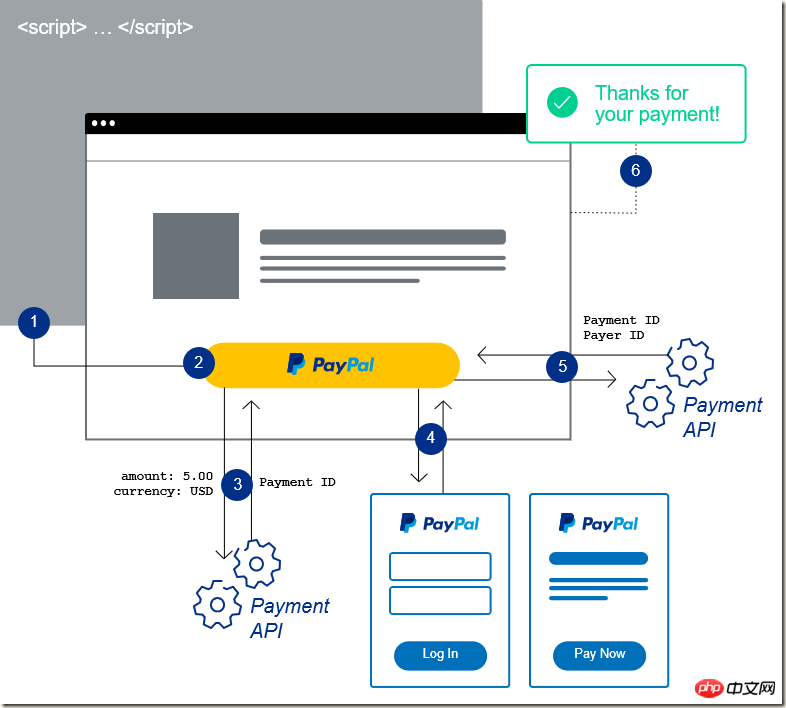
模式说明:
Checkout JS 模式是一种前端实现,使用官方提供的 Checkout.js SDK 实现支付,不需要自己写直接调用接口的代码,相对而言也挺简单,但是如果你想检测支付是否成功,你应当通过调用接口的方式验证了。
支付部分代码:
<p id="paypal-button"></p>
<script src="https://www.paypalobjects.com/api/checkout.js"></script>
<script type="text/javascript">
paypal.Button.render({
env: 'production', // production or sandbox 表示产品环境还是测试环境
client: {
production: '', // 产品环境,值为字符串,配置实际商家号的 ClientId
// sandbox: '', // 测试环境,值为字符串,配置商家测试号的 ClientId
},
style: {
size: 'medium',
color: 'black',
shape: 'pill',
label: 'paypal',
tagline: 'false',
fundingicons: 'true'
},
commit: true,
payment: function (data, actions) {
return actions.payment.create({
transactions: [
{
amount: {
total: "0.01",
currency: "USD"
},
description: "测试商品描述",
custom: "X00002"
}
],
redirect_urls: {
return_url: 'http://localhost:4478/Success.aspx?type=js',
cancel_url: 'http://localhost:4478/Cancel.aspx'
}
});
},
onAuthorize: function (data, actions) {
return actions.payment.execute()
.then(function () {
actions.redirect();
});
},
onCancel: function (data, actions) {
actions.redirect();
}
}, '#paypal-button');
</script>如果你需要在支付跳转的成功页再次验证一下是否支付成功,你需要自己调用官方提供的 RESTful API,参见下文的 RESTful API 支付模式
RESTful API 支付模式
说明
接口的方式很常见,和支付宝的接口类似,只是使用了 RESTful API 的模式,采用了 Basic Auth 的加密方式。使用接口的模式很常规,我们在页面点击按钮调用支付接口,弹出支付页,支付成功跳转到成功页面,成功页面再调用确认支付接口确认结果。
支付接口调用:
using System;
using System.Text;
using System.Web.Script.Serialization;
using cn.lovelong.Paypal.Config;
using cn.lovelong.Paypal.Enums;
using cn.lovelong.Paypal.Model;
namespace cn.lovelong.Paypal.Paypal
{
/// <summary>
/// CreatePayment 的摘要说明
/// </summary>
public class CreatePayment
{
public CreatePayment()
{
}
public PaymentResult Pay(string json)
{
var jsonResult = HttpHelper.PostJson(
UrlConfig.CreatePaymentUrl,
AccountConfig.ClientId, AccountConfig.Secret, json,
Encoding.UTF8);
var result = new JavaScriptSerializer().Deserialize<PaymentResult>(jsonResult);
return result;
}
public PaymentResult Pay(PaymentParam param)
{
var json = GetPayParams(param);
return Pay(json);
}
public string GetPayParams(PaymentParam param)
{
var total = param.Total.ToString("N");
var currency = Enum.GetName(typeof (PaypalCurrency), param.Currency);
var payParams = new
{
intent = "sale",
redirect_urls = new
{
return_url = param.ReturnUrl,
cancel_url = param.CancelUrl,
},
payer = new
{
payment_method = "paypal"
},
transactions = new dynamic[]
{
new
{
amount = new
{
total = total,
currency = currency
},
description = param.Description,
custom = param.Code,
item_list = new
{
items = new dynamic[]
{
new
{
name = param.Name,
//description = param.Name,
quantity = "1",
price = total,
//tax = "0.01",
//sku = "1",
currency = currency
}
}
}
}
}
};
var json = new JavaScriptSerializer().Serialize(payParams);
return json;
}
public string GetFullPayParams(decimal total, PaypalCurrency currency, string returnUrl, string cancelUrl)
{
var payParams = new
{
intent = "sale",
redirect_urls = new
{
return_url = returnUrl,
cancel_url = cancelUrl,
},
payer = new
{
payment_method = "paypal"
},
transactions = new dynamic[]
{
new
{
amount = new
{
total = total.ToString("N"),
currency = Enum.GetName(typeof(PaypalCurrency),currency),
details = new
{
subtotal = "30.00",
tax = "0.07",
shipping = "0.03",
handling_fee = "1.00",
shipping_discount = "-1.00",
insurance = "0.01"
}
},
description = "",
custom = "EBAY_EMS_90048630024435",
invoice_number = "48787589673",
payment_options = new
{
allowed_payment_method = "INSTANT_FUNDING_SOURCE"
},
soft_descriptor = "ECHI5786786",
item_list = new
{
items = new dynamic[]
{
new
{
name = "hat",
description = "Brown hat.",
quantity = "5",
price = "3",
tax = "0.01",
sku = "1",
currency = "USD"
}
},
shipping_address = new
{
recipient_name = "Brian Robinson",
line1 = "4th Floor",
line2 = "Unit #34",
city = "San Jose",
country_code = "US",
postal_code = "95131",
phone = "011862212345678",
state = "CA"
},
}
}
}
};
var json = new JavaScriptSerializer().Serialize(payParams);
return json;
}
}
}确认支付接口:
using System.Text;
using System.Web.Script.Serialization;
using cn.lovelong.Paypal.Config;
using cn.lovelong.Paypal.Model;
namespace cn.lovelong.Paypal.Paypal
{
/// <summary>
/// Approved 的摘要说明
/// </summary>
public class Approved
{
public PaymentResult DoJson(string paymentId, dynamic json)
{
var jsonResult = HttpHelper.PostJson(string.Format(UrlConfig.ApprovedUrl, paymentId),
AccountConfig.ClientId, AccountConfig.Secret, json, Encoding.UTF8);
var result = new JavaScriptSerializer().Deserialize<PaymentResult>(jsonResult);
return result;
}
public PaymentResult Do(string paymentId, string payerId)
{
var json = GetPayParams(payerId);
return DoJson(paymentId, json);
}
public string GetPayParams(string payerId)
{
var payParams = new
{
payer_id = payerId
};
var json = new JavaScriptSerializer().Serialize(payParams);
return json;
}
}
}查询支付结果接口调用:
using System;
using System.Collections.Generic;
using System.Linq;
using System.Text;
using System.Threading.Tasks;
using System.Web.Script.Serialization;
using cn.lovelong.Paypal.Config;
using cn.lovelong.Paypal.Model;
namespace cn.lovelong.Paypal.Paypal
{
public class ShowPaymentDetails
{
public PaymentResult Do(string paymentId)
{
var json = HttpHelper.Get(
string.Format(UrlConfig.ShowPaymentDetailsUrl, paymentId),
AccountConfig.ClientId, AccountConfig.Secret,
Encoding.UTF8);
var result = new JavaScriptSerializer().Deserialize<PaymentResult>(json);
return result;
}
}
}最容易出问题的反而是通用类 HttpHelper:
using System;
using System.Collections;
using System.Collections.Generic;
using System.IO;
using System.Linq;
using System.Net;
using System.Security.Policy;
using System.Text;
using System.Threading.Tasks;
namespace cn.lovelong.Paypal
{
public class HttpHelper
{
public static string PostForm(string url, string userName, string password, Dictionary<string,object> dic, Encoding encoding)
{
var param = string.Empty;
foreach (var o in dic)
{
if (string.IsNullOrEmpty(param))
param += o.Key + "=" + o.Value;
else
param += "&" + o.Key + "=" + o.Value;
}
byte[] byteArray = encoding.GetBytes(param);
//处理HttpWebRequest访问https有安全证书的问题( 请求被中止: 未能创建 SSL/TLS 安全通道。)
ServicePointManager.ServerCertificateValidationCallback += (s, cert, chain, sslPolicyErrors) => true;
ServicePointManager.SecurityProtocol = SecurityProtocolType.Tls12 | SecurityProtocolType.Tls11 | SecurityProtocolType.Tls;
HttpWebRequest request = (HttpWebRequest)WebRequest.Create(url);
request.Headers.Add("Authorization", "Basic " + Convert.ToBase64String(encoding.GetBytes(userName + ":" + password)));
request.PreAuthenticate = true;
request.Method = "POST";
request.ContentType = "application/x-www-form-urlencoded";
request.ContentLength = byteArray.Length;
//写入参数
Stream newStream = request.GetRequestStream();
newStream.Write(byteArray, 0, byteArray.Length);
newStream.Close();
using (HttpWebResponse response = (HttpWebResponse)request.GetResponse())
{
using (var stream = response.GetResponseStream())
{
if(stream != null)
using (StreamReader sr = new StreamReader(stream, Encoding.UTF8))
{
return sr.ReadToEnd();
}
}
}
return string.Empty;
}
public static string PostJson(string url, string userName, string password, string json, Encoding encoding)
{
byte[] byteArray = encoding.GetBytes(json);
//处理HttpWebRequest访问https有安全证书的问题( 请求被中止: 未能创建 SSL/TLS 安全通道。)
ServicePointManager.ServerCertificateValidationCallback += (s, cert, chain, sslPolicyErrors) => true;
ServicePointManager.SecurityProtocol = SecurityProtocolType.Tls12 | SecurityProtocolType.Tls11 |
SecurityProtocolType.Tls;
HttpWebRequest request = (HttpWebRequest) WebRequest.Create(url);
request.Headers.Add("Authorization", "Basic " + Convert.ToBase64String(encoding.GetBytes(userName + ":" + password)));
request.PreAuthenticate = true;
request.Method = "POST";
request.Headers.Add("Cache-Control", "no-cache");
request.ContentType = "application/json";
request.ContentLength = byteArray.Length;
//写入参数
Stream newStream = request.GetRequestStream();
newStream.Write(byteArray, 0, byteArray.Length);
newStream.Close();
using (HttpWebResponse response = (HttpWebResponse) request.GetResponse())
{
using (var stream = response.GetResponseStream())
{
if (stream != null)
using (StreamReader sr = new StreamReader(stream, Encoding.UTF8))
{
return sr.ReadToEnd();
}
}
}
return string.Empty;
}
public static string Get(string url, string userName, string password, Encoding encoding)
{
//处理HttpWebRequest访问https有安全证书的问题( 请求被中止: 未能创建 SSL/TLS 安全通道。)
ServicePointManager.ServerCertificateValidationCallback += (s, cert, chain, sslPolicyErrors) => true;
ServicePointManager.SecurityProtocol = SecurityProtocolType.Tls12 | SecurityProtocolType.Tls11 |
SecurityProtocolType.Tls;
HttpWebRequest request = (HttpWebRequest)WebRequest.Create(url);
request.Headers.Add("Authorization", "Basic " + Convert.ToBase64String(encoding.GetBytes(userName + ":" + password)));
request.PreAuthenticate = true;
request.Method = "GET";
using (HttpWebResponse response = (HttpWebResponse)request.GetResponse())
{
using (var stream = response.GetResponseStream())
{
if (stream != null)
using (StreamReader sr = new StreamReader(stream, Encoding.UTF8))
{
return sr.ReadToEnd();
}
}
}
return string.Empty;
}
}
}主要的功能都已经实现了!看看演示 Demo 吧!
1. 支付页面
2. Checkout JS 方式(如果你的页面点击登录之后一直在第二个页面转圈的话,那只能说明你的登录账号不能支付你的商家账号,或者你的账号如果登录之后显示添加银行卡的提示,说明你的商家账号和你的账号都是中国账号,那你只能添加多币种卡支付,不能用银联支付了):
付款就好了!
3. 接口方式我就没有使用弹出页面了,最简单的方式(接口会直接在调用接口的页面触发支付跳转),点击接口支付
我就不支付了,我用的商家账号是自己的新加坡的账号, 按照今天的汇率 $0.01 = ¥0.068,你至少需要支付 0.07 元才能完成支付,而文章开头也说了,商家需要付税,也就是说你支付的 0.07 都会变成给 Paypal 的税,商家一分钱也拿不到,也就是说,你至少支付 3.5元人民币($0.51 = ¥3.481)商家才能得到微额的款项。
下面给出 Demo 源码,源码中配置的商家号是我自己的,请自行修改,为了方便大家没有商家账号的朋友做测试我就不删除了,朋友们也不要真的支付测试,你的测试只会让 Paypal 赚钱而已!
我的开发环境是 VS2015 + C# 6.0 + JS ,代码仅供参考,请自行修改扩展学习使用!
相关推荐:
.Net实现微信JS-SDK分享功能代码展示-C#.Net教程
以上是Paypal 支付功能的 C# .NET / JS 实现的详细内容。更多信息请关注PHP中文网其他相关文章!

热AI工具

Undresser.AI Undress
人工智能驱动的应用程序,用于创建逼真的裸体照片

AI Clothes Remover
用于从照片中去除衣服的在线人工智能工具。

Undress AI Tool
免费脱衣服图片

Clothoff.io
AI脱衣机

AI Hentai Generator
免费生成ai无尽的。

热门文章

热工具

记事本++7.3.1
好用且免费的代码编辑器

SublimeText3汉化版
中文版,非常好用

禅工作室 13.0.1
功能强大的PHP集成开发环境

Dreamweaver CS6
视觉化网页开发工具

SublimeText3 Mac版
神级代码编辑软件(SublimeText3)

热门话题
 char在C语言中如何处理特殊字符
Apr 03, 2025 pm 03:18 PM
char在C语言中如何处理特殊字符
Apr 03, 2025 pm 03:18 PM
C语言中通过转义序列处理特殊字符,如:\n表示换行符。\t表示制表符。使用转义序列或字符常量表示特殊字符,如char c = '\n'。注意,反斜杠需要转义两次。不同平台和编译器可能有不同的转义序列,请查阅文档。
 char在C语言字符串中的作用是什么
Apr 03, 2025 pm 03:15 PM
char在C语言字符串中的作用是什么
Apr 03, 2025 pm 03:15 PM
在 C 语言中,char 类型在字符串中用于:1. 存储单个字符;2. 使用数组表示字符串并以 null 终止符结束;3. 通过字符串操作函数进行操作;4. 从键盘读取或输出字符串。
 C语言各种符号的使用方法
Apr 03, 2025 pm 04:48 PM
C语言各种符号的使用方法
Apr 03, 2025 pm 04:48 PM
C 语言中符号的使用方法涵盖算术、赋值、条件、逻辑、位运算符等。算术运算符用于基本数学运算,赋值运算符用于赋值和加减乘除赋值,条件运算符用于根据条件执行不同操作,逻辑运算符用于逻辑操作,位运算符用于位级操作,特殊常量用于表示空指针、文件结束标记和非数字值。
 c#多线程和异步的区别
Apr 03, 2025 pm 02:57 PM
c#多线程和异步的区别
Apr 03, 2025 pm 02:57 PM
多线程和异步的区别在于,多线程同时执行多个线程,而异步在不阻塞当前线程的情况下执行操作。多线程用于计算密集型任务,而异步用于用户交互操作。多线程的优势是提高计算性能,异步的优势是不阻塞 UI 线程。选择多线程还是异步取决于任务性质:计算密集型任务使用多线程,与外部资源交互且需要保持 UI 响应的任务使用异步。
 char与wchar_t在C语言中的区别
Apr 03, 2025 pm 03:09 PM
char与wchar_t在C语言中的区别
Apr 03, 2025 pm 03:09 PM
在 C 语言中,char 和 wchar_t 的主要区别在于字符编码:char 使用 ASCII 或扩展 ASCII,wchar_t 使用 Unicode;char 占用 1-2 个字节,wchar_t 占用 2-4 个字节;char 适用于英语文本,wchar_t 适用于多语言文本;char 广泛支持,wchar_t 依赖于编译器和操作系统是否支持 Unicode;char 的字符范围受限,wchar_t 的字符范围更大,并使用专门的函数进行算术运算。
 char在C语言中如何进行类型转换
Apr 03, 2025 pm 03:21 PM
char在C语言中如何进行类型转换
Apr 03, 2025 pm 03:21 PM
在 C 语言中,char 类型转换可以通过:强制类型转换:使用强制类型转换符将一种类型的数据直接转换为另一种类型。自动类型转换:当一种类型的数据可以容纳另一种类型的值时,编译器自动进行转换。
 char数组在C语言中如何使用
Apr 03, 2025 pm 03:24 PM
char数组在C语言中如何使用
Apr 03, 2025 pm 03:24 PM
char 数组在 C 语言中存储字符序列,声明为 char array_name[size]。访问元素通过下标运算符,元素以空终止符 '\0' 结尾,用于表示字符串终点。C 语言提供多种字符串操作函数,如 strlen()、strcpy()、strcat() 和 strcmp()。
 C语言 sum 的作用是什么?
Apr 03, 2025 pm 02:21 PM
C语言 sum 的作用是什么?
Apr 03, 2025 pm 02:21 PM
C语言中没有内置求和函数,需自行编写。可通过遍历数组并累加元素实现求和:循环版本:使用for循环和数组长度计算求和。指针版本:使用指针指向数组元素,通过自增指针遍历高效求和。动态分配数组版本:动态分配数组并自行管理内存,确保释放已分配内存以防止内存泄漏。






