echarts.js的折线图如何实现?echarts.js折线统计图的实现代码
本篇文章给大家带来的内容是关于echarts.js的折线图如何实现?echarts.js折线统计图的实现代码,有一定的参考价值,有需要的朋友可以参考一下,希望对你有所帮助。
<!DOCTYPE html PUBLIC "-//W3C//DTD XHTML 1.0 Transitional//EN" "http://www.w3.org/TR/xhtml1/DTD/xhtml1-transitional.dtd">
<html xmlns="http://www.w3.org/1999/xhtml">
<head>
<meta http-equiv="Content-Type" content="text/html; charset=utf-8" />
<title>常用的数据统计图</title>
<link type="text/css" rel="stylesheet" href="./css/index.css" />
<style type="text/css">
body{font-size:14px;color:#000;user-select:none;-webkit-user-select:none;-webkit-text-size-adjust:none;background-color:#fff;}
html,body{height:100%;}
*{font-family:"微软雅黑","华文细黑",Arial,Helvetica,sans-serif;}
a,input,div,textarea{outline:none;}
html,body,h1,h2,h3,h4,h5,h6,p,dl,dd,ol,ul,th,td,form,fieldset,input,button,textarea,a{margin:0;padding:0}
input,textarea,select{text-decoration:none;outline:0 none;resize:none;-webkit-tap-highlight-color:rgba(0,0,0,0);-webkit-appearance:none;border-radius:0;}
ul,dl,ol{list-style:none;}
ul,li{list-style:none;}
fieldset,img{border:0;}
a{text-decoration:none;outline:0 none;}
body{background-color:#faf9f4;}
p{color:#3d3d3d;font-size:20px;text-align:center;padding:100px 0 10px 0;}
#ring,#line,#pillar1,#pillar2{margin:0 auto;}
.null{padding-bottom:100px;}
</style>
</head>
<body>
<p>折线统计图</p>
<div id="line" style="width:822px;height:492px;"></div>
<div class="null"></div>
<script src="https://cdn.bootcss.com/jquery/3.3.1/jquery.min.js"></script>
<script src="https://cdn.bootcss.com/echarts/4.1.0.rc2/echarts.min.js"></script>
<!-- <script type="text/javascript" src="./js/jquery-1.7.2-min.js"></script>
<script type="text/javascript" src="./js/echarts.min.js"></script> -->
<script type="text/javascript">
// JavaScript Document
// echarts
// create for AgnesXu at 20161115
//折线图
var line = echarts.init(document.getElementById('line'));
line.setOption({
color:["#32d2c9"],
title: {
x: 'left',
text: '成绩统计',
textStyle: {
fontSize: '18',
color: '#4c4c4c',
fontWeight: 'bolder'
}
},
tooltip: {
trigger: 'axis'
},
toolbox: {
show: true,
orient: 'horizontal',
feature: {
dataZoom: {
yAxisIndex: 'none'
},
dataView: {readOnly: false},
magicType: {type: ['line', 'bar']}
}
},
xAxis: {
type: 'category',
boundaryGap: false,
data: ['周一','周二','周三','周四','周五','周六','周日'],
axisLabel: {
interval:0
}
},
yAxis: {
show: false,
type: 'value',
axisLabel: {
formatter: '{value} °C'
}
},
series: [
{
name:'成绩',
type:'line',
data:[23, 42, 18, 45, 48, 49,100],
markLine: {data: [{type: 'average', name: '平均值'}]}
}
]
}) ;
</script>
</body>
</html>运行结果如下:
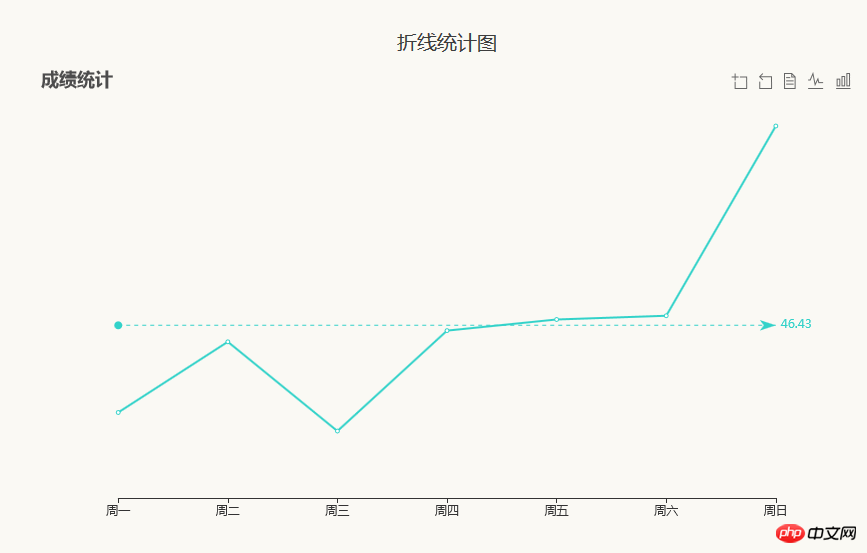
相关推荐:
JQplot的折线图 图示_html/css_WEB-ITnose
以上是echarts.js的折线图如何实现?echarts.js折线统计图的实现代码的详细内容。更多信息请关注PHP中文网其他相关文章!

热AI工具

Undresser.AI Undress
人工智能驱动的应用程序,用于创建逼真的裸体照片

AI Clothes Remover
用于从照片中去除衣服的在线人工智能工具。

Undress AI Tool
免费脱衣服图片

Clothoff.io
AI脱衣机

Video Face Swap
使用我们完全免费的人工智能换脸工具轻松在任何视频中换脸!

热门文章

热工具

记事本++7.3.1
好用且免费的代码编辑器

SublimeText3汉化版
中文版,非常好用

禅工作室 13.0.1
功能强大的PHP集成开发环境

Dreamweaver CS6
视觉化网页开发工具

SublimeText3 Mac版
神级代码编辑软件(SublimeText3)
 VUE3入门教程:使用Webpack进行打包和构建
Jun 15, 2023 pm 06:17 PM
VUE3入门教程:使用Webpack进行打包和构建
Jun 15, 2023 pm 06:17 PM
Vue是一款优秀的JavaScript框架,它可以帮助我们快速构建交互性强、高效性好的Web应用程序。Vue3是Vue的最新版本,它引入了很多新的特性和功能。Webpack是目前最流行的JavaScript模块打包器和构建工具之一,它可以帮助我们管理项目中的各种资源。本文就为大家介绍如何使用Webpack打包和构建Vue3应用程序。1.安装Webpack
 vite和webpack的区别是什么
Jan 11, 2023 pm 02:55 PM
vite和webpack的区别是什么
Jan 11, 2023 pm 02:55 PM
区别:1、webpack服务器启动速度比vite慢;由于vite启动的时候不需要打包,也就无需分析模块依赖、编译,所以启动速度非常快。2、vite热更新比webpack快;vite在HRM方面,当某个模块内容改变时,让浏览器去重新请求该模块即可。3、vite用esbuild预构建依赖,而webpack基于node。4、vite的生态不及webpack,加载器、插件不够丰富。
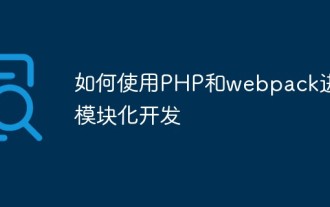 如何使用PHP和webpack进行模块化开发
May 11, 2023 pm 03:52 PM
如何使用PHP和webpack进行模块化开发
May 11, 2023 pm 03:52 PM
随着Web开发技术的不断发展,前后端分离、模块化开发已经成为了一个广泛的趋势。PHP作为一种常用的后端语言,在进行模块化开发时,我们需要借助一些工具来实现模块的管理和打包,其中webpack是一个非常好用的模块化打包工具。本文将介绍如何使用PHP和webpack进行模块化开发。一、什么是模块化开发模块化开发是指将程序分解成不同的独立模块,每个模块都有自己的作
 webpack怎么将es6转成es5的模块
Oct 18, 2022 pm 03:48 PM
webpack怎么将es6转成es5的模块
Oct 18, 2022 pm 03:48 PM
配置方法:1、用导入的方法把ES6代码放到打包的js代码文件中;2、利用npm工具安装babel-loader工具,语法“npm install -D babel-loader @babel/core @babel/preset-env”;3、创建babel工具的配置文件“.babelrc”并设定转码规则;4、在webpack.config.js文件中配置打包规则即可。
 使用Spring Boot和Webpack构建前端工程和插件系统
Jun 22, 2023 am 09:13 AM
使用Spring Boot和Webpack构建前端工程和插件系统
Jun 22, 2023 am 09:13 AM
随着现代Web应用程序的复杂性不断增加,构建优秀的前端工程和插件系统变得越来越重要。随着SpringBoot和Webpack的流行,它们成为了一个构建前端工程和插件系统的完美组合。SpringBoot是一个Java框架,它以最小的配置要求来创建Java应用程序。它提供了很多有用的功能,比如自动配置,使开发人员可以更快、更容易地搭建和部署Web应用程序。W
 vue webpack可打包哪些文件
Dec 20, 2022 pm 07:44 PM
vue webpack可打包哪些文件
Dec 20, 2022 pm 07:44 PM
在vue中,webpack可以将js、css、图片、json等文件打包为合适的格式,以供浏览器使用;在webpack中js、css、图片、json等文件类型都可以被当做模块来使用。webpack中各种模块资源可打包合并成一个或多个包,并且在打包的过程中,可以对资源进行处理,如压缩图片、将scss转成css、将ES6语法转成ES5等可以被html识别的文件类型。
 Webpack是什么?详解它是如何工作的?
Oct 13, 2022 pm 07:36 PM
Webpack是什么?详解它是如何工作的?
Oct 13, 2022 pm 07:36 PM
Webpack是一款模块打包工具。它为不同的依赖创建模块,将其整体打包成可管理的输出文件。这一点对于单页面应用(如今Web应用的事实标准)来说特别有用。
 深析webpack的打包流程和原理
Aug 09, 2022 pm 05:11 PM
深析webpack的打包流程和原理
Aug 09, 2022 pm 05:11 PM
Webpack 是如何实现打包的?下面本篇文章就来带大家深入了解一下Webpack 打包原理,希望对大家有所帮助!






