小程序popupwindow弹出框的实现代码
本篇文章给大家带来的内容是关于小程序popupwindow弹出框的实现代码,有一定的参考价值,有需要的朋友可以参考一下,希望对你有所帮助。
在上方弹出
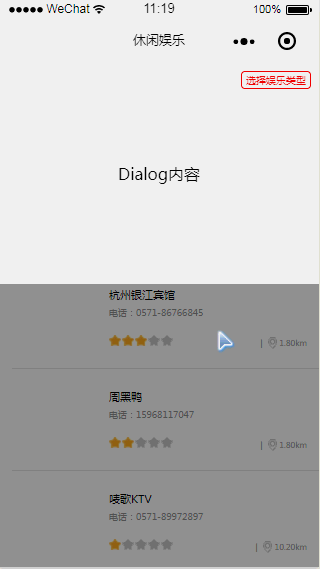
wxml
<view class="zan-dialog {{ showDialog ? 'zan-dialog--show' : '' }}">
<view class="zan-dialog__mask" bindtap="toggleDialog" />
<view class="zan-dialog__container">
<view style="padding: 100px 0; text-align: center;">Dialog内容</view>
</view></view>登录后复制
wcss
.zan-dialog__mask {
position: fixed;
top: 0; left: 0;
right: 0;
bottom: 0;
z-index: 10;
background: rgba(0, 0, 0, 0.4);
display: none;
}
.zan-dialog__container {
position: fixed;
top: 0;
width: 750rpx;
background: white;
transform: translateY(-150%);
transition: all 0.4s ease;
z-index: 12;
}
.zan-dialog--show .zan-dialog__container {
transform: translateY(0);
}
.zan-dialog--show .zan-dialog__mask {
display: block;
}登录后复制
js
Page({ data: { showDialog: false
},//控制 pop 的打开关闭
toggleDialog() {
this.setData({
showDialog: !this.data.showDialog
});
},
})登录后复制
登录后复制
在下方弹出
wxml
<view class="zan-dialog {{ showDialog ? 'zan-dialog--show' : '' }}">
<view class="zan-dialog__mask" bindtap="toggleDialog" />
<view class="zan-dialog__container">
<view style="padding: 100px 0; text-align: center;">Dialog内容</view>
</view>
</view>登录后复制
wcss
.zan-dialog__mask {
position: fixed;
top: 0;
left: 0;
right: 0;
bottom: 0;
z-index: 10;
background: rgba(0, 0, 0, 0.4);
display: none;
}
.zan-dialog__container {
position: fixed;
bottom: 0;
width: 750rpx;
background: white;
transform: translateY(150%);
transition: all 0.4s ease;
z-index: 12;
}
.zan-dialog--show .zan-dialog__container {
transform: translateY(0);
}
.zan-dialog--show .zan-dialog__mask {
display: block;
}登录后复制
js
Page({ data: { showDialog: false
},//控制 pop 的打开关闭
toggleDialog() {
this.setData({
showDialog: !this.data.showDialog
});
},
})登录后复制
登录后复制
相关推荐:
以上是小程序popupwindow弹出框的实现代码的详细内容。更多信息请关注PHP中文网其他相关文章!
本站声明
本文内容由网友自发贡献,版权归原作者所有,本站不承担相应法律责任。如您发现有涉嫌抄袭侵权的内容,请联系admin@php.cn

热AI工具

Undresser.AI Undress
人工智能驱动的应用程序,用于创建逼真的裸体照片

AI Clothes Remover
用于从照片中去除衣服的在线人工智能工具。

Undress AI Tool
免费脱衣服图片

Clothoff.io
AI脱衣机

AI Hentai Generator
免费生成ai无尽的。

热门文章
R.E.P.O.能量晶体解释及其做什么(黄色晶体)
2 周前
By 尊渡假赌尊渡假赌尊渡假赌
仓库:如何复兴队友
4 周前
By 尊渡假赌尊渡假赌尊渡假赌
Hello Kitty Island冒险:如何获得巨型种子
3 周前
By 尊渡假赌尊渡假赌尊渡假赌
击败分裂小说需要多长时间?
3 周前
By DDD
R.E.P.O.保存文件位置:在哪里以及如何保护它?
3 周前
By DDD

热工具

记事本++7.3.1
好用且免费的代码编辑器

SublimeText3汉化版
中文版,非常好用

禅工作室 13.0.1
功能强大的PHP集成开发环境

Dreamweaver CS6
视觉化网页开发工具

SublimeText3 Mac版
神级代码编辑软件(SublimeText3)




