AngularJS工具的使用方法是什么?AngularJS中如何使用jQuery?
本篇文章主要的向大家介绍了关于angularjs的工具使用的方法和angularjs中使用jQuery的详情,我们一起来看看这篇文章吧。
1. Angularjs 工具方法
(1)angular.isArray(value) 判断是否是数组,返回true/false
<p ng-controller="firstController">{{isArray}}</p>$scope.arr=[1,2,3]; $scope.isArray=angular.isArray($scope.arr);
(2)angular.isDate(value) 判断是否是日期类型,返回true/false
(3)angular.idDefined(value) 判断是否被定义了,返回true/false
(4)angular.isElement(node) 判断是否是DOM节点,返回true/false
(5)angular.isFunction(value) 判断是否是Function类型,返回true/false
(6)angular.isNumber(value) 判断是否是Number类型,其中包括NaN,Infinity和-Infinity,返回true/false
(7)angular.isObject(value) 判断是否是Object类型,Array是Objct类型,Null不是Object类型,返回true/false
(8)angular.isString(value) 判断是否是字符串类型,返回true/false
(9)angular.uppercase(value) 转换成大写
<p ng-controller="firstController">{{name1}}</p>$scope.name='zhangsan'; $scope.name1=angular.uppercase($scope.name);
(10)angular.lowercase(value) 转换成小写
(11)angular.equals(o1,o2) 判断两个字符串是否相等,返回true/false
<p ng-controller="firstController">{{eq}}</p>$scope.a='111'; $scope.b='111'; $scope.eq=angular.equals($scope.a,$scope.b);
(12)angular.extend(dst,src) 继承关系,如下代码所示,b继承了a的属性
$scope.a={name:'张三'};
$scope.b={age:10};
$scope.c=angular.extend($scope.b,$scope.a);
console.log($scope.b);//{"age":10,"name":"张三"}(13)angular.fromJson(json) 反序列化json字符串,把json字符串转换成JavaScript Object对象
var json = '{"name":"hello","age":"20"}';
console.log(json);
$scope.json=angular.fromJson(json);
console.log($scope.json);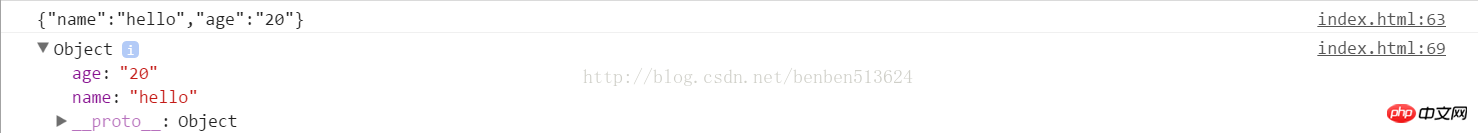
(14)angular.toJson(obj,pretty) 格式化json字符串
var json = {"name":"hello","age":"20"};
// console.log(json);
// $scope.json=angular.toJson(json);
$scope.json=angular.toJson(json,true);
console.log($scope.json); (15)angular.copy(source, [destination])
如下代码所示,把a复制给b
(15)angular.copy(source, [destination])
如下代码所示,把a复制给b
$scope.a={name:'张三'};
$scope.b={age:10};
$scope.c=angular.copy($scope.a,$scope.b);
console.log($scope.a);
console.log($scope.b); (16)angular.forEach(obj, iterator, [context])
(16)angular.forEach(obj, iterator, [context])
var json = {"name":"hello","age":"20","sex":'男'};
angular.forEach(json,function(val,key){
//console.log(val);
console.log(key);
});
var json = {"name":"hello","age":"20","sex":'男'};
var results=[];
angular.forEach(json,function(val,key){
//console.log(val);
//console.log(key);
this.push(key+'--'+val);
},results);
console.log(results);(17)angular.bind(self, fn, args);绑定对象,作为函数的上下文
var self={name:'张三'};
var f=angular.bind(self,function(age){
$scope.info=this.name+' is '+age;
console.log($scope.info);
});
f(30);
var f=angular.bind(self,function(age){
$scope.info=this.name+' is '+age;
console.log($scope.info);
},10);
f(); 本篇文章到这就结束了(想看更多就到PHP中文网AngularJS使用手册中学习),有问题的可以在下方留言提问。
本篇文章到这就结束了(想看更多就到PHP中文网AngularJS使用手册中学习),有问题的可以在下方留言提问。
以上是AngularJS工具的使用方法是什么?AngularJS中如何使用jQuery?的详细内容。更多信息请关注PHP中文网其他相关文章!

热AI工具

Undresser.AI Undress
人工智能驱动的应用程序,用于创建逼真的裸体照片

AI Clothes Remover
用于从照片中去除衣服的在线人工智能工具。

Undress AI Tool
免费脱衣服图片

Clothoff.io
AI脱衣机

Video Face Swap
使用我们完全免费的人工智能换脸工具轻松在任何视频中换脸!

热门文章

热工具

记事本++7.3.1
好用且免费的代码编辑器

SublimeText3汉化版
中文版,非常好用

禅工作室 13.0.1
功能强大的PHP集成开发环境

Dreamweaver CS6
视觉化网页开发工具

SublimeText3 Mac版
神级代码编辑软件(SublimeText3)
 2022年最新5款的angularjs教程从入门到精通
Jun 15, 2017 pm 05:50 PM
2022年最新5款的angularjs教程从入门到精通
Jun 15, 2017 pm 05:50 PM
Javascript 是一个非常有个性的语言. 无论是从代码的组织, 还是代码的编程范式, 还是面向对象理论都独具一格. 而很早就在争论的Javascript 是不是面向对象语言这个问题, 显然已有答案. 但是, 即使 Javascript 叱咤风云二十年, 如果想要看懂 jQuery, Angularjs, 甚至是 React 等流行框架, 观看《黑马云课堂JavaScript 高级框架设计视频教程》就对了。
 使用PHP和AngularJS搭建一个响应式网站,提供优质的用户体验
Jun 27, 2023 pm 07:37 PM
使用PHP和AngularJS搭建一个响应式网站,提供优质的用户体验
Jun 27, 2023 pm 07:37 PM
在如今信息时代,网站已经成为人们获取信息和交流的重要工具。一个响应式的网站能够适应各种设备,为用户提供优质的体验,成为了现代网站开发的热点。本篇文章将介绍如何使用PHP和AngularJS搭建一个响应式网站,从而提供优质的用户体验。PHP介绍PHP是一种开源的服务器端编程语言,非常适用于Web开发。PHP具有很多优点,如易于学习、跨平台、丰富的工具库、开发效
 使用PHP和AngularJS构建Web应用
May 27, 2023 pm 08:10 PM
使用PHP和AngularJS构建Web应用
May 27, 2023 pm 08:10 PM
随着互联网的不断发展,Web应用已成为企业信息化建设的重要组成部分,也是现代化工作的必要手段。为了使Web应用能够便于开发、维护和扩展,开发人员需要选择适合自己开发需求的技术框架和编程语言。PHP和AngularJS是两种非常流行的Web开发技术,它们分别是服务器端和客户端的解决方案,通过结合使用可以大大提高Web应用的开发效率和使用体验。PHP的优势PHP
 使用Flask和AngularJS构建单页Web应用程序
Jun 17, 2023 am 08:49 AM
使用Flask和AngularJS构建单页Web应用程序
Jun 17, 2023 am 08:49 AM
随着Web技术的飞速发展,单页Web应用程序(SinglePageApplication,SPA)已经成为一种越来越流行的Web应用程序模型。相比于传统的多页Web应用程序,SPA的最大优势在于用户感受更加流畅,同时服务器端的计算压力也大幅减少。在本文中,我们将介绍如何使用Flask和AngularJS构建一个简单的SPA。Flask是一款轻量级的Py
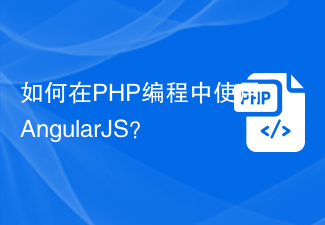 如何在PHP编程中使用AngularJS?
Jun 12, 2023 am 09:40 AM
如何在PHP编程中使用AngularJS?
Jun 12, 2023 am 09:40 AM
随着Web应用程序的普及,前端框架AngularJS变得越来越受欢迎。AngularJS是一个由Google开发的JavaScript框架,它可以帮助你构建具有动态Web应用程序功能的Web应用程序。另一方面,对于后端编程,PHP是非常受欢迎的编程语言。如果您正在使用PHP进行服务器端编程,那么结合AngularJS使用PHP将可以为您的网站带来更多的动态效
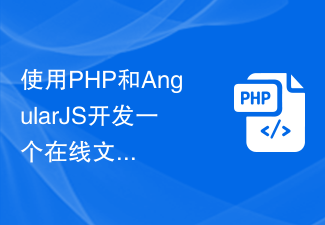 使用PHP和AngularJS开发一个在线文件管理平台,方便文件管理
Jun 27, 2023 pm 01:34 PM
使用PHP和AngularJS开发一个在线文件管理平台,方便文件管理
Jun 27, 2023 pm 01:34 PM
随着互联网的普及,越来越多的人在使用网络进行文件传输和共享。然而,由于各种原因,使用传统的FTP等方式进行文件管理无法满足现代用户的需求。因此,建立一个易用、高效、安全的在线文件管理平台已成为了一种趋势。本文介绍的在线文件管理平台,基于PHP和AngularJS,能够方便地进行文件上传、下载、编辑、删除等操作,并且提供了一系列强大的功能,例如文件共享、搜索、
 AngularJS基础入门介绍
Apr 21, 2018 am 10:37 AM
AngularJS基础入门介绍
Apr 21, 2018 am 10:37 AM
这篇文章介绍的内容是关于AngularJS基础入门介绍,有着一定的参考价值,现在分享给大家,有需要的朋友可以参考一下。
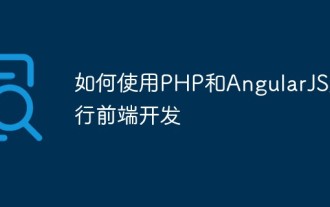 如何使用PHP和AngularJS进行前端开发
May 11, 2023 pm 05:18 PM
如何使用PHP和AngularJS进行前端开发
May 11, 2023 pm 05:18 PM
随着互联网的普及和发展,前端开发已变得越来越重要。作为前端开发人员,我们需要了解并掌握各种开发工具和技术。其中,PHP和AngularJS是两种非常有用和流行的工具。在本文中,我们将介绍如何使用这两种工具进行前端开发。一、PHP介绍PHP是一种流行的开源服务器端脚本语言,它适用于Web开发,可以在Web服务器和各种操作系统上运行。PHP的优点是简单、快速、便






