小程序如何实现网络请求 (详细过程)
本篇文章给大家带来的内容是关于小程序如何实现网络请求 (详细过程),有一定的参考价值,有需要的朋友可以参考一下,希望对你有所帮助。
对于小程序而言,网络请求封装的要比Android强大多了,这一点值得赞扬。官方示例:
wx.request({
url: 'test.php', //仅为示例,并非真实的接口地址
data: {
x: '' ,
y: ''
}, header: { 'content-type': 'application/json' // 默认值
},
success: function(res) {
console.log(res.data)
}
})but…but…这调用起来貌似很简单,但是,似乎有点不对劲?哪儿不对劲呢——每次调用的代码太多了。而且,对于网络请求的日志文件不好管理。这离我们最理想的方式还是有点差距的。
那么,我们最理想的方式是希望是怎么样的呢?
1、代码简洁,一行代码去搞定。
2、对于常用的字段统一封装管理。如 token、版本号version等
3、自定义异常处理。如未登录时,不用每写一个接口都去判断是否登录、注册等
api.request1(data, function (result) { //数据请求成功,
}, function(error){//失败
})那么,基于上面的问题。我来一步步进行剖析。
一、网络请求的场景分析
1、支持token传入的网络请求。
这种情况比较少见的。我现在的项目中就遇到了。大概意思是管理员可以操作旗下的其他的虚拟用户。管理员登录后生成一个token,每生成一个成员时,会生成一个虚拟的virtualToekn,以后每次管理员操作这个成员时,都需要用这个virtualToken,但是管理员获取自己的信息时,还是需要用自己的token。这个时候就要支持自定义的token传入了。
2、网络请求的劫持。
这种场景主要有两种情况:
1、如果网络失败
2、没有token时,这种场景主要出现在登录后置中。如商城类app查看购物车等
解决方法:直接返回失败,在发起网络请求前结束本次网络请求操作,减少预知的错误网络访问
3、支持自定义loading窗的弹出和隐藏控制
1、loading窗的弹出:这种场景比较多,如下拉刷新列表时,是不需要loading窗出现的。但是获取用户信息是需要loading出现的
2、loading窗的隐藏:这种场景是如果调用一个接口成功后,然后要连续调用第二个接口。这样在第一次接口成功后,不应该让loading窗消失,而是最后一次接口结束后才隐藏。
4、对网络不同的错误,进行处理
二、代码分析
/**
* 自定义token 请求
*
* isShowLoading :true 弹出loading窗
* isEndLoading: true 最后需要隐藏loading窗。若是false,则不隐藏
* token: 可以自定义token。用户虚拟账号使用车辆
*/
export function requestApi(requestData, isShowLoading = true,isEndLoading = true, token = null,onSuccess, onFail) {
let app = getApp().globalData; // 1、检查是否已经登录,在未登录的时候,可以提前缓存一个临时token欺骗本次检查。等登录完成后,再更新token值
if (!util.hasLogin()) { return;
} // 2、检查网络状态
if (!util.checkNetworkConnected()) { //没有网络
onFail("网络请求失败,稍后再试") return;
} if (!requestData) {
onFail("数据异常,请稍后再试") return;
} let cacheToken = util.takeToken() let newToken = token == null ? cacheToken : token
console.log("newToken===========>", newToken)
requestData.token = newToken
requestData.version = app.version
console.log("==================================================开始请求网络数据start========================================")
console.log(requestData)
console.log("==================================================开始请求网络数据end===========================================") var baseUrl = app.debug ? app.debugUrl : app.releaseUrl
console.log("===baseUrl===>" + baseUrl) if (isShowLoading){
util.showLoading("加载中")
}
const requestTask = wx.request({
url: baseUrl, data: requestData, header: { 'content-type': 'application/json'
},
method: 'POST',
dataType: 'json',
success: function(res) {
console.log("==================================================返回请求结果start========================================")
console.log(res.data)
console.log("==================================================返回请求结果end===========================================")
if (res.data.code == 0) { //成功
// console.log("onSuccess===========>", onSuccess);
onSuccess(res.data)
} else if (res.data.code == 1021) { //未缴纳押金
wx.navigateTo({
url: '/pages/recharge/recharge',
}) return false;
} else if (res.data.code == 1006) { //余额不足
wx.navigateTo({
url: '/pages/deposited/deposited',
}) return false;
} else if (res.data.code == 1019) { //未实名
wx.navigateTo({
url: '/pages/certify/certify',
}) return false;
} else if (res.data.code == 1001) { //token过期
wx.reLaunch({
url: '/pages/login/login'
}); return false;
} else { //失败
let error = res.data == null || typeof (res.data) == "undefined" ? "网络请求失败,请稍后再试" : res.data.desc
onFail(error)
console.log("error===========>", error);
}
},
fail: function(res) {
console.log("onFail===========>", res);
onFail("网络请求失败,稍后再试")
},
complete: function(res) {
console.log("complete===========>", isEndLoading);
if (isEndLoading){
wx.hideLoading()
}
}
})
};三、网络环境统一切换。
在app.json中统一配置
// 全局的数据,可以提供给所有的page页面使用
globalData: {
token: "",
version: "version版本号",
releaseUrl: "正式版url",
debugUrl: "测试版url", debug: true //true debug环境,false正式环境
},这样,以后切换网络环境只需要修改debug值即可。
四、二次封装
/**
* 自定义loading 框请求
*
* isShowLoading :true 弹出loading窗
* isEndLoading: true 最后需要隐藏loading窗。若是false,则不隐藏
*/
export function request(requestData, isShowLoading = true, isEndLoading = true, onSuccess, onFail){
this.requestApi(requestData, isShowLoading, isEndLoading, null, function (result) {
onSuccess(result)
}, function (error) {
onFail(error)
})
}/**
* 带有loading 框的 不能自定义的请求
*
*/export function request1(requestData, onSuccess, onFail) { // console.log("onSuccess========request1===>", success, fail);
requestApi(requestData, true, true, null, function (result) {
onSuccess(result)
}, function (error) {
onFail(error)
})
}/**
* 自定义token 请求
*
* isShowLoading :true 弹出loading窗
* isEndLoading: true 最后需要隐藏loading窗。若是false,则不隐藏
* token: 可以自定义token。用户虚拟账号使用车辆
*/export function request2(requestData, isShowLoading = true, isEndLoading = true, token = null, onSuccess, onFail) {
requestApi(requestData, isShowLoading, isEndLoading, token, function (result) {
onSuccess(result)
}, function (error) {
onFail(error)
})
}/**
* 自定义loading 框请求
*
* isShowLoading :true 弹出loading窗
* isEndLoading: true 最后需要隐藏loading窗。若是false,则不隐藏
*/export function request3(requestData, isShowLoading = true, isEndLoading = true, token, onSuccess, onFail) {
requestApi(requestData, isShowLoading, isEndLoading, token, function (result) {
onSuccess(result)
}, function (error) {
onFail(error)
})
}end
最后,控制台查看日志的示意图为: 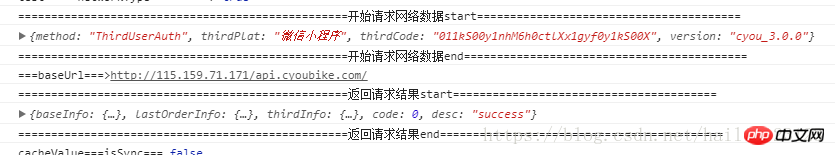
以上是小程序如何实现网络请求 (详细过程)的详细内容。更多信息请关注PHP中文网其他相关文章!

热AI工具

Undresser.AI Undress
人工智能驱动的应用程序,用于创建逼真的裸体照片

AI Clothes Remover
用于从照片中去除衣服的在线人工智能工具。

Undress AI Tool
免费脱衣服图片

Clothoff.io
AI脱衣机

AI Hentai Generator
免费生成ai无尽的。

热门文章

热工具

记事本++7.3.1
好用且免费的代码编辑器

SublimeText3汉化版
中文版,非常好用

禅工作室 13.0.1
功能强大的PHP集成开发环境

Dreamweaver CS6
视觉化网页开发工具

SublimeText3 Mac版
神级代码编辑软件(SublimeText3)

热门话题
 如何在PHP项目中通过调用API接口来实现数据的爬取和处理?
Sep 05, 2023 am 08:41 AM
如何在PHP项目中通过调用API接口来实现数据的爬取和处理?
Sep 05, 2023 am 08:41 AM
如何在PHP项目中通过调用API接口来实现数据的爬取和处理?一、介绍在PHP项目中,我们经常需要爬取其他网站的数据,并对这些数据进行处理。而许多网站提供了API接口,我们可以通过调用这些接口来获取数据。本文将介绍如何使用PHP来调用API接口,实现数据的爬取和处理。二、获取API接口的URL和参数在开始之前,我们需要先获取目标API接口的URL以及所需的
 如何处理Laravel API报错问题
Mar 06, 2024 pm 05:18 PM
如何处理Laravel API报错问题
Mar 06, 2024 pm 05:18 PM
标题:如何处理LaravelAPI报错问题,需要具体代码示例在进行Laravel开发时,经常会遇到API报错的情况。这些报错可能来自于程序代码逻辑错误、数据库查询问题或是外部API请求失败等多种原因。如何处理这些报错是一个关键的问题,本文将通过具体的代码示例来演示如何有效处理LaravelAPI报错问题。1.错误处理在Laravel
 使用Python将API数据保存为CSV格式
Aug 31, 2023 pm 09:09 PM
使用Python将API数据保存为CSV格式
Aug 31, 2023 pm 09:09 PM
在数据驱动的应用程序和分析领域,API(应用程序编程接口)在从各种来源检索数据方面发挥着至关重要的作用。使用API数据时,通常需要以易于访问和操作的格式存储数据。其中一种格式是CSV(逗号分隔值),它允许有效地组织和存储表格数据。本文将探讨使用强大的编程语言Python将API数据保存为CSV格式的过程。通过遵循本指南中概述的步骤,我们将学习如何从API检索数据、提取相关信息并将其存储在CSV文件中以供进一步分析和处理。让我们深入了解使用Python进行API数据处理的世界,并释放CSV格式的潜
 React API调用指南:如何与后端API进行交互和数据传输
Sep 26, 2023 am 10:19 AM
React API调用指南:如何与后端API进行交互和数据传输
Sep 26, 2023 am 10:19 AM
ReactAPI调用指南:如何与后端API进行交互和数据传输概述:在现代的Web开发中,与后端API进行交互和数据传输是一个常见的需求。React作为一个流行的前端框架,提供了一些强大的工具和功能来简化这一过程。本文将介绍如何使用React来调用后端API,包括基本的GET和POST请求,并提供具体的代码示例。安装所需的依赖:首先,确保在项目中安装了Axi
 Oracle API集成策略解析:实现系统间无缝通信
Mar 07, 2024 pm 10:09 PM
Oracle API集成策略解析:实现系统间无缝通信
Mar 07, 2024 pm 10:09 PM
OracleAPI集成策略解析:实现系统间无缝通信,需要具体代码示例在当今数字化时代,企业内部系统之间需要相互通信和数据共享,而OracleAPI就是帮助实现系统间无缝通信的重要工具之一。本文将从OracleAPI的基本概念和原理入手,探讨API集成的策略,最终给出具体的代码示例帮助读者更好地理解和应用OracleAPI。一、OracleAPI基本
 如何使用MongoDB开发一个简单的 CRUD API
Sep 19, 2023 pm 12:32 PM
如何使用MongoDB开发一个简单的 CRUD API
Sep 19, 2023 pm 12:32 PM
如何使用MongoDB开发一个简单的CRUDAPI在现代的Web应用程序开发中,CRUD(增删改查)操作是非常常见和重要的功能之一。在本文中,我们将介绍如何使用MongoDB数据库开发一个简单的CRUDAPI,并提供具体的代码示例。MongoDB是一个开源的NoSQL数据库,它以文档的形式存储数据。与传统的关系型数据库不同,MongoDB没有预定义的模式
 Oracle API使用指南:探索数据接口技术
Mar 07, 2024 am 11:12 AM
Oracle API使用指南:探索数据接口技术
Mar 07, 2024 am 11:12 AM
Oracle是一家全球知名的数据库管理系统提供商,其API(ApplicationProgrammingInterface,应用程序接口)是一种强大的工具,可帮助开发人员轻松地与Oracle数据库进行交互和集成。在本文中,我们将深入探讨OracleAPI的使用指南,向读者展示如何在开发过程中利用数据接口技术,同时提供具体的代码示例。1.Oracle
 开发建议:如何利用ThinkPHP框架进行API开发
Nov 22, 2023 pm 05:18 PM
开发建议:如何利用ThinkPHP框架进行API开发
Nov 22, 2023 pm 05:18 PM
开发建议:如何利用ThinkPHP框架进行API开发随着互联网的不断发展,API(ApplicationProgrammingInterface)的重要性也日益凸显。API是不同应用程序之间进行通信的桥梁,它可以实现数据共享、功能调用等操作,为开发者提供了相对简单和快速的开发方式。而ThinkPHP框架作为一款优秀的PHP开发框架,具有高效、可扩展和易用






