如何使用Spring MVC显示自定义的404 Not Found页面
本篇文章给大家带来的内容是关于如何使用Spring MVC显示自定义的404 Not Found页面,有一定的参考价值,有需要的朋友可以参考一下,希望对你有所帮助。
不知道大家对千篇一律的404 Not Found的错误页面是否感到腻歪了?其实通过很简单的配置就能够让Spring MVC显示您自定义的404 Not Found错误页面。
在WEB-INF的web.xml里添加一个新的区域:
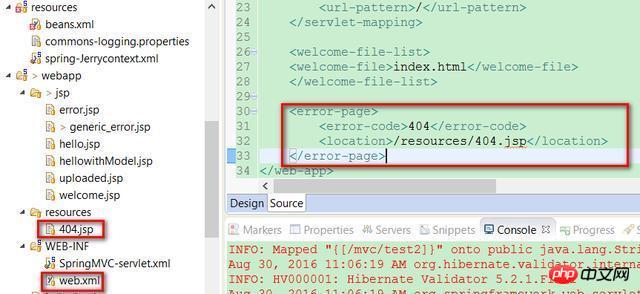
意思是一旦有404错误发生时,显示resouces文件夹下的404.jsp页面。
<error-page> <error-code>404</error-code> <location>/resources/404.jsp</location> </error-page>
现在可以随意开发您喜欢的个性化404错误页面了。
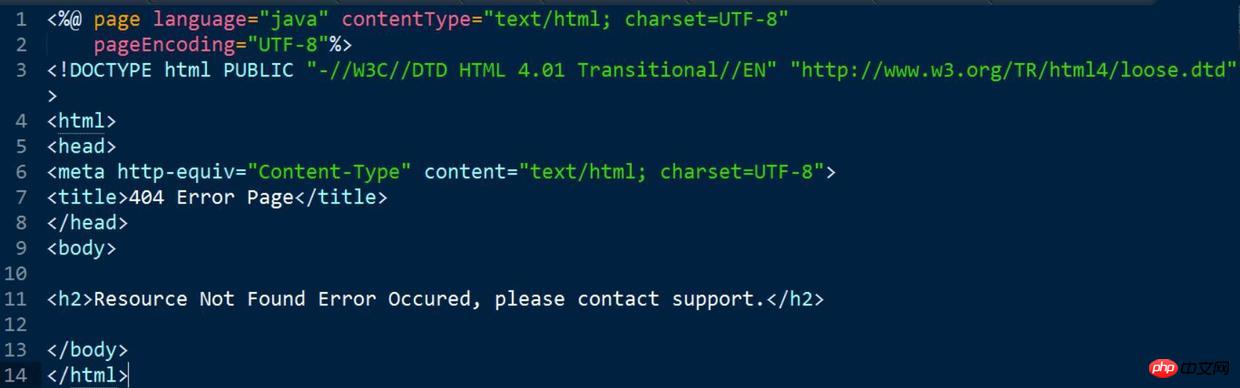
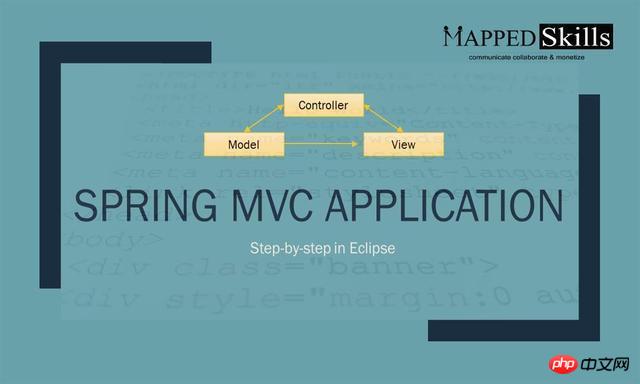
完毕之后,随便访问一个不存在的url,故意造成404错误,就能看到我们刚才配置的自定义404 Not Found页面了。
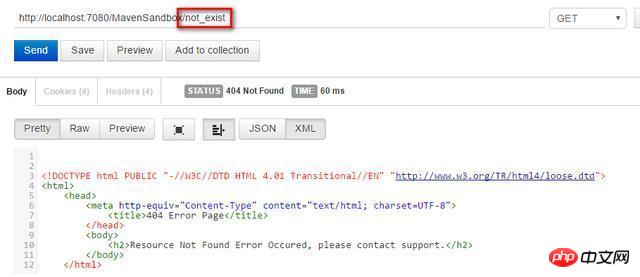
如果想在Spring MVC里实现一个通用的异常处理逻辑(Exception handler), 能够捕捉所有类型的异常,比如通过下面这种方式抛出的异常,可以按照下面介绍的步骤来做。
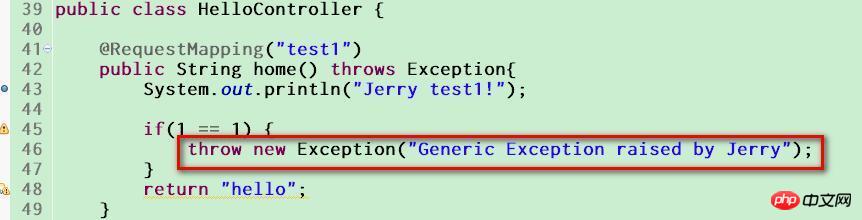
1. 新建一个类,继承自SimpleMappingExceptionResolver:
public class GlobalDefaultExceptionHandler extends
SimpleMappingExceptionResolver {
public GlobalDefaultExceptionHandler(){
System.out.println("GlobalDefaultExceptionHandler constructor called!");
}
@Override
public String buildLogMessage(Exception ex, HttpServletRequest request) {
System.out.println("Exception caught by Jerry");
ex.printStackTrace();
return "Spring MVC exception: " + ex.getLocalizedMessage();
}2. 在Spring MVC的Servlet配置文件里,将刚才创建的类作为一个Bean配置进去:
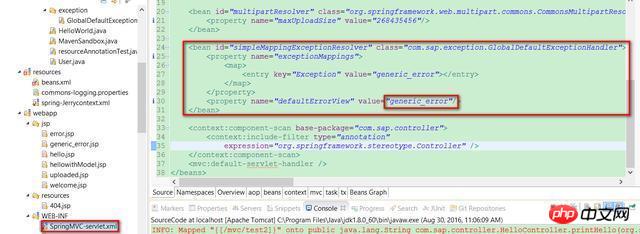
Bean的ID设置为simpleMappingExceptionResolver,class设置为步骤一创建的类的包含namespace的全名。创建一个名为defaultErrorView的property,其value为generic_error, 指向一个JSP view:generic_error.jsp。
<bean id="simpleMappingExceptionResolver" class="com.sap.exception.GlobalDefaultExceptionHandler"> <property name="exceptionMappings"> <map> <entry key="Exception" value="generic_error"></entry> </map> </property> <property name="defaultErrorView" value="generic_error"/> </bean>
generic_error.jsp的源代码:
<%@ page language="java" contentType="text/html; charset=UTF-8" pageEncoding="UTF-8"%> <!DOCTYPE html PUBLIC "-//W3C//DTD HTML 4.01 Transitional//EN" "http://www.w3.org/TR/html4/loose.dtd"> <html> <head> <meta http-equiv="Content-Type" content="text/html; charset=UTF-8"> <title>Generic Error Page of Jerry</title> </head> <body> <h2>Unknown Error Occured, please contact Wang, Jerry.</h2> </body> </html>
现在可以做测试了。我之前通过下列语句抛了一个异常:
throw new Exception("Generic Exception raised by Jerry");这个异常成功地被我自己实现的异常处理类捕捉到,并显示出我自定义的异常显示页面:
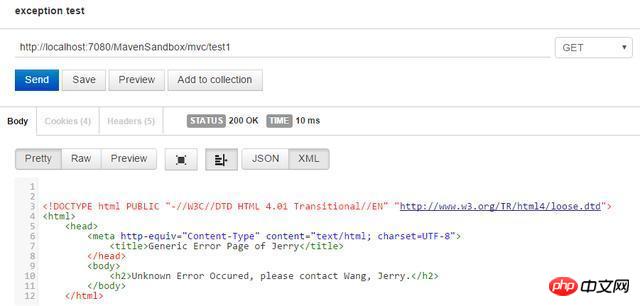
以上是如何使用Spring MVC显示自定义的404 Not Found页面的详细内容。更多信息请关注PHP中文网其他相关文章!

热AI工具

Undresser.AI Undress
人工智能驱动的应用程序,用于创建逼真的裸体照片

AI Clothes Remover
用于从照片中去除衣服的在线人工智能工具。

Undress AI Tool
免费脱衣服图片

Clothoff.io
AI脱衣机

AI Hentai Generator
免费生成ai无尽的。

热门文章

热工具

记事本++7.3.1
好用且免费的代码编辑器

SublimeText3汉化版
中文版,非常好用

禅工作室 13.0.1
功能强大的PHP集成开发环境

Dreamweaver CS6
视觉化网页开发工具

SublimeText3 Mac版
神级代码编辑软件(SublimeText3)

热门话题
 突破或从Java 8流返回?
Feb 07, 2025 pm 12:09 PM
突破或从Java 8流返回?
Feb 07, 2025 pm 12:09 PM
Java 8引入了Stream API,提供了一种强大且表达力丰富的处理数据集合的方式。然而,使用Stream时,一个常见问题是:如何从forEach操作中中断或返回? 传统循环允许提前中断或返回,但Stream的forEach方法并不直接支持这种方式。本文将解释原因,并探讨在Stream处理系统中实现提前终止的替代方法。 延伸阅读: Java Stream API改进 理解Stream forEach forEach方法是一个终端操作,它对Stream中的每个元素执行一个操作。它的设计意图是处
 Java程序查找胶囊的体积
Feb 07, 2025 am 11:37 AM
Java程序查找胶囊的体积
Feb 07, 2025 am 11:37 AM
胶囊是一种三维几何图形,由一个圆柱体和两端各一个半球体组成。胶囊的体积可以通过将圆柱体的体积和两端半球体的体积相加来计算。本教程将讨论如何使用不同的方法在Java中计算给定胶囊的体积。 胶囊体积公式 胶囊体积的公式如下: 胶囊体积 = 圆柱体体积 两个半球体体积 其中, r: 半球体的半径。 h: 圆柱体的高度(不包括半球体)。 例子 1 输入 半径 = 5 单位 高度 = 10 单位 输出 体积 = 1570.8 立方单位 解释 使用公式计算体积: 体积 = π × r2 × h (4












