如何调试shell脚本?
如何调试Shell脚本?我们可以在shell脚本中使用“set-xv”命令或在执行脚本时在命令行上使用-xv来调试shell脚本。

通过添加命令来调试Shell脚本:
$ cat checkdebug.sh
#!/bin/bash set -xv #<< This will enable debugcd /var/log/ for i in "*.log"; do du -sh $i done
执行上面的脚本并观察输出:
#sh checkdebug.sh
输出:
cd /var/log/ + cd /var/log/ for i in "*.log"; do du -sh $i done + for i in '"*.log"' + du -sh boot.log mysqld.log post111.log post1121.log yum.log 0 boot.log 32K mysqld.log 0 post111.log 0 post1121.log 4.0K yum.log
使用选项调试shell脚本:
使用这个选项,我们不需要在shell脚本中添加“set-xv”。只需创建一个shell脚本,如下所示。
$ cat checkdebug2.sh #!/bin/bash cd /var/log/ for i in "*.log"; do du -sh $i done
执行如下
# sh -xv checkdebug2.sh
输出:
#!/bin/bash cd /var/log/ + cd /var/log/ for i in "*.log"; do du -sh $i done + for i in '"*.log"' + du -sh boot.log mysqld.log post111.log post1121.log yum.log 0 boot.log 32K mysqld.log 0 post111.log 0 post1121.log 4.0K yum.log
本篇文章到这里就已经全部结束了,更多其他精彩内容可以关注PHP中文网的Linux教程视频栏目!
以上是如何调试shell脚本?的详细内容。更多信息请关注PHP中文网其他相关文章!

热AI工具

Undresser.AI Undress
人工智能驱动的应用程序,用于创建逼真的裸体照片

AI Clothes Remover
用于从照片中去除衣服的在线人工智能工具。

Undress AI Tool
免费脱衣服图片

Clothoff.io
AI脱衣机

AI Hentai Generator
免费生成ai无尽的。

热门文章

热工具

记事本++7.3.1
好用且免费的代码编辑器

SublimeText3汉化版
中文版,非常好用

禅工作室 13.0.1
功能强大的PHP集成开发环境

Dreamweaver CS6
视觉化网页开发工具

SublimeText3 Mac版
神级代码编辑软件(SublimeText3)

热门话题
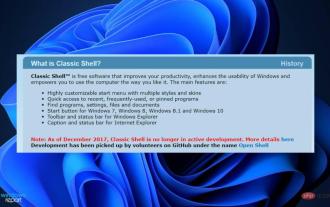 如何在 Windows 11 上安装经典 Shell?
Apr 21, 2023 pm 09:13 PM
如何在 Windows 11 上安装经典 Shell?
Apr 21, 2023 pm 09:13 PM
定制您的操作系统是让您的日常生活更加愉快的绝佳方式。您可以更改用户界面、应用自定义主题、添加小部件等等。因此,我们今天将向您展示如何在Windows11上安装ClassicShell。该程序已经存在了很长时间,并允许您修改操作系统。志愿者现在已经开始运营该组织,该组织于2017年解散。新项目名为OpenShell,目前在Github上可供感兴趣的人使用。&a
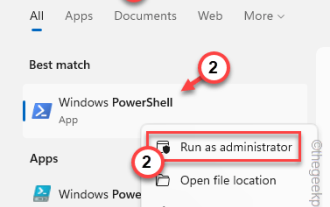 PowerShell 部署失败并出现 HRESULT 0x80073D02 问题修复
May 10, 2023 am 11:02 AM
PowerShell 部署失败并出现 HRESULT 0x80073D02 问题修复
May 10, 2023 am 11:02 AM
您在运行脚本时是否看到此错误消息“Add-AppxPackage:部署失败,HRESULT:0x80073D02,无法安装该包,因为它修改的资源当前正在使用中。PowerShell中出现错误0x80073D02…”?如错误消息所述,当用户在前一个进程运行时尝试重新注册一个或所有WindowsShellExperienceHost应用程序时,确实会发生这种情况。我们已经获得了一些简单的解决方案来快速解决这个问题。修复1–终止体验主机进程您必须在执行powershell命令之前结束
![Explorer.exe 在系统启动时不启动 [修复]](https://img.php.cn/upload/article/000/887/227/168575230155539.png?x-oss-process=image/resize,m_fill,h_207,w_330) Explorer.exe 在系统启动时不启动 [修复]
Jun 03, 2023 am 08:31 AM
Explorer.exe 在系统启动时不启动 [修复]
Jun 03, 2023 am 08:31 AM
如今,许多Windows用户开始遇到严重的Windows系统问题。问题是系统加载后Explorer.exe无法启动,用户无法打开文件或文件夹。虽然,Windows用户在某些情况下可以使用命令提示符手动打开Windows资源管理器,并且每次系统重新启动或系统启动后都必须这样做。这可能是有问题的,并且是由于下面提到的以下因素造成的。损坏的系统文件。启用快速启动设置。过时或有问题的显示驱动程序。对系统中的某些服务进行了更改。修改后的注册表文件。请记住以上所有因素,我们提出了一些肯定会对用户有所帮助
 Linux快速删除文件末尾行的操作步骤
Mar 01, 2024 pm 09:36 PM
Linux快速删除文件末尾行的操作步骤
Mar 01, 2024 pm 09:36 PM
Linux系统下在处理文件时,有时候需要删除文件末尾的行。这种操作在实际应用中很常见,可以通过一些简单的命令来实现。本文将介绍在Linux系统中快速删除文件末尾行的操作步骤,同时提供具体的代码示例。步骤一:查看文件末尾行在进行删除操作之前,首先需要确认文件的末尾行是哪一行。可以使用tail命令来查看文件的末尾行,具体命令如下:tail-n1filena
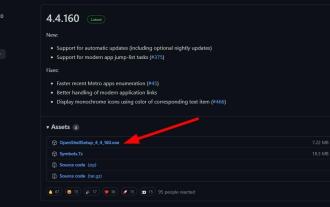 以下是 Open Shell Windows 11 无法正常工作问题的修复
Apr 14, 2023 pm 02:07 PM
以下是 Open Shell Windows 11 无法正常工作问题的修复
Apr 14, 2023 pm 02:07 PM
无法在Windows 11上运行的 Open shell 并不是一个新问题,并且自从这个新操作系统问世以来一直困扰着用户。Open-Shell Windows 11 不工作问题的原因并不具体。它可能是由程序中的意外错误、病毒或恶意软件的存在或损坏的系统文件引起的。对于那些不知道的人,Open-Shell 是 2017 年停产的 Classic Shell 的替代品。您可以查看我们的教程,了解如何在 Windows 11 上安装 Classic Shell。如何替换 Windows 11 的开始菜
 在 Windows 上运行 shell 脚本文件的不同方法
Apr 13, 2023 am 11:58 AM
在 Windows 上运行 shell 脚本文件的不同方法
Apr 13, 2023 am 11:58 AM
适用于 Linux 的 Windows 子系统第一种选择是使用适用于 Linux 或 WSL 的 Windows 子系统,这是一个兼容层,用于在 Windows 系统上本地运行 Linux 二进制可执行文件。它适用于大多数场景,允许您在 Windows 11/10 中运行 shell 脚本。WSL 不会自动可用,因此您必须通过 Windows 设备的开发人员设置启用它。您可以通过转到设置 > 更新和安全 > 对于开发人员来完成。切换到开发人员模式并通过选择是确认提示。接下来,查找 W
 超硬核!11个非常实用的 Python 和 Shell 拿来就用脚本实例!
Apr 12, 2023 pm 01:52 PM
超硬核!11个非常实用的 Python 和 Shell 拿来就用脚本实例!
Apr 12, 2023 pm 01:52 PM
Python 脚本部分实例:企业微信告警、FTP 客户端、SSH 客户端、Saltstack 客户端、vCenter 客户端、获取域名 ssl 证书过期时间、发送今天的天气预报以及未来的天气趋势图;Shell 脚本部分实例:SVN 完整备份、Zabbix 监控用户密码过期、构建本地 YUM 以及上篇文章中有读者的需求(负载高时,查出占用比较高的进程脚本并存储或推送通知);篇幅有些长,还请大家耐心翻到文末,毕竟有彩蛋。Python 脚本部分企业微信告警此脚本通过企业微信应用,进行微信告警,可用于
 如何安装 Open Shell 以恢复 Windows 11 上的经典开始菜单
Apr 18, 2023 pm 10:10 PM
如何安装 Open Shell 以恢复 Windows 11 上的经典开始菜单
Apr 18, 2023 pm 10:10 PM
OpenShell是一个免费的软件实用程序,可用于自定义Windows11开始菜单,使其类似于经典风格的菜单或Windows7样式的菜单。以前版本的Windows上的开始菜单为用户提供了一种浏览其系统内容的简单方法。基本上,OpenShell是ClassicShell的替代品,它提供了不同的用户界面元素,有助于从以前的Windows版本获取后一个版本的功能。一旦ClassicShell的开发在2017年停止,它就由GitHub志愿者以OpenShell的名义维护和开发。它与Win






