PHP7之Reids键空间通知配合TP5 实现分布式延时任务
本篇文章主要给大家介绍Reids 键空间通知配合TP5 实现分布式延时任务,希望对需要的朋友有所帮助!
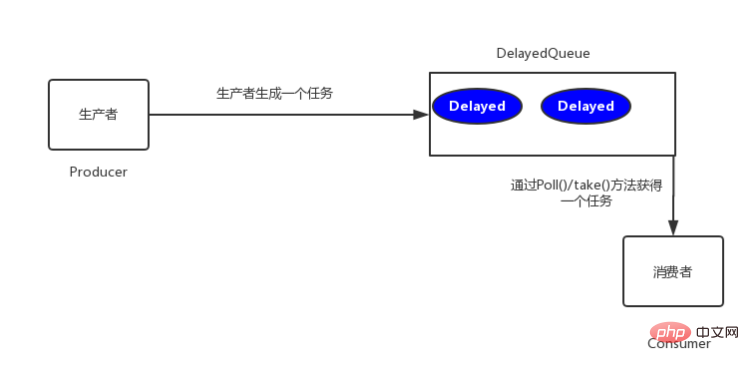
测试环境:windows 10 + phpStudy
配置redis配置文件 redis.windows.conf
notify-keyspace-events "Ex"
重启redis服务
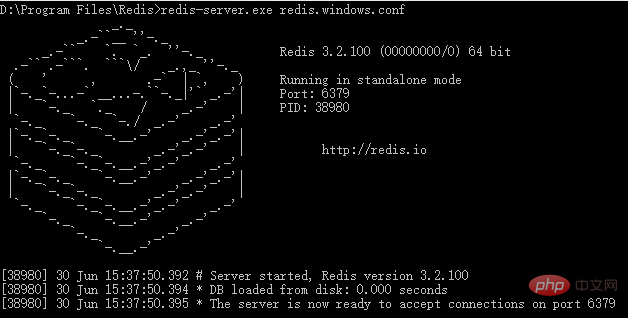
重新打开一个控制台窗口,执行命令
psubscribe __keyevent@0__:expired
打开新窗口执行了阻塞订阅操作后的终端,等会会有信息输出:
C:\Users\admin>redis-cli 127.0.0.1:6379> psubscribe __keyevent@0__:expired Reading messages... (press Ctrl-C to quit) 1) "psubscribe" 2) "__keyevent@0__:expired" 3) (integer) 1
再开启一个终端,redis-cli 进入 redis,新增一个 6秒过期的键 username: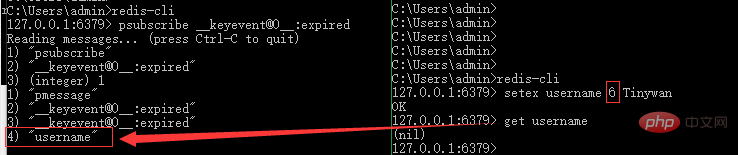
命令行完成了
二、借助TP5.1 的命令行工具
命令行工具的使用:https://www.kancloud.cn/manual/thinkphp5_1/354146
1、新建命令行pay
<?php
/**.-------------------------------------------------------------------------------------------------------------------
* | Github: https://github.com/Tinywan
* '------------------------------------------------------------------------------------------------------------------*/
namespace app\common\command;
use app\pay\service\RedisSubscribe;
use think\console\Command;
use think\console\Input;
use think\console\input\Argument;
use think\console\Output;
class Pay extends Command
{
// 配置指令
public function configure()
{
$this->setName('pay')
->addArgument('type', Argument::REQUIRED, "the type of the task that pay needs to run")
->setDescription('this is payment system command line tools');
}
// 执行指令
public function execute(Input $input, Output $output)
{
$type = $input->getArgument('type');
if ($type == 'psubscribe') {
// 发布订阅任务
$this->psubscribe();
}
}
/**
* Redis 发布订阅模式
*/
private function psubscribe()
{
$service = new RedisSubscribe();
$service->sub();
}
}2、编写脚本 RedisSubscribe.php
<?php
/**.-------------------------------------------------------------------------------------------------------------------
* | Github: https://github.com/Tinywan
* '------------------------------------------------------------------------------------------------------------------*/
namespace app\pay\service;
use redis\BaseRedis;
use think\facade\Log;
class RedisSubscribe
{
public function sub()
{
Log::error(get_current_date().'--过期事件的订阅-- ');
$redis = BaseRedis::location(); //这里是直接连接本地redis
$redis->setOption(\Redis::OPT_READ_TIMEOUT, -1);
$redis->psubscribe(array('__keyevent@0__:expired'), function ($redis, $pattern, $chan, $msg) {
Log::error('[1]--过期事件的订阅 ' . $msg);
});
}
}说明:psubscribe( patterns,patterns,callback ) 方法的第二个参数为一个回调函数,这里我使用闭包作为一个回调。
官方解释:匿名函数(Anonymous functions),也叫闭包函数(closures),允许 临时创建一个没有指定名称的函数。最经常用作回调函数(callback)参数的值。当然,也有其它应用的情况。
3、在TP5 项目根目录执行pay 命令工具
php think pay psubscribe
4、新打开console 窗口终端
C:\Users\admin>redis-cli 127.0.0.1:6379> setex UserName 10 Tinywan OK 127.0.0.1:6379> get UserName "Tinywan" 127.0.0.1:6379> get UserName (nil) 127.0.0.1:6379>
5、查看打日志文件,看有没有接收到过期的key
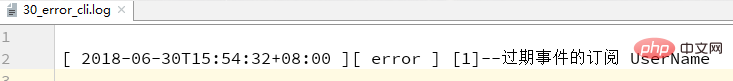
6、最终的结果如下所示
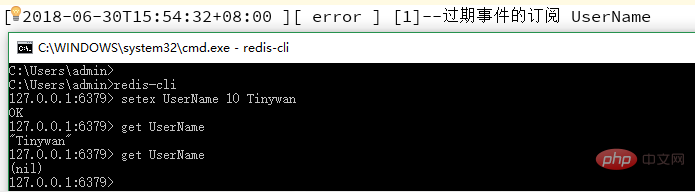
更高级的慢慢扩展
1、自动取消订单
2、订单完成后发送短信
3、延迟任务等等
相关推荐:《PHP7教程》
以上是PHP7之Reids键空间通知配合TP5 实现分布式延时任务的详细内容。更多信息请关注PHP中文网其他相关文章!

热AI工具

Undresser.AI Undress
人工智能驱动的应用程序,用于创建逼真的裸体照片

AI Clothes Remover
用于从照片中去除衣服的在线人工智能工具。

Undress AI Tool
免费脱衣服图片

Clothoff.io
AI脱衣机

AI Hentai Generator
免费生成ai无尽的。

热门文章

热工具

记事本++7.3.1
好用且免费的代码编辑器

SublimeText3汉化版
中文版,非常好用

禅工作室 13.0.1
功能强大的PHP集成开发环境

Dreamweaver CS6
视觉化网页开发工具

SublimeText3 Mac版
神级代码编辑软件(SublimeText3)

热门话题
 php7.0安装了插件还是显示未安装怎么办
Apr 02, 2024 pm 07:39 PM
php7.0安装了插件还是显示未安装怎么办
Apr 02, 2024 pm 07:39 PM
解决 PHP 7.0 中插件未显示已安装问题的方法:检查插件配置并启用插件。重新启动 PHP 以应用配置更改。检查插件文件权限,确保其正确。安装丢失的依赖项,以确保插件正常运行。如果其他步骤均失败,则重建 PHP。其他可能原因包括插件版本不兼容、加载错误版本或 PHP 配置问题。
 php7检测tcp端口不好用怎么解决
Mar 22, 2023 am 09:30 AM
php7检测tcp端口不好用怎么解决
Mar 22, 2023 am 09:30 AM
在php5中,我们可以使用fsockopen()函数来检测TCP端口。这个函数可以用来打开一个网络连接和进行一些网络通信。但是在php7中,fsockopen()函数可能会遇到一些问题,例如无法打开端口、无法连接到服务器等。为了解决这个问题,我们可以使用socket_create()函数和socket_connect()函数来检测TCP端口。
 php7.0怎么安装mongo扩展
Nov 21, 2022 am 10:25 AM
php7.0怎么安装mongo扩展
Nov 21, 2022 am 10:25 AM
php7.0安装mongo扩展的方法:1、创建mongodb用户组和用户;2、下载mongodb源码包,并将源码包放到“/usr/local/src/”目录下;3、进入“src/”目录;4、解压源码包;5、创建mongodb文件目录;6、将文件复制到“mongodb/”目录;7、创建mongodb配置文件并修改配置即可。
 PHP 服务器环境常见问题指南:快速解决常见难题
Apr 09, 2024 pm 01:33 PM
PHP 服务器环境常见问题指南:快速解决常见难题
Apr 09, 2024 pm 01:33 PM
PHP服务器环境常见的解决方法包括:确保已安装正确的PHP版本和已复制相关文件到模块目录。临时或永久禁用SELinux。检查并配置PHP.ini,确保已添加必要的扩展和进行正确设置。启动或重启PHP-FPM服务。检查DNS设置是否存在解析问题。
 php7.0怎么安装部署
Nov 30, 2022 am 09:56 AM
php7.0怎么安装部署
Nov 30, 2022 am 09:56 AM
php7.0安装部署的方法:1、到PHP官网下载与本机系统对应的安装版本;2、将下载的zip文件解压到指定目录;3、打开命令行窗口,在“E:\php7”目录下运行“php -v”命令即可。
 如何在系统重启后自动设置unixsocket的权限?
Mar 31, 2025 pm 11:54 PM
如何在系统重启后自动设置unixsocket的权限?
Mar 31, 2025 pm 11:54 PM
如何在系统重启后自动设置unixsocket的权限每次系统重启后,我们都需要执行以下命令来修改unixsocket的权限:sudo...
 php8和php7哪个好
Nov 16, 2023 pm 03:09 PM
php8和php7哪个好
Nov 16, 2023 pm 03:09 PM
PHP8相较于PHP7在性能、新特性和语法改进、类型系统、错误处理和扩展等方面都有一些优势和改进。然而,选择使用哪个版本要根据具体的需求和项目情况来决定。详细介绍:1、性能提升,PHP8引入了Just-in-Time(JIT)编译器,可以提高代码的执行速度;2、新特性和语法改进,PHP8支持命名参数和可选参数的声明,使得函数调用更加灵活;引入了匿名类、属性的类型声明等等。
 在Docker环境中使用PECL安装扩展时为什么会报错?如何解决?
Apr 01, 2025 pm 03:06 PM
在Docker环境中使用PECL安装扩展时为什么会报错?如何解决?
Apr 01, 2025 pm 03:06 PM
在Docker环境中使用PECL安装扩展时报错的原因及解决方法在使用Docker环境时,我们常常会遇到一些令人头疼的问�...






