css columns属性怎么用

css ccolumns属性用法
columns:饱含两个属性column-width,column-count
1.column-width 列的宽度
2.column-count 列数
浏览器兼容:
Internet Explorer 10 和 Opera 支持 column 属性
Firefox 支持替代的 -moz-column 属性
Safari 和 Chrome 支持替代的 -webkit-column 属性
示例
<!DOCTYPE html>
<html>
<head>
<meta charset="UTF-8">
<title></title>
<style>
p{margin:0;padding:5px 10px;background:#eee;}
h1{margin:10px 0;font-size:16px;}
.test1{
width:628px;
border:10px solid #000;
-moz-columns:100px 4;
-webkit-columns:100px 4;
columns:100px 4;
}
.test2{
border:10px solid #000;
-moz-columns:400px;
-webkit-columns:400px;
columns:400px;
}
</style>
</head>
<body>
<h1>列数及列宽固定:</h1>
<div>
<p>This module describes multi-column layout in CSS. By using functionality described in this document, style sheets laid out in multiple columns. </p>
<p>This module describes multi-column layout in CSS. By using functionality described in this document, style sheets laid out in multiple columns. </p>
<p>On the Web, tables have also been used to describe multi-column layouts. The main benefit of usingn to another on various output devices including speech</p>
<p>On the Web, tables have also been used to describe multi-column layouts. The main benefit of usingn to another on various output devices including speech synthesizers and small mobile devices.</p>
</div>
<h1>列宽固定,根据内容自动分布列数:</h1>
<div>
<p>This module describes multi-column layout in CSS. By using functionality described in this document, style sheets can declare that the content of an element is to be laid out in multiple columns. </p>
<p>On the Web, tables have also been used to describe multi-column layouts. The main benefit of using CSS-based columns is flexibility; content can flow from one column to another, and the number of columns can vary depending on the size of the viewport. Removing presentation table markup from documents allows them to more easily be presented on various output devices including speech synthesizers and small mobile devices.</p>
</div>
</body>
</html>登录后复制
运行结果
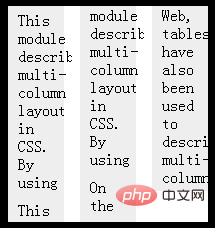
以上是css columns属性怎么用的详细内容。更多信息请关注PHP中文网其他相关文章!
本站声明
本文内容由网友自发贡献,版权归原作者所有,本站不承担相应法律责任。如您发现有涉嫌抄袭侵权的内容,请联系admin@php.cn

热AI工具

Undresser.AI Undress
人工智能驱动的应用程序,用于创建逼真的裸体照片

AI Clothes Remover
用于从照片中去除衣服的在线人工智能工具。

Undress AI Tool
免费脱衣服图片

Clothoff.io
AI脱衣机

AI Hentai Generator
免费生成ai无尽的。

热门文章
R.E.P.O.能量晶体解释及其做什么(黄色晶体)
3 周前
By 尊渡假赌尊渡假赌尊渡假赌
R.E.P.O.最佳图形设置
3 周前
By 尊渡假赌尊渡假赌尊渡假赌
刺客信条阴影:贝壳谜语解决方案
1 周前
By DDD
R.E.P.O.如果您听不到任何人,如何修复音频
3 周前
By 尊渡假赌尊渡假赌尊渡假赌
在哪里可以找到原子中的起重机控制钥匙卡
1 周前
By DDD

热工具

记事本++7.3.1
好用且免费的代码编辑器

SublimeText3汉化版
中文版,非常好用

禅工作室 13.0.1
功能强大的PHP集成开发环境

Dreamweaver CS6
视觉化网页开发工具

SublimeText3 Mac版
神级代码编辑软件(SublimeText3)
 将框阴影添加到WordPress块和元素
Mar 09, 2025 pm 12:53 PM
将框阴影添加到WordPress块和元素
Mar 09, 2025 pm 12:53 PM
CSS盒子阴影和轮廓属性获得了主题。让我们查看一些在真实主题中起作用的示例,以及我们必须将这些样式应用于WordPress块和元素的选项。
 使您的第一个自定义苗条过渡
Mar 15, 2025 am 11:08 AM
使您的第一个自定义苗条过渡
Mar 15, 2025 am 11:08 AM
Svelte Transition API提供了一种使组件输入或离开文档(包括自定义Svelte Transitions)时动画组件的方法。
 让我们使用(x,x,x,x)来谈论特殊性
Mar 24, 2025 am 10:37 AM
让我们使用(x,x,x,x)来谈论特殊性
Mar 24, 2025 am 10:37 AM
前几天我只是和埃里克·迈耶(Eric Meyer)聊天,我想起了我成长时代的埃里克·迈耶(Eric Meyer)的故事。我写了一篇有关CSS特异性的博客文章,以及











