在css中,border-bottom-width属性是用来设置元素的底部边框宽度。

css border-bottom-width属性值
thin:细的下边框;
medium:中等的下边框(默认值);
thick :粗的下边框;
length:允许您自定义下边框的宽度;
inherit:从父元素继承边框宽度。
语法格式:
border-bottom-width:thin / medium / thick / length / inherit ;
注意:元素必须有边框才可以改变宽度(border-bottom-width属性单独使用没有效果.,要先使用border-style属性设置样式)。
实例
<!doctype html>
<html>
<head>
<meta charset="UTF-8">
<title>css border-bottom-width属性笔记</title>
<style>
#bbw {
border-style:solid;
border-bottom-width:10px;
}
</style>
<head/>
<body>
<p id="bbw">css border-bottom-width属性演示</p>
</body>
</html>运行结果
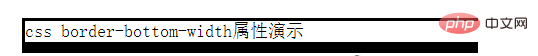
以上是css border-bottom-width属性如何使用的详细内容。更多信息请关注PHP中文网其他相关文章!


