利用会话控制实现页面登录与注销功能

首先是一个普通的登陆页面实现

登录页面login.php
<!DOCTYPE html>
<html>
<head>
<title>登陆页</title>
<link rel="stylesheet" href="https://stackpath.bootstrapcdn.com/bootstrap/4.1.3/css/bootstrap.min.css" integrity="sha384-MCw98/SFnGE8fJT3GXwEOngsV7Zt27NXFoaoApmYm81iuXoPkFOJwJ8ERdknLPMO" crossorigin="anonymous">
</head>
<body>
<div>
<div class="card col-12 mt-5">
<div>
<h4>
用户登录
</h4>
<div class="col-12 mt-4 d-flex justify-content-center">
<form method="post" action="action.php">
<input type="hidden" name="action" value="login">
<div>
<label for="username">用户名</label>
<input type="text"
class="form-control"
id="username"
name="username"
placeholder="请输入用户名">
</div>
<div>
<label for="password">密码</label>
<input type="password"
class="form-control"
id="password"
name="password"
placeholder="请输入密码">
</div>
<div class="form-group form-check">
<input type="checkbox"
class="form-check-input"
id="remember"
name="remember">
<label
for="remember">
在这台电脑上记住我的登录状态
</label>
</div>
<button type="submit"
class="btn btn-primary">
登录
</button>
</form>
</div>
</div>
</div>
</div>
</body>
</html>登录功能实现action.php
<?php
session_start();
switch ($_REQUEST['action']) {
case 'login':
$username = $_POST['username'];
$password = $_POST['password'];
$remember = $_POST['remember'];
$user = getUser();
if ($username != $user['username']) {
// 登录失败
sendLoginFailedResponse();
}
if ($password != $user['password']) {
// 登录失败
sendLoginFailedResponse();
}
if ($remember) {
rememberLogin($username);
}
$_SESSION['username'] = $username;
header("location:index.php");
break;
case 'logout':
session_unset();
setcookie("username", "", time() - 1);
header("location:login.php");
break;
}
function getUser() {
return array(
"username" => "cyy",
"password" => "123456"
);
}
function sendLoginFailedResponse() {
$response = "<script>
alert('用户名或密码错误!');
window.location='login.php';
</script>";
echo $response;
die;
}
function rememberLogin($username) {
setcookie("username", $username, time() + 7 * 24 * 3600);
}首页index.php
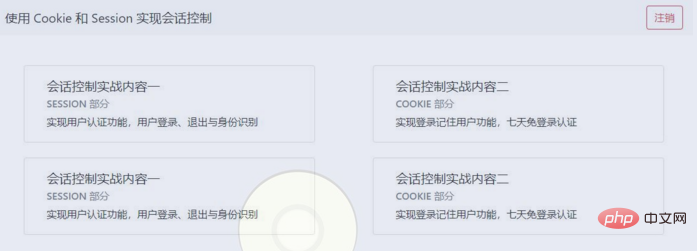
<?php
session_start();
if (rememberedLogin()) {
$_SESSION['username'] = $_COOKIE['username'];
}
if (!hasLoggedIn()) {
header("location:login.php");
die;
}
function hasLoggedIn() {
return isset($_SESSION['username']) && validateUsername($_SESSION['username']);
}
function validateUsername($username) {
return $username == "cyy";
}
function rememberedLogin() {
return isset($_COOKIE['username']) && validateUsername($_COOKIE['username']);
}
?>
<!DOCTYPE html>
<html>
<head>
<title>主页</title>
<link rel="stylesheet" href="https://stackpath.bootstrapcdn.com/bootstrap/4.1.3/css/bootstrap.min.css" integrity="sha384-MCw98/SFnGE8fJT3GXwEOngsV7Zt27NXFoaoApmYm81iuXoPkFOJwJ8ERdknLPMO" crossorigin="anonymous">
</head>
<body>
<div>
<nav class="navbar navbar-light bg-light">
<a>
使用 Cookie 和 Session 实现会话控制
</a>
<a href="action.php?action=logout">
<button class="btn btn-outline-danger my-2 my-sm-0"
type="button">
注销
</button>
</a>
</nav>
<div class="d-flex justify-content-around mt-5">
<div class="card col-5">
<div>
<h5>
会话控制实战内容一
</h5>
<h6 class="card-subtitle mb-2 text-muted">
SESSION 部分
</h6>
<p>
实现用户认证功能,用户登录、退出与身份识别
</p>
</div>
</div>
<div class="card col-5">
<div>
<h5>
会话控制实战内容二
</h5>
<h6 class="card-subtitle mb-2 text-muted">
COOKIE 部分
</h6>
<p>
实现登录记住用户功能,七天免登录认证
</p>
</div>
</div>
</div>
<div class="d-flex justify-content-around mt-4">
<div class="card col-5">
<div>
<h5>
会话控制实战内容一
</h5>
<h6 class="card-subtitle mb-2 text-muted">
SESSION 部分
</h6>
<p>
实现用户认证功能,用户登录、退出与身份识别
</p>
</div>
</div>
<div class="card col-5">
<div>
<h5>
会话控制实战内容二
</h5>
<h6 class="card-subtitle mb-2 text-muted">
COOKIE 部分
</h6>
<p>
实现登录记住用户功能,七天免登录认证
</p>
</div>
</div>
</div>
</div>
</body>
</html>接下来是会话控制实例:许愿墙源码
许愿墙首页index.php

<!DOCTYPE html PUBLIC "-//W3C//DTD XHTML 1.0 Transitional//EN" "http://www.w3.org/TR/xhtml1/DTD/xhtml1-transitional.dtd">
<html xmlns="http://www.w3.org/1999/xhtml" xml:lang="en">
<head>
<meta http-equiv="Content-Type" content="text/html;charset=UTF-8">
<title>许愿墙</title>
<link rel="stylesheet" href="Css/index.css" />
<script type="text/javascript" src='Js/jquery-1.7.2.min.js'></script>
<script type="text/javascript" src='Js/index.js'></script>
</head>
<body>
<div id='top'>
<a href="wish.php"><span id='send'></span></a>
</div>
<div id='main'>
<?php
//连接数据库
$connection=mysqli_connect('127.0.0.1','root','123456');
if(mysqli_connect_error()){
die(mysqli_connect_error());
}
mysqli_select_db($connection,'wall');
mysqli_set_charset($connection,'utf8');
$sql="SELECT * FROM wall";
$result=mysqli_query($connection,$sql);
//显示留言
while($row=mysqli_fetch_assoc($result)){
$wish_time=$row['wish_time'];
$time=date('Y-m-d H:i:s',$wish_time);
$id=$row['id'];
//判断留言板颜色
switch($row['color']){
case 'a1':
echo "<dl class='paper a1'>";
break;
case 'a2':
echo "<dl class='paper a2'>";
break;
case 'a3':
echo "<dl class='paper a3'>";
break;
case 'a4':
echo "<dl class='paper a4'>";
break;
case 'a5':
echo "<dl class='paper a5'>";
break;
default:
echo "<dl class='paper a1'>";
break;
}
echo "<dt>";
echo "<span>{$row['name']}</span>";
echo "<span>No.{$row['id']}</span>";
echo "</dt>";
echo "<dd>{$row['content']}</dd>";
echo "<dd>";
echo "<span>{$time}</span>";
echo "<a href=\"delete.php?num={$id}\"></a>";
echo "</dd>";
echo "</dl>";
}
mysqli_close($connection);
?>
</div>
<!--[if IE 6]>
<script type="text/javascript" src="./Js/iepng.js"></script>
<script type="text/javascript">
DD_belatedPNG.fix('#send,#close,.close','background');
</script>
<![endif]-->
</body>
</html>添加愿望页面wish.php
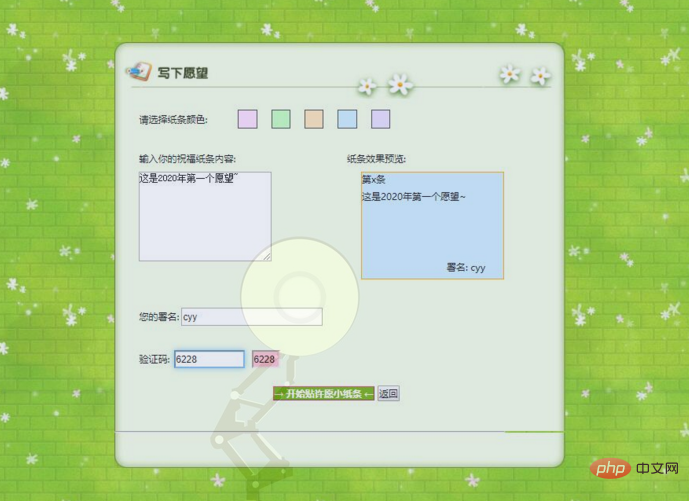
<!DOCTYPE >
<html xmlns="http://www.w3.org/1999/xhtml" xml:lang="en">
<head>
<meta http-equiv="Content-Type" content="text/html;charset=UTF-8">
<title>许愿墙</title>
<link rel="stylesheet" href="Css/index.css" />
<script type="text/javascript" src='Js/jquery-1.7.2.min.js'></script>
<script type="text/javascript" src='Js/index.js'></script>
<style type="text/css">
#content {
width: 638px;
height:650px;
margin:0 auto;
margin-top:100px;
/*background-color:#F0FAFF;
border:2px solid #C9F;*/
}
#content .c-top{
width: 638px;
height: 80px;
background: url(./Images/content_top.jpg) no-repeat;
}
#content .c-bottom{
width: 638px;
height: 50px;
background: url(./Images/content_bottom.jpg) no-repeat;
}
.c-content{
width: 638px;
height: 470px;
background: url(./Images/content_bg.jpg) repeat;
}
.papercolor{
width:588px;
height: 60px;
margin-left: 35px;
padding-top:15px;
}
.p-left{
float: left;
width: 120px;
line-height: 27px;
}p-left
.p-right{
float: left;
}
.color330{
float: left;
margin-left: 20px;
border-right: #404040 1px solid;
border-top: #404040 1px solid;
border-left:#404040 1px solid;
width: 25px;
cursor: pointer;
border-bottom: #404040 1px solid;
height: 25px;
}
.papercontent{
width: 588px;
height: 210px;
margin-left: 35px;
}
.left{
width: 294px;
height:100px;
float: left;
}
.right{
width: 294px;
height:100px;
float: left;
}
.left-top{
margin-bottom: 10px;
}
.left-bottom{
}
.right-top{
margin-bottom: 10px;
}
.right-bottom{
width:200px;
height:150px;
border: 1px solid orange;
margin-left:20px;
background-color:#E8DEFF;
}
.name{
clear: both;
width: 588px;
height: 50px;
margin-left: 35px;
margin-top:10px;
}
.name-left{
width:60px;
height: 26px;
line-height: 26px;
float: left;
}
.name-right{
float: left;
}
.name-right input{
width: 200px;
height: 26px;
}
.code{
clear: both;
width: 588px;
height: 50px;
margin-left: 35px;
margin-top:10px;
}
.code-left{
width:50px;
height: 26px;
line-height: 26px;
float: left;
}
.code-content{
width:100px;
float: left;
}
.code-content input{
width: 100px;
height: 26px;
}
.code-right{
float:left;
margin-left: 10px;
}
.code-right input{
width: 40px;
height: 26px;
background-color: pink;
}
.submit{
width:174px;
height:38px;
background: url(./Images/pic_submit.gif) no-repeat;
margin-left:217px;
}
.shuname{
width:80px;
height:25px;
margin-left: 120px;
}
span{
font-size: 13px;
font-family: "微软雅黑";
}
</style>
</head>
<body>
<div id='top'></div>
<div id="content">
<div></div>
<form action="add.php" method="post" id="myfrom">
<div>
<div>
<div>
<span>请选择纸条颜色:</span>
</div>
<div>
<div id="a1" style="background:#FFDFFF"></div>
<div id="a2" style="background:#C3FEC0"></div>
<div id="a3" style="background:#FFE3b8"></div>
<div id="a4" style="background:#CEECFF"></div>
<div id="a5" style="background:#E8DEFF"></div>
<input type="hidden" value="" name="idvalue" id="idvalue">
</div>
</div>
<div>
<div>
<div>
<span>输入你的祝福纸条内容:</span>
</div>
<div>
<textarea cols="25" rows="8" id="textfont" name="textfont"></textarea>
</div>
</div>
<div>
<div>
<span>纸条效果预览:</span>
</div>
<div>
<div style="height:15px"><span>第x条</span><br/></div>
<div style="height:100px;margin-top:10px"><span id="font"></span></div>
<div><span id="name">署名:</span></div>
</div>
</div>
</div>
<div>
<div>
<span>您的署名:</span>
</div>
<div>
<input id="nameright" type="text" name="name" value="">
</div>
</div>
<div>
<div>
<span>验证码:</span>
</div>
<div>
<input id="codeone" type="text" name="recode" value=""><span></span>
</div>
<div>
<input id="codetwo" type="text" name="code" value="<?php echo mt_rand(1000,9999); ?>" readonly>
</div>
</div>
<!--<div><button type="submit" style="width:174px;height:38px"></button></div>-->
<input style="BORDER-RIGHT: #f33b78 1px outset; BORDER-TOP: #f33b78 1px outset; FONT-WEIGHT: bold; BORDER-LEFT: #f33b78 1px outset; COLOR: #ffffff; BORDER-BOTTOM: #f33b78 1px outset; BACKGROUND-COLOR: #70ae0b;margin-left: 225px" type="submit" value="→ 开始贴许愿小纸条 ←" name="submit" id="submit">
<a href="index.php"><input type="button" name="Submit2" value="返回"></a>
</div>
</form>
<hr/ style="color:orange;width:550">
<div></div>
</div>
<!--[if IE 6]>
<script type="text/javascript" src="./Js/iepng.js"></script>
<script type="text/javascript">
DD_belatedPNG.fix('#send,#close,.close','background');
</script>
<![endif]-->
<script type="text/javascript">
//改变颜色
$(".color330").click(function(){
var value=$(this).css("background-color");
var idvalue=$(this).attr("id");
console.log(idvalue);
$("#idvalue").attr("value",idvalue);
$(".right-bottom").css("background-color",value);
})
//改变值触发的事件
var textfont = document.getElementById('textfont');
var font = document.getElementById('font');
textfont.onchange=function(){
font.innerHTML=textfont.value;
}
//改变值触发的事件
var nameright = document.getElementById('nameright');
nameright.onchange=function(){
document.getElementById("name").innerText="署名: "+nameright.value;
}
//在填写完毕验证码之后验证是否一致
var codeone = document.getElementById('codeone');
var codetwo = document.getElementById('codetwo');
//表单时区焦点事件
codeone.onblur=function(){
//验证两次验证码是否一致
if(codeone.value != codetwo.value){
this.nextSibling.innerHTML='验证码不一致!'
this.nextSibling.style.color='red';
}
}
$( '#submit' ).click( function () {
window.location.href="add.php";
} );
</script>
</body>
</html>新增愿望实现add.php
<?php
// 获取表单提交数据
$name=$_POST['name'];
$textfont=$_POST['textfont'];
$wish_time=time();
$color=$_POST['idvalue'];
// 数据库操作
$connection=mysqli_connect('127.0.0.1','root','123456');
if(mysqli_connect_error()){
die(mysqli_connect_error());
}
mysqli_select_db($connection,'wall');
mysqli_set_charset($connection,'utf8');
$sql="INSERT INTO wall(content,name,wish_time,color) VALUES('$textfont','$name',$wish_time,'$color')";
$result=mysqli_query($connection,$sql);
if($result){
echo '<script>alert("发布成功!");document.location = "index.php";</script>';
}else{
echo '<script>alert("发布失败!");document.location = "index.php";</script>';
}
mysqli_close($connection);
?>删除愿望delete.php

<?php
//接受要删除的留言id
$num=$_GET['num'];
// 数据库操作
$connection=mysqli_connect('127.0.0.1','root','123456');
if(mysqli_connect_error()){
die(mysqli_connect_error());
}
mysqli_select_db($connection,'wall');
mysqli_set_charset($connection,'utf8');
$sql="DELETE FROM wall WHERE id=$num";
$result=mysqli_query($connection,$sql);
if($result){
echo '<script>alert("删除成功!");document.location = "index.php";</script>';
}else{
echo '<script>alert("删除失败!");document.location = "index.php";</script>';
}
mysqli_close($connection);
?>附上数据库结构wall.sql
-- phpMyAdmin SQL Dump -- version 4.8.5 -- https://www.phpmyadmin.net/ -- -- 主机: localhost -- 生成日期: 2019-08-18 22:08:38 -- 服务器版本: 8.0.12 -- PHP 版本: 7.3.4 SET SQL_MODE = "NO_AUTO_VALUE_ON_ZERO"; SET AUTOCOMMIT = 0; START TRANSACTION; SET time_zone = "+00:00"; /*!40101 SET @OLD_CHARACTER_SET_CLIENT=@@CHARACTER_SET_CLIENT */; /*!40101 SET @OLD_CHARACTER_SET_RESULTS=@@CHARACTER_SET_RESULTS */; /*!40101 SET @OLD_COLLATION_CONNECTION=@@COLLATION_CONNECTION */; /*!40101 SET NAMES utf8mb4 */; -- -- 数据库: `wall` -- -- -------------------------------------------------------- -- -- 表的结构 `wall` -- CREATE TABLE `wall` ( `id` tinyint(4) NOT NULL COMMENT '留言编号', `content` varchar(200) CHARACTER SET utf8 COLLATE utf8_general_ci NOT NULL COMMENT '留言内容', `name` varchar(20) NOT NULL DEFAULT '匿名的宝宝' COMMENT '署名', `wish_time` int(11) NOT NULL COMMENT '留言时间', `color` char(2) CHARACTER SET utf8 COLLATE utf8_general_ci NOT NULL COMMENT '留言背景色' ) ENGINE=InnoDB DEFAULT CHARSET=utf8; -- -- 转存表中的数据 `wall` -- INSERT INTO `wall` (`id`, `content`, `name`, `wish_time`, `color`) VALUES (17, '111', '111', 1566136880, 'a1'), (19, '333', '333', 1566136894, 'a3'), (21, '555', '555', 1566136911, 'a5'), (24, '9999', '9999', 1566137235, 'a4'); -- -- 转储表的索引 -- -- -- 表的索引 `wall` -- ALTER TABLE `wall` ADD PRIMARY KEY (`id`); -- -- 在导出的表使用AUTO_INCREMENT -- -- -- 使用表AUTO_INCREMENT `wall` -- ALTER TABLE `wall` MODIFY `id` tinyint(4) NOT NULL AUTO_INCREMENT COMMENT '留言编号', AUTO_INCREMENT=26; COMMIT; /*!40101 SET CHARACTER_SET_CLIENT=@OLD_CHARACTER_SET_CLIENT */; /*!40101 SET CHARACTER_SET_RESULTS=@OLD_CHARACTER_SET_RESULTS */; /*!40101 SET COLLATION_CONNECTION=@OLD_COLLATION_CONNECTION */;
知识点补充:
【使用 COOKIE 实现会话控制】
用于存储用户关键信息
保存在客户端(浏览器)
通过 HTTP 请求/响应头传输

【COOKIE 失效】
● COOKIE过期
● 用户手动删除 COOKIE
● 服务器清除 COOKIE 的有效性
【使用 SESSION 实现会话控制】
● 用于存储用户相关信息
● 保存在服务端
● 通过保存在客户端的 SESSION ID 来定位 SESSION 内容
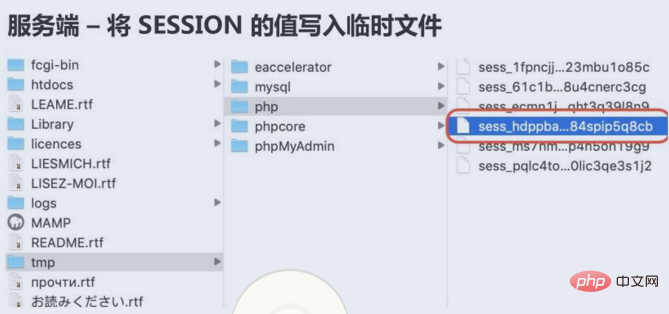
【SESSION 失效/清除】
● COOKIE过期(关闭浏览器)
● 用户手动删除 COOKIE
● 服务端删除 SESSION 文件或清空 SESSION 内容
更多相关php知识,请访问php教程!
以上是利用会话控制实现页面登录与注销功能的详细内容。更多信息请关注PHP中文网其他相关文章!

热AI工具

Undresser.AI Undress
人工智能驱动的应用程序,用于创建逼真的裸体照片

AI Clothes Remover
用于从照片中去除衣服的在线人工智能工具。

Undress AI Tool
免费脱衣服图片

Clothoff.io
AI脱衣机

AI Hentai Generator
免费生成ai无尽的。

热门文章

热工具

记事本++7.3.1
好用且免费的代码编辑器

SublimeText3汉化版
中文版,非常好用

禅工作室 13.0.1
功能强大的PHP集成开发环境

Dreamweaver CS6
视觉化网页开发工具

SublimeText3 Mac版
神级代码编辑软件(SublimeText3)

热门话题
 在Laravel中使用Flash会话数据
Mar 12, 2025 pm 05:08 PM
在Laravel中使用Flash会话数据
Mar 12, 2025 pm 05:08 PM
Laravel使用其直观的闪存方法简化了处理临时会话数据。这非常适合在您的应用程序中显示简短的消息,警报或通知。 默认情况下,数据仅针对后续请求: $请求 -
 php中的卷曲:如何在REST API中使用PHP卷曲扩展
Mar 14, 2025 am 11:42 AM
php中的卷曲:如何在REST API中使用PHP卷曲扩展
Mar 14, 2025 am 11:42 AM
PHP客户端URL(curl)扩展是开发人员的强大工具,可以与远程服务器和REST API无缝交互。通过利用Libcurl(备受尊敬的多协议文件传输库),PHP curl促进了有效的执行
 简化的HTTP响应在Laravel测试中模拟了
Mar 12, 2025 pm 05:09 PM
简化的HTTP响应在Laravel测试中模拟了
Mar 12, 2025 pm 05:09 PM
Laravel 提供简洁的 HTTP 响应模拟语法,简化了 HTTP 交互测试。这种方法显着减少了代码冗余,同时使您的测试模拟更直观。 基本实现提供了多种响应类型快捷方式: use Illuminate\Support\Facades\Http; Http::fake([ 'google.com' => 'Hello World', 'github.com' => ['foo' => 'bar'], 'forge.laravel.com' =>
 在Codecanyon上的12个最佳PHP聊天脚本
Mar 13, 2025 pm 12:08 PM
在Codecanyon上的12个最佳PHP聊天脚本
Mar 13, 2025 pm 12:08 PM
您是否想为客户最紧迫的问题提供实时的即时解决方案? 实时聊天使您可以与客户进行实时对话,并立即解决他们的问题。它允许您为您的自定义提供更快的服务
 解释PHP中晚期静态结合的概念。
Mar 21, 2025 pm 01:33 PM
解释PHP中晚期静态结合的概念。
Mar 21, 2025 pm 01:33 PM
文章讨论了PHP 5.3中引入的PHP中的晚期静态结合(LSB),从而允许静态方法的运行时分辨率调用以获得更灵活的继承。 LSB的实用应用和潜在的触摸









