thinkphp5增加允许指定ip访问模块的方法

在config.php中添加
'allow_module_ip' => ['admin' => '*'], // 设置某些ip可以访问指定模块
['admin' => '*'] 所有ip都可以访问admin模块,
['admin' => ['127.0.0.1','192.168.1.100']] 仅这两个ip可以访问admin模块
最好加在这个位置
// 禁止访问模块 'deny_module_list' => ['common'], // 设置某些ip可以访问指定模块 'allow_module_ip' => ['admin' => '*'], // 默认控制器名 'default_controller' => 'Index',
需要修改框架代码
thinkphp/library/think/App.php
代码如下
public static function module($result, $config, $convert = null) {
if (is_string($result)) {
$result = explode('/', $result);
}
$request = Request::instance();
if ($config['app_multi_module']) {
// 多模块部署
$module = strip_tags(strtolower($result[0] ?: $config['default_module']));
$bind = Route::getBind('module');
$available = false;
if ($bind) {
// 绑定模块
list($bindModule) = explode('/', $bind);
if (empty($result[0])) {
$module = $bindModule;
$available = true;
} elseif ($module == $bindModule) {
$available = true;
}
} elseif (!in_array($module, $config['deny_module_list']) && is_dir(APP_PATH . $module)) {
$available = true;
}
//region 设置了限制ip访问模块, 如:'allow_module_ip' => ['admin'=>['127.0.0.1']]
if (isset($config['allow_module_ip']) && isset($config['allow_module_ip'][$module])) {
$allowIps = $config['allow_module_ip'][$module];
if (!in_array($_SERVER['REMOTE_ADDR'], $allowIps) && $allowIps != '*') {
$available = false;
}
}
//end region
// 模块初始化
if ($module && $available) {
// 初始化模块
$request->module($module);
$config = self::init($module);
// 模块请求缓存检查
$request->cache($config['request_cache'], $config['request_cache_expire'], $config['request_cache_except']);
} else {
throw new HttpException(404, 'module not exists:' . $module);
}
} else {
// 单一模块部署
$module = '';
$request->module($module);
}
// ......
}推荐教程:《TP5》
以上是thinkphp5增加允许指定ip访问模块的方法的详细内容。更多信息请关注PHP中文网其他相关文章!

热AI工具

Undresser.AI Undress
人工智能驱动的应用程序,用于创建逼真的裸体照片

AI Clothes Remover
用于从照片中去除衣服的在线人工智能工具。

Undress AI Tool
免费脱衣服图片

Clothoff.io
AI脱衣机

AI Hentai Generator
免费生成ai无尽的。

热门文章

热工具

记事本++7.3.1
好用且免费的代码编辑器

SublimeText3汉化版
中文版,非常好用

禅工作室 13.0.1
功能强大的PHP集成开发环境

Dreamweaver CS6
视觉化网页开发工具

SublimeText3 Mac版
神级代码编辑软件(SublimeText3)

热门话题
 宝塔部署thinkphp5报错怎么办
Dec 19, 2022 am 11:04 AM
宝塔部署thinkphp5报错怎么办
Dec 19, 2022 am 11:04 AM
宝塔部署thinkphp5报错的解决办法:1、打开宝塔服务器,安装php pathinfo扩展并启用;2、配置“.access”文件,内容为“RewriteRule ^(.*)$ index.php?s=/$1 [QSA,PT,L]”;3、在网站管理里面,启用thinkphp的伪静态即可。
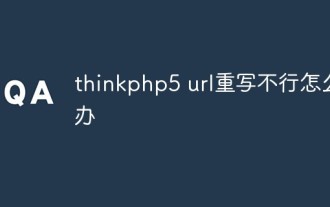 thinkphp5 url重写不行怎么办
Dec 12, 2022 am 09:31 AM
thinkphp5 url重写不行怎么办
Dec 12, 2022 am 09:31 AM
thinkphp5 url重写不行的解决办法:1、查看httpd.conf配置文件中是否加载了mod_rewrite.so模块;2、将AllowOverride None中的None改为All;3、修改Apache配置文件.htaccess为“RewriteRule ^(.*)$ index.php [L,E=PATH_INFO:$1]”保存即可。
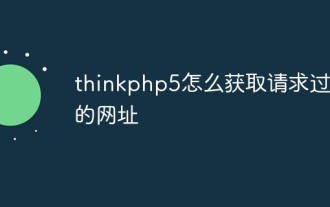 thinkphp5怎么获取请求过来的网址
Dec 20, 2022 am 09:48 AM
thinkphp5怎么获取请求过来的网址
Dec 20, 2022 am 09:48 AM
thinkphp5获取请求网址的方法:1、使用“\think\Request”类的“$request = Request::instance();”方法获取当前的url信息;2、通过自带的助手函数“$request->url()”获取包含域名的完整URL地址。
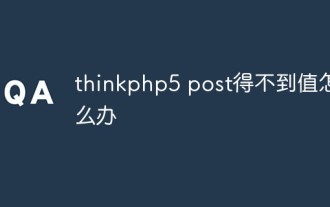 thinkphp5 post得不到值怎么办
Dec 06, 2022 am 09:29 AM
thinkphp5 post得不到值怎么办
Dec 06, 2022 am 09:29 AM
thinkphp5 post得不到值是因为TP5是通过strpos函数在Header的content-type值中查找app/json字符串的,其解决办法就是设置Header的content-type值为app/json即可。
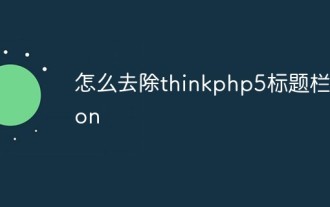 怎么去除thinkphp5标题栏icon
Dec 20, 2022 am 09:24 AM
怎么去除thinkphp5标题栏icon
Dec 20, 2022 am 09:24 AM
去除thinkphp5标题栏icon的方法:1、找到thinkphp5框架public下的favicon.ico文件;2、删除该文件或者选择另一张图片命名改为favicon.ico,并替换原favicon.ico文件即可。
 thinkphp5提示控制器不存在怎么办
Dec 06, 2022 am 10:43 AM
thinkphp5提示控制器不存在怎么办
Dec 06, 2022 am 10:43 AM
thinkphp5提示控制器不存在的解决办法:1、检查对应的控制器里面的命名空间是否写对,修改为正确的命名空间;2、打开相应的tp文件,修改类名即可。
 ThinkPHP5怎么查询昨天的数据
Dec 05, 2022 am 09:20 AM
ThinkPHP5怎么查询昨天的数据
Dec 05, 2022 am 09:20 AM
ThinkPHP5查询昨天数据的方法:1、打开ThinkPHP5相关文件;2、通过表达式“db('table')->whereTime('c_time', 'yesterday')->select();”查询昨天的数据即可。
 thinkphp5报错提示怎么设置
Dec 07, 2022 am 10:31 AM
thinkphp5报错提示怎么设置
Dec 07, 2022 am 10:31 AM
thinkphp5设置报错提示的方法:1、进入项目根目录下的public文件夹,打开index.php入口文件;2、查看调试模式开关的注释;3、将“APP_DEBUG”常量的值调整为true即可展示错误信息提示。






