PHPCMS 如何添加模块?

PHPCMS 如何添加模块?
首先创建模块目录,目录下需要创建“classes”、“functions”和“templates”目录;
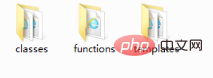
classes 为模块类库包
functions 为模块函数库包
templates 为模块模板包,通常放置含有权限控制的控制器模板,也就是后台模板。
然后创建模块控制器类;
<?php
defined('IN_PHPCMS') or exit('No permission resources.');
class mytest
{
function __construct(){}
public function init()
{
$myvar = 'hello world!';
echo $myvar;
}
public function mylist()
{
$myvar = 'hello world! This is an example!';
echo $myvar;
}
}
?>接着加载前台模板和后台模板;
public function init()
{
$myvar = 'hello world!';
echo $myvar;
include template('test', 'index');
}public function init()
{
$myvar = 'oh,i am phpcmser';
echo $myvar;
include $this->admin_tpl('mytest_admin_list');
}最后创建数据库模型类即可。
<?php
defined('IN_PHPCMS') or exit('No permission resources.');
pc_base::load_sys_class('model', '', 0);
class test_model extends model
{
public function __construct()
{
$this->db_config = pc_base::load_config('database');
$this->db_setting = 'default';
$this->table_name = 'test';
parent::__construct();
}
}
?>推荐教程:《PHPCMS教程》
以上是PHPCMS 如何添加模块?的详细内容。更多信息请关注PHP中文网其他相关文章!

热AI工具

Undresser.AI Undress
人工智能驱动的应用程序,用于创建逼真的裸体照片

AI Clothes Remover
用于从照片中去除衣服的在线人工智能工具。

Undress AI Tool
免费脱衣服图片

Clothoff.io
AI脱衣机

AI Hentai Generator
免费生成ai无尽的。

热门文章

热工具

记事本++7.3.1
好用且免费的代码编辑器

SublimeText3汉化版
中文版,非常好用

禅工作室 13.0.1
功能强大的PHP集成开发环境

Dreamweaver CS6
视觉化网页开发工具

SublimeText3 Mac版
神级代码编辑软件(SublimeText3)

热门话题
 PHP框架与CMS集成:技术融合的无限可能
Jun 01, 2024 pm 05:16 PM
PHP框架与CMS集成:技术融合的无限可能
Jun 01, 2024 pm 05:16 PM
PHP框架与CMS集成带来的好处有:1.提高开发效率;2.增强安全性;3.内容管理简化;4.灵活性。实战案例中,将Laravel框架与WordPressCMS集成,创建了具有自定义功能的博客网站,集成步骤包括创建Laravel应用程序、安装WordPress、配置WordPress、创建控制器、定义路由、获取WordPress数据、在Laravel视图中显示数据。
 phpcms是什么框架
Apr 20, 2024 pm 10:51 PM
phpcms是什么框架
Apr 20, 2024 pm 10:51 PM
PHP CMS 是一种基于 PHP 的开源内容管理系统,用于管理网站内容,其特点包括易用性、强大功能、可扩展性、安全性高和免费开源。它可以节省时间、提升网站质量、增强协作并降低开发成本,广泛应用于新闻网站、博客、企业网站、电子商务网站和社区论坛等各种网站。
 微信登录集成指南:PHPCMS实战
Mar 29, 2024 am 09:18 AM
微信登录集成指南:PHPCMS实战
Mar 29, 2024 am 09:18 AM
标题:微信登录集成指南:PHPCMS实战在今天的互联网时代,社交化登录已经成为网站必备的功能之一。微信作为国内最流行的社交平台之一,其登录功能也被越来越多的网站所采用。本文将介绍如何在PHPCMS网站中集成微信登录功能,并提供具体的代码示例。第一步:注册微信开放平台账号首先,我们需要在微信开放平台上注册一个开发者账号,申请相应的开发权限。登录[微信开放平台]
 PHPcms与其他系统整合的实用技巧
Mar 15, 2024 am 08:18 AM
PHPcms与其他系统整合的实用技巧
Mar 15, 2024 am 08:18 AM
PHPcms与其他系统整合的实用技巧随着互联网技术的不断发展,网站开发领域也变得愈加多样化和复杂化。在实际的项目中,我们常常会面对不同系统之间需要进行整合的情况,这就需要我们具备一定的技巧和经验来解决这些问题。本文将针对PHPcms系统与其他系统整合的情况,介绍一些实用的技巧和具体的代码示例,帮助开发者更好地应对挑战。一、整合基本原理在进行系统整合时,首先需
 phpcms是什么意思
Apr 20, 2024 pm 10:39 PM
phpcms是什么意思
Apr 20, 2024 pm 10:39 PM
PHPCMS 是一款免费开源的内容管理系统 (CMS),特点包括:开放源码、模块化、灵活、用户友好和社区支持。它可用于创建各种类型的网站,包括企业网站、电子商务网站、博客和社区论坛。技术要求包括:PHP 5.6 或更高版本、MySQL、MariaDB 或 PostgreSQL 数据库以及 Apache 或 Nginx Web 服务器。
 PHPcms栏目缓存存储路径揭秘
Mar 14, 2024 pm 03:18 PM
PHPcms栏目缓存存储路径揭秘
Mar 14, 2024 pm 03:18 PM
PHPcms是一款功能强大的内容管理系统,它在网站开发中被广泛应用。栏目缓存是PHPcms中一个重要的功能,能够提高网站访问速度并减轻服务器压力。本文将揭秘PHPcms栏目缓存的存储路径,并提供具体的代码示例。1.什么是栏目缓存栏目缓存是指将网站中的栏目内容生成静态文件,并存储在指定的路径中,当用户访问该栏目时直接读取静态文件,而不是每次都动态生成页面。这
 构建PHP云转码CMS系统,实现视频转码服务
Mar 16, 2024 am 08:30 AM
构建PHP云转码CMS系统,实现视频转码服务
Mar 16, 2024 am 08:30 AM
构建PHP云转码CMS系统,实现视频转码服务随着网络视频的快速发展,视频转码服务变得越来越重要。为了满足用户对视频转码的需求,构建一个PHP云转码CMS系统是一个不错的选择。在本文中,将介绍如何搭建一个简单的PHP云转码CMS系统,并提供具体的代码示例。首先,我们需要准备一个基本的PHP开发环境。确保安装了PHP和MySQL,并拥有一个Web服务器,如Apa
 PHPcms何时停止维护的影响与应对
Mar 14, 2024 am 11:12 AM
PHPcms何时停止维护的影响与应对
Mar 14, 2024 am 11:12 AM
PHPcms何时停止维护的影响与应对随着互联网技术的不断发展,网站建设已成为许多企业和个人的必备工具。在网站建设中,内容管理系统(CMS)扮演着重要角色,PHPcms作为一款常用的CMS工具,一度备受青睐。然而,随着时间的推移,PHPcms版本的更新和维护逐渐降低,甚至停止维护,这给用户和开发者带来了一系列影响。本文将探讨PHPcms停止维护的影响,并提供一






