thinkphp5.0极速搭建restful风格接口层(实例解析)
下面由thinkphp框架教程栏目给大家介绍thinkphp5.0极速搭建restful风格接口层实例,希望对需要的朋友有所帮助!

下面是基于ThinkPHP V5.0 RC4框架,以restful风格完成的新闻查询(get)、新闻增加(post)、新闻修改(put)、新闻删除(delete)等server接口层。
1、下载ThinkPHP V5.0 RC4版本;
2、配置虚拟域名(非必须,只是为了方便);
Apache\conf\extra\httpd-vhosts.conf
<VirtualHost *:80>
DocumentRoot "D:/webroot/tp5/public"
ServerName www.tp5-restful.com
<Directory "D:/webroot/tp5/public">
DirectoryIndex index.html index.php
AllowOverride All
Order deny,allow
Allow from all
</Directory>
</VirtualHost>3、开启伪静态支持.htaccess文件
apache方法:
a)在conf目录下httpd.conf中找到下面这行并去掉#
LoadModule rewrite_module modules/mod_rewrite.so
b)将所有AllowOverride None改成AllowOverride All
public\.htaccess文件内容:
<IfModule mod_rewrite.c>
Options +FollowSymlinks -Multiviews
RewriteEngine on
RewriteCond %{REQUEST_FILENAME} !-d
RewriteCond %{REQUEST_FILENAME} !-f
RewriteRule ^(.*)$ index.php [L,E=PATH_INFO:$1]
</IfModule>4、创建测试数据
tprestful.sql
-- -- 数据库: `tprestful` -- -- -------------------------------------------------------- -- -- 表的结构 `news` -- CREATE TABLE IF NOT EXISTS `news` ( `id` int(10) unsigned NOT NULL AUTO_INCREMENT, `title` varchar(255) NOT NULL, `content` text NOT NULL, PRIMARY KEY (`id`) ) ENGINE=MyISAM DEFAULT CHARSET=utf8 COMMENT='新闻表' AUTO_INCREMENT=1; -- -- 转存表中的数据 `news` -- INSERT INTO `news` (`id`, `title`, `content`) VALUES (1, '新闻1', '新闻1内容'), (2, '新闻2', '新闻2内容'), (3, '新闻3', '新闻3内容'), (4, '房价又涨了', '据新华社消息:上海均价环比上涨5%');
5、修改数据库配置文件
application\database.php
<?php
return [
// 数据库类型
'type' => 'mysql',
// 服务器地址
'hostname' => '127.0.0.1',
// 数据库名
'database' => 'tprestful',
// 用户名
'username' => 'root',
// 密码
'password' => '123456',
// 端口
'hostport' => '',
// 连接dsn
'dsn' => '',
// 数据库连接参数
'params' => [],
// 数据库编码默认采用utf8
'charset' => 'utf8',
// 数据库表前缀
'prefix' => '',
// 数据库调试模式
'debug' => true,
// 数据库部署方式:0 集中式(单一服务器),1 分布式(主从服务器)
'deploy' => 0,
// 数据库读写是否分离 主从式有效
'rw_separate' => false,
// 读写分离后 主服务器数量
'master_num' => 1,
// 指定从服务器序号
'slave_no' => '',
// 是否严格检查字段是否存在
'fields_strict' => true,
// 数据集返回类型 array 数组 collection Collection对象
'resultset_type' => 'array',
// 是否自动写入时间戳字段
'auto_timestamp' => false,
// 是否需要进行SQL性能分析
'sql_explain' => false,
];6、定义restful风格的路由规则,
application\route.php
<?php
use think\Route;
Route::get('/',function(){
return 'Hello,world!';
});
Route::get('news/:id','index/News/read'); //查询
Route::post('news','index/News/add'); //新增
Route::put('news/:id','index/News/update'); //修改
Route::delete('news/:id','index/News/delete'); //删除
//Route::any('new/:id','News/read'); // 所有请求都支持的路由规则7、新建模型
application\index\model\News.php
<?php
namespace app\index\model;
use think\Model;
class News extends Model{
protected $pk = 'id';
//protected static $table = 'news';
}8、新建控制器
application\index\controller\News.php
<?php
namespace app\index\controller;
use think\Request;
use think\controller\Rest;
class News extends Rest{
public function rest(){
switch ($this->method){
case 'get': //查询
$this->read($id);
break;
case 'post': //新增
$this->add();
break;
case 'put': //修改
$this->update($id);
break;
case 'delete': //删除
$this->delete($id);
break;
}
}
public function read($id){
$model = model('News');
//$data = $model::get($id)->getData();
//$model = new NewsModel();
$data=$model->where('id', $id)->find();// 查询单个数据
return json($data);
}
public function add(){
$model = model('News');
$param=Request::instance()->param();//获取当前请求的所有变量(经过过滤)
if($model->save($param)){
return json(["status"=>1]);
}else{
return json(["status"=>0]);
}
}
public function update($id){
$model = model('News');
$param=Request::instance()->param();
if($model->where("id",$id)->update($param)){
return json(["status"=>1]);
}else{
return json(["status"=>0]);
}
}
public function delete($id){
$model = model('News');
$rs=$model::get($id)->delete();
if($rs){
return json(["status"=>1]);
}else{
return json(["status"=>0]);
}
}
}9、测试
a)、访问入口文件,默认在public\index.php
b)、客户端测试restful的get、post、put、delete方法
client\client.php
<?php require_once './ApiClient.php'; $param = array( 'title' => '房价又涨了', 'content' => '据新华社消息:上海均价环比上涨5%' ); $api_url = 'http://www.tp5-restful.com/news/4'; $rest = new restClient($api_url, $param, 'get'); $info = $rest->doRequest(); //$status = $rest->status;//获取curl中的状态信息 $api_url = 'http://www.tp5-restful.com/news'; $rest = new restClient($api_url, $param, 'post'); $info = $rest->doRequest(); $api_url = 'http://www.tp5-restful.com/news/4'; $rest = new restClient($api_url, $param, 'put'); $info = $rest->doRequest(); echo '<pre/>'; print_r($info);exit; $api_url = 'http://www.tp5-restful.com/news/4'; $rest = new restClient($api_url, $param, 'delete'); $info = $rest->doRequest(); ?>
请求工具类
client\ApiClient.php
<?php
class restClient
{
//请求的token
const token='yangyulong';
//请求url
private $url;
//请求的类型
private $requestType;
//请求的数据
private $data;
//curl实例
private $curl;
public $status;
private $headers = array();
/**
* [__construct 构造方法, 初始化数据]
* @param [type] $url 请求的服务器地址
* @param [type] $requestType 发送请求的方法
* @param [type] $data 发送的数据
* @param integer $url_model 路由请求方式
*/
public function __construct($url, $data = array(), $requestType = 'get') {
//url是必须要传的,并且是符合PATHINFO模式的路径
if (!$url) {
return false;
}
$this->requestType = strtolower($requestType);
$paramUrl = '';
// PATHINFO模式
if (!empty($data)) {
foreach ($data as $key => $value) {
$paramUrl.= $key . '=' . $value.'&';
}
$url = $url .'?'. $paramUrl;
}
//初始化类中的数据
$this->url = $url;
$this->data = $data;
try{
if(!$this->curl = curl_init()){
throw new Exception('curl初始化错误:');
};
}catch (Exception $e){
echo '<pre class="brush:php;toolbar:false">';
print_r($e->getMessage());
echo '';
}
curl_setopt($this->curl, CURLOPT_URL, $this->url);
curl_setopt($this->curl, CURLOPT_RETURNTRANSFER, 1);
//curl_setopt($this->curl, CURLOPT_HEADER, 1);
}
/**
* [_post 设置get请求的参数]
* @return [type] [description]
*/
public function _get() {
}
/**
* [_post 设置post请求的参数]
* post 新增资源
* @return [type] [description]
*/
public function _post() {
curl_setopt($this->curl, CURLOPT_POST, 1);
curl_setopt($this->curl, CURLOPT_POSTFIELDS, $this->data);
}
/**
* [_put 设置put请求]
* put 更新资源
* @return [type] [description]
*/
public function _put() {
curl_setopt($this->curl, CURLOPT_CUSTOMREQUEST, 'PUT');
}
/**
* [_delete 删除资源]
* delete 删除资源
* @return [type] [description]
*/
public function _delete() {
curl_setopt($this->curl, CURLOPT_CUSTOMREQUEST, 'DELETE');
}
/**
* [doRequest 执行发送请求]
* @return [type] [description]
*/
public function doRequest() {
//发送给服务端验证信息
if((null !== self::token) && self::token){
$this->headers = array(
'Client-Token:'.self::token,//此处不能用下划线
'Client-Code:'.$this->setAuthorization()
);
}
//发送头部信息
$this->setHeader();
//发送请求方式
switch ($this->requestType) {
case 'post':
$this->_post();
break;
case 'put':
$this->_put();
break;
case 'delete':
$this->_delete();
break;
default:
curl_setopt($this->curl, CURLOPT_HTTPGET, TRUE);
break;
}
//执行curl请求
$info = curl_exec($this->curl);
//获取curl执行状态信息
$this->status = $this->getInfo();
return $info;
}
/**
* 设置发送的头部信息
*/
private function setHeader(){
curl_setopt($this->curl, CURLOPT_HTTPHEADER, $this->headers);
}
/**
* 生成授权码
* @return string 授权码
*/
private function setAuthorization(){
$authorization = md5(substr(md5(self::token), 8, 24).self::token);
return $authorization;
}
/**
* 获取curl中的状态信息
*/
public function getInfo(){
return curl_getinfo($this->curl);
}
/**
* 关闭curl连接
*/
public function __destruct(){
curl_close($this->curl);
}
}完整代码从我github下载:https://github.com/phper-hard/tp5-restful
以上是thinkphp5.0极速搭建restful风格接口层(实例解析)的详细内容。更多信息请关注PHP中文网其他相关文章!

热AI工具

Undresser.AI Undress
人工智能驱动的应用程序,用于创建逼真的裸体照片

AI Clothes Remover
用于从照片中去除衣服的在线人工智能工具。

Undress AI Tool
免费脱衣服图片

Clothoff.io
AI脱衣机

AI Hentai Generator
免费生成ai无尽的。

热门文章

热工具

记事本++7.3.1
好用且免费的代码编辑器

SublimeText3汉化版
中文版,非常好用

禅工作室 13.0.1
功能强大的PHP集成开发环境

Dreamweaver CS6
视觉化网页开发工具

SublimeText3 Mac版
神级代码编辑软件(SublimeText3)

热门话题
 thinkphp项目怎么运行
Apr 09, 2024 pm 05:33 PM
thinkphp项目怎么运行
Apr 09, 2024 pm 05:33 PM
运行 ThinkPHP 项目需要:安装 Composer;使用 Composer 创建项目;进入项目目录,执行 php bin/console serve;访问 http://localhost:8000 查看欢迎页面。
 thinkphp有几个版本
Apr 09, 2024 pm 06:09 PM
thinkphp有几个版本
Apr 09, 2024 pm 06:09 PM
ThinkPHP 拥有多个版本,针对不同 PHP 版本而设计。主要版本包括 3.2、5.0、5.1 和 6.0,而次要版本用于修复 bug 和提供新功能。当前最新稳定版本为 ThinkPHP 6.0.16。在选择版本时,需考虑 PHP 版本、功能需求和社区支持。建议使用最新稳定版本以获得最佳性能和支持。
 thinkphp怎么运行
Apr 09, 2024 pm 05:39 PM
thinkphp怎么运行
Apr 09, 2024 pm 05:39 PM
ThinkPHP Framework 的本地运行步骤:下载并解压 ThinkPHP Framework 到本地目录。创建虚拟主机(可选),指向 ThinkPHP 根目录。配置数据库连接参数。启动 Web 服务器。初始化 ThinkPHP 应用程序。访问 ThinkPHP 应用程序 URL 运行。
 laravel和thinkphp哪个好
Apr 09, 2024 pm 03:18 PM
laravel和thinkphp哪个好
Apr 09, 2024 pm 03:18 PM
Laravel 和 ThinkPHP 框架的性能比较:ThinkPHP 性能通常优于 Laravel,专注于优化和缓存。Laravel 性能良好,但对于复杂应用程序,ThinkPHP 可能更适合。
 thinkphp怎么安装
Apr 09, 2024 pm 05:42 PM
thinkphp怎么安装
Apr 09, 2024 pm 05:42 PM
ThinkPHP 安装步骤:准备 PHP、Composer、MySQL 环境。使用 Composer 创建项目。安装 ThinkPHP 框架及依赖项。配置数据库连接。生成应用代码。启动应用并访问 http://localhost:8000。
 开发建议:如何利用ThinkPHP框架实现异步任务
Nov 22, 2023 pm 12:01 PM
开发建议:如何利用ThinkPHP框架实现异步任务
Nov 22, 2023 pm 12:01 PM
《开发建议:如何利用ThinkPHP框架实现异步任务》随着互联网技术的迅猛发展,Web应用程序对于处理大量并发请求和复杂业务逻辑的需求也越来越高。为了提高系统的性能和用户体验,开发人员常常会考虑利用异步任务来执行一些耗时操作,比如发送邮件、处理文件上传、生成报表等。在PHP领域,ThinkPHP框架作为一款流行的开发框架,提供了一些便捷的方式来实现异步任务。
 thinkphp性能怎么样
Apr 09, 2024 pm 05:24 PM
thinkphp性能怎么样
Apr 09, 2024 pm 05:24 PM
ThinkPHP 是一款高性能的 PHP 框架,具备缓存机制、代码优化、并行处理和数据库优化等优势。官方性能测试显示,它每秒可处理超过 10,000 个请求,实际应用中被广泛用于京东商城、携程网等大型网站和企业系统。
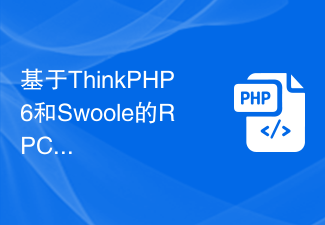 基于ThinkPHP6和Swoole的RPC服务实现文件传输功能
Oct 12, 2023 pm 12:06 PM
基于ThinkPHP6和Swoole的RPC服务实现文件传输功能
Oct 12, 2023 pm 12:06 PM
基于ThinkPHP6和Swoole的RPC服务实现文件传输功能引言:随着互联网的发展,文件传输在我们的日常工作中变得越来越重要。为了提高文件传输的效率和安全性,本文将介绍基于ThinkPHP6和Swoole的RPC服务实现文件传输功能的具体实现方法。我们将使用ThinkPHP6作为Web框架,利用Swoole的RPC功能来实现跨服务器的文件传输。一、环境准






