新手必了解的Composer 实现自动加载原理
下面由composer教程栏目给大家介绍新手必了解的Composer 实现自动加载原理,希望对需要的朋友有所帮助!

简介
一般在框架中都会用到 composer 工具 , 用它来管理依赖。其中 composer 有类的自动加载机制,可以加载 composer 下载的库中的所有的类文件。那么 composer 的自动加载机制是怎么实现的呢?
composer 自动加载原理
以在 Laravel 框架中为例:
1.首先在入口文件(/public/index.php)中引入了 autoload.php
require __DIR__.'/../vendor/autoload.php';
2. 我们看看 autoload.php 的内容
require_once __DIR__ . '/composer/autoload_real.php'; return ComposerAutoloaderInit1215780529014c2b50a6fca7ce889273::getLoader();
3. 我们再看看 autoload_real.php 的内容
<?php
// autoload_real.php @generated by Composer
class ComposerAutoloaderInit1215780529014c2b50a6fca7ce889273
{
private static $loader;
public static function loadClassLoader($class)
{
if ('Composer\Autoload\ClassLoader' === $class) {
require __DIR__ . '/ClassLoader.php';
}
}
public static function getLoader()
{
if (null !== self::$loader) {
return self::$loader;
}
spl_autoload_register(array('ComposerAutoloaderInit1215780529014c2b50a6fca7ce889273', 'loadClassLoader'), true, true);
self::$loader = $loader = new \Composer\Autoload\ClassLoader();
spl_autoload_unregister(array('ComposerAutoloaderInit1215780529014c2b50a6fca7ce889273', 'loadClassLoader'));
$useStaticLoader = PHP_VERSION_ID >= 50600 && !defined('HHVM_VERSION') && (!function_exists('zend_loader_file_encoded') || !zend_loader_file_encoded());
if ($useStaticLoader) {
require_once __DIR__ . '/autoload_static.php';
call_user_func(\Composer\Autoload\ComposerStaticInit1215780529014c2b50a6fca7ce889273::getInitializer($loader));
} else {
$map = require __DIR__ . '/autoload_namespaces.php';
foreach ($map as $namespace => $path) {
$loader->set($namespace, $path);
}
$map = require __DIR__ . '/autoload_psr4.php';
foreach ($map as $namespace => $path) {
$loader->setPsr4($namespace, $path);
}
$classMap = require __DIR__ . '/autoload_classmap.php';
if ($classMap) {
$loader->addClassMap($classMap);
}
}
$loader->register(true);
if ($useStaticLoader) {
$includeFiles = Composer\Autoload\ComposerStaticInit1215780529014c2b50a6fca7ce889273::$files;
} else {
$includeFiles = require __DIR__ . '/autoload_files.php';
}
foreach ($includeFiles as $fileIdentifier => $file) {
composerRequire1215780529014c2b50a6fca7ce889273($fileIdentifier, $file);
}
return $loader;
}
}
function composerRequire1215780529014c2b50a6fca7ce889273($fileIdentifier, $file)
{
if (empty($GLOBALS['__composer_autoload_files'][$fileIdentifier])) {
require $file;
$GLOBALS['__composer_autoload_files'][$fileIdentifier] = true;
}
}可以看出这一段是 composer 自动加载的重点,首先在 autoload.php 中调用
ComposerAutoloaderInit1215780529014c2b50a6fca7ce889273::getLoader () 方法,getLoader () 首先判断当前loader是不是null,如果不为null就直接返回,否则就初始化一个calssloader类给赋值给 loader 是不是 null,如果不为 null 就直接返回,否则就初始化一个 ClassLoader 类给赋值给 loader,接着将 autoload_namespaces.php、autoload_psr4.php、autoload_classmap.php 文件中的内容加入到 $loader 中对应的数组中,然后给注册 loadClass 函数,将 autoload_files.php 中的所有路径所示的文件都包含进来,当在 new 一个类的时候如果没有找到相关的类就会触发这个 loadClass 函数,在 loadClass () 又调用了 findFile () 去查找相应的文件,找到相应文件后就会返回该文件,然后 loadClass 调用 includeFile () 方法将该文件 include 进去,否则 findFile 返回 false,这样就完成了自动加载
4. 下面来看一下 findFile ()
public function findFile($class)
{
// class map lookup
if (isset($this->classMap[$class])) {
return $this->classMap[$class];
}
if ($this->classMapAuthoritative || isset($this->missingClasses[$class])) {
return false;
}
if (null !== $this->apcuPrefix) {
$file = apcu_fetch($this->apcuPrefix.$class, $hit);
if ($hit) {
return $file;
}
}
$file = $this->findFileWithExtension($class, '.php');
// Search for Hack files if we are running on HHVM
if (false === $file && defined('HHVM_VERSION')) {
$file = $this->findFileWithExtension($class, '.hh');
}
if (null !== $this->apcuPrefix) {
apcu_add($this->apcuPrefix.$class, $file);
}
if (false === $file) {
// Remember that this class does not exist.
$this->missingClasses[$class] = true;
}
return $file;
}
private function findFileWithExtension($class, $ext)
{
// PSR-4 lookup
$logicalPathPsr4 = strtr($class, '\\', DIRECTORY_SEPARATOR) . $ext;
$first = $class[0];
if (isset($this->prefixLengthsPsr4[$first])) {
$subPath = $class;
while (false !== $lastPos = strrpos($subPath, '\\')) {
$subPath = substr($subPath, 0, $lastPos);
$search = $subPath.'\\';
if (isset($this->prefixDirsPsr4[$search])) {
$pathEnd = DIRECTORY_SEPARATOR . substr($logicalPathPsr4, $lastPos + 1);
foreach ($this->prefixDirsPsr4[$search] as $dir) {
if (file_exists($file = $dir . $pathEnd)) {
return $file;
}
}
}
}
}
// PSR-4 fallback dirs
foreach ($this->fallbackDirsPsr4 as $dir) {
if (file_exists($file = $dir . DIRECTORY_SEPARATOR . $logicalPathPsr4)) {
return $file;
}
}
// PSR-0 lookup
if (false !== $pos = strrpos($class, '\\')) {
// namespaced class name
$logicalPathPsr0 = substr($logicalPathPsr4, 0, $pos + 1)
. strtr(substr($logicalPathPsr4, $pos + 1), '_', DIRECTORY_SEPARATOR);
} else {
// PEAR-like class name
$logicalPathPsr0 = strtr($class, '_', DIRECTORY_SEPARATOR) . $ext;
}
if (isset($this->prefixesPsr0[$first])) {
foreach ($this->prefixesPsr0[$first] as $prefix => $dirs) {
if (0 === strpos($class, $prefix)) {
foreach ($dirs as $dir) {
if (file_exists($file = $dir . DIRECTORY_SEPARATOR . $logicalPathPsr0)) {
return $file;
}
}
}
}
}
// PSR-0 fallback dirs
foreach ($this->fallbackDirsPsr0 as $dir) {
if (file_exists($file = $dir . DIRECTORY_SEPARATOR . $logicalPathPsr0)) {
return $file;
}
}
// PSR-0 include paths.
if ($this->useIncludePath && $file = stream_resolve_include_path($logicalPathPsr0)) {
return $file;
}
return false;
}4. findFile () 函数先在 classMap 中查找,如果找不到的话就会尝试在 apcu 缓存中查找,如果还是找不到的话就会调用 findFileWithExtension () 函数查找,如果找到了就会将该文件加到 apcu 缓存,如果找不到的话就会在 missingClasses 数组中设一个标记表示识这个类找不到
findFileWithExtension()方法根据之前通过 −> (loader−>set(namespace, ℎ)和path)和loader->setPsr4( ,namespace,path)方法设置的信息找出类文件的路径信息
5. 在上面有的地方用到了 spl_autoload_register 和 spl_autoload_unregister 函数
1. spl_autoload_register 函数
1.spl_autoload_register — 注册给定的函数作为 __autoload 的实现,
bool spl_autoload_register ([ callable [, autoloadfunction[,boolthrow = true [, bool $prepend = false ]]] )
2.prepend
如果是 true,spl_autoload_register () 会添加函数到队列之首,而不是队列尾部。
3.如果在你的程序中已经实现了 autoload () 函数,它必须显式注册到 autoload () 队列中。因为 spl_autoload_register () 函数会将 Zend Engine 中的__autoload () 函数取代为 spl_autoload () 或 spl_autoload_call ()
例:
function __autoload($name) { require 'class/'.$name.'.php'; echo '1'; } function autoload_test($name) { echo '2'; } spl_autoload_register('autoload_test'); spl_autoload_register('__autoload'); $ca=new Ca();2. spl_autoload_unregister 函数
spl_autoload_unregister — 注销已注册的 autoload () 函数,如果该函数队列处于激活状态,并且在给定函数注销后该队列变为空,则该函数队列将会变为无效。如果该函数注销后使得自动装载函数队列无效,即使存在有 autoload 函数它也不会自动激活。
bool spl_autoload_unregister ( mixed $autoload_function )
以上是新手必了解的Composer 实现自动加载原理的详细内容。更多信息请关注PHP中文网其他相关文章!

热AI工具

Undresser.AI Undress
人工智能驱动的应用程序,用于创建逼真的裸体照片

AI Clothes Remover
用于从照片中去除衣服的在线人工智能工具。

Undress AI Tool
免费脱衣服图片

Clothoff.io
AI脱衣机

AI Hentai Generator
免费生成ai无尽的。

热门文章

热工具

记事本++7.3.1
好用且免费的代码编辑器

SublimeText3汉化版
中文版,非常好用

禅工作室 13.0.1
功能强大的PHP集成开发环境

Dreamweaver CS6
视觉化网页开发工具

SublimeText3 Mac版
神级代码编辑软件(SublimeText3)
 Composer 的高级功能:别名、脚本和冲突解决
Jun 03, 2024 pm 12:37 PM
Composer 的高级功能:别名、脚本和冲突解决
Jun 03, 2024 pm 12:37 PM
Composer提供高级功能,包括:1.别名:定义包便捷名称以便重复引用;2.脚本:安装/更新包时执行自定义命令,用于创建数据库表或编译资源;3.冲突解决:使用优先级规则、满足性约束和包别名解决多个包对同个依赖版本的不同需求,以避免安装冲突。
 PHP 微服务容器化的敏捷开发与运维
May 08, 2024 pm 02:21 PM
PHP 微服务容器化的敏捷开发与运维
May 08, 2024 pm 02:21 PM
答案:PHP微服务采用HelmCharts部署进行敏捷开发,并使用DockerContainer容器化以实现隔离和可扩展性。详细描述:使用HelmCharts自动部署PHP微服务,实现敏捷开发。Docker镜像允许对微服务进行快速迭代和版本控制。DockerContainer标准隔离微服务,而Kubernetes负责管理容器的可用性和可扩展性。利用Prometheus和Grafana监控微服务性能和健康状况,并创建告警和自动修复机制。
 PHP 数组转对象的常见方式有哪些?
Apr 28, 2024 pm 10:54 PM
PHP 数组转对象的常见方式有哪些?
Apr 28, 2024 pm 10:54 PM
PHP数组转对象的方法:使用stdClass类使用json_decode()函数使用第三方库(如ArrayObject类、Hydrator库)
 PHP 代码版本控制与协作
May 07, 2024 am 08:54 AM
PHP 代码版本控制与协作
May 07, 2024 am 08:54 AM
PHP代码版本控制:PHP开发中常用的版本控制系统(VCS)有两个:Git:分布式VCS,开发人员本地存储代码库副本,便于协作和离线工作。Subversion:集中式VCS,代码库唯一副本存储在中央服务器上,提供更多控制。VCS帮助团队跟踪更改、协作并回滚到早期版本。
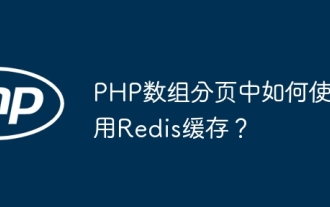 PHP数组分页中如何使用Redis缓存?
May 01, 2024 am 10:48 AM
PHP数组分页中如何使用Redis缓存?
May 01, 2024 am 10:48 AM
使用Redis缓存可以大幅优化PHP数组分页的性能。可通过以下步骤实现:安装Redis客户端。连接到Redis服务器。创建缓存数据,将每页数据存储到Redis哈希中,密钥为"page:{page_number}"。从缓存中获取数据,避免对大型数组进行昂贵的操作。
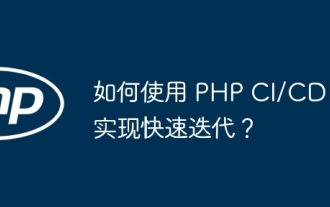 如何使用 PHP CI/CD 实现快速迭代?
May 08, 2024 pm 10:15 PM
如何使用 PHP CI/CD 实现快速迭代?
May 08, 2024 pm 10:15 PM
答案:利用PHPCI/CD实现快速迭代,包括设置CI/CD管道、自动化测试和部署流程。设置CI/CD管道:选择CI/CD工具,配置代码存储库,定义构建管道。自动化测试:编写单元和集成测试,使用测试框架简化测试。实战案例:使用TravisCI:安装TravisCI,定义管道,启用管道,查看结果。实现持续交付:选择部署工具,定义部署管道,自动化部署。收益:提高开发效率、减少错误、缩短交付时间。
 PHP 数据结构的可视化技术
May 07, 2024 pm 06:06 PM
PHP 数据结构的可视化技术
May 07, 2024 pm 06:06 PM
PHP数据结构可视化有三种主要技术:Graphviz:开源工具,可创建图表、有向无环图和决策树等图形表示。D3.js:JavaScript库,用于创建交互式、数据驱动的可视化,从PHP生成HTML和数据,再用D3.js在客户端可视化。ASCIIFlow:用于创建文本表示数据流图的库,适合流程和算法的可视化。
 PHP Web 服务开发与 API 设计的维护和更新
May 06, 2024 pm 02:57 PM
PHP Web 服务开发与 API 设计的维护和更新
May 06, 2024 pm 02:57 PM
为了维护和更新PHPWeb服务和API,必须实施以下实践:更新依赖项以确保最新安全补丁。通过版本控制跟踪代码库更改和协作开发。自动化测试以验证更新不会影响功能。持续集成通过自动化流程确保代码验证。日志记录和监视有助于识别和解决问题。始终更新安全补丁以避免漏洞。






