linux php安装mysql数据库的方法
linux php安装mysql数据库的方法:首先在mysql官网找到源码;然后使用“tar -zxvf ”命令进行解压;接着进入mysql的目录;最后通过“make install”命令完成安装即可。
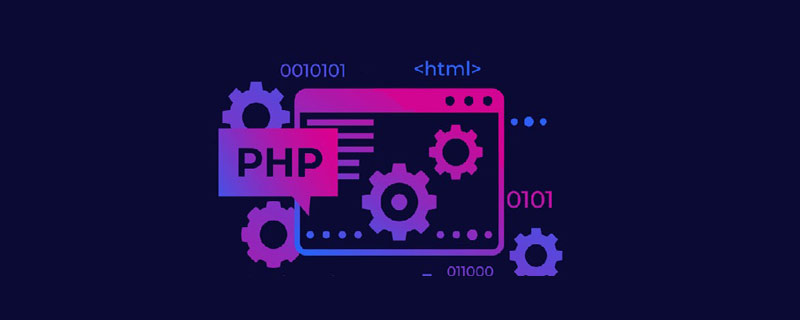
linux上安装php,mysql,apche步骤
源码安装php
在php官网找到5.6.40的tar包的链接
在linux上的 用户主目录(cd ~)用 wget 链接
tar -zxvf 压缩包名 解压
进入下载后的php-5.6.40的目录使用
./configure --prefix=/usr/local/php5.6 --enable-fpm
在当前目录 make
在当前目录 make install
返回上一级目录 新建一个 test.php 测试文件
运行php文件 /use/local/php5.6/bin/php test.php
安装mysql
在mysql官网找到源码。Generic Linux (Architecture Independent), Compressed TAR Archive
linux通用版。找到下载连接。
在linux 用 wget 链接
tar -zxvf 压缩包名 解压
yum install cmake gcc-c++ ncurses-devel perl-Data-Dumper boost boost-doc boost-devel
进入mysql的目录 cmake .
make make install
Apache
官方找连接
wget 链接
进入解压后的目录 ./configure --prefix=/usr/local/apache2.4
http://apr.apache.org/download.cgi 参考文章
更多相关知识,请访问PHP中文网!
以上是linux php安装mysql数据库的方法的详细内容。更多信息请关注PHP中文网其他相关文章!

热AI工具

Undresser.AI Undress
人工智能驱动的应用程序,用于创建逼真的裸体照片

AI Clothes Remover
用于从照片中去除衣服的在线人工智能工具。

Undress AI Tool
免费脱衣服图片

Clothoff.io
AI脱衣机

AI Hentai Generator
免费生成ai无尽的。

热门文章

热工具

记事本++7.3.1
好用且免费的代码编辑器

SublimeText3汉化版
中文版,非常好用

禅工作室 13.0.1
功能强大的PHP集成开发环境

Dreamweaver CS6
视觉化网页开发工具

SublimeText3 Mac版
神级代码编辑软件(SublimeText3)

热门话题
 mysql:简单的概念,用于轻松学习
Apr 10, 2025 am 09:29 AM
mysql:简单的概念,用于轻松学习
Apr 10, 2025 am 09:29 AM
MySQL是一个开源的关系型数据库管理系统。1)创建数据库和表:使用CREATEDATABASE和CREATETABLE命令。2)基本操作:INSERT、UPDATE、DELETE和SELECT。3)高级操作:JOIN、子查询和事务处理。4)调试技巧:检查语法、数据类型和权限。5)优化建议:使用索引、避免SELECT*和使用事务。
 不同数据库系统添加列的语法有什么区别
Apr 09, 2025 pm 02:15 PM
不同数据库系统添加列的语法有什么区别
Apr 09, 2025 pm 02:15 PM
不同数据库系统添加列的语法为:mysql:alter table table_name add column_name data_type; postgresql:alter table table_name添加column_name data_type; oracle; oracle:alter table table_name add(column_name data_type)
 PHP与Python:了解差异
Apr 11, 2025 am 12:15 AM
PHP与Python:了解差异
Apr 11, 2025 am 12:15 AM
PHP和Python各有优势,选择应基于项目需求。1.PHP适合web开发,语法简单,执行效率高。2.Python适用于数据科学和机器学习,语法简洁,库丰富。
 关键Linux操作:初学者指南
Apr 09, 2025 pm 04:09 PM
关键Linux操作:初学者指南
Apr 09, 2025 pm 04:09 PM
Linux初学者应掌握文件管理、用户管理和网络配置等基本操作。1)文件管理:使用mkdir、touch、ls、rm、mv、cp命令。2)用户管理:使用useradd、passwd、userdel、usermod命令。3)网络配置:使用ifconfig、echo、ufw命令。这些操作是Linux系统管理的基础,熟练掌握它们可以有效管理系统。
 怎样建立sql数据库
Apr 09, 2025 pm 04:24 PM
怎样建立sql数据库
Apr 09, 2025 pm 04:24 PM
构建 SQL 数据库涉及 10 个步骤:选择 DBMS;安装 DBMS;创建数据库;创建表;插入数据;检索数据;更新数据;删除数据;管理用户;备份数据库。
 MySQL和SQL:开发人员的基本技能
Apr 10, 2025 am 09:30 AM
MySQL和SQL:开发人员的基本技能
Apr 10, 2025 am 09:30 AM
MySQL和SQL是开发者必备技能。1.MySQL是开源的关系型数据库管理系统,SQL是用于管理和操作数据库的标准语言。2.MySQL通过高效的数据存储和检索功能支持多种存储引擎,SQL通过简单语句完成复杂数据操作。3.使用示例包括基本查询和高级查询,如按条件过滤和排序。4.常见错误包括语法错误和性能问题,可通过检查SQL语句和使用EXPLAIN命令优化。5.性能优化技巧包括使用索引、避免全表扫描、优化JOIN操作和提升代码可读性。
 PHP的未来:改编和创新
Apr 11, 2025 am 12:01 AM
PHP的未来:改编和创新
Apr 11, 2025 am 12:01 AM
PHP的未来将通过适应新技术趋势和引入创新特性来实现:1)适应云计算、容器化和微服务架构,支持Docker和Kubernetes;2)引入JIT编译器和枚举类型,提升性能和数据处理效率;3)持续优化性能和推广最佳实践。
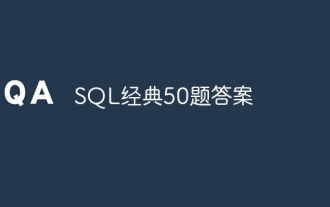 SQL经典50题答案
Apr 09, 2025 pm 01:33 PM
SQL经典50题答案
Apr 09, 2025 pm 01:33 PM
SQL(结构化查询语言)是一种编程语言,用于创建、管理和查询数据库。主要功能包括:创建数据库和表、插入、更新和删除数据、排序和过滤结果、聚合函数、连接表、子查询、运算符、函数、关键字、数据操纵/定义/控制语言、连接类型、查询优化、安全性、工具、资源、版本、常见错误、调试技巧、最佳实践、趋势和行锁定。






