apache如何在普通用户下启动

目标:
(推荐教程:apache)
普通用户编译的apache,要在该用户下启动1024端口以下的apache端口。
1、假设普通用户为sims20,用该用户编译 安装了一个apache,安装路径为/opt/aspire/product/sims20/apache
./configure --prefix=/opt/aspire/product/sims20/apache --enable-so --enable-modules=all --enable-mods-shared=all --enable-mods-shared='proxy proxy_ajp proxy_balancer proxy_connect proxy_ftp proxy_http proxy_rewrite' make make install
2、编译完成后,设置http.conf的监听端口为80
3、直接用普通用户sims20启动
[sims20@bcd-app01 bin]$ ./apachectl start (13)Permission denied: make_sock: could not bind to address [::]:80 (13)Permission denied: make_sock: could not bind to address 0.0.0.0:80 no listening sockets available, shutting down Unable to open logs
出错原因:在linux下,普通用户只能用1024以上的端口,而1024以内的端口只能由root用户才可以使用
4、利用setuid来解决问题,这样使用httpd能以root权限运行
用root用户登录,进入/opt/aspire/product/sims20/apache/bin,分别用chown root httpd、chmod u+s httpd 设置httpd的属主为root及特殊权限
[root@bcd-app01 bin]# ls -l httpd -rwxr-xr-x 1 sims20 aspire 3517470 3月 15 17:12 httpd [root@bcd-app01 bin]# chown root httpd [root@bcd-app01 bin]# ls -l httpd -rwxr-xr-x 1 root aspire 3517470 3月 15 17:12 httpd [root@bcd-app01 bin]# chmod u+s httpd [root@bcd-app01 bin]# ls -l httpd -rwsr-xr-x 1 root aspire 3517470 3月 15 17:12 httpd
5、重新进入普通用户sims20,启动apache
[sims20@bcd-app01 bin]$ ./apachectl start
可以正常启动,没报错
6、试着访问一下
[sims20@bcd-app01 bin]$ curl http://10.24.12.159:80 <!DOCTYPE HTML PUBLIC "-//IETF//DTD HTML 2.0//EN"> <html><head> <title>403 Forbidden</title> </head><body> <h1>Forbidden</h1> <p>You don't have permission to access / on this server.</p> </body></html>
报403 Forbidden错误
7、看一下进程
[sims20@bcd-app01 bin]$ ps -ef |grep httpd root 7841 1 0 17:24 ? 00:00:00 /opt/aspire/product/sims20/apache/bin/httpd -k start daemon 7844 7841 0 17:24 ? 00:00:00 /opt/aspire/product/sims20/apache/bin/httpd -k start daemon 7845 7841 0 17:24 ? 00:00:00 /opt/aspire/product/sims20/apache/bin/httpd -k start daemon 7846 7841 0 17:24 ? 00:00:00 /opt/aspire/product/sims20/apache/bin/httpd -k start daemon 7847 7841 0 17:24 ? 00:00:00 /opt/aspire/product/sims20/apache/bin/httpd -k start daemon 7848 7841 0 17:24 ? 00:00:00 /opt/aspire/product/sims20/apache/bin/httpd -k start sims20 8006 3026 0 17:29 pts/4 00:00:00 grep httpd
怎么跑出daemon 用户了, 原来httpd主进程仍然以root用户的权限运行,而它的子进程将以一个较低权限的用户运行 ,而这个较低权限用户daemon 在http.conf中配置
8、在http.conf中配置一下,将用户改成root
User daemon Group daemon
改成
User root Group root
9、再次用普通用户启动apache
[sims20@bcd-app01 bin]$ ./apachectl restart Syntax error on line 76 of /opt/aspire/product/sims20/apache/conf/httpd.conf: Error:\tApache has not been designed to serve pages while\n\trunning as root. There are known race conditions that\n\twill allow any local user to read any file on the system.\n\tIf you still desire to serve pages as root then\n\tadd -DBIG_SECURITY_HOLE to the CFLAGS env variable\n\tand then rebuild the server.\n\tIt is strongly suggested that you instead modify the User\n\tdirective in your httpd.conf file to list a non-root\n\tuser.\n
不行的,要重新加参数编译
10、再次修改在http.conf中配置一下,将用户改成普通用户吧
改成
User sims20 Group aspire
11、再次用普通用户sims20启动apache
[sims20@bcd-app01 bin]$ ./apachectl start [sims20@bcd-app01 bin]$ ps -ef |grep httpd root 9720 1 0 18:09 ? 00:00:00 /opt/aspire/product/sims20/apache/bin/httpd -k start sims20 9721 9720 0 18:09 ? 00:00:00 /opt/aspire/product/sims20/apache/bin/httpd -k start sims20 9722 9720 0 18:09 ? 00:00:00 /opt/aspire/product/sims20/apache/bin/httpd -k start sims20 9723 9720 0 18:09 ? 00:00:00 /opt/aspire/product/sims20/apache/bin/httpd -k start sims20 9724 9720 0 18:09 ? 00:00:00 /opt/aspire/product/sims20/apache/bin/httpd -k start sims20 9725 9720 0 18:09 ? 00:00:00 /opt/aspire/product/sims20/apache/bin/httpd -k start sims20 9739 3026 0 18:09 pts/4 00:00:00 grep httpd
12、试着访问一下
[sims20@bcd-app01 bin]$ curl http://10.248.12.159:80 <html><body><h1>It works!</h1></body></html>
成功了。
以上是apache如何在普通用户下启动的详细内容。更多信息请关注PHP中文网其他相关文章!

热AI工具

Undresser.AI Undress
人工智能驱动的应用程序,用于创建逼真的裸体照片

AI Clothes Remover
用于从照片中去除衣服的在线人工智能工具。

Undress AI Tool
免费脱衣服图片

Clothoff.io
AI脱衣机

AI Hentai Generator
免费生成ai无尽的。

热门文章

热工具

记事本++7.3.1
好用且免费的代码编辑器

SublimeText3汉化版
中文版,非常好用

禅工作室 13.0.1
功能强大的PHP集成开发环境

Dreamweaver CS6
视觉化网页开发工具

SublimeText3 Mac版
神级代码编辑软件(SublimeText3)
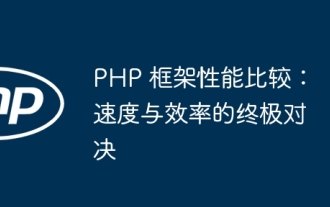 PHP 框架性能比较:速度与效率的终极对决
Apr 30, 2024 pm 12:27 PM
PHP 框架性能比较:速度与效率的终极对决
Apr 30, 2024 pm 12:27 PM
根据基准测试,Laravel在页面加载速度和数据库查询方面表现出色,而CodeIgniter在数据处理方面表现优异。选择PHP框架时,应考虑应用程序规模、流量模式和开发团队技能。
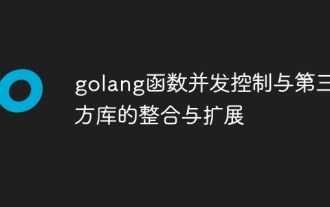 golang函数并发控制与第三方库的整合与扩展
Apr 25, 2024 am 09:27 AM
golang函数并发控制与第三方库的整合与扩展
Apr 25, 2024 am 09:27 AM
Go中通过Goroutine和并发控制工具(如WaitGroup、Mutex)实现并发编程,可使用第三方库(如sync.Pool、sync.semaphore、queue)扩展其功能。这些库可优化并发操作,如任务管理、资源访问限制和代码效率提升。一个使用队列库处理任务的示例展示了第三方库在实际并发场景中的应用。
 Java 并发编程中如何进行并发测试和调试?
May 09, 2024 am 09:33 AM
Java 并发编程中如何进行并发测试和调试?
May 09, 2024 am 09:33 AM
并发测试和调试Java并发编程中的并发测试和调试至关重要,以下技术可供使用:并发测试:单元测试:隔离并测试单个并发任务。集成测试:测试多个并发任务之间的交互。负载测试:评估应用程序在高负载下的性能和可扩展性。并发调试:断点:暂停线程执行并检查变量或执行代码。日志记录:记录线程事件和状态。堆栈跟踪:识别异常源头。可视化工具:监视线程活动和资源使用情况。
 evasive 模块保护您的网站免受应用层 DOS 攻击
Apr 30, 2024 pm 05:34 PM
evasive 模块保护您的网站免受应用层 DOS 攻击
Apr 30, 2024 pm 05:34 PM
有多种可以导致网站下线的攻击方法,比较复杂的方法要涉及数据库和编程方面的技术知识。一个更简单的方法被称为“拒绝服务DenialOfService”(DOS)攻击。这个攻击方法的名字来源于它的意图:使普通客户或网站访问者的正常服务请求被拒绝。一般来说,有两种形式的DOS攻击:OSI模型的三、四层,即网络层攻击OSI模型的七层,即应用层攻击第一种类型的DOS攻击——网络层,发生于当大量的垃圾流量流向网页服务器时。当垃圾流量超过网络的处理能力时,网站就会宕机。第二种类型的DOS攻击是在应用层,是利用合
 eclipse如何添加服务器
May 05, 2024 pm 07:27 PM
eclipse如何添加服务器
May 05, 2024 pm 07:27 PM
要将服务器添加到 Eclipse,请执行以下步骤:创建服务器运行时环境配置服务器创建服务器实例选择服务器运行时环境配置服务器实例启动服务器部署项目
 算法在 58 画像平台建设中的应用
May 09, 2024 am 09:01 AM
算法在 58 画像平台建设中的应用
May 09, 2024 am 09:01 AM
一、58画像平台建设背景首先和大家分享下58画像平台的建设背景。1.传统的画像平台传统的思路已经不够,建设用户画像平台依赖数据仓库建模能力,整合多业务线数据,构建准确的用户画像;还需要数据挖掘,理解用户行为、兴趣和需求,提供算法侧的能力;最后,还需要具备数据平台能力,高效存储、查询和共享用户画像数据,提供画像服务。业务自建画像平台和中台类型画像平台主要区别在于,业务自建画像平台服务单条业务线,按需定制;中台平台服务多条业务线,建模复杂,提供更为通用的能力。2.58中台画像建设的背景58的用户画像
 如何使用 PHP 部署和维护网站
May 03, 2024 am 08:54 AM
如何使用 PHP 部署和维护网站
May 03, 2024 am 08:54 AM
要成功部署和维护PHP网站,需要执行以下步骤:选择Web服务器(如Apache或Nginx)安装PHP创建数据库并连接PHP上传代码到服务器设置域名和DNS监控网站维护步骤包括更新PHP和Web服务器、备份网站、监控错误日志和更新内容。
 Java 函数包管理和依赖关系与版本控制的集成
Apr 24, 2024 pm 09:48 PM
Java 函数包管理和依赖关系与版本控制的集成
Apr 24, 2024 pm 09:48 PM
在Java中,函数包管理和版本控制集成至关重要,使用Maven管理依赖关系,使用Git进行版本控制。集成步骤包括初始化Git仓库、创建Maven函数包信息文件、将其添加到Git仓库中。实战案例中,添加CommonsLang依赖关系,使用Maven下载并将其添加到Git仓库中,以确保团队使用相同的依赖关系版本。






