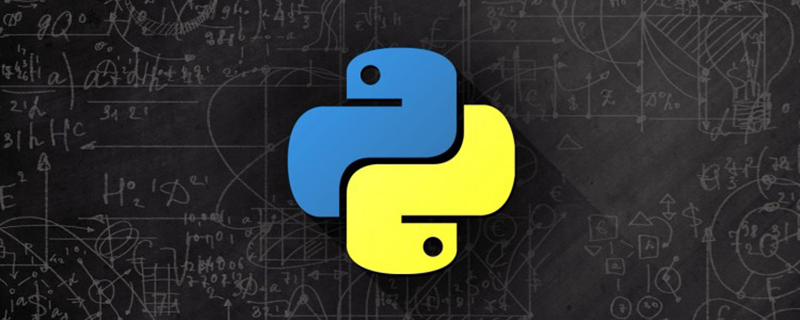Python Flask大刀解决跨域问题
python视频教程栏目为大家介绍Python Flask解决跨域问题。
系列文章目录
Table of Contents
- 系列文章目录
- 前言
- 使用步骤
- 1. 引入库
- 2. 配置
- 1. 使用
CORS函数配置全局路由 - 2. 使用
@cross_origin来配置单行路由
- 1. 使用
- 配置参数说明
- 总结
- 参考
前言
我靠,又跨域了
使用步骤
1. 引入库
pip install flask-cors复制代码
2. 配置
flask-cors 有两种用法,一种为全局使用,一种对指定的路由使用
1. 使用 CORS函数 配置全局路由
from flask import Flask, requestfrom flask_cors import CORS app = Flask(__name__) CORS(app, supports_credentials=True)复制代码
其中 CORS 提供了一些参数帮助我们定制一下操作。
常用的我们可以配置 origins、methods、allow_headers、supports_credentials
所有的配置项如下:
:param resources:
The series of regular expression and (optionally) associated CORS
options to be applied to the given resource path.
If the argument is a dictionary, it's keys must be regular expressions,
and the values must be a dictionary of kwargs, identical to the kwargs
of this function.
If the argument is a list, it is expected to be a list of regular
expressions, for which the app-wide configured options are applied.
If the argument is a string, it is expected to be a regular expression
for which the app-wide configured options are applied.
Default : Match all and apply app-level configuration
:type resources: dict, iterable or string
:param origins:
The origin, or list of origins to allow requests from.
The origin(s) may be regular expressions, case-sensitive strings,
or else an asterisk
Default : '*'
:type origins: list, string or regex
:param methods:
The method or list of methods which the allowed origins are allowed to
access for non-simple requests.
Default : [GET, HEAD, POST, OPTIONS, PUT, PATCH, DELETE]
:type methods: list or string
:param expose_headers:
The header or list which are safe to expose to the API of a CORS API
specification.
Default : None
:type expose_headers: list or string
:param allow_headers:
The header or list of header field names which can be used when this
resource is accessed by allowed origins. The header(s) may be regular
expressions, case-sensitive strings, or else an asterisk.
Default : '*', allow all headers
:type allow_headers: list, string or regex
:param supports_credentials:
Allows users to make authenticated requests. If true, injects the
`Access-Control-Allow-Credentials` header in responses. This allows
cookies and credentials to be submitted across domains.
:note: This option cannot be used in conjuction with a '*' origin
Default : False
:type supports_credentials: bool
:param max_age:
The maximum time for which this CORS request maybe cached. This value
is set as the `Access-Control-Max-Age` header.
Default : None
:type max_age: timedelta, integer, string or None
:param send_wildcard: If True, and the origins parameter is `*`, a wildcard
`Access-Control-Allow-Origin` header is sent, rather than the
request's `Origin` header.
Default : False
:type send_wildcard: bool
:param vary_header:
If True, the header Vary: Origin will be returned as per the W3
implementation guidelines.
Setting this header when the `Access-Control-Allow-Origin` is
dynamically generated (e.g. when there is more than one allowed
origin, and an Origin than '*' is returned) informs CDNs and other
caches that the CORS headers are dynamic, and cannot be cached.
If False, the Vary header will never be injected or altered.
Default : True
:type vary_header: bool复制代码2. 使用 @cross_origin 来配置单行路由
from flask import Flask, requestfrom flask_cors import cross_origin
app = Flask(__name__)@app.route('/')@cross_origin(supports_credentials=True)def hello():
name = request.args.get("name", "World") return f'Hello, {name}!'复制代码其中 cross_origin 和 CORS 提供一些基本相同的参数。
常用的我们可以配置 origins、methods、allow_headers、supports_credentials
所有的配置项如下:
:param origins:
The origin, or list of origins to allow requests from.
The origin(s) may be regular expressions, case-sensitive strings,
or else an asterisk
Default : '*'
:type origins: list, string or regex
:param methods:
The method or list of methods which the allowed origins are allowed to
access for non-simple requests.
Default : [GET, HEAD, POST, OPTIONS, PUT, PATCH, DELETE]
:type methods: list or string
:param expose_headers:
The header or list which are safe to expose to the API of a CORS API
specification.
Default : None
:type expose_headers: list or string
:param allow_headers:
The header or list of header field names which can be used when this
resource is accessed by allowed origins. The header(s) may be regular
expressions, case-sensitive strings, or else an asterisk.
Default : '*', allow all headers
:type allow_headers: list, string or regex
:param supports_credentials:
Allows users to make authenticated requests. If true, injects the
`Access-Control-Allow-Credentials` header in responses. This allows
cookies and credentials to be submitted across domains.
:note: This option cannot be used in conjuction with a '*' origin
Default : False
:type supports_credentials: bool
:param max_age:
The maximum time for which this CORS request maybe cached. This value
is set as the `Access-Control-Max-Age` header.
Default : None
:type max_age: timedelta, integer, string or None
:param send_wildcard: If True, and the origins parameter is `*`, a wildcard
`Access-Control-Allow-Origin` header is sent, rather than the
request's `Origin` header.
Default : False
:type send_wildcard: bool
:param vary_header:
If True, the header Vary: Origin will be returned as per the W3
implementation guidelines.
Setting this header when the `Access-Control-Allow-Origin` is
dynamically generated (e.g. when there is more than one allowed
origin, and an Origin than '*' is returned) informs CDNs and other
caches that the CORS headers are dynamic, and cannot be cached.
If False, the Vary header will never be injected or altered.
Default : True
:type vary_header: bool
:param automatic_options:
Only applies to the `cross_origin` decorator. If True, Flask-CORS will
override Flask's default OPTIONS handling to return CORS headers for
OPTIONS requests.
Default : True
:type automatic_options: bool复制代码配置参数说明
| 参数 | 类型 | Head | 默认 | 说明 |
|---|---|---|---|---|
| resources | 字典、迭代器或字符串 | 无 | 全部 | 配置允许跨域的路由接口 |
| origins | 列表、字符串或正则表达式 | Access-Control-Allow-Origin | * | 配置允许跨域访问的源 |
| methods | 列表、字符串 | Access-Control-Allow-Methods | [GET, HEAD, POST, OPTIONS, PUT, PATCH, DELETE] | 配置跨域支持的请求方式 |
| expose_headers | 列表、字符串 | Access-Control-Expose-Headers | None | 自定义请求响应的Head信息 |
| allow_headers | 列表、字符串或正则表达式 | Access-Control-Request-Headers | * | 配置允许跨域的请求头 |
| supports_credentials | 布尔值 | Access-Control-Allow-Credentials | False | 是否允许请求发送cookie |
| max_age | timedelta、整数、字符串 | Access-Control-Max-Age | None | 预检请求的有效时长 |
总结
在 flask 的跨域配置中,我们可以使用 flask-cors 来进行配置,其中 CORS 函数 用来做全局的配置, @cross_origin 来实现特定路由的配置。
更多相关免费学习推荐:python视频教程
以上是Python Flask大刀解决跨域问题的详细内容。更多信息请关注PHP中文网其他相关文章!

热AI工具

Undresser.AI Undress
人工智能驱动的应用程序,用于创建逼真的裸体照片

AI Clothes Remover
用于从照片中去除衣服的在线人工智能工具。

Undress AI Tool
免费脱衣服图片

Clothoff.io
AI脱衣机

AI Hentai Generator
免费生成ai无尽的。

热门文章

热工具

记事本++7.3.1
好用且免费的代码编辑器

SublimeText3汉化版
中文版,非常好用

禅工作室 13.0.1
功能强大的PHP集成开发环境

Dreamweaver CS6
视觉化网页开发工具

SublimeText3 Mac版
神级代码编辑软件(SublimeText3)

热门话题
 2小时的Python计划:一种现实的方法
Apr 11, 2025 am 12:04 AM
2小时的Python计划:一种现实的方法
Apr 11, 2025 am 12:04 AM
2小时内可以学会Python的基本编程概念和技能。1.学习变量和数据类型,2.掌握控制流(条件语句和循环),3.理解函数的定义和使用,4.通过简单示例和代码片段快速上手Python编程。
 Python:探索其主要应用程序
Apr 10, 2025 am 09:41 AM
Python:探索其主要应用程序
Apr 10, 2025 am 09:41 AM
Python在web开发、数据科学、机器学习、自动化和脚本编写等领域有广泛应用。1)在web开发中,Django和Flask框架简化了开发过程。2)数据科学和机器学习领域,NumPy、Pandas、Scikit-learn和TensorFlow库提供了强大支持。3)自动化和脚本编写方面,Python适用于自动化测试和系统管理等任务。
 Navicat查看MongoDB数据库密码的方法
Apr 08, 2025 pm 09:39 PM
Navicat查看MongoDB数据库密码的方法
Apr 08, 2025 pm 09:39 PM
直接通过 Navicat 查看 MongoDB 密码是不可能的,因为它以哈希值形式存储。取回丢失密码的方法:1. 重置密码;2. 检查配置文件(可能包含哈希值);3. 检查代码(可能硬编码密码)。
 如何将 AWS Glue 爬网程序与 Amazon Athena 结合使用
Apr 09, 2025 pm 03:09 PM
如何将 AWS Glue 爬网程序与 Amazon Athena 结合使用
Apr 09, 2025 pm 03:09 PM
作为数据专业人员,您需要处理来自各种来源的大量数据。这可能会给数据管理和分析带来挑战。幸运的是,两项 AWS 服务可以提供帮助:AWS Glue 和 Amazon Athena。
 redis怎么读取队列
Apr 10, 2025 pm 10:12 PM
redis怎么读取队列
Apr 10, 2025 pm 10:12 PM
要从 Redis 读取队列,需要获取队列名称、使用 LPOP 命令读取元素,并处理空队列。具体步骤如下:获取队列名称:以 "queue:" 前缀命名,如 "queue:my-queue"。使用 LPOP 命令:从队列头部弹出元素并返回其值,如 LPOP queue:my-queue。处理空队列:如果队列为空,LPOP 返回 nil,可先检查队列是否存在再读取元素。
 redis怎么启动服务器
Apr 10, 2025 pm 08:12 PM
redis怎么启动服务器
Apr 10, 2025 pm 08:12 PM
启动 Redis 服务器的步骤包括:根据操作系统安装 Redis。通过 redis-server(Linux/macOS)或 redis-server.exe(Windows)启动 Redis 服务。使用 redis-cli ping(Linux/macOS)或 redis-cli.exe ping(Windows)命令检查服务状态。使用 Redis 客户端,如 redis-cli、Python 或 Node.js,访问服务器。
 Redis如何查看服务器版本
Apr 10, 2025 pm 01:27 PM
Redis如何查看服务器版本
Apr 10, 2025 pm 01:27 PM
问题:如何查看 Redis 服务器版本?使用命令行工具 redis-cli --version 查看已连接服务器的版本。使用 INFO server 命令查看服务器内部版本,需解析返回信息。在集群环境下,检查每个节点的版本一致性,可使用脚本自动化检查。使用脚本自动化查看版本,例如用 Python 脚本连接并打印版本信息。
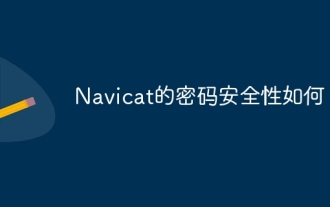 Navicat的密码安全性如何?
Apr 08, 2025 pm 09:24 PM
Navicat的密码安全性如何?
Apr 08, 2025 pm 09:24 PM
Navicat的密码安全性依赖于对称加密、密码强度和安全措施的结合。具体措施包括:采用SSL连接(前提是数据库服务器支持并正确配置证书)、定期更新Navicat、使用更安全的方式(如SSH隧道)、限制访问权限,最重要的是,绝不记录密码。