如何在不影响业务的情况下升级nginx版本
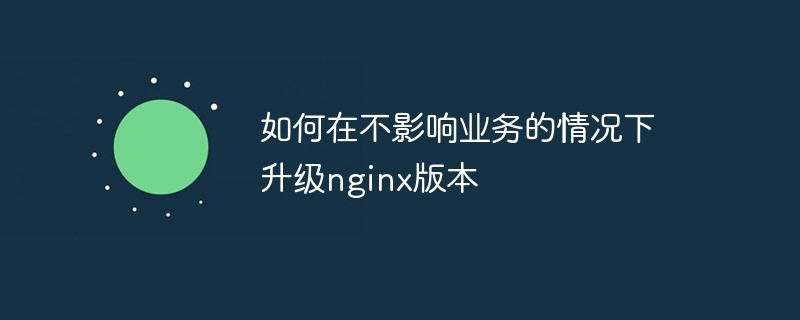
本文介绍了对yum安装的nginx的平滑升级的方法,如果原先的nginx是编译安装的,那么在升级时要注意自己的实际配置情况。
(推荐教程:nginx教程)
1、查看yum安装的nginx版本及现有配置
先记录下以前的配置,后面会用到
nginx -V
nginx version: nginx/1.12.2 built by gcc 4.8.5 20150623 (Red Hat 4.8.5-36) (GCC) built with OpenSSL 1.0.2k-fips 26 Jan 2017 TLS SNI support enabled configure arguments: --prefix=/usr/share/nginx --sbin-path=/usr/sbin/nginx --modules-path=/usr/lib64/nginx/modules --conf-path=/etc/nginx/nginx.conf --error-log-path=/var/log/nginx/error.log --http-log-path=/var/log/nginx/access.log --http-client-body-temp-path=/var/lib/nginx/tmp/client_body --http-proxy-temp-path=/var/lib/nginx/tmp/proxy --http-fastcgi-temp-path=/var/lib/nginx/tmp/fastcgi --http-uwsgi-temp-path=/var/lib/nginx/tmp/uwsgi --http-scgi-temp-path=/var/lib/nginx/tmp/scgi --pid-path=/run/nginx.pid --lock-path=/run/lock/subsys/nginx --user=nginx --group=nginx --with-file-aio --with-ipv6 --with-http_auth_request_module --with-http_ssl_module --with-http_v2_module --with-http_realip_module --with-http_addition_module --with-http_xslt_module=dynamic --with-http_image_filter_module=dynamic --with-http_geoip_module=dynamic --with-http_sub_module --with-http_dav_module --with-http_flv_module --with-http_mp4_module --with-http_gunzip_module --with-http_gzip_static_module --with-http_random_index_module --with-http_secure_link_module --with-http_degradation_module --with-http_slice_module --with-http_stub_status_module --with-http_perl_module=dynamic --with-mail=dynamic --with-mail_ssl_module --with-pcre --with-pcre-jit --with-stream=dynamic --with-stream_ssl_module --with-debug --with-cc-opt=’-O2 -g -pipe -Wall -Wp,-D_FORTIFY_SOURCE=2 -fexceptions -fstack-protector-strong --param=ssp-buffer-size=4 -grecord-gcc-switches -specs=/usr/lib/rpm/redhat/redhat-hardened-cc1 -m64 -mtune=generic’ --with-ld-opt=’-Wl,-z,relro -specs=/usr/lib/rpm/redhat/redhat-hardened-ld -Wl,-E’ --add-module=/root/nginx-rtmp-module
configure arguments:后面,即为nginx现有的配置
2、下载需要的新版本的nginx的源码包
wget http://nginx.org/download/nginx-1.14.2.tar.gz
3、将原来的nginx重要文件备份(为了安全)
mv /usr/sbin/nginx /usr/sbin/nginx.back cp -rf /etc/nginx /etc/nginx.back
4、进行编译
采用前面查到的配置,如有新模块要添加也可加入
tar xf nginx-1.14.2.tar.gz cd nginx-1.14.2
./configure --prefix=/usr/share/nginx --sbin-path=/usr/sbin/nginx --modules-path=/usr/lib64/nginx/modules --conf-path=/etc/nginx/nginx.conf --error-log-path=/var/log/nginx/error.log --http-log-path=/var/log/nginx/access.log --http-client-body-temp-path=/var/lib/nginx/tmp/client_body --http-proxy-temp-path=/var/lib/nginx/tmp/proxy --http-fastcgi-temp-path=/var/lib/nginx/tmp/fastcgi --http-uwsgi-temp-path=/var/lib/nginx/tmp/uwsgi --http-scgi-temp-path=/var/lib/nginx/tmp/scgi --pid-path=/run/nginx.pid --lock-path=/run/lock/subsys/nginx --user=nginx --group=nginx --with-file-aio --with-ipv6 --with-http_auth_request_module --with-http_ssl_module --with-http_v2_module --with-http_realip_module --with-http_addition_module --with-http_xslt_module=dynamic --with-http_image_filter_module=dynamic --with-http_geoip_module=dynamic --with-http_sub_module --with-http_dav_module --with-http_flv_module --with-http_mp4_module --with-http_gunzip_module --with-http_gzip_static_module --with-http_random_index_module --with-http_secure_link_module --with-http_degradation_module --with-http_slice_module --with-http_stub_status_module --with-http_perl_module=dynamic --with-mail=dynamic --with-mail_ssl_module --with-pcre --with-pcre-jit --with-stream=dynamic --with-stream_ssl_module --with-debug --with-cc-opt=’-O2 -g -pipe -Wall -Wp,-D_FORTIFY_SOURCE=2 -fexceptions -fstack-protector-strong --param=ssp-buffer-size=4 -grecord-gcc-switches -specs=/usr/lib/rpm/redhat/redhat-hardened-cc1 -m64 -mtune=generic’ --with-ld-opt=’-Wl,-z,relro -specs=/usr/lib/rpm/redhat/redhat-hardened-ld -Wl,-E’ --add-module=/root/nginx-rtmp-module
5、make
由于原先已有nginx,所以不能执行make install,否则会覆盖掉以前的配置文件及内容
make cp objs/nginx /usr/sbin/nginx
6、检查是否成功
/usr/sbin/nginx -t
7、平滑切换
注意:要根据自己实际的编译的配置内容,查找自己的pid文件的位置。文中原来的nginx为yum安装,所以在 /var/run下。
实际上也可在nginx-1.14.2目录下,使用make update 升级,为了避免问题,建议全手动处理
kill -USR2 `cat /var/run/nginx.pid` 将旧版本Nginx的主进程将重命名为nginx.pid.oldbin,并执行新版本的Nginx可执行程序,启动新的主进程和新的工作进程,再次生成新的nginx.pid文件 kill -WINCH `cat /var/run/nginx.pid.oldbin` 平缓停止worker process(此步骤可省略) kill -QUIT `cat /var/run/nginx.pid.oldbin` 平缓停止旧的Nginx服务进程
8、查看
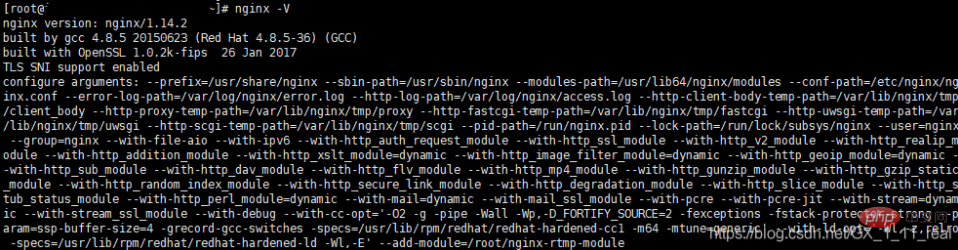
文章补充:
Nginx支持的信号
可以用来控制Nginx的活动
TERM,INT——快速关闭
QUIT 平滑关闭
HUP 平滑重启,重新加载配置文件
USR1 重新打开日志文件
USR2 平滑升级可执行程序
WINCH 平滑关闭工作进程
以上是如何在不影响业务的情况下升级nginx版本的详细内容。更多信息请关注PHP中文网其他相关文章!

热AI工具

Undresser.AI Undress
人工智能驱动的应用程序,用于创建逼真的裸体照片

AI Clothes Remover
用于从照片中去除衣服的在线人工智能工具。

Undress AI Tool
免费脱衣服图片

Clothoff.io
AI脱衣机

AI Hentai Generator
免费生成ai无尽的。

热门文章

热工具

记事本++7.3.1
好用且免费的代码编辑器

SublimeText3汉化版
中文版,非常好用

禅工作室 13.0.1
功能强大的PHP集成开发环境

Dreamweaver CS6
视觉化网页开发工具

SublimeText3 Mac版
神级代码编辑软件(SublimeText3)
 tomcat服务器怎么让外网访问
Apr 21, 2024 am 07:22 AM
tomcat服务器怎么让外网访问
Apr 21, 2024 am 07:22 AM
要让 Tomcat 服务器对外网访问,需要:修改 Tomcat 配置文件,允许外部连接。添加防火墙规则,允许访问 Tomcat 服务器端口。创建 DNS 记录,将域名指向 Tomcat 服务器公有 IP。可选:使用反向代理提升安全性和性能。可选:设置 HTTPS 以提高安全性。
 thinkphp怎么运行
Apr 09, 2024 pm 05:39 PM
thinkphp怎么运行
Apr 09, 2024 pm 05:39 PM
ThinkPHP Framework 的本地运行步骤:下载并解压 ThinkPHP Framework 到本地目录。创建虚拟主机(可选),指向 ThinkPHP 根目录。配置数据库连接参数。启动 Web 服务器。初始化 ThinkPHP 应用程序。访问 ThinkPHP 应用程序 URL 运行。
 Welcome to nginx!怎么解决?
Apr 17, 2024 am 05:12 AM
Welcome to nginx!怎么解决?
Apr 17, 2024 am 05:12 AM
要解决 "Welcome to nginx!" 错误,需要检查虚拟主机配置,启用虚拟主机,重新加载 Nginx,如果无法找到虚拟主机配置文件,则创建默认页面并重新加载 Nginx,这样错误消息将消失,网站将正常显示。
 docker容器之间如何通信
Apr 07, 2024 pm 06:24 PM
docker容器之间如何通信
Apr 07, 2024 pm 06:24 PM
Docker 环境中容器通信有五种方法:共享网络、Docker Compose、网络代理、共享卷、消息队列。根据隔离性和安全性需求,选择最合适的通信方法,例如利用 Docker Compose 简化连接或使用网络代理提高隔离性。
 phpmyadmin怎么注册
Apr 07, 2024 pm 02:45 PM
phpmyadmin怎么注册
Apr 07, 2024 pm 02:45 PM
要注册 phpMyAdmin,需要先创建 MySQL 用户并授予其权限,然后下载、安装和配置 phpMyAdmin,最后登录到 phpMyAdmin 以管理数据库。
 nodejs项目怎么部署到服务器
Apr 21, 2024 am 04:40 AM
nodejs项目怎么部署到服务器
Apr 21, 2024 am 04:40 AM
Node.js 项目的服务器部署步骤:准备部署环境:获取服务器访问权限、安装 Node.js、设置 Git 存储库。构建应用程序:使用 npm run build 生成可部署代码和依赖项。上传代码到服务器:通过 Git 或文件传输协议。安装依赖项:SSH 登录服务器并使用 npm install 安装应用程序依赖项。启动应用程序:使用 node index.js 等命令启动应用程序,或使用 pm2 等进程管理器。配置反向代理(可选):使用 Nginx 或 Apache 等反向代理路由流量到应用程
 html文件怎么生成网址
Apr 21, 2024 pm 12:57 PM
html文件怎么生成网址
Apr 21, 2024 pm 12:57 PM
要将 HTML 文件转换为网址,需要使用网络服务器,包括以下步骤:获取网络服务器。设置网络服务器。上传 HTML 文件。创建域名。路由请求。
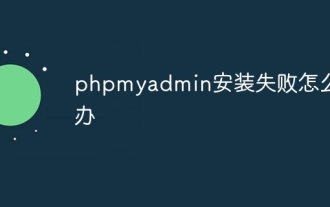 phpmyadmin安装失败怎么办
Apr 07, 2024 pm 03:15 PM
phpmyadmin安装失败怎么办
Apr 07, 2024 pm 03:15 PM
phpMyAdmin 安装失败的故障排除步骤:检查系统要求(PHP 版本、MySQL 版本、Web 服务器);启用 PHP 扩展(mysqli、pdo_mysql、mbstring、token_get_all);检查配置文件设置(主机、端口、用户名、密码);检查文件权限(目录所有权、文件权限);检查防火墙设置(白名单 Web 服务器端口);查看错误日志(/var/log/apache2/error.log 或 /var/log/nginx/error.log);寻求技术支持(phpMyAdmin






