apache配置多个http端口的方法
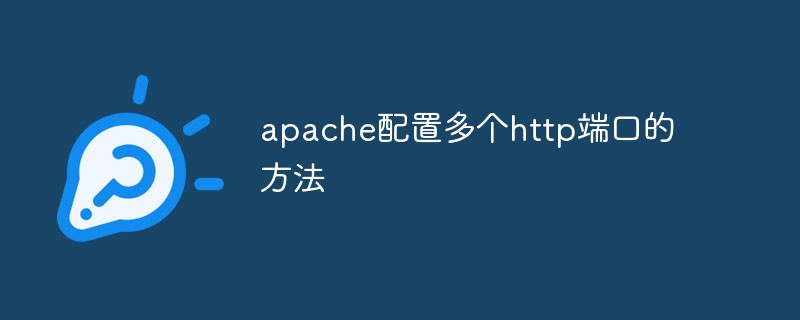
方法一:使用httpd-vhosts
(相关推荐:apache)
进入apache配置目录,如/usr/local/apache/conf/
打开httpd.conf文件
配置多个监听窗口81,82
ServerName localhost:81 # Listen 80 Listen 81 Listen 82
找到#Include conf/extra/httpd-vhosts.conf,去掉#号,解除注释
进入/usr/local/apache/conf/extra目录,打开httpd-vhosts.conf文件
配置NameVirtualHost *:81
<VirtualHost *:81>
ServerAdmin host1.example.com
DocumentRoot "/home/public/web/host1"
ServerName localhost:81
ServerAlias localhost:81
ErrorLog "logs/host1.example.com-error_log"
#CustomLog "logs/host1.example.com-access_log common"
</VirtualHost>
<VirtualHost *:82>
ServerAdmin host2.example.com
DocumentRoot "/home/public/web/host2"
ServerName localhost:82
ErrorLog "logs/host1.example.com-error_log"
#CustomLog "logs/host1.example.com-access_log common"
</VirtualHost>方法二:只修改 httpd.conf
进入apache配置目录,如/usr/local/apache/conf/
打开httpd.conf文件
配置多个监听窗口,81,82
Listen 81 Listen 82
并在文件的最后增加如下内容:
<VirtualHost *:81> DocumentRoot /home/public/web/host1 ServerName localhost:81 </VirtualHost> <Directory /home/public/web/host1> Options Indexes FollowSymLinks AllowOverride All Order allow,deny Allow from all </Directory> <VirtualHost *:82> DocumentRoot /home/public/web/host2 ServerName localhost:82 </VirtualHost> <Directory /home/public/web/host2> Options Indexes FollowSymLinks AllowOverride All Order allow,deny Allow from all </Directory>
apache不同版本 目录权限设置
1、old使用
Order allow,deny Allow from all
2、new使用
Require all granted
3、new example
#add for WWW
Listen 91
<VirtualHost *:91>
DocumentRoot "D:/IDE/WWW"
ServerName localhost:91
</VirtualHost>
<Directory "D:/IDE/WWW">
Options Indexes FollowSymLinks
AllowOverride None
Require all granted
</Directory>以上是apache配置多个http端口的方法的详细内容。更多信息请关注PHP中文网其他相关文章!

热AI工具

Undresser.AI Undress
人工智能驱动的应用程序,用于创建逼真的裸体照片

AI Clothes Remover
用于从照片中去除衣服的在线人工智能工具。

Undress AI Tool
免费脱衣服图片

Clothoff.io
AI脱衣机

AI Hentai Generator
免费生成ai无尽的。

热门文章

热工具

记事本++7.3.1
好用且免费的代码编辑器

SublimeText3汉化版
中文版,非常好用

禅工作室 13.0.1
功能强大的PHP集成开发环境

Dreamweaver CS6
视觉化网页开发工具

SublimeText3 Mac版
神级代码编辑软件(SublimeText3)

热门话题
 h5项目怎么运行
Apr 06, 2025 pm 12:21 PM
h5项目怎么运行
Apr 06, 2025 pm 12:21 PM
运行 H5 项目需要以下步骤:安装 Web 服务器、Node.js、开发工具等必要工具。搭建开发环境,创建项目文件夹、初始化项目、编写代码。启动开发服务器,使用命令行运行命令。在浏览器中预览项目,输入开发服务器 URL。发布项目,优化代码、部署项目、设置 Web 服务器配置。
 xml怎么导出pdf
Apr 03, 2025 am 06:45 AM
xml怎么导出pdf
Apr 03, 2025 am 06:45 AM
导出 XML 为 PDF 有两种方法:使用 XSLT 和使用 XML 数据绑定库。XSLT:创建 XSLT 样式表,指定 PDF 格式使用 XSLT 处理器转换 XML 数据XML 数据绑定库:导入 XML 数据绑定库创建 PDF 文档对象加载 XML 数据导出 PDF 文件哪种方法更好取决于需求。XSLT 提供灵活性,而数据绑定库实现简单;对于简单转换,数据绑定库更好,对于复杂转换,XSLT 更合适。
 如何在服务器端设置字符编码以解决Bootstrap Table乱码
Apr 07, 2025 pm 12:00 PM
如何在服务器端设置字符编码以解决Bootstrap Table乱码
Apr 07, 2025 pm 12:00 PM
要在服务器端设置字符编码以解决 Bootstrap Table 乱码,需要按以下步骤进行:检查服务器字符编码;编辑服务器配置文件;设置字符编码为 UTF-8;保存并重启服务器;验证编码。
 如何检查Debian OpenSSL配置
Apr 12, 2025 pm 11:57 PM
如何检查Debian OpenSSL配置
Apr 12, 2025 pm 11:57 PM
本文介绍几种检查Debian系统OpenSSL配置的方法,助您快速掌握系统安全状态。一、确认OpenSSL版本首先,验证OpenSSL是否已安装及版本信息。在终端输入以下命令:opensslversion若未安装,系统将提示错误。二、查看配置文件OpenSSL主配置文件通常位于/etc/ssl/openssl.cnf。您可以使用文本编辑器(例如nano)查看:sudonano/etc/ssl/openssl.cnf此文件包含密钥、证书路径及加密算法等重要配置信息。三、利用ope
 apache怎么启动
Apr 13, 2025 pm 01:06 PM
apache怎么启动
Apr 13, 2025 pm 01:06 PM
启动 Apache 的步骤如下:安装 Apache(命令:sudo apt-get install apache2 或从官网下载)启动 Apache(Linux:sudo systemctl start apache2;Windows:右键“Apache2.4”服务并选择“启动”)检查是否已启动(Linux:sudo systemctl status apache2;Windows:查看服务管理器中“Apache2.4”服务的状态)启用开机自动启动(可选,Linux:sudo systemctl
 apache中cgi目录怎么设置
Apr 13, 2025 pm 01:18 PM
apache中cgi目录怎么设置
Apr 13, 2025 pm 01:18 PM
要在 Apache 中设置 CGI 目录,需要执行以下步骤:创建 CGI 目录,如 "cgi-bin",并授予 Apache 写入权限。在 Apache 配置文件中添加 "ScriptAlias" 指令块,将 CGI 目录映射到 "/cgi-bin" URL。重启 Apache。
 如何利用Debian Apache日志提升网站性能
Apr 12, 2025 pm 11:36 PM
如何利用Debian Apache日志提升网站性能
Apr 12, 2025 pm 11:36 PM
本文将阐述如何通过分析Debian系统下的Apache日志来提升网站性能。一、日志分析基础Apache日志记录了所有HTTP请求的详细信息,包括IP地址、时间戳、请求URL、HTTP方法和响应代码等。在Debian系统中,这些日志通常位于/var/log/apache2/access.log和/var/log/apache2/error.log目录下。理解日志结构是有效分析的第一步。二、日志分析工具您可以使用多种工具分析Apache日志:命令行工具:grep、awk、sed等命令行工具可
 怎么查看自己的apache版本
Apr 13, 2025 pm 01:15 PM
怎么查看自己的apache版本
Apr 13, 2025 pm 01:15 PM
有 3 种方法可在 Apache 服务器上查看版本:通过命令行(apachectl -v 或 apache2ctl -v)、检查服务器状态页(http://<服务器IP或域名>/server-status)或查看 Apache 配置文件(ServerVersion: Apache/<版本号>)。






