
选择器介绍:
1、“+”:如 div + p 选择紧接在
元素。
2、:checked :如 input:checked 单选框和复选框的选中状态。
(学习视频分享:css视频教程)
实现代码:
<style type="text/css">
.che-box {
display:inline;
}
.che-box input{
display: none;
}
.che-box label{
display: inline-block;
border: 1px solid #e1e1e1;
border-radius: 4px;
padding: 3px 5px;
}
.che-box input:checked + label{
border-color: #088de8;
background: #088de8;
color: #fff;
}
</style>
<div class="che-box">
<input type="checkbox" id="che1" />
<label for="che1">
标签1
</label>
</div>
<div class="che-box">
<input type="checkbox" id="che2" />
<label for="che2">
标签2
</label>
</div>实现效果:
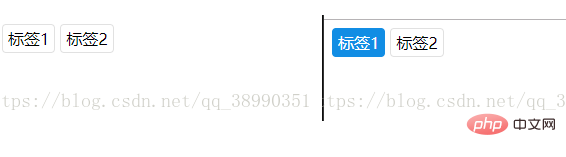
这情况主要用于 type=“checkbox,radio”的input 自定义选中样式的,在实际工作中经常会使用到,希望对大家有帮助。
相关推荐:CSS教程
以上是纯css实现选框选中效果的详细内容。更多信息请关注PHP中文网其他相关文章!


