php ci如何去掉index.php
php ci去掉index.php的方法:首先打开apache的配置文件;然后在ci的根目录下建立“.htaccess”;最后添加内容“RewriteEngine on RewriteCond $1 !^(index.php)”并保存即可。
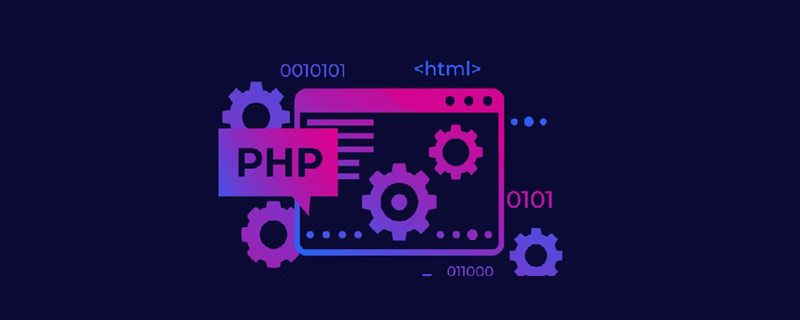
推荐:《PHP视频教程》
CodeIgniter去掉url中的index.php
RewriteEngine命令需要rewrite mod的支持
$>cd /etc/apache2/mods-enabled 切换到apache下的mods-enabled目录
$>sudo ln -s ../mods-available/rewrite.load rewrite.load 启用rewrite mod
$>sudo /etc/init.d/apache2 restart 重启apache服务器。 或者在apache的配置文件httpd.conf中将#LoadModule rewrite_module modules/mod_rewrite.so前的#去掉,再重启服务器。
或者
sudo a2enmod rewrite
CodeIgniter去掉url中的index.php
CodeIgniter去掉url中的index.php CI默认中url中带index.php,比如 http://localhost/index.php/blog/comment/1.html 去掉这个index.php步骤:
1.打开apache的配置文件,conf/httpd.conf :
LoadModule rewrite_module modules/mod_rewrite.so,把该行前的#去掉。
搜索 AllowOverride None(配置文件中有多处),看注释信息,将相关.htaccess的该行信息改为AllowOverride All。
2.在CI的根目录下
即在index.php,system的同级目录下,建立.htaccess,直接建立该文件名的不会成功,可以先建立记事本文件,另存为该名的文件即可。内容如下(CI手册上也有介绍):
RewriteEngine on RewriteCond $1 !^(index.php|images|robots.txt) RewriteRule ^(.*)$ /index.php/$1 [L]
就可以去掉 index.php 了。
要注意 /index.php/$1 要根据你目录(Web 目录,比如 http://www.domain.com/index.php)的实际情况来定,比如网站根目录是 /ci/index.php 则要写成 /ci/index.php/$1
RewriteCond $1 !^(index.php|images|robots.txt) 上面的代码意思是排除某些目录或文件,使得这些目录不会 rewrite 到 index.php 上,这一般用在图片、js、css 等外部资源上。也就是说非 PHP 代码都要排除出去。(这里我排除了 images 目录和 robots.txt 文件,当然 index.php 也应该被排除)
3.
将CI中配置文件(system/application/config/config.php)中$config[‘index_page’] = &index.php&;将$config[‘index_page’] = &&; 。
ok,完成。还要记得重启apache。
以上是php ci如何去掉index.php的详细内容。更多信息请关注PHP中文网其他相关文章!

热AI工具

Undresser.AI Undress
人工智能驱动的应用程序,用于创建逼真的裸体照片

AI Clothes Remover
用于从照片中去除衣服的在线人工智能工具。

Undress AI Tool
免费脱衣服图片

Clothoff.io
AI脱衣机

AI Hentai Generator
免费生成ai无尽的。

热门文章

热工具

记事本++7.3.1
好用且免费的代码编辑器

SublimeText3汉化版
中文版,非常好用

禅工作室 13.0.1
功能强大的PHP集成开发环境

Dreamweaver CS6
视觉化网页开发工具

SublimeText3 Mac版
神级代码编辑软件(SublimeText3)
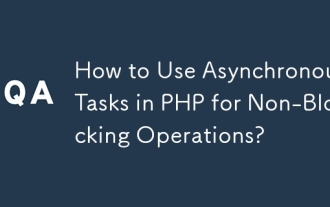 如何在PHP中使用异步任务进行非阻滞操作?
Mar 10, 2025 pm 04:21 PM
如何在PHP中使用异步任务进行非阻滞操作?
Mar 10, 2025 pm 04:21 PM
本文探讨了PHP中的异步任务执行,以增强Web应用程序响应能力。 它详细介绍了消息队列,异步框架(ReactPhp,Swoole)和背景过程等方法,强调了Efficien的最佳实践
 如何在PHP中实现消息队列(RabbitMQ,REDIS)?
Mar 10, 2025 pm 06:15 PM
如何在PHP中实现消息队列(RabbitMQ,REDIS)?
Mar 10, 2025 pm 06:15 PM
本文使用RabbitMQ和Redis详细介绍了PHP中的消息队列。 它比较了它们的体系结构(AMQP与内存),功能和可靠性机制(确认,交易,持久性)。设计的最佳实践,错误
 最新的PHP编码标准和最佳实践是什么?
Mar 10, 2025 pm 06:16 PM
最新的PHP编码标准和最佳实践是什么?
Mar 10, 2025 pm 06:16 PM
本文研究了当前的PHP编码标准和最佳实践,重点是PSR建议(PSR-1,PSR-2,PSR-4,PSR-12)。 它强调通过一致的样式,有意义的命名和EFF提高代码的可读性和可维护性
 如何使用反射分析和操纵PHP代码?
Mar 10, 2025 pm 06:12 PM
如何使用反射分析和操纵PHP代码?
Mar 10, 2025 pm 06:12 PM
本文解释了PHP的反射API,可以实现运行时检查和对类,方法和属性的操纵。 它详细介绍了常见用例(文档生成,ORM,依赖注入)和针对绩效垂涎的警告
 我如何处理PHP扩展和PECL?
Mar 10, 2025 pm 06:12 PM
我如何处理PHP扩展和PECL?
Mar 10, 2025 pm 06:12 PM
本文详细介绍了安装和故障排除PHP扩展,重点是PECL。 它涵盖安装步骤(查找,下载/编译,启用,重新启动服务器),故障排除技术(检查日志,验证安装,
 PHP 8 JIT(即时)汇编:它如何提高性能。
Mar 25, 2025 am 10:37 AM
PHP 8 JIT(即时)汇编:它如何提高性能。
Mar 25, 2025 am 10:37 AM
PHP 8的JIT编译通过将代码经常汇编为机器代码,从而增强了性能,从而使应用程序有益于大量计算并减少执行时间。
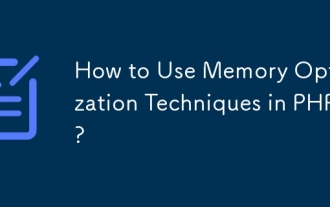 如何在PHP中使用内存优化技术?
Mar 10, 2025 pm 04:23 PM
如何在PHP中使用内存优化技术?
Mar 10, 2025 pm 04:23 PM
本文介绍了PHP内存优化。 它详细介绍了诸如使用适当的数据结构,避免不必要的对象创建以及采用有效算法的技术。 常见的内存泄漏源(例如,未封闭的连接,全局V
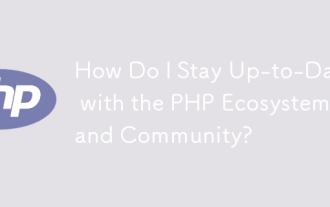 我如何与PHP生态系统和社区保持最新状态?
Mar 10, 2025 pm 06:16 PM
我如何与PHP生态系统和社区保持最新状态?
Mar 10, 2025 pm 06:16 PM
本文探讨了在PHP生态系统中保持最新的策略。 它强调利用官方渠道,社区论坛,会议和开源捐款。 作者重点介绍了学习新功能的最佳资源和






