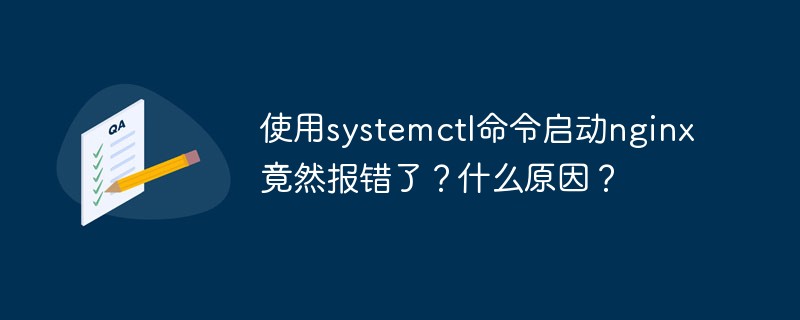
问题:
使用systemctl start nginx命令启动nginx发现报错了,报错内容如下:
推荐教程:nginx教程
Job for nginx.service failed because the control process exited with error code. See “systemctl status nginx.service” and “journalctl -xe” for details.[object Object]
问题分析:
nginx -t 检查没有问题
systemctl status nginx 查看nginx状态,显示报错为 80端口被占用
Jul 13 16:18:18 web01 nginx[2407]:nginx:[emerg] bind() to 0.0.0.0:80 failed (98: Address already in use)
原因分析:
安装时 启动使用了 nginx命令启动,修改配置文件之后又使用 systemctl restart nginx命令启动
nginx命令启动时已将80端口占用,再使用systemctl restart nginx 又是跑到端口80 导致冲突报错
解决方法:
查看nginx端口状态
ps -ef|grep nginx #查看nginx端口使用情况
将nginx进程ss
pkill nginx
再使用system方式启动
systemctl start nginx
以上是使用systemctl命令启动nginx竟然报错了?什么原因?的详细内容。更多信息请关注PHP中文网其他相关文章!


