实例介绍MySQL索引的使用
mysql教程栏目实例讲解MySQL索引的使用
更多相关免费学习推荐:mysql教程(视频)
MySQL索引的使用实例
- 一. 慢查询日志
- 二. 查询分析器——explain
- 三. 索引的基本使用
- 四. 复合索引
- 五. 覆盖索引
一. 慢查询日志
//查看是否开启慢查询日志 mysql> show variables like '%slow%';//临时开启慢查询日志 mysql> set global slow_query_log=ON;//查看是否开启慢查询日志 mysql> show variables like '%slow%';

//查询超过多少时间就可以记录,上面是如果超过10秒就要记录 mysql> show variables like '%long%';//改成一秒,如果超过一秒就写到慢日志里面去(一般一秒是最好的)mysql> set long_query_time=1;//查看日记存储方式,默认FILE mysql> show variables like '%log_output%';// 慢查询日志文件所在位置 mysql> show variables like '%datadir%';
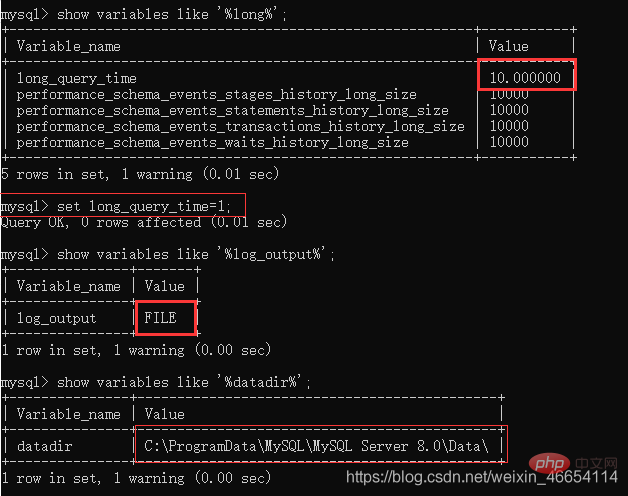
//响应时间是3秒,超过了原先设定的一秒 mysql> select sleep(3);
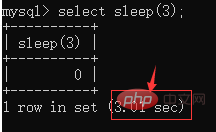
我们去文件夹里面查看时发现它已经被存入慢查询日记里面

这部分写明了如何通过慢日志找出比较慢的SQL,后面部分要说为什么慢,如何能更快一点。
二. 查询分析器——explain
作用:通过这个可以知道查看sql慢在哪里,需要朝那些方面优化
列:我们创建一个employee数据表
create table employee(
id int not null auto_increment primary key,
name varchar(30) comment '姓名',
sex varchar(1) comment '性别',
salary int comment '薪资(元)',
dept varchar(30) comment '部门');insert into employee(name, sex, salary, dept) values('张三', '男', 5500, '部门A');insert into employee(name, sex, salary, dept) values('李洁', '女', 4500, '部门C');insert into employee(name, sex, salary, dept) values('李小梅', '女', 4200, '部门A');insert into employee(name, sex, salary, dept) values('欧阳辉', '男', 7500, '部门C');insert into employee(name, sex, salary, dept) values('李芳', '女', 8500, '部门A');insert into employee(name, sex, salary, dept) values('张江', '男', 6800, '部门A');insert into employee(name, sex, salary, dept) values('李四', '男', 12000, '部门B');insert into employee(name, sex, salary, dept) values('王五', '男', 3500, '部门B');insert into employee(name, sex, salary, dept) values('马小龙', '男', 6000, '部门A');insert into employee(name, sex, salary, dept) values('龙五', '男', 8000, '部门B');insert into employee(name, sex, salary, dept) values('冯小芳', '女', 10000, '部门C');insert into employee(name, sex, salary, dept) values('马小花', '女', 4000, '部门B');insert into employee(name, sex, salary, dept) values('柳峰', '男', 8800, '部门A');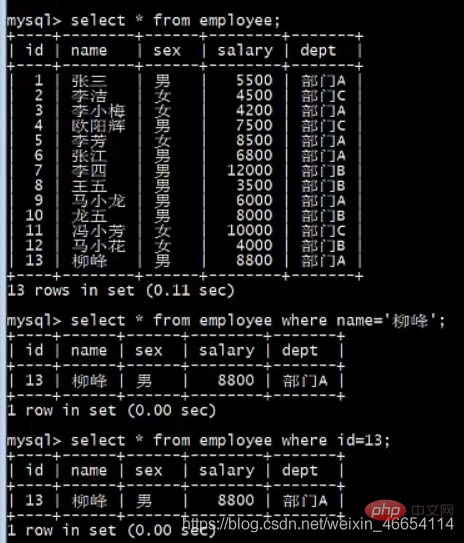
//通过explain解读他,后面加一个\G便于阅读 mysql> explain select * from employee where name='柳峰'\G;//扫描快捷 mysql> explain select * from employee where id=13\G;
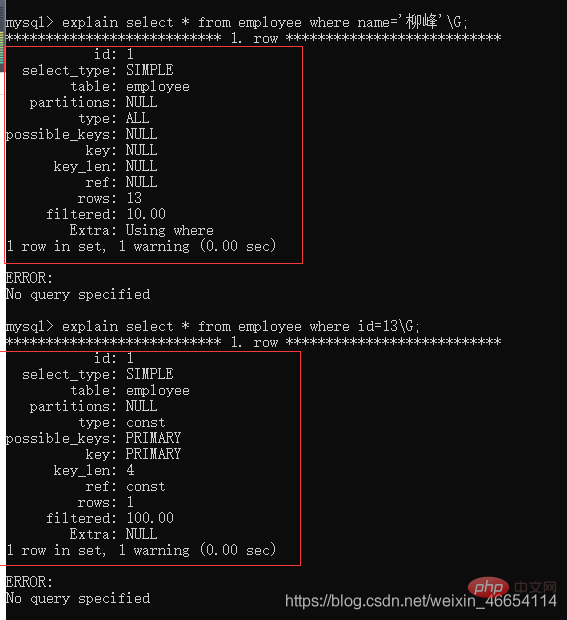
效果:如下图,可以看之前为什么那么慢,需要四秒响应时间
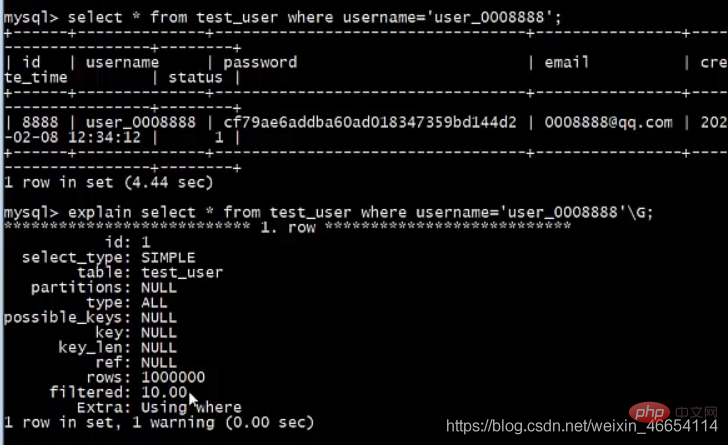
三. 索引的基本使用
mysql> show index from employee\G;//主键会默认建一个id索引

创建索引 效率提升
//查询分析 mysql> explain select * from employee where name='柳峰';//创建普通索引 mysql> create index idx_name on employee(name);
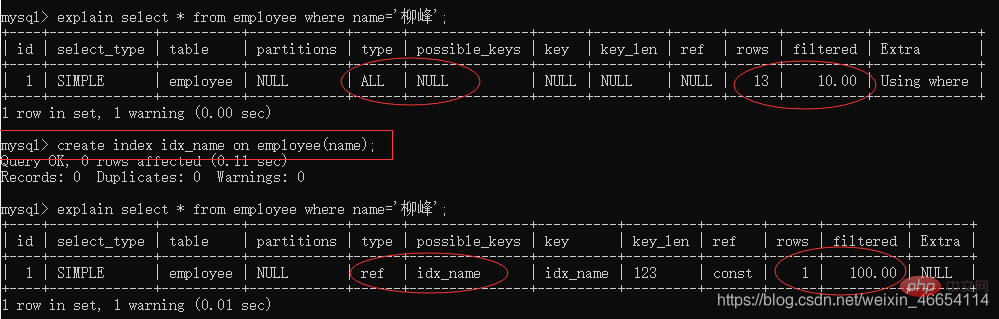
//删除 mysql> drop index idx_name on employee;

老师 事列:
如过用like检索,效率还是不变,所以要看你怎么用

四. 复合索引
//查的时候可以看到一个主键索引 mysql> show index from employee\G;

目前是all全局扫描
select * from employee where name ='柳峰';//查询分析 explain select * from employee where name ='柳峰'\G;

创建索引
//创建索引 create index idx_name_salary_dept on employee(name,salary,dept);//查询分析 explain select * from employee where name ='柳峰'\G;
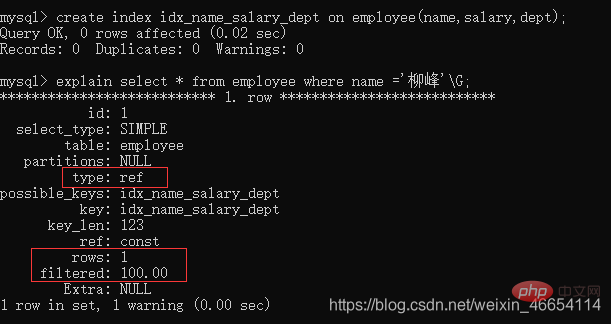
验证有name就能索引
// name和salary mysql> explain select * from employee where name ='柳峰' and salary=8800\G;//name和dept mysql> explain select * from employee where name ='柳峰' and dept='部门A'\G;
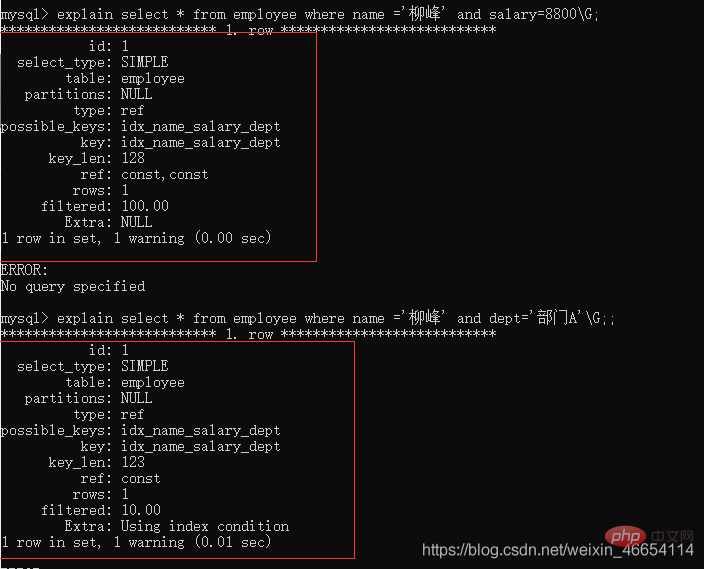
没有name就不能使用索引
mysql> explain select * from employee where salary=8800;mysql> explain select * from employee where dept='部门A';
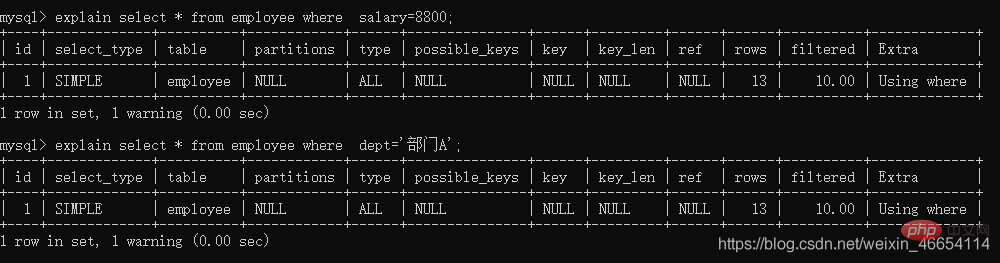
五. 覆盖索引
按照上面步骤,我们可以看到四个索引,第一个是主键索引,后面是复合索引name_salary_dept
mysql> show index from employee;
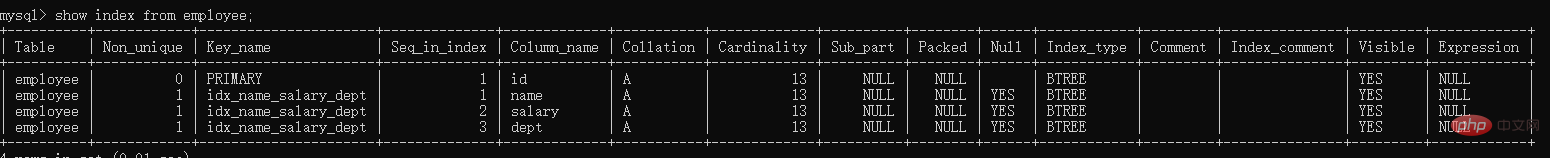
如何触发
我们用id作为查询数据
mysql> select * from employee;mysql> select * from employee where id =11;
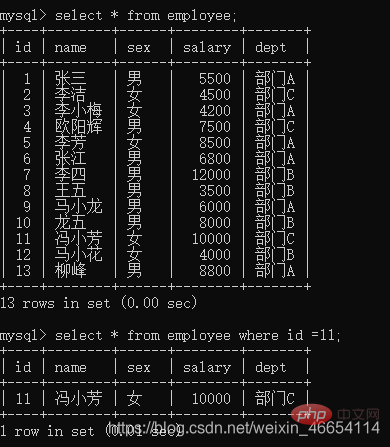
只查id
mysql> explain select id from employee employee where id=11\G;mysql> explain select id from employee\G;
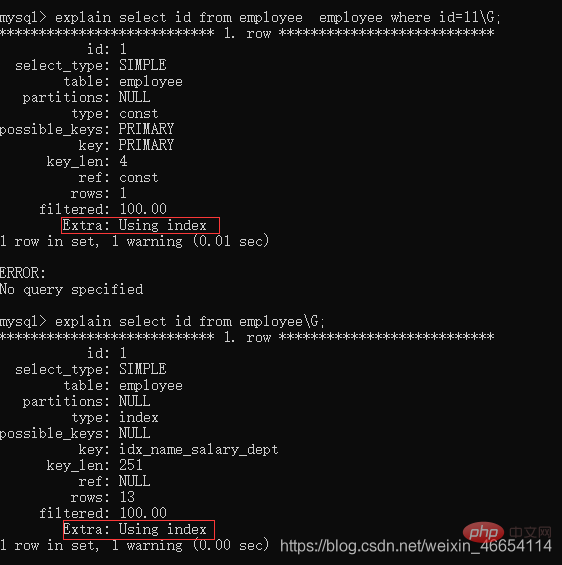
//查name,salary mysql> explain select name,salary from employee;//查name,salary,dept mysql> explain select name,salary,dept from employee;//因为没有sxe条件,所以只能做全部扫描type为null mysql> explain select name,sex,salary,dept from employee;

以上是实例介绍MySQL索引的使用的详细内容。更多信息请关注PHP中文网其他相关文章!

热AI工具

Undresser.AI Undress
人工智能驱动的应用程序,用于创建逼真的裸体照片

AI Clothes Remover
用于从照片中去除衣服的在线人工智能工具。

Undress AI Tool
免费脱衣服图片

Clothoff.io
AI脱衣机

AI Hentai Generator
免费生成ai无尽的。

热门文章

热工具

记事本++7.3.1
好用且免费的代码编辑器

SublimeText3汉化版
中文版,非常好用

禅工作室 13.0.1
功能强大的PHP集成开发环境

Dreamweaver CS6
视觉化网页开发工具

SublimeText3 Mac版
神级代码编辑软件(SublimeText3)
 Debian Strings能否兼容多种浏览器
Apr 02, 2025 am 08:30 AM
Debian Strings能否兼容多种浏览器
Apr 02, 2025 am 08:30 AM
“DebianStrings”并非标准术语,其具体含义尚不明确。本文无法直接评论其浏览器兼容性。然而,如果“DebianStrings”指的是在Debian系统上运行的Web应用,则其浏览器兼容性取决于应用本身的技术架构。大多数现代Web应用都致力于跨浏览器兼容性。这依赖于遵循Web标准,并使用兼容性良好的前端技术(如HTML、CSS、JavaScript)以及后端技术(如PHP、Python、Node.js等)。为了确保应用与多种浏览器兼容,开发者通常需要进行跨浏览器测试,并使用响应式
 使用Django和MySQL处理几十万到一两百万条数据时,4核8G内存服务器应选择什么样的缓存方案?
Apr 01, 2025 pm 11:36 PM
使用Django和MySQL处理几十万到一两百万条数据时,4核8G内存服务器应选择什么样的缓存方案?
Apr 01, 2025 pm 11:36 PM
使用Django和MySQL处理大数据量的缓存方案在使用Django和MySQL数据库时,如果你的数据量达到几十万到一两百万条�...
 Beego ORM中如何指定模型关联的数据库?
Apr 02, 2025 pm 03:54 PM
Beego ORM中如何指定模型关联的数据库?
Apr 02, 2025 pm 03:54 PM
在BeegoORM框架下,如何指定模型关联的数据库?许多Beego项目需要同时操作多个数据库。当使用Beego...
 Debian Strings在网站中如何应用
Apr 02, 2025 am 08:21 AM
Debian Strings在网站中如何应用
Apr 02, 2025 am 08:21 AM
本文探讨如何在Debian系统上优化网站性能。“DebianStrings”并非标准术语,可能指的是Debian系统中用于提升网站性能的工具或技术。以下是一些实用技巧:一、Web服务器及PHP环境配置建议使用宝塔面板简化安装和配置过程。推荐安装Nginx1.22.1作为Web服务器,PHP8.2作为脚本解释器,以及MySQL10.7.3-MariaDB作为数据库系统。务必启用必要的PHP扩展,例如fileinfo、opcache、memcached、red
 Debian日志中有哪些关键信息不可忽视
Apr 02, 2025 am 08:12 AM
Debian日志中有哪些关键信息不可忽视
Apr 02, 2025 am 08:12 AM
Debian系统的日志文件是系统管理员和开发者诊断问题、监控系统运行状态的宝贵资源。本文将重点介绍一些不容忽视的关键日志信息。核心系统日志(通常位于/var/log/syslog或/var/log/messages)这些日志记录了系统的核心活动,包括:系统启动和关机事件:记录内核版本、硬件检测结果等,帮助追踪启动失败或关机异常。硬件故障警报:例如磁盘错误、内存问题等,及时发现硬件潜在问题。服务状态变化:记录服务的启动、停止和重启事件,方便监控服务运行状况。用户登录/注销记录:
 在Go编程中,如何正确管理Mysql和Redis的连接与释放资源?
Apr 02, 2025 pm 05:03 PM
在Go编程中,如何正确管理Mysql和Redis的连接与释放资源?
Apr 02, 2025 pm 05:03 PM
Go编程中的资源管理:Mysql和Redis的连接与释放在学习Go编程过程中,如何正确管理资源,特别是与数据库和缓存�...
 Go语言函数参数传递:为什么指针变量在函数内修改后外部却不变?
Apr 02, 2025 am 09:21 AM
Go语言函数参数传递:为什么指针变量在函数内修改后外部却不变?
Apr 02, 2025 am 09:21 AM
Go语言中函数参数传递的疑惑:指针变量为何未被修改?本文将针对一个Go语言程序中关于指针变量赋值的问题�...








