利用html来制作一个简单美观的购物车界面
html
购物车
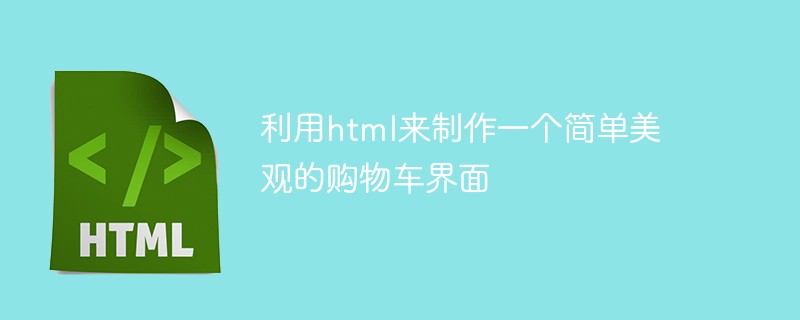
首先来展示一下购物车界面:
(学习视频分享:html视频教程)
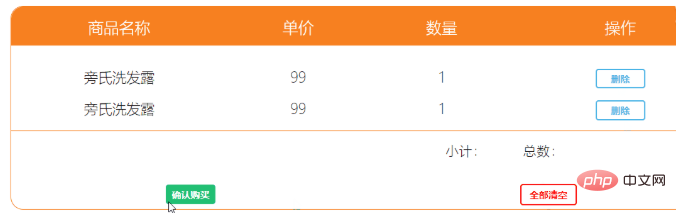
这个页面只是实现了其布局视图,没有使用js或者jquery相关语言,在博主看来是比较利于我们将其加入到自己的程序中的
以下是相关代码:
index.html
<!DOCTYPE html> <html> <head> <meta charset="utf-8"> <link href="css/car.css" rel="stylesheet" type="text/css"> <title></title> </head> <body> <div class="car"> <div class="good"> <table><tr><td width=30%>商品名称</td><td width=20%>单价</td><td width=20%>数量</td><td width=30%>操作</td></tr></table> </div> <div class="goods"> <table><tr><td width=30%>旁氏洗发露</td><td width=20%>99</td><td width=20%>1</td><td width=30%><a><button class="btn1">删除</button></a></td></tr></table> </div> <div class="goods"> <table><tr><td width=30%>旁氏洗发露</td><td width=20%>99</td><td width=20%>1</td><td width=30%><a><button class="btn1">删除</button></a></td></tr></table> </div> <div class="goods2"> <table><tr><td width=560></td><td width=20%>小计:</td><td>总数:</td></tr></table> </div> <div class="goods1"> <table><tr><td width=50%><button class="btn2">确认购买</button></td><td><button class="btn3">全部清空</button></td></tr></table> </div> </div> </body> </html>
登录后复制
car.css
body{
overflow: hidden;
text-align: center;
}
.car{
width:60%;
border: 1px solid #F88020;
border-radius: 18px;
margin-left: 300px;
}
.car .good{
background-color: #F88020;
height:55px;
font-size: 22px;
color:white;
line-height: 55px;
font-weight: 200;
border-radius: 18px 18px 0 0;
margin-bottom: 20px;
}
.car .good table{
width:100%;
}
.car .goods{
height:45px;
line-height: 45px;
font-size: 20px;
font-weight: 200;
}
.car .goods table{
width:100%;
}
.car .goods table .btn1{
width: 70px;
height:28px;
border: 2px solid #46B3E6;
background-color: white;
color: #46B3E6;
border-radius: 4px;
font-weight: 600;
}
.car .goods table button:hover{
background-color: #46B3E6;
color: white;
}
.car .goods1{
margin-top: 10px;
background-color: ;
height:50px;
font-size: 19px;
color:white;
line-height: 50px;
font-weight: 200;
border-radius:0 0 10px 10px ;
}
.car .goods2{
border-top: 1px solid #F88020;
margin-top: 10px;
height:50px;
font-size: 19px;
line-height: 50px;
font-weight: 200;
border-radius:0 0 10px 10px ;
}
.car .goods1 table{
width:100%;
}
.car .goods1 .btn2{
width: 70px;
height:28px;
border: 2px solid #21BF73;
background-color: white;
color: #21BF73;
border-radius: 4px;
font-weight: 600;
}
.car .goods1 .btn2:hover{
color:white;
background-color: #21BF73;
}
.car .goods1 .btn3{
width: 80px;
height:30px;
border: 2px solid #FF0000;
background-color: white;
color: #FF0000;
border-radius: 4px;
font-weight: 600;
}
.car .goods1 .btn3:hover{
color:white;
background-color:#FF0000 ;
}登录后复制
相关推荐:html教程
以上是利用html来制作一个简单美观的购物车界面的详细内容。更多信息请关注PHP中文网其他相关文章!
本站声明
本文内容由网友自发贡献,版权归原作者所有,本站不承担相应法律责任。如您发现有涉嫌抄袭侵权的内容,请联系admin@php.cn

热AI工具

Undresser.AI Undress
人工智能驱动的应用程序,用于创建逼真的裸体照片

AI Clothes Remover
用于从照片中去除衣服的在线人工智能工具。

Undress AI Tool
免费脱衣服图片

Clothoff.io
AI脱衣机

AI Hentai Generator
免费生成ai无尽的。

热门文章
R.E.P.O.能量晶体解释及其做什么(黄色晶体)
3 周前
By 尊渡假赌尊渡假赌尊渡假赌
R.E.P.O.最佳图形设置
3 周前
By 尊渡假赌尊渡假赌尊渡假赌
刺客信条阴影:贝壳谜语解决方案
1 周前
By DDD
R.E.P.O.如果您听不到任何人,如何修复音频
3 周前
By 尊渡假赌尊渡假赌尊渡假赌
在哪里可以找到原子中的起重机控制钥匙卡
1 周前
By DDD

热工具

记事本++7.3.1
好用且免费的代码编辑器

SublimeText3汉化版
中文版,非常好用

禅工作室 13.0.1
功能强大的PHP集成开发环境

Dreamweaver CS6
视觉化网页开发工具

SublimeText3 Mac版
神级代码编辑软件(SublimeText3)
 您如何在PHP中解析和处理HTML/XML?
Feb 07, 2025 am 11:57 AM
您如何在PHP中解析和处理HTML/XML?
Feb 07, 2025 am 11:57 AM
本教程演示了如何使用PHP有效地处理XML文档。 XML(可扩展的标记语言)是一种用于人类可读性和机器解析的多功能文本标记语言。它通常用于数据存储













