
简易教程
假设我们制作的是分班情况查询程序,将使用PHP7的环境以PDO的方式连接MySQL。
通过学号和姓名查询自己所在班级。
推荐(免费):PHP7
先来介绍文件结构和数据库结构:
PHP:
config.php 存放数据库配置信息
cx.php 查询程序
index.html 用户界面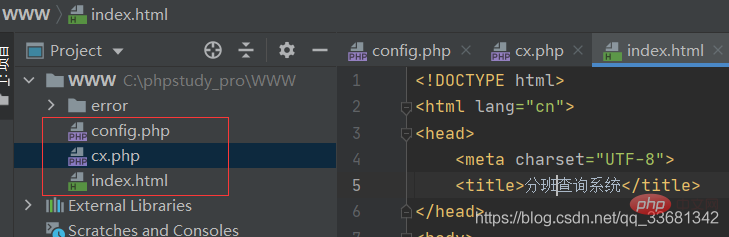
结构如图
MySQL:
表名:data
字段:1.Sid 2.name 3.class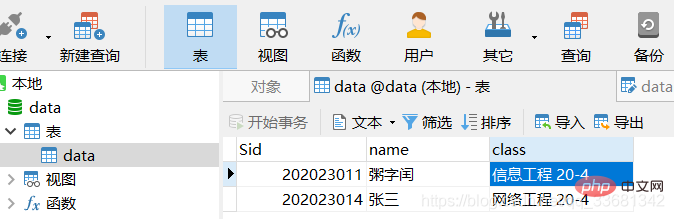
结构如图
准备就绪,开始吧,现在!
首先构建用户界面(index.html),两个简单的编辑框加上一个简单的按钮:
<!DOCTYPE html><html lang="cn"><head> <meta charset="UTF-8"> <title>分班查询系统</title></head><body><form action="cx.php" method="post"> <p>学号:<input type="text" name="xuehao"></p> <p>姓名: <input type="text" name="xingming"></p> <p><input type="submit" name="submit" value="查询"></p></form></body></html>
好嘞,接下来配置数据库信息(config.php)吧
<?php$server="localhost";//主机的IP地址$db_username="root";//数据库用户名$db_password="123456";//数据库密码$db_name = "data";
然后去编写我们的主程序(cx.php)
<?phpheader("Content-Type: text/html; charset=utf8");if(!isset($_POST["submit"])){
exit("未检测到表单提交");}//检测是否有submit操作include ("config.php");$Sid = $_POST['Sid'];//post获得学号表单值$name = $_POST['name'];//post获得姓名表单值echo "<table style='border: solid 1px black;'>";echo "<tr><th>学号</th><th>姓名</th><th>班级</th></tr>";class TableRows extends RecursiveIteratorIterator{
function __construct($it)
{
parent::__construct($it, self::LEAVES_ONLY);
}
function current()
{
return "<td style='width:150px;border:1px solid black;'>" . parent::current() . "</td>";
}
function beginChildren()
{
echo "<tr>";
}
function endChildren()
{
echo "</tr>" . "\n";
}}try {
$conn = new PDO("mysql:host=$server;dbname=$db_name", $db_username, $db_password);
$conn->setAttribute(PDO::ATTR_ERRMODE, PDO::ERRMODE_EXCEPTION);
$stmt = $conn->prepare("SELECT Sid, name, class FROM data where Sid=$Sid and name='$name'");
$stmt->execute();
// 设置结果集为关联数组
$result = $stmt->setFetchMode(PDO::FETCH_ASSOC);
foreach (new TableRows(new RecursiveArrayIterator($stmt->fetchAll())) as $k => $v) {
echo $v;
}} catch (PDOException $e) {
echo "Error: " . $e->getMessage();}$conn = null;echo "</table>";到此程序就写完啦
来试试看吧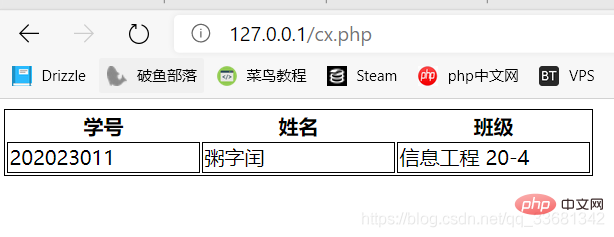
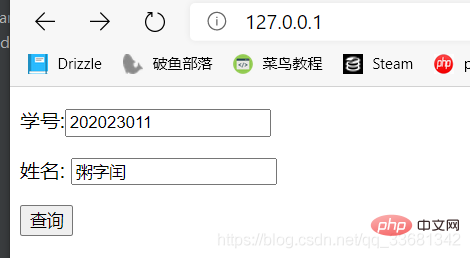
以上是介绍php7连接MySQL制作简易查询程序的详细内容。更多信息请关注PHP中文网其他相关文章!



