css3动画有哪些属性
css3动画属性有:“@keyframes”、animation、animation-name、animation-duration、animation-delay、animation-direction等等。
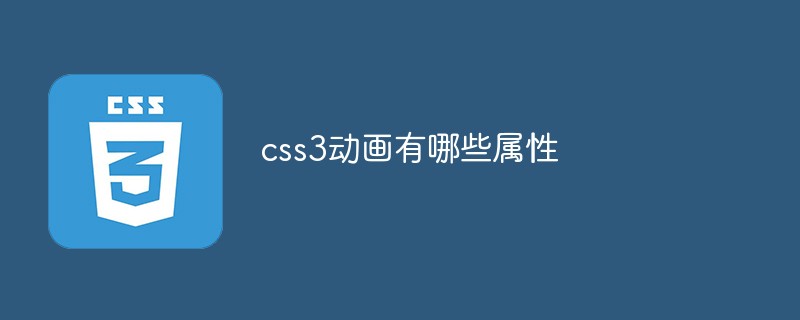
本教程操作环境:windows7系统、CSS3&&HTML5版、Dell G3电脑。
css3动画属性:
@keyframes 规定动画。
animation 所有动画属性的简写属性,除了 animation-play-state 属性。
animation-name 规定 @keyframes 动画的名称。
animation-duration 规定动画完成一个周期所花费的秒或毫秒。默认是 0。
animation-timing-function 规定动画的速度曲线。默认是 "ease"。
animation-delay 规定动画何时开始。默认是 0。
animation-iteration-count 规定动画被播放的次数。默认是 1。
animation-direction 规定动画是否在下一周期逆向地播放。默认是 "normal"。
animation-play-state 规定动画是否正在运行或暂停。默认是 "running"。
animation-fill-mode 规定对象动画时间之外的状态。
示例:使用css3动画属性制作简单动画
body {
background-color: #fff;
color: #555;
font-size: 1.1em;
font-family: 'Helvetica Neue', Helvetica, Arial, sans-serif;
}
.container {
margin: 50px auto;
min-width: 320px;
max-width: 500px;
}
.element {
margin: 0 auto;
width: 100px;
height: 100px;
background-color: #0099cc;
border-radius: 50%;
position: relative;
top: 0;
-webkit-animation: bounce 2s infinite;
animation: bounce 2s infinite;
}
@-webkit-keyframes bounce {
from {
top: 100px;
-webkit-animation-timing-function: ease-out;
animation-timing-function: ease-out;
}
25% {
top: 50px;
-webkit-animation-timing-function: ease-in;
animation-timing-function: ease-in;
}
50% {
top: 150px;
-webkit-animation-timing-function: ease-out;
animation-timing-function: ease-out;
}
75% {
top: 75px;
-webkit-animation-timing-function: ease-in;
animation-timing-function: ease-in;
}
to {
top: 100px;
}
}
@keyframes bounce {
from {
top: 100px;
-webkit-animation-timing-function: ease-out;
animation-timing-function: ease-out;
}
25% {
top: 50px;
-webkit-animation-timing-function: ease-in;
animation-timing-function: ease-in;
}
50% {
top: 150px;
-webkit-animation-timing-function: ease-out;
animation-timing-function: ease-out;
}
75% {
top: 75px;
-webkit-animation-timing-function: ease-in;
animation-timing-function: ease-in;
}
to {
top: 100px;
}
}3、运行效果
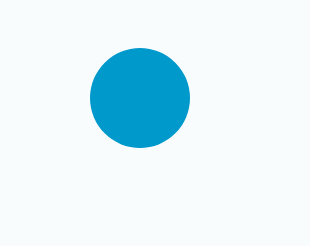
(学习视频分享:css视频教程)
以上是css3动画有哪些属性的详细内容。更多信息请关注PHP中文网其他相关文章!

热AI工具

Undresser.AI Undress
人工智能驱动的应用程序,用于创建逼真的裸体照片

AI Clothes Remover
用于从照片中去除衣服的在线人工智能工具。

Undress AI Tool
免费脱衣服图片

Clothoff.io
AI脱衣机

Video Face Swap
使用我们完全免费的人工智能换脸工具轻松在任何视频中换脸!

热门文章

热工具

记事本++7.3.1
好用且免费的代码编辑器

SublimeText3汉化版
中文版,非常好用

禅工作室 13.0.1
功能强大的PHP集成开发环境

Dreamweaver CS6
视觉化网页开发工具

SublimeText3 Mac版
神级代码编辑软件(SublimeText3)
 React在HTML中的作用:增强用户体验
Apr 09, 2025 am 12:11 AM
React在HTML中的作用:增强用户体验
Apr 09, 2025 am 12:11 AM
React通过JSX与HTML结合,提升用户体验。1)JSX嵌入HTML,使开发更直观。2)虚拟DOM机制优化性能,减少DOM操作。3)组件化管理UI,提高可维护性。4)状态管理和事件处理增强交互性。
 REACT组件:在HTML中创建可重复使用的元素
Apr 08, 2025 pm 05:53 PM
REACT组件:在HTML中创建可重复使用的元素
Apr 08, 2025 pm 05:53 PM
React组件可以通过函数或类定义,封装UI逻辑并通过props接受输入数据。1)定义组件:使用函数或类,返回React元素。2)渲染组件:React调用render方法或执行函数组件。3)复用组件:通过props传递数据,构建复杂UI。组件的生命周期方法允许在不同阶段执行逻辑,提升开发效率和代码可维护性。
 反应与前端:建立互动体验
Apr 11, 2025 am 12:02 AM
反应与前端:建立互动体验
Apr 11, 2025 am 12:02 AM
React是构建交互式前端体验的首选工具。1)React通过组件化和虚拟DOM简化UI开发。2)组件分为函数组件和类组件,函数组件更简洁,类组件提供更多生命周期方法。3)React的工作原理依赖虚拟DOM和调和算法,提高性能。4)状态管理使用useState或this.state,生命周期方法如componentDidMount用于特定逻辑。5)基本用法包括创建组件和管理状态,高级用法涉及自定义钩子和性能优化。6)常见错误包括状态更新不当和性能问题,调试技巧包括使用ReactDevTools和优
 VUE 2的反应性系统在数组和对象更改方面有什么局限性?
Mar 25, 2025 pm 02:07 PM
VUE 2的反应性系统在数组和对象更改方面有什么局限性?
Mar 25, 2025 pm 02:07 PM
VUE 2的反应性系统在直接阵列索引设置,长度修改和对象属性添加/删除方面挣扎。开发人员可以使用VUE的突变方法和vue.set()来确保反应性。
 与React一起使用打字稿有什么好处?
Mar 27, 2025 pm 05:43 PM
与React一起使用打字稿有什么好处?
Mar 27, 2025 pm 05:43 PM
Typescript通过提供类型安全性,提高代码质量并提供更好的IDE支持来增强反应开发,从而降低错误并提高可维护性。
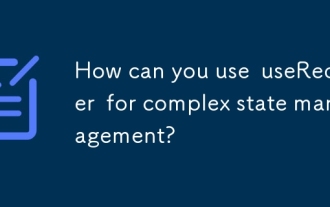 如何将用户使用者用于复杂状态管理?
Mar 26, 2025 pm 06:29 PM
如何将用户使用者用于复杂状态管理?
Mar 26, 2025 pm 06:29 PM
本文在React中使用UserDucer进行了复杂的状态管理解释,详细介绍了其对Usestate的好处,以及如何将其与副作用的使用效率集成在一起。
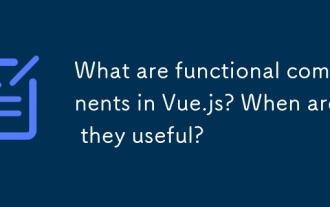 vue.js中的功能组件是什么?它们什么时候有用?
Mar 25, 2025 pm 01:54 PM
vue.js中的功能组件是什么?它们什么时候有用?
Mar 25, 2025 pm 01:54 PM
vue.js中的功能组件无状态,轻量级且缺乏生命周期钩,非常适合呈现纯数据和优化性能。它们通过没有状态或反应性而与状态组件不同,使用渲染函数直接
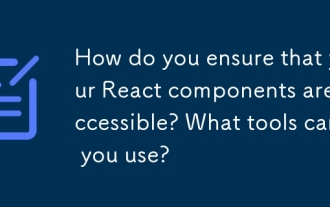 您如何确保可以访问反应组件?您可以使用什么工具?
Mar 27, 2025 pm 05:41 PM
您如何确保可以访问反应组件?您可以使用什么工具?
Mar 27, 2025 pm 05:41 PM
本文讨论了确保可访问反应组件的策略和工具,重点是语义HTML,ARIA属性,键盘导航和颜色对比度。它建议使用Eslint-Plugin-JSX-A11Y和Axe核等工具进行testi






