关于Composer根据Name显示与隐藏
下面由composer教程栏目给大家介绍关于Composer根据Name显示与隐藏,希望对需要的朋友有所帮助!
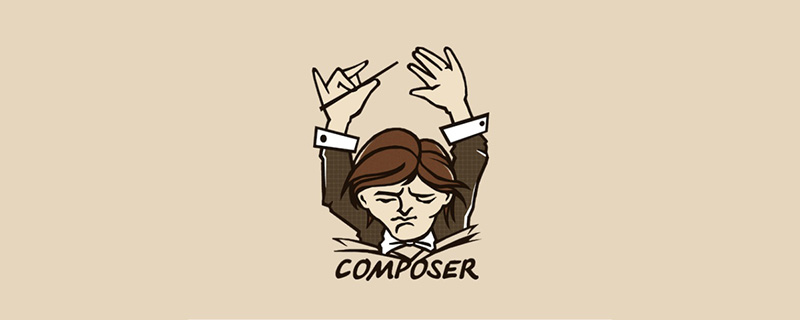
Composer根据Name显示与隐藏
//主要设置 模型的显示与隐藏
private void TransmissionByData_AxSendSelectionChange(string domName, bool isVisible)
{
System.Threading.Tasks.Parallel.Invoke(() =>
{
try
{
if (isVisible)
{
axDS3DVIAPlayerActiveX1.SetVisibility(CLitSelectionName(domName), CrActorVisibility.crAtvVisible, CrActorVisibility.crAtvKeepActorVisibility);
}
else
{
axDS3DVIAPlayerActiveX1.SetVisibility(CLitSelectionName(domName), CrActorVisibility.crAtvInvisible, CrActorVisibility.crAtvKeepActorVisibility);
}
}
catch (InvalidComObjectException e)
{
Console.WriteLine(e);
}
});
} private string CLitSelectionName(string name)
{
return string.Format("<CLitSelection Name='' ><CLitModifiable Name='{0}'/></CLitSelection>", name);
}
private void HightLightItem(string strId, AxDS3DVIAPlayerActiveX objPlayer)
{
try
{
objPlayer.SetPropertySet(
objPlayer.GetAllActorsOnFilter("<CLitPropertySet><Actor.Alpha Value='255'/></CLitPropertySet>", false),
string.Format("<CLitPropertySet><Actor.Alpha Value='{0}'/></CLitPropertySet>", strHightLightAlpha));
objPlayer.SetPropertySet(
string.Format("<CLitSelection Name='' Ident='-1'><CLitModifiable Name='{0}'/></CLitSelection>", strId),
"<CLitPropertySet><Actor.Alpha Value='255'/></CLitPropertySet>");
}
catch (InvalidComObjectException e)
{
Console.WriteLine(e);
}
}
private void HightLightAll(AxDS3DVIAPlayerActiveX objPlayer)
{
try
{
objPlayer.SetPropertySet(
objPlayer.GetAllActorsOnFilter(
string.Format("<CLitPropertySet><Actor.Alpha Value='{0}'/></CLitPropertySet>", strHightLightAlpha),
true), "<CLitPropertySet><Actor.Alpha Value='255'/></CLitPropertySet>");
}
catch (InvalidComObjectException e)
{
Console.WriteLine(e);
}
}
private void SetPlayerSelections(string[] strItemKeys, AxDS3DVIAPlayerActiveX objPlayer)
{
try
{
string strSelection = "";
if (strItemKeys.Length == 0)
{
strSelection = "<CLitSelection Name=\"\" Ident=\"-1\"><CLitModifiable Name=\"\"/></CLitSelection>";
}
else
{
strSelection = strItemKeys.Aggregate("<CLitSelection Name=\"\" Ident=\"-1\">", (current, t) => current + string.Format("<CLitModifiable Name=\"{0}\"/>", t));
strSelection += "</CLitSelection>";
}
objPlayer.Selection = strSelection;
}
catch (InvalidComObjectException e)
{
Console.WriteLine(e);
}
}
//将Player的选择项聚焦
private void SetPlayerSelectionsFocus(AxDS3DVIAPlayerActiveX objPlayer)
{
try
{
objPlayer.ZoomSelection();
}
catch (InvalidComObjectException e)
{
Console.WriteLine(e);
}
}在这里做个备注,防止下次忘记了..
以上是关于Composer根据Name显示与隐藏的详细内容。更多信息请关注PHP中文网其他相关文章!

热AI工具

Undresser.AI Undress
人工智能驱动的应用程序,用于创建逼真的裸体照片

AI Clothes Remover
用于从照片中去除衣服的在线人工智能工具。

Undress AI Tool
免费脱衣服图片

Clothoff.io
AI脱衣机

Video Face Swap
使用我们完全免费的人工智能换脸工具轻松在任何视频中换脸!

热门文章

热工具

记事本++7.3.1
好用且免费的代码编辑器

SublimeText3汉化版
中文版,非常好用

禅工作室 13.0.1
功能强大的PHP集成开发环境

Dreamweaver CS6
视觉化网页开发工具

SublimeText3 Mac版
神级代码编辑软件(SublimeText3)
 laravel入门实例
Apr 18, 2025 pm 12:45 PM
laravel入门实例
Apr 18, 2025 pm 12:45 PM
Laravel 是一款 PHP 框架,用于轻松构建 Web 应用程序。它提供一系列强大的功能,包括:安装: 使用 Composer 全局安装 Laravel CLI,并在项目目录中创建应用程序。路由: 在 routes/web.php 中定义 URL 和处理函数之间的关系。视图: 在 resources/views 中创建视图以呈现应用程序的界面。数据库集成: 提供与 MySQL 等数据库的开箱即用集成,并使用迁移来创建和修改表。模型和控制器: 模型表示数据库实体,控制器处理 HTTP 请求。
 解决 Craft CMS 中的缓存问题:使用 wiejeben/craft-laravel-mix 插件
Apr 18, 2025 am 09:24 AM
解决 Craft CMS 中的缓存问题:使用 wiejeben/craft-laravel-mix 插件
Apr 18, 2025 am 09:24 AM
在使用CraftCMS开发网站时,常常会遇到资源文件缓存的问题,特别是当你频繁更新CSS和JavaScript文件时,旧版本的文件可能仍然被浏览器缓存,导致用户无法及时看到最新的更改。这个问题不仅影响用户体验,还会增加开发和调试的难度。最近,我在项目中遇到了类似的困扰,经过一番探索,我找到了wiejeben/craft-laravel-mix这个插件,它完美地解决了我的缓存问题。
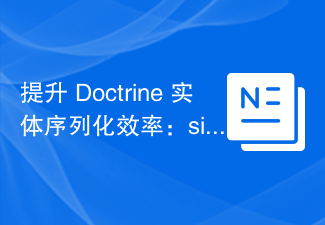 提升 Doctrine 实体序列化效率:sidus/doctrine-serializer-bundle 的应用
Apr 18, 2025 am 11:42 AM
提升 Doctrine 实体序列化效率:sidus/doctrine-serializer-bundle 的应用
Apr 18, 2025 am 11:42 AM
在处理一个包含大量Doctrine实体的项目时,我遇到了一个棘手的问题:每次序列化和反序列化实体时,性能变得非常低效,导致系统响应时间显着增加。我尝试了多种优化方法,但效果不佳。幸运的是,通过使用sidus/doctrine-serializer-bundle,我成功地解决了这个问题,显着提升了项目的性能。
 使用 Composer 解决推荐系统的困境:andres-montanez/recommendations-bundle 的实践
Apr 18, 2025 am 11:48 AM
使用 Composer 解决推荐系统的困境:andres-montanez/recommendations-bundle 的实践
Apr 18, 2025 am 11:48 AM
在开发一个电商网站时,我遇到了一个棘手的问题:如何为用户提供个性化的商品推荐。最初,我尝试了一些简单的推荐算法,但效果并不理想,用户的满意度也因此受到影响。为了提升推荐系统的精度和效率,我决定采用更专业的解决方案。最终,我通过Composer安装了andres-montanez/recommendations-bundle,这不仅解决了我的问题,还大大提升了推荐系统的性能。可以通过一下地址学习composer:学习地址
 如何使用 Composer 简化邮件营销:DUWA.io 的应用实践
Apr 18, 2025 am 11:27 AM
如何使用 Composer 简化邮件营销:DUWA.io 的应用实践
Apr 18, 2025 am 11:27 AM
在进行邮件营销活动时,我遇到了一个棘手的问题:如何高效地创建并发送HTML格式的邮件。传统的方法是手动编写代码并使用SMTP服务器发送邮件,但这不仅耗时,而且容易出错。在尝试了多种解决方案后,我发现了DUWA.io,这是一个简单易用的RESTAPI,能够帮助我快速创建和发送HTML邮件。为了进一步简化开发流程,我决定使用Composer来安装和管理DUWA.io的PHP库——captaindoe/duwa。
 如何使用 Composer 快速搭建 Fecmall 高级项目模板
Apr 18, 2025 am 11:45 AM
如何使用 Composer 快速搭建 Fecmall 高级项目模板
Apr 18, 2025 am 11:45 AM
在开发电商平台时,选择合适的框架和工具至关重要。最近我在尝试构建一个功能丰富的电商网站时,遇到了一个棘手的问题:如何快速搭建一个可扩展且功能完善的电商平台。我尝试了多种解决方案,最终选择了Fecmall的高级项目模板(fecmall/fbbcbase-app-advanced)。通过使用Composer,这个过程变得非常简单和高效。可以通过以下地址学习Composer:学习地址
 laravel安装代码
Apr 18, 2025 pm 12:30 PM
laravel安装代码
Apr 18, 2025 pm 12:30 PM
要安装 Laravel,需依序进行以下步骤:安装 Composer(适用于 macOS/Linux 和 Windows)安装 Laravel 安装器创建新项目启动服务访问应用程序(网址:http://127.0.0.1:8000)设置数据库连接(如果需要)
 laravel怎么查看版本号 laravel查看版本号方法
Apr 18, 2025 pm 01:00 PM
laravel怎么查看版本号 laravel查看版本号方法
Apr 18, 2025 pm 01:00 PM
Laravel框架内置了多种方法来方便地查看其版本号,满足开发者的不同需求。本文将探讨这些方法,包括使用Composer命令行工具、访问.env文件或通过PHP代码获取版本信息。这些方法对于维护和管理Laravel应用程序的版本控制至关重要。






