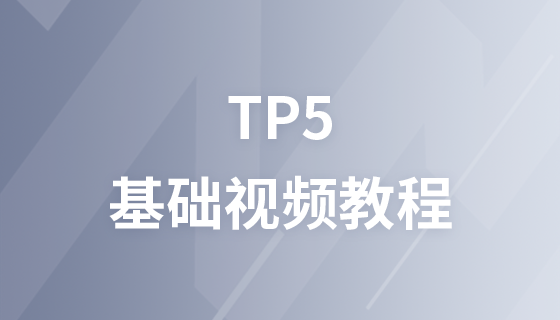ThinkPHP如何隐藏后台?下面本篇文章就来给大家介绍一下ThinkPHP巧用路由规则隐藏后台的方法,让您的网站更安全!

众所周知,如果thinkphp框架的后台模块名为admin的话,可以直接使用http://域名/admin的方式访问管理员后台,这个访问方式很方便,但也存在很大的安全隐患,黑客很容易就猜到了你的后台,然后进行暴力破解后台。那有什么方法可以解决这个隐患呢?下面我们一起来探讨如何利用路由规则来修改后台路径,防止黑客知道我们的后台入口。网上有很多隐藏后台admin的教程,但真正好用的,还是这个路由规则法。

1、

2、保存设置的关键代码,如下:
if(request()->isPost()) {
$data=input('post.');
//获取系统全部模块名
$system_module = [];
foreach (scandir(APP_PATH) as $dir) {
if($dir == '.' || $dir == '..') {
continue;
}
if(is_dir(APP_PATH.$dir)) {
array_push($system_module, $dir);
}
}
foreach ($data as $key => $vo) {
if($key == 'admin_module' && $vo != 'admin' && in_array($vo, $system_module)) {
$this->error('后台地址不能与现有系统模块名同名');
}
}
}注意事项:
- admin_module 是我数据库里保存后台模块名的键
- APP_PATH 是thinkphp5.0版本的常量,如果是其他版本,请自行修改。
1、config数据表主要结构如下:
DROP TABLE IF EXISTS `config`; CREATE TABLE `config` ( `id` int(11) NOT NULL AUTO_INCREMENT, `key` varchar(255) DEFAULT NULL, `val` text, PRIMARY KEY (`id`) ) ENGINE=InnoDB AUTO_INCREMENT=1 DEFAULT CHARSET=utf8;
2、sysconfig($name)方法:根据键名获取对应的值
<?php
use think\Cache;
use app\common\model\Config;
/**
* 获取或配置系统参数
* @param string $name 参数名称
* @return string
*/
function sysconfig($name) {
$config = Cache::get('config');
if (empty($config)) {
$config = Config::column('key,val');
Cache::set('config',$config,1800);//缓存30分钟
}
return isset($config[$name]) ? $config[$name] : '';
}补充:
1、如果只是个人使用的系统,不想那么麻烦的话,也可以直接在config.php里直接添加如下配置:
return [ // +---------------------------------------------------------------------- // | 应用设置 // +---------------------------------------------------------------------- // 后台模块名 'admin_module' => 'myadmin', ]登录后复制2、然后在项目里直接调用:
$admin_module = Config('admin_module');登录后复制
<?php
use think\route;
$route_config = [
'index'=>'index/index',
];
//1.获取后台模块
$admin_module = sysconfig('admin_module');
if ($admin_module == '') {
$admin_module = 'admin';
}
//2.设置后台路由
if ($admin_module != 'admin') {
$admin_route_config = [
//路由禁止:原理是把它指到非登陆地址,在没有登陆情况下,跳转到404页面;
'admin/$' => 'admin/login/jump',
'admin/login$' => 'admin/login/jump',
'admin/login/index' => 'admin/login/jump',
$admin_module . '/$' => 'admin/login/index',
];
$route_config = array_merge($route_config, $admin_route_config);
}
return $route_config;1、这个jump()方法实际上就是我们第三步禁止路由的指定方法
public function jump() {
if(!Session::has('uid')) {
$request = Request::instance();
if(sysconfig('admin_module') == 'admin' || sysconfig('admin_module') == '') {
$this->redirect('@admin/login/index');
} else {
header("HTTP/1.1 404 Not Found");
return $this->fetch(APP_PATH.'/404.html');
}
} else {
$this->redirect('@admin/index/index');
}
}2、上面jump()里的代码,实现功能只有一个,那就是在未登录的情况下,访问被禁止的路由,会跳转到404页面,如下:
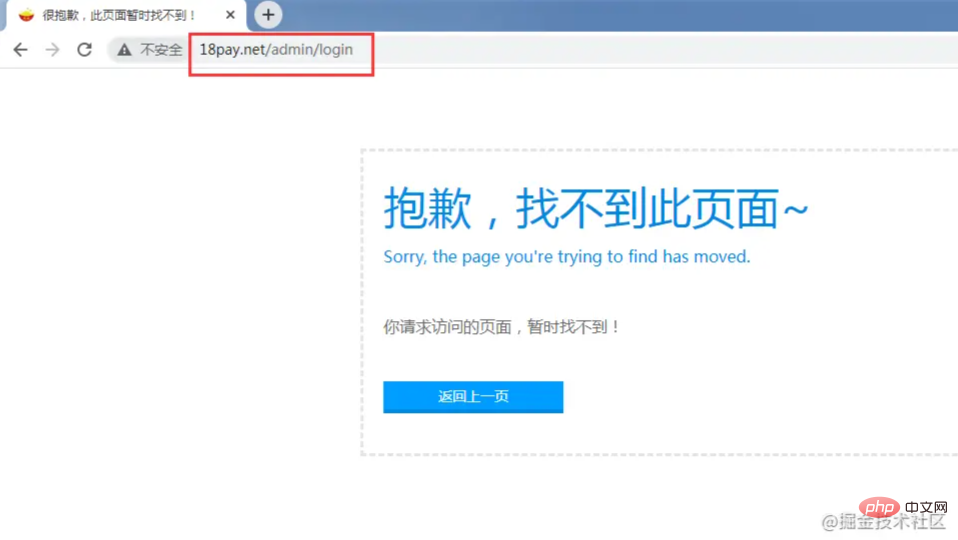
3、404.html页面放到application目录,代码如下:
<!DOCTYPE html PUBLIC "-//W3C//DTD XHTML 1.0 Transitional//EN" "http://www.w3.org/TR/xhtml1/DTD/xhtml1-transitional.dtd">
<html xmlns="http://www.w3.org/1999/xhtml">
<head>
<meta http-equiv="Content-Type" content="text/html; charset=utf-8" />
<title>很抱歉,此页面暂时找不到!</title>
<style type="text/css">
body {margin: 0px; padding:0px; font-family:"微软雅黑", Arial, "Trebuchet MS", Verdana, Georgia,Baskerville,Palatino,Times; font-size:16px;}
div{margin-left:auto; margin-right:auto;}
a {text-decoration: none; color: #1064A0;}
a:hover {color: #0078D2;}
img { border:none; }
h1,h2,h3,h4 {
/* display:block;*/
margin:0;
font-weight:normal;
font-family: "微软雅黑", Arial, "Trebuchet MS", Helvetica, Verdana ;
}
h1{font-size:44px; color:#0188DE; padding:20px 0px 10px 0px;}
h2{color:#0188DE; font-size:16px; padding:10px 0px 40px 0px;}
#page{width:910px; padding:20px 20px 40px 20px; margin-top:80px;}
.button{width:180px; height:28px; margin-left:0px; margin-top:10px; background:#009CFF; border-bottom:4px solid #0188DE; text-align:center;}
.button a{width:180px; height:28px; display:block; font-size:14px; color:#fff; }
.button a:hover{ background:#5BBFFF;}
</style>
</head>
<body>
<div id="page" style="border-style:dashed;border-color:#e4e4e4;line-height:30px;">
<h1>抱歉,找不到此页面~</h1>
<h2>Sorry, the page you're trying to find has moved. </h2>
<font color="#666666">你请求访问的页面,暂时找不到!</font><br /><br />
<div class="button">
<a href="javascript:;" onClick="javascript :history.back(-1);" title="返回上一页">返回上一页</a>
</div>
</div>
</body>
</html>4、退出登录的方法
public function logout() {
if(Session::has('adminid')) {
Session::delete('adminid');
}
$this->redirect(url('@'.sysconfig('admin_module')));
}原文地址:https://juejin.cn/post/6981428649765371940
更多编程相关知识,请访问:编程入门!!
以上是ThinkPHP怎么配置路由,让后台隐藏起来!的详细内容。更多信息请关注PHP中文网其他相关文章!